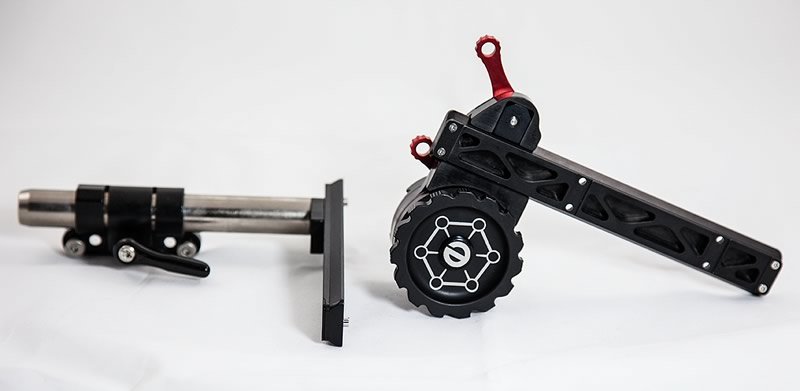Mike Nagel
Basic Member-
Posts
23 -
Joined
-
Last visited
Everything posted by Mike Nagel
-
Hi guys, selling a bunch of eeColor 3D LUT boxes. The used ones are demo units which are very lightly used and in excellent condition. And we have brand new units currently available at a special promo deal. for the promo deal and for general info on the box, see here: https://displaycalibrationtools.com/store/eecolor-lut-box-65-cube-3d-lut-color-correction-processor/ For the used boxes PM me and/or if u have questions. This is a 65^3 LUT box (highest LUT resolution on the market), HDMI in/out only, 1080p (although some have confirmed up to 2K), 10 bit output, 16-bit processing, 6 LUT slots. Fully supported by Lightspace, Calman and Argyll. Thanks. - M
-
Red EVF & ET EFV Mount For R1, R1 MX, Epic, Scralet
Mike Nagel replied to Mike Nagel's topic in Cine Marketplace
bump -
Hi, selling these items: > original Red EVF with mounting plate - price: US$650.00 OBO > full ET EVF mount kit - comes with screws - Retail: US$1,190 - Selling for: US$550.00 OBO > (optional) ET EVF Mount Extension (EL-VFM-EXT) - Retail: US$450 - Selling for: US$150.00 OBO Items are located in Los Angeles, CA. Local pick-up possible. Buyer pays shipping costs and Paypal fees (if applicable). Thanks. - Mike
-
Hi guys, selling this Formatt Hitech HMIRND set... this is the best IR Cut / ND Filter set that u can use on the MX chip cameras: Epic-MX, Scarlet-MX, R1 MX... Filters are in MINT condition. All come with their filter pouches. Filters included in this set: Formatt ND 0.3 - 4x5.65 Formatt ND 0.6 - 4x5.65 Formatt Hot Mirror - 4x5.65 Formatt HMIRND 0.9 4x5.65 Formatt HMIRND 1.2 4x5.65 Formatt HMIRND 1.5 4x5.65 Formatt HMIRND 1.8 4x5.65 Formatt HMIRND 2.4 4x5.65 Paid US$2,650 - Selling for US$2,100 Items are located in Los Angeles, CA. Local pick-up possible. - M
-
Hi, selling R1 / R1 MX accessories... 5 x BNC to DIN 1.0/2.3 - US$20.00 per cable / US$100.00 for all 4 x Mini XLR-to-XLR cable with XLR adapter - US$25.00 per cable / US$120.00 for all R1 Battery plate - taped but working perfectly - US$150.00 R1 DC Power Cable 10 ft for Red Charger - US$75.00 R1 Top Handle Extension (back part, you can use it with your existing top handle) - US$50.00 2 x R1 Side Handles - US$50.00 each / US$100.00 for all 3 x Red Universal Mount 19mm - 2 x US$75.00 (in perfect condition) / 1 x US$50.00 (has 3 holes adjusted to accommodate for Cinema Oxide battery back plate) - US$200.00 for all 2 x Steel Rods 24" - US$50.00 for all Red 128 GB SSD Mag 1.8" - US$700.00 All items are working perfectly and are in great condition, see pictures. Items are located in Los Angeles, CA - local pick-up possible. Buyer pays for shipping and PayPal fees (if applicable). Thanks. - M
-
Hi, selling R1 MX w/ Side-SSD, PL Mount & AC adapter in case. Price: US$4,500 Serial #: 6391 Firmware: 32.0.3 (latest build) Hours: 184 Camera is in absolute perfect condition, all ports working, we just finished shooting a film on it - flawless performance. The R1 MX is an absolute workhorse and with the newest color science RC4 and/or DragonColor 1/2 it delivers stunning images - better than ever before. The R1 body also allows for fairly easy/convenient behind the lens net-filtration. Camera is located in Los Angeles, CA. Local pick-up possible. Buyer pays for shipping and/or Red transfer (if applicable). Accessories are available and will be sold separately. Thanks. - Mike
-
Filters, Light Meters and Front Box for Sale
Mike Nagel replied to lloyd Handwerker's topic in Cine Marketplace
PM sent. -
Eizo CG275W 27" Pro LCD Monitor - Mint Condition
Mike Nagel replied to Mike Nagel's topic in Cine Marketplace
SOLD -
Hi, selling an Eizo CG275W 27" Pro LCD Monitor which has just been professionally calibrated. Monitor is still under general warranty until mid of 2017. Comes with original box. The CG275W has an internal meter that can be used for auto-self-calibration so that the screen always stays color accurate. Screen is in MINT condition and is located in Los Angeles but can ship within US. Specs Technology LCD Type H-IPS Backlight type WCG-CCFL Size 27" / 68 cm (684 mm diagonal) Native Resolution 2560 x 1440 (16:9 aspect ratio) @ 60Hz Display Size (H x V) 596.7 x 335.6 mm Pixel Pitch 0.2331 x 0.2331 mm Grayscale Tones 1024 tones (a pallete of 65281 tones) Display Colors 1.07 billion from a palette of 278 trillion (maximum) Viewing Angles (H / V, typical) 178°, 178° Brightness (typical) 270 cd/m2 Recommended Brightness for Calibration 120 cd/m2 or less Contrast Ratio (typical) 850:1 Response Time (typical) 6 ms (Gray-to-gray) Wide Gamut Coverage (typical) sRGB/Rec709/EBU/SMPTE-C: 100%, Adobe RGB: 97%, DCI: 91% Input/Output Connectors Analog None Digital 1x DVI-D 1x DisplayPort (with HDCP) 1x Mini DisplayPort (with HDCP) 3 user CAL memories that can be used to calibrate the Eizo with a 64^3 3D LUT for perfect color performance. PM me for pricing or make an offer. - Mike
-
Color Correction: Sony BVM-F250 or Eizo ColorEdge CG277
Mike Nagel replied to Melody Zhao's topic in Post Production
the Eizo's are the cheapest entry level screen with built-in LUT memory, ergo u can calibrate them very nicely for your color target, especially rec 709... Eizo's don't have SDI in but u can use a SDI-2-DP converter and then u get full 10-bit 444 from the Decklink into the Eizo via DisplayPort... for DCI P3 they won't do full coverage, it's gonna be around 90+ %... if u want better DCI P3 coverage and SDI inputs look at FSI / Penta / TVLogic screens... - M -
Melody, the FSI are very, very good grading displays and have internal 3D LUT memories which are used to accurately calibrate the screen. They come pre-calibrated from the factory and FSI uses Lightspace to calibrate the screens. First thing to keep in mind: all screens drift over time, so no matter how accurate a screen is now - put some hours on it and it will be less accurate as the display ages. So u need to re-calibrate. For color critical application, u need to calibrate more often, especially if u put hours on the screen, FSI offers a service that u can send in the screen and they re-calibrate it for you, obviously this is not a great solution if every time u have to send the screen in. Here's info how to do it yourself. Lightspace is the best 3D LUT calibration in the world, it is (way) better than Calman. There are various versions of Lightspace, see here for a full comparison of all Lightspace versions, as u can see there are 2 dedicated FSI versions: Lightspace FS Light and Lightspace FS Inc - the difference between the 2 version is meter support. Regarding probes: the best budget solution is to get an i1D3 OEM (i1Display Pro OEM) which is a colorimeter and will be your active meter and a i1Pro rev D (buy used/new on eBay) which is a spectro and will be your reference meter. You can then pofile the FSI screen via Lightspace, create a 3D LUT for your target (Rec 709 / BT.1886 / DCI P3 / etc) with Lightspace (from the profiling data) and then upload that 3D LUT directly into the FSI via Lightspace. It will be the most accurate calibration you can get. :) Hope this helps. - Mike
-
Hi, selling an Eizo CG275W 27" Pro LCD Monitor which has just been professionally calibrated. Monitor is still under general warranty until mid of 2017. Comes with original box. The CG275W has an internal meter that can be used for auto-self-calibration so that the screen always stays color accurate. Screen is in MINT condition and is located in Los Angeles but can ship within US. Specs Technology LCD Type H-IPS Backlight type WCG-CCFL Size 27" / 68 cm (684 mm diagonal) Native Resolution 2560 x 1440 (16:9 aspect ratio) @ 60Hz Display Size (H x V) 596.7 x 335.6 mm Pixel Pitch 0.2331 x 0.2331 mm Grayscale Tones 1024 tones (a pallete of 65281 tones) Display Colors 1.07 billion from a palette of 278 trillion (maximum) Viewing Angles (H / V, typical) 178°, 178° Brightness (typical) 270 cd/m2 Recommended Brightness for Calibration 120 cd/m2 or less Contrast Ratio (typical) 850:1 Response Time (typical) 6 ms (Gray-to-gray) Wide Gamut Coverage (typical) sRGB/Rec709/EBU/SMPTE-C: 100%, Adobe RGB: 97%, DCI: 91% Input/Output Connectors Analog None Digital 1x DVI-D 1x DisplayPort (with HDCP) 1x Mini DisplayPort (with HDCP) 3 user CAL memories that can be used to calibrate the Eizo with a 64^3 3D LUT for perfect color performance. PM me for pricing. - Mike
-
We've been using this screen for a while and delivers great performance after proper 3D LUT calibration. Here's a a display calibration guide and workflow for calibrating the Eizo CG275W that has been posted on DisplayCalibrationTools. It's a very detailed, in-depth, step-by-step guide that compares the various calibration approaches: 1) calibration using ColorNavigator only 2) calibration using Lightspace only 3) calibration using Lightspace & ColorNavigator (3D LUT Merge) The workflow explains usage of custom color patch sets, gamma improvement techniques, proper screen performance validation methods and demonstrates problematic areas (and behavior) of the display. The calibration guide can be found here: http://displaycalibrationtools.com/display-calibration-guides-and-workflows/eizo-cg275w-lightspace-colornavigator-calibration/ - Mike
-
Hi guys, we've been using an Eizo for grading for a while and here's a full in-depth display calibration guide & workflow on how to get the most color accurate image out of the Eizo using Lightspace or Colornavogator... http://displaycalibrationtools.com/display-calibration-guides-and-workflows/eizo-cg275w-lightspace-colornavigator-calibration/ if you're looking into Plasma for client display then here's a 3D LUT display calibration guide & workflow for the Panasonic 65VT60 using Lightspace and the eeColor LUT box - the Panny VT60 is the best Plasma ever: http://displaycalibrationtools.com/display-calibration-guides-and-workflows/panasonic-65vt60-lightspace-eecolor-3d-lut-calibration/ - Mike