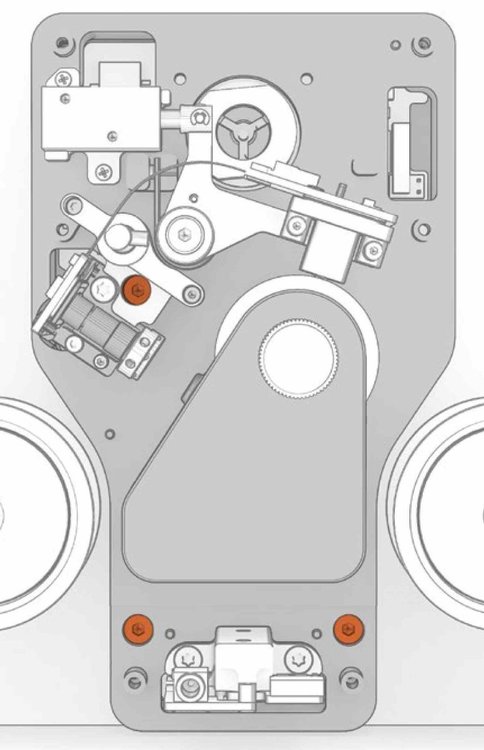-
Posts
906 -
Joined
-
Last visited
Everything posted by Perry Paolantonio
-
Scans from Reversal aren't log. Log is only applicable to color negative scans. What you want to ask for is a flat scan, as suggested above. When we scan positive film on our ScanStation 6.5k, we typically set the black level to about 10% (roughly the same point as dmin on a log scan), and we reduce the white levels so that the perforations (where there is no film, thus maximum brightness from the light source) is at 100%. The whitest whites in the film fall where they may but will never blow out this way.
-

Low-Budget Scanning For Indie Features
Perry Paolantonio replied to Thomas Beach's topic in Post Production
That's the spec for the raw sensor. The camera that sensor is put into may impose further limits on speed/resolution/bit depth, depending on how it's configured. So the same sensor in two different cameras may produce slightly different image sizes, at different speeds, especially if one of the cameras is doing any kind of processing internally. -

Low-Budget Scanning For Indie Features
Perry Paolantonio replied to Thomas Beach's topic in Post Production
Right. My point was more that you don't need Xeon or Threadripper to get the PCIe lane bandwidth to add a 25gbE NIC. The PC the ScanStation uses is nothing especially fancy, just a gaming rig really, with a mediocre CPU. A similar motherboard with an i9 should provide plenty of PCIe lanes. Of course, you also need the software to support whatever camera you put it. I seriously doubt it's a simple drop-in replacement so this whole tangent is kind of moot. -

Low-Budget Scanning For Indie Features
Perry Paolantonio replied to Thomas Beach's topic in Post Production
But the camera can't. Sorry - you're right. I was using my calculator set to monochrome. For color it would be 3x larger, so a 12bit file would be about 55MB/frame. For 10bit it would be about 46MB/frame. You could never do 10bit DPX faster than about 13fps because of the speed of the camera interface, and even that's a huge stretch. Probably more like half that speed in real-world usage. It's in the spec sheet for the camera. This is almost certainly why you can't get faster speeds. This is probably unnecessary. Our ScanStation's host PC has dual GTX1070 cards, a 25gb nic (for the camera), a 10gb nic (network), Cameralink card (optical track reader), RAID card (internal RAID) and it's only an i7 9800 with 32GB RAM on a decent gaming motherboard. We can capture single-flash 6.5k scans at 15fps on this and 2k scans up to 60fps. A good i9 should be sufficient. -

Low-Budget Scanning For Indie Features
Perry Paolantonio replied to Thomas Beach's topic in Post Production
There are a lot of things that could cause slowdowns, but my bet is the interface. That camera has a USB3.1 Gen1 interface, which is only 5Gb/s. (gigaBITs - note the small 'b'). That's 625MB/second, assuming you're getting full saturation, which you almost certainly are not, because it's USB. A 4k 12bit file is a bit over 18MB/frame. So the USB 3.1 connection can move 33 frames per second, theoretically, assuming it's an RGB image off the camera onto the disk. I would bet you're getting maybe 50-60% of your available 5gbps bandwidth if everything is perfectly configured, which might get you near 20fps max in bursts. But if the PC is doing other stuff (even background stuff you're not aware of), that's going to affect performance too. That could include any image processing they're doing on the computer, whether that's GPU or CPU based. This is why professional scanners don't use USB cameras. To get 4k files off the camera to the PC at speed, you need a proper interface on a PCIe card: CameraLink (though nobody is really using this anymore), or Coaxpress, or 25GbE (5x faster than USB3.1 gen1). And you need a motherboard/CPU combo with enough bandwidth to allow all that data to move back and forth. Also, that camera has a tiny image buffer onboard - it can only hold about 6-7 frames of 12bit 4k, so if the FPGA on the camera is doing any processing that could be a choke point as well. The problem isn't your disk speed. -

Low-Budget Scanning For Indie Features
Perry Paolantonio replied to Thomas Beach's topic in Post Production
This is nowhere near the 2500MB/S you claim it requires. 10bit DPX needs about 1200MB/S, plus you want a bit of overhead. If you have RAIDs that can do 1500MB/S consistently (and I don't mean testing with BMD or AJA disk speed tools, because those barely generate enough data to get past the caches on most hard drives), then you should have no problem with this. I think you're conflating things here. You started off talking about the disk speed needing to be 2500MB/s and that's not true. 1500 should be sufficient, though a bit tight. Now you're talking about the speed of the camera. But the camera being USB-C. The camera almost certainly isn't outputting a DPX file, it's pumping out the RAW data and then the DPX is being made by the frame grabber (in this case, it seems that might be a software element rather than hardware. DPX isn't a format that machine vision cameras really understand. They can do things like pass the raw sensor data (which is pretty lightweight if it's not debayered yet), or they can convert to an RGB bitmap file and pass that back to the software. But not DPX. And if you're looking at the specs for the camera on the camera manufacturer's site, the top speed they rate is always based on an 8 bit image. That's the industry standard for machine vision cameras - to use the 8bit speed as the advertised speed of the camera. So you need to dig deeper to find out what the camera's speed really is, for a higher bit depth image. That should be in the datasheet for that camera. What you are describing here is not a bug in how the OS handles the data, it's that this is a very inefficient and inherently slow way to do the work. If it has to write the data to disk and then verify that data, it's Writing and reading a big file. That's going to slow things down by adding a bunch of unnecessary I/O. But that's not the fault of the OS, that's just a matter of the way the scanner software is handling the files. There's no reason they can't do the verification of the data in memory and then write the file. GPU has nothing to do with it. Since the camera in this system is a bayer sensor, you would probably be better off writing the raw data to the disk and then converting it from Resolve. What camera is used in the scanner you have? Exact manufacturer and model? It should be easy enough to tell in the System Information window in Windows, if you can't see it on the physical camera. -

Low-Budget Scanning For Indie Features
Perry Paolantonio replied to Thomas Beach's topic in Post Production
What format are you scanning to? 4k 16bit DPX (a ridiculous format to use, especially if you're scanning color neg) is about 1700MB/s at 24fps. We easily get those speeds on our SAN, which is home-built using off the shelf WD Red drives. But even with the network removed, one could get enough speed to do 4k DPX on a local array with just 4-5 drives in RAID 0 (and RAID0 is fine if the files are only going to be there temporarily). There is no issue with Windows slowing down DPX sequences. You've brought this up before, but it's simply not the case. Back in Windows XP it was a problem yes, but hasn't been for many, many years. Working with a DPX sequence on an NTFS RAID 0 is pretty straightforward stuff and is done all the time, even at high bandwidth. We have local raids for caching in all of our Windows machines - some are NVME or SSD caches, but some are just simple 4x 7200RPM spinning disks. All are NTFS, and all can handle image sequences. -

Low-Budget Scanning For Indie Features
Perry Paolantonio replied to Thomas Beach's topic in Post Production
Pardon? please explain. All you need for consistent speed, if you're aiming for real time, is a closed loop stepper motor, Hybrid stepper/servo motor, etc. This is all cheap and readily available, as are sophisticated motor control systems to drive those motors. The flywheel in machines like the old Magnatech dubbers was there because the stepper motors it used were fairly coarse steps and it helps to smooth out the motion. What made the motor go the exact speed was the stepper (and the encoder to ensure it wasn't drifting, if it was, speed was adjusted). The flywheel just smooths it out. It is not. Freely available open source code exists that makes this possible: OpenCV. There is no need for an AI, it's a simple matter of pattern matching. You have a predefined image of the perfs, for example, then with each frame you find that pattern in the overscanned image, and figure out how far away from the target location that perf is. You move the image on the X and Y axes by that amount, and you have a well registered frame. If you wanted a standalone application to do this, sure, it would need to be written. But you can do the basics in a short python script. Resolve 18's tracker looks very promising. I haven't tried it yet, but sophisticated tracking has existed for a long time in tools like After Effects, Nucoda/Phoenix, Resolve, Diamant, Baselight, etc. It's not an especially complex problem to solve, but you have to define the inputs (good references on which to stabilize). And all of those should work with a ProRes file, without requiring a DPX sequence. We use Phoenix for restoration on a 28 core Xeon PC. 3fps is par for the course in our world with 4k+ files. We're doing just fine, having earned plenty of dimes from this system. -

What was this Lasergraphics SmartBack for?
Perry Paolantonio replied to Daniel D. Teoli Jr.'s topic in Post Production
Before they made film scanners, they made recorders to make still images from a computer on film (slides I think). This went on one of those devices. -
The hole is yours, my friend. I have the thread with you from that conversation which contradicts all that you're saying above. I also have the emails with the client from after I figured out who you were talking about. Amicable is definitely the tone of the communications with the client, which began with a request from him for a new quote, not a complaint. You began that PM by telling me "I’ve just had a complaint against your company Perry." (you have no relation to my company so I'm not sure why you're the one they're talking to). He has never once contacted us about a problem. Had he, my first course of action would have been to ask him to send the film back so we could look into it. We did advise the client, who brought up the idea of scanning one reel to start, then the other as his budget allowed. That was not the first time we've done work like that. We advised him on ways he could reduce the cost without having a detrimental effect on the image quality. Your words, verbatim, in that thread: "Please if you ever have a collector who can’t afford a full scan with your company don’t do that again. That’s ridiculous. If you don’t want to do a full 4K scan of a 2hr movie for $1500 then send a customer to one of your competitors that will so that situation doesn’t happen again" (The "don't do that again" line is in reference to scanning one reel of a multi-reel film) The reality is that the only time you really need someone to be physically present is when the system is being installed, and travel is included in that cost. We had two people out here for 2 days when we got ours in 2013, one day to uncrate, assemble and calibrate the machine, one day for training. the cost included flights and hotels, and FWIW, Steve bought me lunch both days. In the years we've had the scanner we've never had a need for an on-site visit for support and we've had a number of issues that had to be dealt with. The scanner is designed such that most parts are user-replaceable and are modular in nature. For example, if you had to replace the camera for some reason, they will send you detailed step by step instructions on how to do so. It's a couple cables and a couple screws to remove the camera module from the machine. You send it to Lasergraphics and they repair or replace it. In some cases they will ship you the new part first (like a new camera upgrade), and you send the old one back to them in the box the new one came in. The scanner came with a set of tools required for assembly, and for future removal/reassembly of parts. The design principle of their machines is that you don't need a field tech because the parts are plug-and-play modules. All other support is done via email, phone and remote login on the machine. If there's a problem they may ask you to do a remote login session. You need to be at the machine to load film and do some things in meatspace that can't be done over the phone, but again, we've never had a need to have someone come out to fix something. This is different than how some companies do it - Arri, for instance, will send a tech (at your expense) to deal with things. I'm sure Lasergraphics could do that if necessary, but I don't know anyone who has had to do that.
-
Nice. Yeah it can be really hard to pull the color out of something that faded. There's a little bit left in there, but what remains is highly variable from film to film. So while two reels may look equally pink to the eye, there's a very high probability of never getting any color at all from one of them. I've found that Resolve's Auto Color feature is often a good starting point for this kind of thing, and I suspect BMD is doing something similar to what Lasergraphics is doing in that feature. Yeah, ignoring is a possibility and that's good advice. Normally that's exactly what I'd do. But there's a reason I respond to his posts: This site and some others come up as the first hit in a lot of google searches about scanning, and on more than one occasion I've had to spend an inordinate amount of time dealing with potential (or existing) clients who have questions about incorrect information they read here and elsewhere. Some of these are Dan's posts. Additionally, and this was in a private email thread on another forum, Dan accused us of being irresponsible to our customers because we scanned one reel of a film for a collector, instead of the whole film. This was the customer's choice, because of budget. His assertion was that we shouldn't accept work like that if we're not scanning the whole film, which is patently ridiculous. The customer only sent us one reel. Are we supposed to refuse to scan that on principal because it's an incomplete film? many of our customers engaged in long term restoration projects will send us a reel at a time, as they can afford to, and will work with what they have in the mean time, sometimes over many years. A lot of these projects are unpaid labors of love and take a long time to complete because of the costs and effort involved. This is an *extremely* common scenario. He had been conversing with this client privately, and relaying information to me without telling me what the film was or who the client was, telling me the client felt "ripped off." (the customer never contacted us with any complaints). His justification for this? The ProRes files seemed too small, indicating the customer didn't get the resolution they requested. They did. It was a 4k Scan to ProRes 422HQ with HDR. In fact, the files were smaller because it was ProRes 422HQ, vs 4444, and they are, well, smaller. But it's exactly the specifications the customer asked for. He also accused us of not scanning the film in focus, telling me and the customer that we scanned it "too fast" causing focus issues (a completely cockamamie idea. It just doesn't work that way), and then that we should have focused on the edges of the perforations, instead of the image (this is not how you do it and itself will result in an out of focus image), but he also told our customer as much, sowing confusion and doubt. The print in question was of low quality, and was a reduction from 35mm to 16mm, several generations removed from the original. The optical reduction was slightly out of focus - you could clearly see the film grain in our scan, indicating that we were in focus on the film. That, as you well know, is the only way to ensure it's in focus. Meanwhile, I heard from that client, and we explained why everything was the way it was, and that seemed to end amicably enough that he asked for a quote on a new job. But it cost me half a day of digging through old files, emails and order forms, and a fair amount of stress, to ensure that we didn't screw something up. Then I had to explain to the customer the litany of things Dan was incorrect about. Unfortunately, it's hard to ignore the pathologically uninformed, who post stuff about you and about things they have no direct knowledge of on the internet, as if they're the expert. Because once bad information is up there, it's up there for good.
-
And you are wrong. You are inferring that the tool is designed to eliminate post production, which is not what they're saying. Nobody is forcing you to use this feature, but it's there if you want it, and they will tell you straight up that you shouldn't use it for master scans. Again, as you say above, people know this already because it's an archival scanner, and grading in-scanner isn't how you're supposed to use it for master scans. So you're contradicting yourself here. If anyone's being contrived in their argument, it's you. I'd love to know what you think it explains, having never seen this particular reel of film before. In any case, you seem to live in a world based on assumptions, feelings and opinions, not facts. I wonder how that's working out for you? 1) 2k scan, SDR, done in about 5 minutes from an incredibly crappy reel of film that's badly faded. It's never going to look better than that, even if it's graded from the flat scan because there is virtually no color left on the film. The intention is to show that the feature works as advertised, which it does. 2) @Daniel D. Teoli Jr.: This is in part why we don't post example scans, because every last "expert" on the internet will pick it apart without knowing anything or having seen the source material. It's not worth the time or effort to have to argue with every last yahoo on the internet. (and yet, here I am). Dan, honestly, what is your problem, man? Why do you insist on going on and on about stuff you so obviously know nothing about, even when multiple people prove you wrong time and time again? I simply don't understand what your deal is.
-
Motors do not run at perfectly consistent speeds and can speed up or slow down in small or large amounts while running due to a variety of factors. A rudimentary way to adjust for minor fluctuations is to use a flywheel. Fluctuations in speed result in wow and flutter, which affect the sound quality by causing variations in pitch. The Cintel scanner gets around this by using an encoder on the captstan, which is used to measure the speed fluctuations and to compensate for them digitally. The Lasergraphics ScanStation uses a digital camera to take a picture of the soundtrack, and it also correlates the audio samples captured by the camera to the encoder's readings, to eliminate wow and flutter. FilmFabriek could use a stepper motor running at real time speeds to capture audio, in a second pass. With a simple microcontroller, a closed loop stepper can effectively maintain a consistent speed. This is how the Magnatech dubbers do it, and those are early stepper motors. With a newer motor that can microstep you can get it moving very smoothly. Better. If you are not using the noise reduction feature in the Lasergraphics hardware reader, you are capturing all of the audio signal plus the randomness of the film grain and this randomness is the hiss that Dan is referring to. That hiss is there, part of the film. If you look at those spectrographs I posted, you'll see that most (but not all) of the signal is below 6kHz. So if you apply a low-pass filter at 6kHz, you are lopping off everything above 6kHz. Because we perceive white noise as louder when it's in the higher frequencies, removig it results in a more pleasing sound. However, it's also cutting off any valid signal above 6kHz that might be on that soundtrack. So you have two options: one is to capture with the noise reduction feature on, because that does grain removal on the picture of the soundtrack *before* that picture is converted to an audio signal. This removes the hiss and keeps the sound, even above 6kHz in the case of 16mm. Or, you can remove the hiss in a second pass in an audio workstation where you can fine-tune the noise reduction using appropriate tools. We've been doing a bunch of tests internally, and I have to say I'm pretty impressed with the Lasergraphics noise reduction. It only works with variable area tracks, but we will likely be using this going forward as the end result retains the underlying signal, which is harder to get to in post (though not that hard). This is incorrect. The job of a film scanner is to capture the film as faithfully as possible so you can post-process the image and sound later. What you're describing is a telecine, which is old-school and not used much anymore. In a Telecine, you are capturing the film to an analog or digital format (traditionally tape, but can also be files with the right setup), while applying color correction and audio sweetening during the transfer. this is done in real time and the end result is the final product. But, any decisions made are permanent, most telecines only work up to HD resolution, and the amount of equipment required to make it all work is why it was an expensive process, costing typically hundreds of dollars per hour because you're paying for the use of millions of dollars in equipment (telecine, color correction system, specially designed room, all the other computer and video hardware involved, the maintenance of that hardware, and so on), as well as the operator who is running it all and doing the color correction work.
-
I just need to address this specifically because it's been bothering me all weekend. Let's break down Lasergraphics' text, shall we? "Built in color grading tools for easy dye fade correction": This exists, and works to the extent that many people require. "applied during scan, eliminates secondary post processing step": This is also true. If your goal is to make an access copy of a print that has corrected for dye fade, you can do that and it saves a step. If, however, your goal is to make an archival scan of the film, then this is the wrong approach. But this gets back to something we've discussed before: The person operating the machine has to know what they're doing and if you're using the scanner to make archival scans with grading done in the scanner, I would submit that you don't know what you're doing and should do a little bit of reading about how this is all done first before proceeding. The dye fade correction tools are there primarily as a convenience and anyone who is spending $50,000 - $200,000 on a film scanner ought to know that. Even Lasergraphics will tell you this and they will tell you that you shouldn't be relying on their grading tools for mastering work. They are rudimentary controls and there's no way to properly monitor the image because it's all being displayed on a computer screen that is subject to Windows' color management. Basically, don't do that. If you know how to grade footage, you know this is not how it's done. This feature is there for people who want to make a quick access copy. We don't use it, but could, and it works fairly well if the film is consistent (such as a print made from one element with uniform fading). It does not work well if the film is spliced together from multiple sources. We often make a secondary MP4 file alongside a master flat scan, with a one-light grade done in the scanner for the access copy, though we do that one-light manually, arriving at an average grade that doesn't clip or crush anything, even if there are multiple sources. That wouldn't work with this tool, but one should know that before using it. This morning we captured 30 seconds from a short dye-faded 16mm print and I just slapped this video together. The HD version should be done processing soon, but you get the idea even if you're limited to SD playback from YouTube. I am no longer waiting. BMD confirmed on their forum that the soundtrack reader in the cintel is essentially what you get in a projector: a red light source with a photocell. There is no camera there. They are compensating for wow and flutter by monitoring the capstan with an encoder.
-
Daniel, we last scanned film for you 4 years ago and haven't spoken other than via these forums, since. So I don't recall what you're referring to. That being said, we don't put up example scans for the following reasons: To do it properly you need to post, at minimum, ProRes files, or something uncompressed. These need to be viewed on the local machine and *not* streamed. If you put stuff on YouTube or Vimeo, the compression they apply to make it streamable is out of your hands and there's no guarantee it looks correct. Also, the compression applied will in many cases destroy the film grain, so it's not an accurate representation. Every reel of film is different. Posting a test scan from one reel is not representative of how another will look, because there are too many factors involved (type of film, number of generations from the original, damage to the film, fading, quality of the print or intermediate, sharpness of the original footage, etc). Back in the day, when I worked for a company that made one of the early computer-based nonlinear edit systems, we participated in several "shootouts" of these systems. Ours against all the others, using the same footage. Mostly it was about the quality of the picture, which was often coming from an analog tape source like BetacamSP. So you could objectively test, because you were looking for things like the level of compression for the same size image, etc. The people doing the tests were objective third parties. I would be happy to have someone who knows what they're talking about (not Dan Baxter) send us a reel to scan, with specific parameters, if it's going to be compared with other scanners and presented objectively. This means each scan should have the same cropping, should be scanned to the same format, and should be scanned in similar ways (eg: all flat scans). Then someone who knows what they're doing should take those files into a color grading system to look at them a bit deeper and see what they have to work with: push the grade as hard as you can to see where the image falls apart, stuff like that. I'm only willing to do this if it's someone credible doing the work though, because it's too easy (as you can see from the Fleugicker paper you posted in another thread) for someone's assumptions about what's happening to color their conclusions. That being said, I think you'll find that it's impossible to truly, objectively compare these scanners. They all have their strengths and weaknesses. Some are optimized for negative, some for print. They're all going to have different features, so you may not be able to do some tests on certain machines that you can on another, and so on.
-
I have two working eyes and a brain. And I also have email and text message confirmation from Stefan, the CEO of Lasergraphics and Steve, the owner of Galileo Digital, the reseller that it is either/or. You cannot have both, it is one or the other. Ok, whatever you say. The record on this is pretty clear to anyone who wants to search this forum that this isn't true. I don't have time to dig up every claim but you have in fact said that the Archivist has a hardware optical reader, more than once. No, your guessing wrong. We don't have it because we have the hardware reader. The software reader is software. It's part of the application and does not require a license, as it's part of the base module application. If you have a hardware reader, the software reader is disabled You get one or the other. Again, confirmed with Stefan and Steve separately. Why is this so hard to understand? It has nothing to do with model year of the scanner as it's purely a software option, and it is Lasergraphics' decision to give you one or the other. No, this is not how Lasergraphics does it's software updates. If it was there but not licensed, it would say as much in the license window where that stuff is listed. It does not. If you pay for a support contract you get the same software that runs on machines shipping from the factory today. The only features that are not necessarily enabled, are hardware based. For example, the original machines didn't have variable tension adjustment for the dancer arms. Without a hardware update to add that feature, you cannot use those settings in the software. But they're there. You are the one making unsubstantiated claims in a public forum. I'm not going to message you privately about this. You are spreading misinformation about something you do not have direct experience with, and in many cases you're making assumptions based on incorrect guesses as to how things work. Your claims are not credible, IMO, and I wish you would simply stop talking about things you don't know about.
-
Ok, whatever you say boss. Just for the record, every single product catalog photo you've ever looked at for anything (shoes, clothes, film scanners, food), has been photoshopped too. You have said or implied many times in this thread and others that you can get an optical track reader for this machine. Two examples: I am pointing out that the image of the machine that is on their web site, WHICH IS THE MACHINE THEY SELL, is incapable of mounting the optical reader without major modifications that cannot be easily done. The image you are pointing to is clearly an early model built on a Scanstation deck plate. That's why they covered the hole you see. And for the record, no, it's not available as an extra for the Archivist. you're quoting an early price sheet you got from an Australian reseller. Contact Lasergraphics, ask them if you can get this, tell us what they say. They're the final authority, not your reseller. Well, there's the difference. You've got opinions, I've got facts. Show me an example of something that's false or misleading. Don't keep bringing up the Dye Fade Correction, because that, in fact, is a feature that exists on the scanner. It's called "Auto Color" and it's basically the same as auto color in DaVinici Resolve. We don't use it because it typically only works for a single shot and is a bit heavy handed, and it defeats the purpose of doing a flat scan. But I know several home movie transfer services do use it. it works by using the built-in scene detection in the scanner and when the scene changes it apples a new auto color correction for that shot. As you might imagine, this doesn't work perfectly. When I'm in the office I can post an example from a dye faded print with this on and off. It's a real thing that has existed on Lasergraphics scanners for as long as I can remember. I think this is the crux of the problem. You have "beliefs" about facts that are easily provable. I mean seriously? We have a ScanStation and you're telling me things are different than what I see in front of my own eyes *AND* have confirmed with Lasergraphics? We have the latest software. The software soundtrack reader is not there. Does not exist. No software reader. None. not there. No options in the software for software reading. Lasergraphics tells me that if you have the optical reader, you do not have the software reader. But hey, why should anyone believe them? they only made the machine.
-
BTW, I'm happy to test the same track on a Cintel. The person I talked to sold his or he'd have done it. His assessment was that their ScanStation's audio was miles ahead of the cintel, and that the quality on the Cintel reader is "garbage". Which honestly doesn't surprise me given the manual adjustments (actual knobs) you have to tweak to align the reader and the track. Anything remotely shrunken is going to be a problem in that thing. But I'm game if someone has a sprocketless Cintel they'd like to run that film through. I wouldn't want to put that film through a sprocketed machine due to the level of shrinkage.
-
First off, the image you're showing above is an early model. You've showed pictures of this one before I think. We've discussed this already: The Archivist has an optional MAG reader. There is NO optical track reader available for the archivist, it is software only. What you are showing in the picture above is an archivist that was built on a ScanStation deck plate (possibly due to supply chain issues? They are the same footprint in all other respects). Look at the picture on their web site. There is no square opening above the mag reader. This square opening is where the back of the optical reader enters the inside of the unit. The capped screw holes in the photo above are where the optical head attaches to the deck plate. THE CURRENTLY AVAILABLE ARCHIVIST HAS NO SUCH OPENINGS OR SCREW HOLES: The reader you see there is magnetic. It is not optical. HARDWARE OPTICAL AUDIO READERS ARE NOT AN OPTION ON THIS SCANNER. Direct from Lasergraphics, on January 5, 2022 when you first insisted this is available: "the Archivist does not have a mechanical optical sound reader (it is camera/software-based); it does offer magnetic sound readers" -- Look at it. Where does the optical reader go? It is a three-dimensional object that sits on top of the deck plate and extends into the chassis where the connectors are. There is nowhere to put this. You keep quoting an old price sheet. But man, I hate to break it to you: Now is not two years ago.
-
I am still waiting to hear back from BMD, but have spoken with an owner of one of these who has taken the unit apart. He's also someone who would know the difference between a phototransisitor and a camera. There is NO camera inside for the optical track reader, it works like a projector. Which checks out, as I outlined above, with things like the wow and flutter specs. And they are almost certainly using a hardware low-pass on the audio to cut off everything above 7kHz and 16kHz for 16mm and 35mm respectively.
-
How is that a stretch? it's how sound was read for many decades, including on some late model telecines. Blackmagic bought Cintel for a reason, so it's logical they'd have used some of that tech in their new scanner. As for the timeframe, you clearly have no concept of the work involved in designing a scanner like this. The BMD Cintel is based on late model Cintel scanners, but it's still a different machine. There is no way they could have taken a Cintel sound reader and plunked it onto the new scanner, because it's a completely different machine. A ton of work goes into the design (mechanical and electronic) of these things, even if you're just modifying existing models. If they were behind on something and needed to get the scanner launched for, say NAB, dropping the audio module for a while until it's ready seems like a reasonable decision. Don't forget the cintel design team at BMD is/was tiny. Obviously they planned to include that from the beginning, because the ports were there in the first release I saw at NAB in 2014. In any case we're both guessing so I've asked Blackmagic. We'll see what they have to say. No. you're completely missing my point. I'm not saying they're overcharging. You seem to be implying that because BMD is charging $3500 for their reader, Lasergraphics is overcharging for theirs. This conveniently ignores the fact that the Lasergraphics reader is a totally different design with a totally different way of doing things (I am almost certain) in a totally different class of scanners. As I spelled out above - there are significant differences in how the Lasergraphics reader is working that make it a better design, even if you take the camera vs photocell argument out of the picture. Better design costs more for a reason. I was just turning around your argument to point out that if BMD is not using a camera (as I suspect is the case), the parts involved to reproduce sound are cheap. Of course it costs a bunch of money to design, manufacture and sell these things, and I have no problem with the price they're charging. It's proportional to the cost of the machine. I don't think they're overcharging. In the current lineup, the Archivist is the only way to get the software reader because they don't offer a hardware reader for it. This was confirmed with Lasergraphics last week. The ScanStation comes with the hardware reader. You cannot run both the free software reader and the hardware reader on the same machine. That said, while it's a good value, it is subject to the same issues as AEO-Light is, in that warped film will result in worse sound than the hardware reader. This is in part because the hardware reader is holding the film flatter, but also because it's sampling at a significantly higher rate. What exactly am I "alleging" here? Are you talking about blackmagic? A low pass filter isn't necessarily done in software, though it can be, and in software you can fine tune it to the specific audio you're working with. But if the BMD audio reader works as I expect it does, it's all analog and the filtering is done in hardware: light through the film to a photocell, which converts the light to a voltage. Hardware low pass filters for audio are not especially complex - they can be passive circuits inline with the analog audio signal. Here's a basic explanation of the concept. A low pass filter over 7kHz for 16mm or 15kHz for 35mm (BMD's stated specs for optical audio reading) would eliminate the hiss you hear. Because 16mm sound is mixed to cut off above about 6kHz, and the BMD scanner's frequency response for 16mm caps out at 7kHz, they are likely applying a low pass filter to cut off everything above 7kHz, which would mostly be noise. But as i've now explained at least twice in this thread, there can still be signal above 6kHz, which this kind of filter would ALSO eliminate. In other words: Would it remove the hiss? Of course it would. that's the point. Would it remove signal within that hiss that's above 7kHz? Also yes. Hardware cost for this filter? again, under $10, probably.
-
This is incorrect and a quick look at the Cintel manual shows how it works: First, the soundtrack reader and the keykode reader are separate - you thread the film for one or the other through different readers. The optical soundtrack reader is in the upper left. the mag reader is upper right. The keykode reader is on the bottom of the assembly, below the two orange screws. This is all in the manual, from which I took this screenshot. There may be a camera for the optical reader but my guess is that it's using a traditional photocell that's illuminated by the LED shining through the track. This would make sense since that's how other Cintel scanners did it. This is far simpler and cheaper and given the price of this part, it seems more likely.. Another clue is in the specs. The Cintel gives specifications for wow and flutter, which would mainly be a factor in a system where the sound is captured in real-time (or close to it, as the Cintel does) and would be subject to fluctuations in motor speed. A system that uses a line scanner to capture the frames can easily get around this in a couple ways, and wow and flutter isn't much of an issue. If it works like the scanstation, it uses the known position of the film to track and eliminate wow and flutter (see below). Wow and flutter simply aren't an issue on the ScanStation. In our recent tests, the Philips Spirit had major issues with this, due to film shrinkage and the motor constantly struggling to keep up. Again, nobody is saying it's perfect, except you in your straw man arguments... But the ScanStation's method is better. The Lasergraphics reader has a camera that is zoomed in on the soundtrack. The film is wound around a free-spinning chromed drum that effectively flattens the film out while the image of the track is being taken. The image captured by the soundtrack reader uses the edge of the film to align the soundtrack into a perfectly straight line, basically in the same way the scanner does horizontal alignment for Super 8 - using machine vision algorithms to "see" the edge of the film, and make sure the track is precisely placed before any sound is extracted from it. This is far better than any system that relies on rollers alone to guide the film through the reader. And in the case of the cintel, you have to manually adjust using thumbscrews on the outside, to position the reader over the track. Said with such confidence, and yet ...wrong. Keykode numbers are there for us humans. Keykode readers read the burned-in barcodes that correspond to those numbers. We have a $20 USB barcode scanner we use daily for checking in and out customer materials. It's nothing fancy, the technology for that thing has been around for decades, and it's not expensive or exotic hardware. The Cintel uses a completely different reader for keykode, and it's likely a typical laser scanner like you'd have in a supermarket, only smaller, to read the barcode. Reading the numbers wouldn't make any sense. This is not a practical test and won't work the way you assume. In the ScanStation, the position of the film in the scanner is based on the frame (from the end user's perspective), though it is using a closed-loop servo motor which means it knows down to a fraction of a rotation where it is at all times. The current frame is the one in the gate, but that position varies. Because the ScanStation uses a constant motion transport with an oversized gate, and a camera that takes an image of the frame at high speed while it's in motion, the actual position of the film within the camera gate will almost never be in exactly the same place on two passes. This is by design, to allow for shrunken film. Basically, the frame is never in the same place relative to the edges of the gate, on each pass. And that's fine. There is a target location it tries to hit and if there's shrinkage, it may drift from that target one way or another over time. The scanner compensates for that by speeding up and slowing down the motors when necessary, in tiny increments. This affects the speed of the film through the soundtrack reader as well. The optical audio reader, however, is simply reading samples as image of the soundtrack goes by. The drum the film passes over has an encoder, so it knows where it is, and this is correlated with the captured samples so that the fluctuations in motor speed are irrelevant - preventing wow and flutter. But to do the test you're suggesting would only work if you could match the two captured tracks down to the sample, which isn't a simple task. In any case, it's pointless, because as I said above, the soundtrack reader is a better design that ensures that the film is held flat when the soundtrack is read the film edge is tracked to perfectly align the track the encoder in the sound reader is used to correct for any fluctuations in motor speed, eliminating wow and flutter The Cintel is doing what it's doing because by design it's a scanner based on an old telecine model - realtime capture - and everything is optimized for that. Based on the specs they give, I'm pretty certain that it's using a light and a photocell to read the soundtrack. That's why it can only operate within certain speed parameters, and why it needs a specially designed capstan to compensate for wow and flutter. I mean, on the Cintel you have to manually turn dials to adjust the position of the track reader for optimal results, and the film is not being held flat while the track is being read, it's happening in a roughly 6" gap between rollers. That's far from precise.
-

Arriscan film scanner price list / brochure
Perry Paolantonio replied to Daniel D. Teoli Jr.'s topic in Post Production
No. They're incredibly reliable machines. There's probably a lot of back and forth when someone is new to a machine or to an upgrade but once you're up and running, it just works. We've found that we get our questions answered promptly. In the 8 years or so we've had our ScanStation, one thing has broken on it. The replacement cost was reasonable and the turnaround time was quick. -
Wait a minute. You made this about sound quality. In case you forgot, these are your words: "To be fair optical audio off a Lasergraphics is unmitigated shit." But once again, you are comparing apples to oranges. The Cintel sound reader (as I understand it) is essentially what you get in a projector: an exciter bulb and a photocell. Please correct me if I'm wrong. Because if I'm right, you could just as easily say Cintel is overcharging by thousands for $10 in parts.