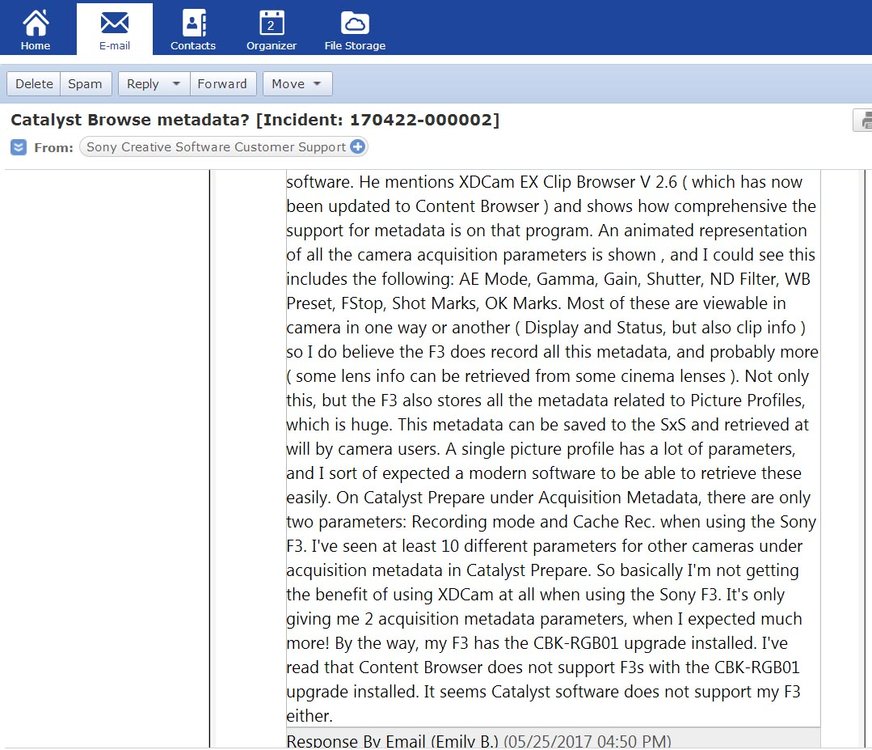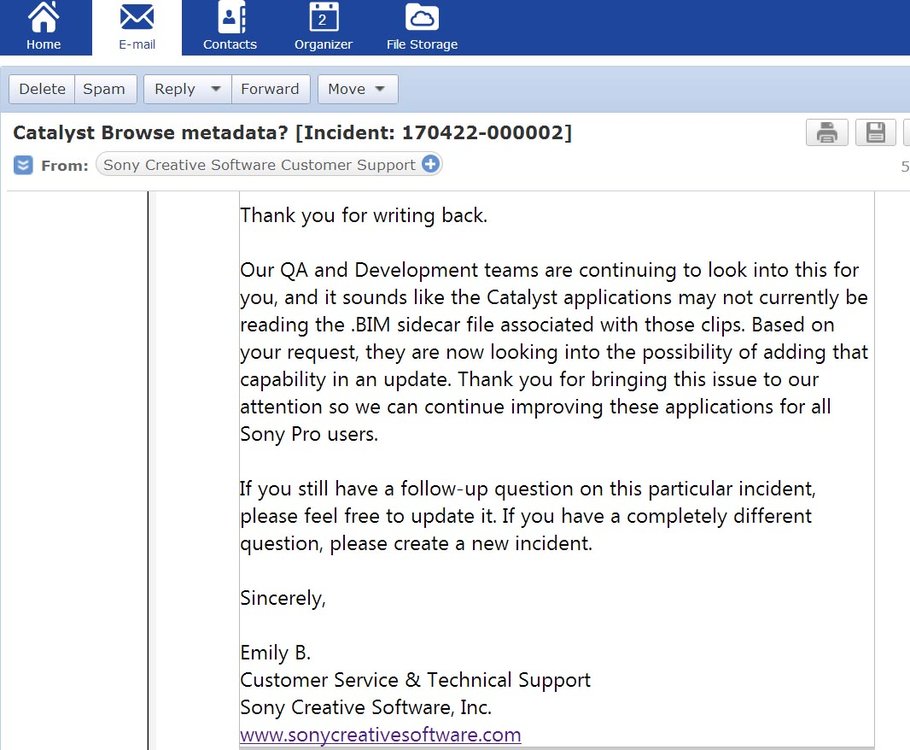Jimmy Jib
Basic Member-
Posts
48 -
Joined
-
Last visited
Everything posted by Jimmy Jib
-
Just occurred to me that focus might get incrementally trickier as you increase resolution. Could this be true? Focus never seemed to be an issue with SD, then HD came along and Focus became an issue. Focus assist, follow focus, peaking tools and all sorts of things came into the market to help attain precise focus. As resolution is increased, all the way up to 4K and beyond... does pulling focus become much harder?
-
Shane's Inner Circle
Jimmy Jib replied to Jimmy Jib's topic in Students, New Filmmakers, Film Schools and Programs
Not every project can afford a crew of skilled technicians these days. For a smaller project like a promo ad, a music video, or even an indy short film, there might be just the director ,the cinematographer and a couple other key people as crew. I see a lot of young directors / filmmakers with some really good ideas at this level but lacking the technical knowledge to execute them properly. This music video presents a funny depiction of a small production crew by the way ( producer, director, cinematographer, agent? ) Well actually it's a realistic depiction in a funny scenario. :P- 16 replies
-
- Mentor
- Cinematography
-
(and 2 more)
Tagged with:
-
Shane's Inner Circle
Jimmy Jib replied to Jimmy Jib's topic in Students, New Filmmakers, Film Schools and Programs
I would respectfully disagree there Joshua, I believe the technical side of filmmaking can sometimes take months or even years to master. A simple thing like color, is something young cinematographers get wrong all the time because they aren't skilled or knowledgeable enough in the use of matte boxes, filters, color correction software, lighting or even camera settings. There are so many different ways to move the camera, so many variables and so many different technical skills ( and knowledge ) involved in cinema, that one can easily find it overwhelming. I guess it can be similar to playing a musical instrument , you need the technical skills developed to a very high level before you start worrying about things like "mood" , "character" or "atmosphere". So a thorough technical foundation is important I believe, and this is where a page like Shane's can help. But yes, there are other alternatives as others have mentioned and I will check them out as well.- 16 replies
-
- Mentor
- Cinematography
-
(and 2 more)
Tagged with:
-
Shane's Inner Circle
Jimmy Jib replied to Jimmy Jib's topic in Students, New Filmmakers, Film Schools and Programs
Always a good idea, but some of us live away from the big cities where all the action is happening. Here in Australia that is Sydney and Melbourne. I might relocate to either of those in the future but for now I live in one of the smaller cities where the film industry is kind of small. There are a few talented cinematographers around but not always willing to share. One of them referred me to a Steadicam Workshop in a different state when I asked him if he could share some tips with me ( I was learning Steadicam at the time ) He refused even though he was not particularly busy at the time, even though I offered to pay him for his time. He is a pretty well known Steadicam operator around here but I lost all respect for him there and then.- 16 replies
-
- Mentor
- Cinematography
-
(and 2 more)
Tagged with:
-
Shane's Inner Circle
Jimmy Jib replied to Jimmy Jib's topic in Students, New Filmmakers, Film Schools and Programs
Thanks Macks. I'm almost ready to sign up for the Inner Circle, even if only to get discounts on the excellent training DVDs he sells. Do you know of any other DP who offers something similar ? I've only found "training DVDs" which cover the basics of cinematography, and a lot of these are being packaged as " DSLR Cinematography " these days <_< By the way, I think you can get access to past content on Shane's Inner Circle, you just have to pay extra for it. And it's not bundled, you pay for each of the tutorials you want.- 16 replies
-
- Mentor
- Cinematography
-
(and 2 more)
Tagged with:
-
Shane's Inner Circle
Jimmy Jib posted a topic in Students, New Filmmakers, Film Schools and Programs
Just wondering if anyone found this beneficial. It seems packed with excellent information, but your subscription does not grant you access to past content, only current. https://www.hurlbutvisuals.com/blog/shanesinnercircle/ I'd like to know if Shane answers specific questions from subscribers like a real mentor would. And not only "sometimes" of course. So even if you have to pay for additional content once you are a subscriber, I think it could be worth it based on the samples I've seen.- 16 replies
-
- Mentor
- Cinematography
-
(and 2 more)
Tagged with:
-
We went back and forth with the issue, apparently they thought the F3 did not record all this metadata... which is of course incorrect. Anyway here is part of my last e-mail to them... Persistence pays off!
-
-
Sony support never answered my question!! Nearly one month has gone by!! Shame on you Sony... other companies answer questions within 24 hours... sometimes even within minutes if you're lucky! ( Convergent Design ) The fact Sony Reps don't even get involved on this section of the forum speaks volumes of the commitment they have to their loyal customers, most of whom have spent a small fortune on their products.
-
The F3 is still very capable. Once you have the CBK-RGB01 upgrade installed and the PIX-E5 setup, your "outdated" Cinealta becomes 10 bit ProRes 4444 XQ capable... and some of the other recorders can even let you get uncompressed dpx out of it. I don't think enough people got to play with these features because there's new cameras coming out all the time and people want to believe they can "future proof" themselves by buying the latest. Here in Australia most TV channels are still SD, and Blu-Rays are still not out-selling DVDs... so I don't see a need for 4K. Besides that, the F5 is listed on B&H as a $16,490.00 cam... roughly what the F3 was worth when it was first released.
-
Thanks Robin. Well it seems the best way to create a subclip is to go into Catalyst Prepare. I am impressed with the results I got here, and the ease of use. Acquisition Metadata was still missing though, and it seems there is indeed a lack of support for cameras like the PMW-F3. This reason alone may put me off paying the annual fee for this software.
-
What is the correct way to create a sub-clip in Catalyst Browser? I tried Mark In / Out points, then Export and it rendered the subclip but ended up with a low resolution crap version of the original clip. Not at all what I wanted.
-
I've tried the Sony Facebook forums, unfortunately not a lot of discussion going on there.
-
Sony reps ever post on this forum? On dvx-user they have a Panasonic Rep answering questions sometimes.
-
Bummer. Never had these kind of limitations with Panasonic P2 Browsers. XDCam EX Clip Browser V 2.6 was supposed to work with the F3, but once I updated to the latest firmware ( I can record to 10 bit ProRes 4444 XQ now ), my F3 became unsupported by XDCam EX Clip Browser. So it seems my F3 is " too new " for XDCam EX Clip Browser and " too old " for Catalyst Browser ? <_<
-
Okay, it seems "Comments" ( Title, Creator, Description ) are available under "Logging". You also have to "Unlock" the fields if you want to edit it. But I'm still not finding other acquisition metadata there like Gain and Gamma. Under Picture Profile Set ( on the F3 ) there is even more metadata info that I don't find anywhere here... Does this info have to be manually "saved" on the SxS for it to be viewable from Catalyst Browser?
-
Hey Robin. I'm referring to the files from the SxS card. The clips from the PIX-E5 are all ProRes files. My SxS is only used as a back up, as they are 8 bit 4:2:0 clips. Nevertheless, SxS are still super reliable and very useful when you have access to all the metadata and functions. I took a screen cap of Catalyst Browser to look at the Metadata window . Yes it's all there, but I still see a lot of metadata missing. Things like what I mentioned before: AE Mode, Gamma, Gain, Shutter, ND Filter, WB Preset, FStop, Shot Marks, OK Marks, Comments. In some cases even Lens Info was available from the metadata ( only with some lenses ). Where is all that metadata? Have a closer look and tell me if you see it anywhere there : http://vzaar.tv/10096175 P.S. You may need to expand the clip to full screen. Under Acquisition Metadata, there are only two parameters: Recording mode and Cache Rec. There should be many more!!
-
" We will answer your question soon " ? <_<
-
I heard somewhere ( on one of those Jesse Miller videos ) there was also a 2K upgrade available for the F3 but never confirmed this.
-
Damn! This thread made my day. I'm so glad I got the CBK-RGB01 upgrade installed in my F3! ( I bought it already installed off an ebay dealer by the way. Low hours, mint condition too B) ) PIX-E5 even supports ProRes 4444 XQ ( S-LOG ) so it's definitely made my F3 more competitive in 2017!
-
I recently upgraded to a PIX-E5 for my Sony F3, but I still use SxS cards as a back up ( and plan to do so in the future ). Only problem is, I am not able to access one of the most valuable features of XDCam: clips metadata. None of the Sony programs have allowed me to view metadata info off the clips. By this I mean things like: AE Mode, Gamma, Gain, Shutter, ND Filter, Rec Mode, WB Preset, FStop, Shot Marks, OK Marks, etc. I think XDCam metadata even lets you write comments and other data on the clips ( in cam ). I am also losing the ability to create subclips ! Again, none of the programs I have tried makes it clear that they can do this. I think I have tried most of the programs Sony has released for XDCam : XDCam EX Clip Browser V 2.6 ( only compatible with early F3s, mine has the 4444 RGB upgrade ) Content Browser V.2.4 ( no metadata access at all here and they expect me to pay $20 for the full version? ) Catalyst Browse ( very nice slick browser here, but ... where's the metadata? I don't want color correction features, I want XDCam metadata!! No subclip creation support here also. ) I come from using Panasonic cameras before and I am relatively new to XDCam, but I will say I never had any of these problems with P2 metadata! Their content browsers work with old P2 cameras as well as new! And they are free to download and use too! Sony's software does not even work as expected and they want to charge me money for it? Okay, so you can tell I am not happy about this, believe me, I do not give up easily... but Sony is really testing my patience by also ignoring my requests for support. I have waited for almost 2 weeks to hear from them in regards to these matters and still no reply!! Only default automated message "we will answer your question soon" ! Okay, well hopefully this forum can help. Thanks in advance!
-
I ignored the various Admin comments because I did not want to derail this or any of my other threads. Besides, I thought I made this clear in one of my first posts... And I don't think it's that important.
-
Actually, I think it was an old REDuser thread that misled me. Some people thought the original PIX240 could not do 4:4:4. It's 2016 now.. and we know better. I must say I am a little intrigued by the notion that 4K 8 bit 4:2:0 can downscale to 2K 10 bit 4:4:4 using Resolve as mentioned on a different thread on this forum...
-
Looking through my local ( Australian ) TV station's content delivery tech guidelines I read 1080i is preferred for HD and 576i for SD. I know some channels are broadcasting 720p, but it seems to me nobody is using 1080p yet? Why is this? I do realize this changes from country to country by the way...
-
Try getting the F3... :P Pretty bad ergonomics and internal recording codec, but you can work around those and be happy. I don't believe in getting "the best" gear anymore, since new and "better" cameras are being released every 6 months anyway...
- 14 replies
-
- Sony
- sonypxwfs5
-
(and 6 more)
Tagged with: