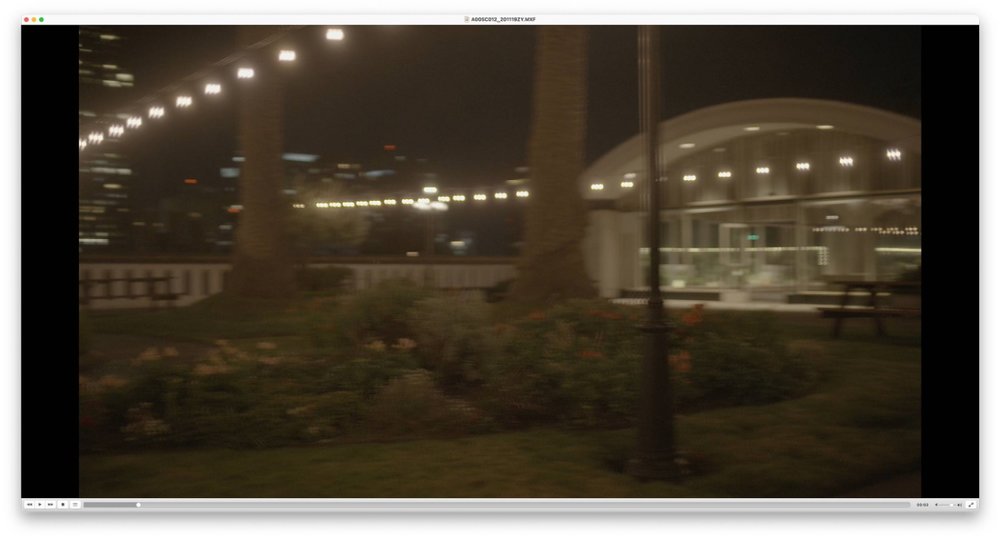Heath Orchard
Basic Member-
Posts
16 -
Joined
-
Last visited
Everything posted by Heath Orchard
-
What's wrong with this motion blur
Heath Orchard replied to Heath Orchard's topic in General Discussion
In case anyone is interested in seeing this film and the freaky motion blur in action, San Francisco Ballet premiered it to the public this week as part of a benefit gala for their 2021 digital season. I think they pull it down after tomorrow. You can check it out here, https://www.sfballet.org/tickets/2021-season/leap-into-the-new-year/ scroll to the video at the bottom of the page and jump to 29:09. -Heath -
What's wrong with this motion blur
Heath Orchard replied to Heath Orchard's topic in General Discussion
So just to officially put this topic to bed. Phil was right the whole time. I sent a clip to a couple of true experts in motion blur, and while their initial reaction was a frame rate conversion problem, they ultimately came to the conclusion that it's the LEDs. And upon closer examination with them I agree 100%. At one point we started to believe that it might be caused a portable lantern my gaffer and I came up with that was essentially an array of NYX bulbs in a chimera lantern on a painters pole. Apparently these lights have an adjustable PWM (pulse width modulation) setting and we thought maybe that had been set to something that didn't play nice with our frame rate. An issue I've never encountered before and I was a little surprised to find out those bulbs had that functionality. But that is not the problem here. In one of the final moments of the film there is a shot that is lit almost entirely by the NYX lantern and the problem is no longer there. It comes down to the LED string lights and it's clearly seen when the camera pans quickly and they all multiply. Tyler made a convincing argument that the background city lights were also multiplying, but as I looked closely at full resolution and even cross referenced the background lights from different takes, it's clear there is a normal motion blur happening in those sources or there are multiple sources giving the illusion of a multiplying effect. So fortunately the NYX bulbs are still awesome and it all comes down to shitty mass produced LEDs aren't to be trusted. Duh. Thanks everyone for helping me get to the bottom of this! -Heath -
What's wrong with this motion blur
Heath Orchard replied to Heath Orchard's topic in General Discussion
So here's a couple stills pulled from the original clip that seem to support this. Notice the point sources read as sets of three as the camera is panning into position but once it settles for the take everything becomes one. But there is still no flickering anywhere. What's interesting is that we didn't see it on the day, which makes me think Mei Lewis has a point with the refresh rate of the monitor, which was a SmallHD 1703 P3x. -
What's wrong with this motion blur
Heath Orchard replied to Heath Orchard's topic in General Discussion
I have a contact at ReVisionFX who also feels it's the LED lights pulsing as Phil described. We're going to see if his software can fix this. Mostly just out of curiosity at this point. I'll let you all know how it goes. Thanks for all the feedback. -Heath -
What's wrong with this motion blur
Heath Orchard replied to Heath Orchard's topic in General Discussion
We see it in all the playback now but we must have just missed it on the day. It was a pretty hectic shoot and we didn't have a DIT. It's on the original clips, in the timeline and now in the final piece. Not sure what other forms of playback there could be. It's a weird problem to have for sure. -
What's wrong with this motion blur
Heath Orchard replied to Heath Orchard's topic in General Discussion
Thanks everyone! This is super helpful and I feel like I generally get it now. I always thought this was more of an issue when shooting internationally, but now I see that its just LEDs continuing to be a blessing and a curse. I'm curious to know now if there could have been a way to prevent this. Could I have changed my shutter speed or some other camera setting to be more in sync with the pulsing light? We were essentially forced into the location the morning of our shoot and our entire creative had to change on the fly due to covid madness. That being said there was no real time for anything other than embracing the light that was there, which fortunately was quite beautiful aside from this issue. And the scene is a fantasy so the trailing effect can at least sort of be justified in the story. But really, nobody else seems to notice it and the film premiered tonight regardless. So it goes. Oh, and we were shooting on the Venice at 23.98 and 180 shutter if that informs anything. -Heath -
What's wrong with this motion blur
Heath Orchard replied to Heath Orchard's topic in General Discussion
If it's the LED's wouldn't I have been able to see flicker either through the camera or at least in playback? And when I refer to flicker I'm not referring to the weird choppy thing above but the flicker we all expect. I shot in this location for two nights and never saw a thing. Assuming it is LED flicker, what are the chances that a deflicker software would clean this up? -Heath -
Hi Everyone, Would love to get your thoughts on this. Here's a screen grab from a short dance film I recently shot. Once it got into post the editor noticed there was a "choppiness" to the motion blur. My first thought was it was some sort of frame rate conversion happening unintentionally. But everything checks out there and it is also seen on the original clip. It's very noticeable (though only to me and the editor, no one else has noticed it) when the dancers are moving quickly. Sort of a trailing effect. I thought perhaps it was a bad LED source somewhere, but there is no flicker anywhere like I'd expect. My current hypothesis is that all the point sources may cause something like this but I would expect them to be blended together enough to play as a single source, especially since there weren't a hundred different shadows on the ground. Any ideas? -Heath
-
Hi Everyone, I'm working on a job right now that is going to require me to shoot some car beauties at night at Willow Springs Raceway north of LA. A million people have probably shot there but it'll be my first time. The initial budget for this shoot was very reasonable and I had a good size crew to accomplish what I thought we'd need. But for some reason the budget has suddenly been slashed dramatically and I'm now looking for inspiration on how to make a rare vintage sports car look beautiful at night without the resources for a traditional top light source as my base. My G&E crew went from 6 to only 2 people overnight and I'm struggling to switch gears in my mind. I've lit cars before and I generally have an understanding of what the pitfalls are. I'm more looking for ideas and inspiration on how to make this look really interesting and still have some wow factor. Thanks in advance for any advice. -Heath
-
Hi everyone. I'm looking to purchase one of these before the end of the year and am curious to hear people's thoughts. I have lots of experience with the easy rig and use one on almost every shoot. However I have not used the new Stabil attachment yet. They seem to be marketing it for gimbal use but from what I can tell it seems like it would be hugely beneficial for general hand held use and finally let you get good walking shots with the easy rig. But the easy rig with the stabil attachment is quite expensive and still seems far from perfect. Enter the new and exciting Ergorig with it's slim form factor and reasonable price. I haven't had a chance to use one of these yet but I'm very interested. The catch for me is I shoot underslung a lot and the new Undersling attachment doesn't jump out to me as the perfect solution. But I haven't tried it so really have no idea. Does anyone here have experience with one or the other or even both? Thanks in advance for your responses. -Heath
-
Colorful Portrait Lighting
Heath Orchard replied to Heath Orchard's topic in Lighting for Film & Video
Very helpful everyone. Any advice on how to best provide post with a healthy digital negative? I worry about overexposure because I don’t want the colors to clip as Phil said, and I understand that’s not just a brightness issue. But I also worry that exposing a little under to get that saturation I want could make the sensor thin and won’t allow for pushing the colors in post at all. Not to mention introducing noise everywhere. This will be screened on a 10x30 ft screen so I definitely want to keep the image as clean as possible. Thanks! -Heath -
Colorful Portrait Lighting
Heath Orchard replied to Heath Orchard's topic in Lighting for Film & Video
Thanks Miguel. Beautiful work on that commercial. I think more specifically I'm looking for advice on how to maintain clear separation of colors and make sure one color isn't completely polluting another. I'll most certainly be using a combination of hard and soft lighting. The other lingering question is how to set us up for the most success in post. Thanks, -Heath -
I have a shoot coming up this week and the directive is to do a series of extreme close ups of a persons body and ultimately reveal their face looking directly into the lens. All of the close ups and abstract shots should be shot using only vibrant and highly saturated colors that slowly desaturate over time until the light eventually becomes white as we finally see the face. We'll also be shooting in front a green screen. I have access to all sorts of RGB lights. Skypanels, Titans, Gemini, Lupo's, hard, soft, etc and I plan on doing some tests this week. In the meantime I'm looking for any suggestions or first hand experience this community may have in this area. What are the pitfalls I might not be expecting or things to watch out for? Is there a benefit to using harder or softer light? I'll be shooting on a Sony Venice 16 bit X-OCN with Kowa Anamorphics. I've provided images that were taken by a still photographer and given to me as a reference. Thanks in advance. Heath
-
Hey Robin, I did indeed fry the SDI board. I've been using a 703 monitor with the camera as well as a teradek which seems like a pretty standard setup. I also have the Wooden Camera DBox which I've been using to power my accessories. BandPro told me Sony says to power down the monitor and the camera before plugging into any SDI ports which is just absurd when you're trying to move quick and trouble shoot problems. So bandpro's suggestion was to have everything plugged into the camera first and then plug into the accessories. Or was it the other way around... I've been trying to power down the camera to change ports whenever I can but to be honest I've never had this issue on any other camera in over 10 years and it's pretty disappointing. And my AC's don't even stop to think that it could be an issue so it feels like just a matter of time before it happens again. The camera is built like a tank and yet the board needs to be repaired in the first 3 months? I love the camera but it's frustrating to say the least. Suggestions on how to avoid this problem would be greatly appreciated. Thanks, -Heath
-
Hi everyone, I’ve had my Venice for a few months now and generally love it. However after the v4 hardware upgrade (not saying this is the cause necessarily) I started noticing some output issues. First my Monitor out stopped sending a signal. I made due with the SDI ports for a while. Then on set the other day I suddenly couldn’t get a signal out to a monitor or teradek at all regardless of which port I used. And the weird thing is in the monitoring menu everything was pretty much greyed out and I wasn’t even able to attempt to change settings. Nothing had changed in my settings from my previous shoot so no idea what was going on there. I did a factory reset which did nothing. I’ve sent my camera back to bandpro to get looked at but curious to know if anyone else has had something like this happen or has seen other glitchy things going on with their Venice. -Heath
-
Hello, I'm prepping for an upcoming project shooting on the Alexa LF. There's not a lot of opportunity on this particular project for lens tests and I'm hoping to get some insights from people who have first hand experience shooting with full frame lenses. Or if anyone can point me to a good resource for researching them online. I've read plenty about how great all these lenses are but not much about what makes one different from the other. I'm looking for any info regarding the unique character provided by different lenses such as the Signature Primes, Thalia, S7's, Panavision, etc. And aside from the modern lenses what vintage options are out there? I understand the K35s cover full frame as well as the Leica R and M. Any gotcha's I should be aware of when considering any of these lenses, modern or vintage? Thanks in advance! -Heath