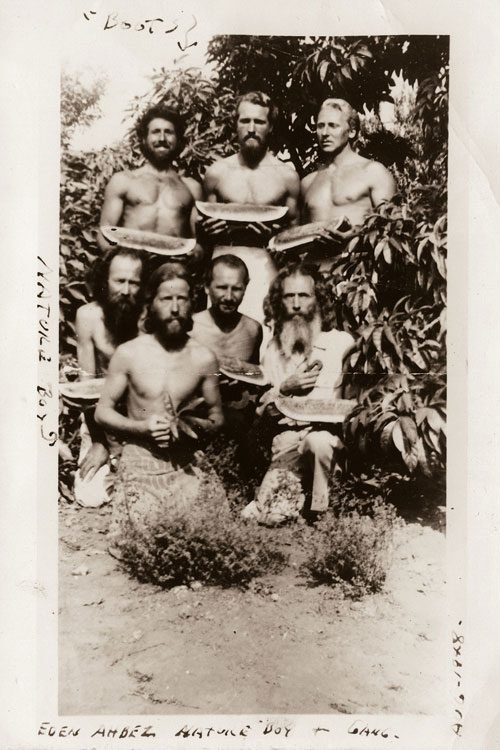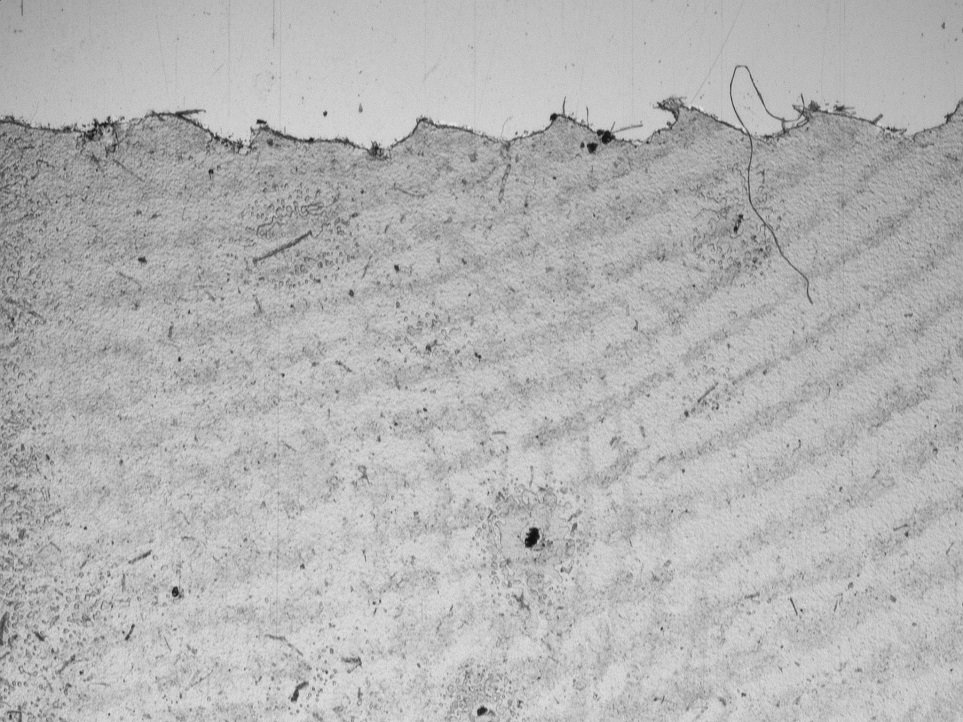-
Posts
2,480 -
Joined
-
Last visited
Everything posted by Daniel D. Teoli Jr.
-
Perry, the Retorscan is the only thing that is a somewhat affordable option in film scans. Sure, it is not great, but it is quite doable for low budget archives looking for a 2K scan. The Retroscan cost less than the on-site set up and training for the Lasegraphics. So of course it only does so much. It does scans in TIFF or JPEG, but I don't see any difference in the TIFF other than huge size. But, lets get back to your problem you seem to have understanding the benefits of upscaling. I made a post that explains how upscaling can work to one's advantage. You can't post anything like this here due to the photo size limits on the forum. I explain in detail how I use upscaling. https://danieldteolijrarchivalcollection.wordpress.com/2019/04/27/to-upscale-or-not-upscale/
-

The Retroscan does a pretty good job...
Daniel D. Teoli Jr. replied to Daniel D. Teoli Jr.'s topic in Post Production
I did some experimenting with TIFF scans vs JPEG. I scanned a 232 foot 16mm mixed reel of a 1939 bear hunt of Kodachrome and BW. The scan produced 9,219 files. TIFF = 77.5 GB and JPEG = 17.2 GB. The individual files varied, but averaged 9GB for TIFF and 1.98 for JPEG. The TIFF vs JPEG showed no difference in viewing. Raw scan If you have a scanner it is very easy to bang out films as raw scans. Although prep and cleaning of the vintage film takes time. This one took over an hour for repairs and cleaning. Tons of breaks, scotch tape splices, etc. -
It is OK, got some pretty scenes. Watchable. Nice short piece that did not drag on. You know nature boys was written about the nature boys of L.A. I think Gypsy Boots was one of em. (top left in photo.) They were the original hippies from the 1940's. When I was in L.A. I'd see Gypsy Boots once in a while delivering health foods to the stores. Make more films and see what develops. Good luck!
-

My FIRST EVER Cinematic video
Daniel D. Teoli Jr. replied to Harijs Sniedze's topic in Please Critique My Work
Your film struck me as something that would show your talent for documentary or nature work. Make some more films and see how it goes. That will give you an idea of what genre you like to work in. Nature? People? Documentary? Good luck! -
Isn't it something how the gals do their eyebrows nowadays! I didn't like the middle, too drawn out, getting boring. But it may be me. I'll ask a gal once, and not pester her, so that was an issue with me. Also I'm not much for long dialogue, I got ADD, so that always taints my reviews. But the long dialogue did add some tenseness to the film. I guess it needs balance for your target audience. The end was very good...riveting. Liked the sound effects at the end. I was thinking lighting was kinda flat throughout the screen chats, but it was better than you would normally get in a computer chat. So can't complain. I don't know whether it is better to make things realistic (low quality) or unrealistic (better quality) Make more films...Good Luck!
- 10 replies
-
- short film
- twist
- (and 6 more)
-

Would love some feedback on my short film.
Daniel D. Teoli Jr. replied to George Scoufaras's topic in Please Critique My Work
Timed out for edits... Forgot to say, the intro with projector is excellent!- 15 replies
-
- short film
- 16mm
-
(and 3 more)
Tagged with:
-

Would love some feedback on my short film.
Daniel D. Teoli Jr. replied to George Scoufaras's topic in Please Critique My Work
Nice film and film work!. Somewhat interesting script. Nice acting. If you wanted to make it more interesting you could have had the argument escalate and someone getting blown away or knifed. But all that stuff has been done before. Hard to do much that has not been done, but it would add something to the dialogue only mix. But it is your film, if you wanted dialogue only, then do it as you like. 'Just talk' reminds me of these guys... I watched it on large screen computer with stereo speakers. Sound was OK for me. (But I didn't listen critically and am no expert. I manage an old film archive and some of the sound films I get there are terrible.) When these critiques come up it would be good to hears costs and time that was required to make the film. Always interested in hearing something of the production costs, lighting and film tests, backstory, problems making, rental issues, etc. Why did you make the film? Practice? Or are you making up a portfolio of work for jobs? What are your goals? Keep at it...you got talent! PS...I like the lighting! But my own work is controversial, so don't go by me.- 15 replies
-
- short film
- 16mm
-
(and 3 more)
Tagged with:
-

Did 1920's home 16mm cams shoot at 24fps?
Daniel D. Teoli Jr. replied to Daniel D. Teoli Jr.'s topic in General Discussion
OK, thanks! (BTW, these were silent films.) It makes sense that they looked poor compared to todays films. Fast action is very jumpy. I think I saved this at 15fps. (I should keep some notes.) I save it all speed options and see what looks the best. Don't know if they offer 16fps on the software. -
I got some old home movies from the 1920's. It looks like the footage is fast and jerky. Did the cheap, home 16mm cams shoot at 24fps back then?
-
OP, just how it is. $$ runs the world, not art. CA was taken down over $$, with cheap illegal labor. Brexit was stopped over $$. Scorsese ruined the end of Taxi Driver, desaturating the blood over $$. Why was Trump stopped from closing down the border to Mexico...that is right $$. England lost the Colonies back in the 1780's over $$...the Stamp Tax. That is one of the big benefits of working underground. You don't care one thing about profit other than do you have the $$ to do a project. Of course, filmmaking is even worse than still photography for sucking down $$. One way or another it always boils down to $$ when doing art. If I could draw I could be in biz with a used napkin and a pencil. And if grandma had balls she would be grandpa. Just gotta suck it up and do the best we can in the world we got.
-

Is it really cheaper to shoot in digital ?
Daniel D. Teoli Jr. replied to panagiotis agapitou's topic in General Discussion
I think this discussion is only for the low budget films. As Tyler brought up, for big $$ films, you can do as you like and film vs digital cost is inconsequential. I think the issue will be as the old timers (film trained) die off, the young guns (digital trained) coming up will have a harder time with film. You can see how it went with 3 strip Technicolor...a lost art. -

The Retroscan does a pretty good job...
Daniel D. Teoli Jr. replied to Daniel D. Teoli Jr.'s topic in Post Production
Here is a scan of a splice detail on a film scanned in TIFF. Single TIFF files are about 3.28mb in 2K 4:3 on the Retroscan. (Although this sample was 4mb.) Click on image to view larger. This was not done as a single image scan, but was taken out of the scan sequence of the film. So it is representational of what you would get when scanning a movie. (Plus I had to reduce it to post on the forum.) I didn't do any special focusing. Maybe it can be done slightly sharper if the film was fine tuned for focus before running. But I think it is a good sample as-is for what the Retroscan can do for sharpness. I hope to give you a rundown of the Lasergate in a few months. As I mentioned previously, the standard Retroscan 16mm gate does poorly with clear edge film. A good portion of the film in my Archive is clear edge. So consider what type of film you will be scanning when buying a Retroscan to get the right configuration. -
In the old days it was a big deal on May 1 https://vintagephotographyddteolijr.wordpress.com/2019/04/23/maypole-may-day-collection/
-
Here Scott, this is a 16mm raw scan, a 2K Retroscan file 1.17MB JPEG 2048 x 1536. I reduced it to 292kb for the forum limits. The Retroscan does not have a film plate to keep the film flat, so maybe 2K will be sharper on another scanner. If you blow it up, the grain is not too sharp. The image falls apart before you can see the grain on the 1.17mb jpeg. From what I can tell, what looks like grain here is more of the texture from the sensor or something like that. I got some flatbed scans of this film and they don't show the grain either and some are 10mb jpegs for 3 or 4 frames. Well Scott, we will have to keep on the trail of the unobtainable scan that can show the grain! But in the future, shoot in BW and you may have an easier time seeing the grain.
-
Well, you gotta do it then and post the results. Get a 2K, 4K, 8K and 10K scan. Then put it up on the Internet Archive. But color film is dye based and the grain is not sharp like BW film. And I don't think a movie film scanner will produce as sharp a scan as a flatbed scanner. But that is another test. Sometimes when I get some time I will compare a 2K Retroscan to a flatbed scan. But right now my computer is a mess, and I'm having trouble replacing it. So it is a test for down the road. Did you go to the link I posted earlier on photography compared? You didn't see any grain in the color film example I posted. It is a hji res flatbed scan and blown up like hell. Color film does not have the grain structure like BW. Here..from the Wiki "In black-and-white photographic film, there is usually one layer of silver halide crystals. When the exposed silver halide grains are developed, the silver halide crystals are converted to metallic silver, which blocks light and appears as the black part of the film negative. Color film has at least three sensitive layers, incorporating different combinations of sensitizing dyes. Typically the blue-sensitive layer is on top, followed by a yellow filter layer to stop any remaining blue light from affecting the layers below. Next comes a green-and-blue sensitive layer, and a red-and-blue sensitive layer, which record the green and red images respectively. During development, the exposed silver halide crystals are converted to metallic silver, just as with black-and-white film. But in a color film, the by-products of the development reaction simultaneously combine with chemicals known as color couplers that are included either in the film itself or in the developer solution to form colored dyes. Because the by-products are created in direct proportion to the amount of exposure and development, the dye clouds formed are also in proportion to the exposure and development. Following development, the silver is converted back to silver halide crystals in the bleach step. It is removed from the film during the process of fixing the image on the film with a solution of ammonium thiosulfate or sodium thiosulfate (hypo or fixer).[3] Fixing leaves behind only the formed color dyes, which combine to make up the colored visible image. Later color films, like Kodacolor II, have as many as 12 emulsion layers,[4] with upwards of 20 different chemicals in each layer." - - - - - - - Scott, I'd tell you to scan a small section of your film on a flatbed scanner to get a reference example of what you can achieve. Then use that to compare your 10K scan to.
-
Sure Perry, no one is suggestion to upscale his movie. The discussion was about getting progressively higher res scans. I thought he wanted hi res scans to project it bigger. My take is even with super hi res scans, 8 can only go so big for projection. With still photos, upscaling can work in some instances combined with sharpening. Upscaling is not as good as hi res scans, but sometimes it makes a more pleasing image to the eye than not upscaling. You got to view the results to see if you like it. If you are pixel peeping then you may not like it, but how does it look to the eye? That is the question. I do lots of upscaling with digital images of still photos. I never saved any before and after examples of it, but will look out for them in the future. The reason I upscale is I cannot always get a good digital original and it may be kinda low res. The upscaling can work to help make a better moderate size print, like a 8 x 10, but the upscaling wont magically make it a low res file to produce sharp 20 x 24's That is how I use upscaling. And it is just like you say with your audio example above. Sometimes the upscaled image does not look as good as the original, so it fails. You just have to try it Perry. And I'm talking about moderate upscaling. When I come across a good example of a upscaling before and after success I will post it for you guys.
-
Forget reasoning. Just run some tests and post the results. If work is done right, proof is in the puddin, not in reasoning. Your scans may be poorly done, even at high res. The scanning companies may just scan things and not try for critical focus. Ask them if they can offer critical focus service. See if that helps the grain pop. I don't know how the $$ scanners work, it may be autofocus, but grain should show up if it is scanned sharply. Some color films seem to have clumpy grain that is different that BW grain. See the link below for photography compared to see color grain vs BW grain. Apples to apples, oranges to oranges...film is less sharp than digital. 35mm negative film = 3 or 4 mp with a P&S cam. (Chromes may be different.) Here are the test photos. http://photographycompared.tumblr.com/ Perceived sharpness on the big screen may be something different. But these are the results with still film.
-
https://www.artsy.net/article/artsy-editorial-rise-fall-internet-art-communities ...what fantastic an article! With ADD, I could only get through a fraction of it. I will have to digest it over a few sittings.
-

Removing black area from scanned 16mm footage
Daniel D. Teoli Jr. replied to Harun Güler's topic in Post Production
Retroscan has a 'clean crop' option for saving film scans. It takes a little crop all around to fine tune the scan from ragged edges. But it wont crop what you got out. You can get a frame by frame TIFF scan and clean up with Lightroom or Photoshop if it is that important to you. They got some crazy film restoration software that may do better, but the cost is astronomical. (from what I can tell.) -

Removing black area from scanned 16mm footage
Daniel D. Teoli Jr. replied to Harun Güler's topic in Post Production
That is heavy duty. Had no idea. -

The Retroscan does a pretty good job...
Daniel D. Teoli Jr. replied to Daniel D. Teoli Jr.'s topic in Post Production
If you are interested in learning about old time film handling here are a series of 16mm film I put up at the Internet Archive. https://archive.org/search.php?query=film handling 16mm teoli&and[]=mediatype%3A"movies" The AV Geeks had one of these projection films. They said they sell DVD's of the film for $10. I contacted then, they said it was a low res DVD and asked what I was using it for. I told them to put in my film archive and to watch. After I told them that, they would not reply to my emails and would not sell me a copy. Worked out OK for me. I got 6 projection films for next to nothing. ….F the Geeks. -

The Retroscan does a pretty good job...
Daniel D. Teoli Jr. replied to Daniel D. Teoli Jr.'s topic in Post Production
Here are a few additional Retroscan tidbits. I scanned another 16mm film in JPG - BW 379 feet at 2048 x1536. (That is the max res for 4:3) The file size was 17.5 GB for 15,160 JPG files and took about 21 minutes to convert into single image files once it was scanned. (Maybe faster with better hardware. I got a $300 Walmart Computer.) The compressed AVI file for the 379 feet JPG scan was 7.05 GB. I don't know if it would have been any different in TIFF. I will have to do a TIFF scan sometimes to see what it produces. I expect it to be about 4 times bigger in space than JPG. I need to get more storage worked out. The Retroscan can scan in compressed and uncompressed AVI and QuickTime MOV in 4:3 and 16:9 JPEG, BMP, PNG and TIFF. So far just ran a few reels in JPG. I will have to see what it all means by testing different options. The specs on the Retroscan say 8BG RAM. My computer has 4GB RAM and seems to work OK. But have not tried giant reels and all the other scanning options as yet. I have not scanned any 8mm, will give it a try down the road.