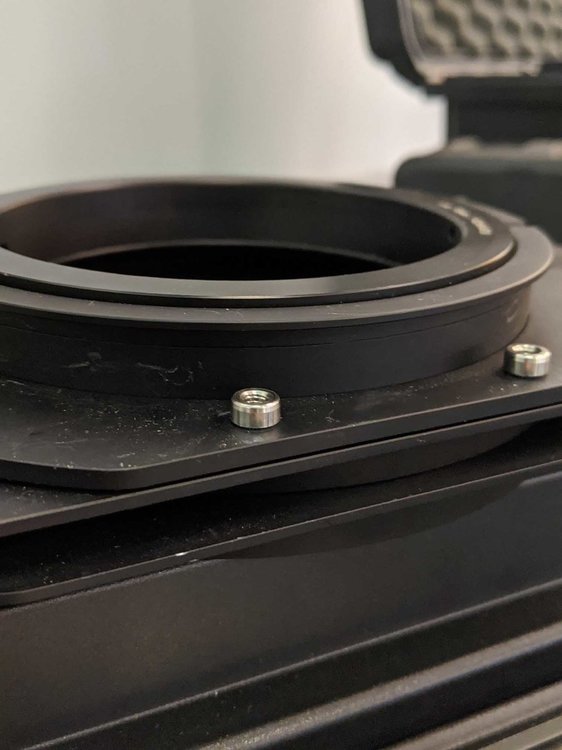Adam Froehlich
Basic Member-
Posts
34 -
Joined
-
Last visited
Profile Information
-
Occupation
Cinematographer
-
Location
Cincinnati
-
Specialties
Commercial Tabletop & High-Speed
Recent Profile Visitors
3,194 profile views
-
Adam Froehlich started following Supports for boom poles? , String Ties , Abrupt change in camera exposure and 7 others
-
On the topic of Matthews rags, does anyone have suggestions for a storage bag? I recently ordered an 8x8 solid and didn't realize it didn't come with a bag like TRP cloths do. Matthews does sell a 'Rag Bag' but it's red and I would really prefer a black solid rag to have a black bag... Does TRP sell the bags separately?
-
Abrupt change in camera exposure
Adam Froehlich replied to Stewart McLain's topic in General Discussion
What lenses are you using? Fully manual, or electronically controlled? I've had this happen before on Canon still lenses with electronic iris control, it was a faulty EF to E adapter. Some sort of miscommunication between the adapter and lens that defaulted the aperture to around F8, even though it read different F values on the camera body. Re-seating the lens always took care of it for a while (until it would happen again within an hour.). This seems to align with how you described your experience. I ended up just needing to clean the pin contacts on the adapter. -
Specialty Cardboard for Flags?
Adam Froehlich replied to Stephen Baldassarre's topic in Lighting for Film & Video
Do you mind sharing the solution you've found? -
I'm curious what brands of gaffer tape you all find the best quality on set, in terms of ease of use (mainly during tearing) and strength. Are there any that stand out? Or are there any common brands you avoid? I've been using Protape just because of the accessibility on B&H, I'm wondering if I should be trying others (even though I've not had any dissatisfaction with Protape)
-
EXR can technically retain more detail because it has the option of 32 bit color. DPX only goes to 16bit. But in the vast majority of cases 32 bit is unnecessary and 16 bit is more than adequate. EXR can also hold multiple channels, but again that is not useful when delivering plain footage. I've found that DPX is often used for footage, while EXR is more common for animations and renders. Maybe their workflow is dependent on DPX files (some programs can be tricky or not even work with EXR). Maybe they don't want to store extraneous 32 bit color data. Supposedly some programs (Nuke is an example I've found) work much faster with DPX than EXR (but I don't have personal experience with that). There could be a lot of reasons, but ultimately it probably comes down to this: That is their workflow and deviating from it can cost more time, money, and headaches than trying to accommodate formats they aren't used to for truly imperceptible quality improvements. Are they giving you more specs to match, or did they only specify DPX files? If they're requesting 16 bit, DPX should be perfectly adequate.
-
Not a fan of the Sumo either. Very unstable, it crashes often and can't be relied on as a mission-critical recorder. Within a year, a section of the backlight LEDs had died, leaving a portion of the screen darkened. And I've had a lot of difficulty using their built in color space/gamma transforms, in addition to some wackiness with custom LUTs. Wasn't a fan of the picture either. It now always gets relegated to the script sup, or some other use that isn't image-critical. Hey, but at least it's bright... Atomos and SmallHD aren't very popular in the color community either, I don't think they can be trusted for color accuracy. I take my Flanders (BM240) between set and my color suite often, I find it works well. The drawbacks (in my opinion) are just low brightness (fine for studio work, but kind of unusable outdoors), and latency (might be difficult to pull fast focus, or distracting for directors if a/v isn't synced)
-
Conga film recorder software
Adam Froehlich replied to Patrick Beveridge's topic in General Discussion
Your post made me curious about the digital post-production workflows of yore, but I can't find a single mention of a Conga film recorder software on Google. Does anyone have any resources on what made it legendary, and how it was used? Even plain documentation would be interesting to look through! -
There's considerable play in the mounting points for the 15mm rod bracket on my Arri MMB-2 matte box. It seems to be on a part that can't simply be tightened, but is embedded. It's just a tiny variance at the actual rod, but that little bit gets translated into a considerable wobble at the top of the mattebox once it's mounted on rods. Does anyone know how to tighten this up? Are these little mounting points threaded into the mattebox itself, or embedded? The mattebox itself is fairly new, bought new Winter 2018, and has really only seen light work in the studio (only 1 or 2 operators/assistants) Photos attached, Video for reference: In the video, the mounting bracket is rock solid on the mounting points, it's the points themselves that have movement.
-
What length are you looking for? It looks like Tilta makes 12" threaded rods, but it doesn't specify the thread size. SMALLRIG makes 15mm Rods threaded with m12 threads on the end(up to 16"), CAMVATE has an m12-to-1/4x20 adapter. I can't speak to their quality. You could maybe get generic metal rods custom threaded with M12 threads and just use the SMALLRIG adapter if you need a specific length, or over 16" https://www.amazon.com/SmallRig-Aluminum-Camera-System-2-1053/dp/B00AZFX77S?th=1 https://www.bhphotovideo.com/c/product/1453930-REG/camvate_c1964_1_4_20_female_to_m12.html
-
I use these + C-Stand for interviews and smaller one-man-band type things when I don't have a sound guy: https://www.amazon.com/Neewer-Microphone-Boompole-Support-Holder/dp/B00YEEDJF6/
-
I got this as an ad today on Instagram, seems to offer 60w out from D-tap, and 90w out from 4-pin XLR (a D-tap-to-4Pin would seem like it would work?). They claim the 90W is compatible with all MacBooks https://rencherindustries.com/products/usb-tap?variant=31630322991207 They also have this more expensive solution that is a direct battery mount (gold or v-mount) https://rencherindustries.com/products/usb-c-battery-adapter-for-inovativ-digisystem I have no experience with their products, but just wanted to offer up alternatives.
-
Agreed, I signed up for the trial to watch the HDR versions of all the Star Wars movies and was extremely disappointed with the Dolby HDR master of the originals. Maybe my TV isn't up to snuff (I did take time to tweak some settings and make sure HDR was enabled correctly), or maybe I'm just not used to HDR materials, but everything felt dark and lacking contrast, even the snow on Hoth felt extremely grey. I'm going to check out the prequels tonight, I'm curious to see if they're any different with their more modern look. I'm wondering if it's because of they were obviously not shot with HDR in mind, does anyone know of any good HDR versions of classic movies that I should check out?
- 22 replies
-
- the mandalorian
- disney+
-
(and 2 more)
Tagged with:
-
Adobe After Effects would be ideal. Technically Premiere could do it, with less control/features. Since you seem to be working with a lot of free software (judging from other questions you've posted), I would suggest checking out DaVinci Resolve. It's free, and can do pretty much everything you've asked about. It can seem intimidating, but is incredibly powerful for being free (or honestly if it was paid.) Well worth the time to learn it.
-
I remember seeing this in Reddit, could be similar: https://i.imgur.com/7C2qJDC.gifv