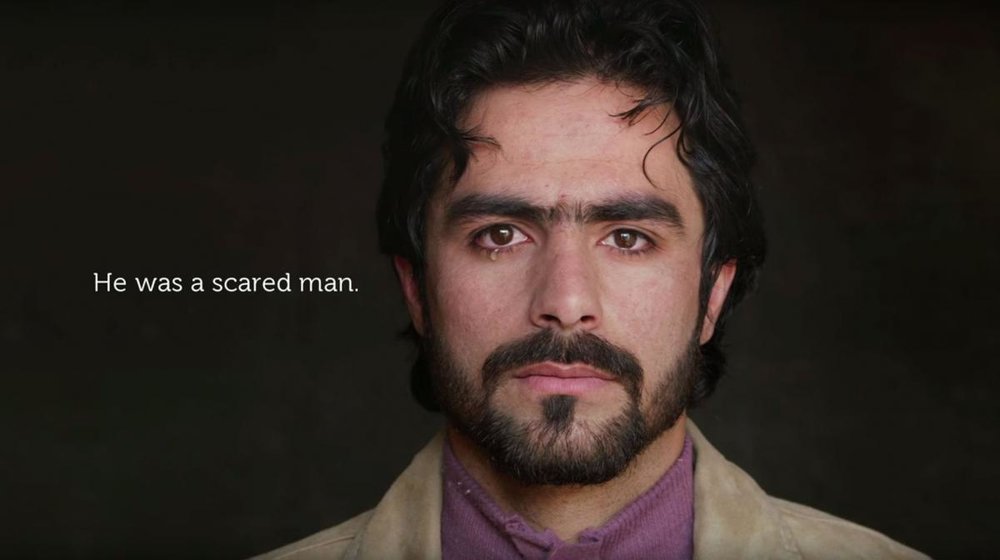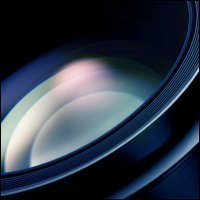Search the Community
Showing results for tags 'Color'.
-
Hi all, I wanted to ask to see what people are using on set as an on board color accurate monitors (7 inch or smaller). I find the SmallHD 702/502 to not be as accurate as I would like. Anyone have some recommendations? Looking forward to your thoughts :) Thank you!
-
Struggling to find any information online about grading a 16mm black and white transfer. I have done grading work but would love some tips on grading 16mm transfer specifically black and white. Any resources would be appreciated.
-

Update "Color Menu" Kino Flo Select LED DMX
Rafael Monta posted a topic in Lighting for Film & Video
Update "Color Menu" Kino Flo Select LED DMX Kino Flo Lighting Systems incorpora una actualización al controlador balastro electrónico de las pantallas Kino Flo Select LED DMX. Con esta nueva actualización se incorpora un nuevo menú en el controlador, denominado “Menú de color”. Este incluye 3 canales más (Control de Geles, Ángulo HUE o Ángulo de tono y canal de Saturación). Este complemento nos permite poseer un control casi total sobre el color: - El canal “Geles” dispone de más de 100 gelatinas predeterminadas (cada uno de un color y una saturación específica), pudiendo prescindir de los filtros de gelatina externos. - El canal “Ángulo de Tono” o “Ángulo Hue” nos ofrece la posibilidad de utilizar cualquier grado de color dentro de los 360° disponibles en el Arco Iris. - El canal “Saturación” nos permitirá escoger la intensidad de color de un matiz específico. Además, se amplía el rango de temperatura de color, de 2500K a 9900K. Más información aquí. -
Hello, I'm in the early stages of a project and we're heavily leaning towards black and white. My question relates to the CRI of our lighting fixtures. Considering CRI is specifically the Color Rendering Index, can we just ignore it on B&W projects? My first thought is yes, but I want to cover my bases in case I'm forgetting any beneficial qualities high-CRI lights provide beyond accurate color. Furthermore, does the answer change depending on shooting format? (B&W Film vs. Epic/Alexa Monochrome vs. shooting color and grading in post) Thanks for contributing and I appreciate your advice!
-
Dit, the proffesion | Camaleon Cinema Services Camaleon Rental blog we are going to speak about the role of a DIT. The first question is to define what a DIT is as well as determine if this position belongs to the camera crew or to the postproduction crew. The answer would be that he is kind of a liaison between both department, even though if we have to make a choice we would say that he is part of the camera department since he works on set. The DIT profession (technical image technician), arrives with the appearance of the first high definition cameras and then with the digital cinema cameras. At this point we should remember that when these cameras arrived both directors of photography and assistant cameramen came from working for many years with film cameras. So after the arrival of such new and different gear, it was necessary the inclusion of a new figure to the camera crew in order to advise the DoP on how to squeeze... More info here.
-
Hi all -- So, I follow Ryan Booth on Instagram, and the guy has a knack for creating really beautiful looks with his Fuji X100T + VSCO (iPhone) combination. It's one of my favorite results from a mobile workflow I've come across, and it's so consistent. Obviously a very teal + orange grade, but I'm wondering how he keeps it almost natural looking without taking it to a complicated desktop setup. I think it could be really helpful to break down for quick grades in the future. Thanks! Jon
-
Hey guys, I have this job with part day, part night scenes, all exterior, sunny look, but with bad weather on my way. It's a pool party for a fashion film. My budget is not that big, and I have to pick between HMIs or TUNG lights to make all the job. NIght and daylight exterior. Can you send some ideias with your experience? The câmera is a RED EPIC DRAGON. The look of the film is pretty colorfull with a lot of gels and some uv light. Thanks
- 3 replies
-
- lighining
- cinematography
-
(and 5 more)
Tagged with:
-
Learn some great grading techniques by The Mill's senior colorist Damien Van Der Cruyssen. He's incredible talented, and in this Lowepost article he talks about his work on the 'Encounter' spot by Calvin Klein. Damien is specialized in setting distinctive looks for luxury brands, and is also well versed in long-form grading.
-
- color grading
- color
-
(and 6 more)
Tagged with:
-
Would someone please share tips on working with Magic Bullet Looks? I usually start with my primary color-correction—balancing my Luma scopes, RGB parade and vectorscope in Final Cut Pro X—but would like to grade in Magic Bullet Looks. Does it make sense to do my primary CC *at all* beforehand if I know I’m going to use Magic Bullet Looks for grading afterward? Some people say, when using MBL, you should wait to dial in your scopes as the last step. Thanks for your thoughts!
- 1 reply
-
- color-grading
- color
-
(and 6 more)
Tagged with:
-
Hello, I was wondering, how close the Vision 3 films are to each other? Of course the sensitivity and grain differ, but are there much if any differences in terms of colour, contrast and perhaps sharpness too? After all they are being advertised as being intercuttable. If the obvious things like grain are not taken into consideration, would it be impossible to distinguish the different Vision 3 stocks from each other? To a slighty other thing, if the Vision 3 films are very similar, does it make a lot of sense to have 4 stocks that practically look the same? It shouldn't be a big thing to add an extra stop of ND or an 85 filter. Kind regards, Valter
-
Is it even possible to achieve a decent result when color grading non RAW footage. Is it a common thing to do to color grade non RAW footage? How much of what I see at the cinema is shot RAW?
-
I've been told the information in a 4k image from a 4k sensor is anything from 33% to 70% on a bayer sensor. I am so confused with so much misinformation around. I've looked through the forums and learned a lot about this topic. But it never answered this question. - Is 422 from a 4k sensor real 4k 422? - Exactly how much real color information is in a 4k sensor at 4k resolution (pixels)? You get the jagged edges when trying to key a 420 image... Why would a 4k 422 sampling from a 4k sensor be any different. If its not enough information there will it look like 420 even at 422?
-
Minolta Colour Meter 2 for sale - http://www.ebay.co.uk/itm/301985597261?ssPageName=STRK:MESELX:IT&_trksid=p3984.m1555.l2649
-
11th Annual Industry Honors Shine Spotlight on Excellence in Sound, Editing, Visual Effects and Color May 16, 2016 (Los Angeles, CA) The Hollywood Professional Association (HPA®) has announced the opening of its Call for Entries in the Creative Categories for the 11th annual HPA Awards. These categories, considered the standard bearer for groundbreaking work and artistic excellence, recognize creative artistry in the field of post production. The HPA Awards promote the achievement of talent, innovation and engineering excellence in the larger professional media content industry. The 11th annual gala awards presentation will be held on the evening of November 17, 2016 at the Skirball Cultural Center in Los Angeles, California. The HPA Awards now invite entries in the following competitive categories: Outstanding Color Grading - Feature Film Outstanding Color Grading - Television Outstanding Color Grading - Commercial Outstanding Editing - Feature Film Outstanding Editing - Television Outstanding Editing - Commercial Outstanding Sound - Feature Film Outstanding Sound - Television Outstanding Sound - Commercial Outstanding Visual Effects - Feature Film Outstanding Visual Effects - Television Outstanding Visual Effects - Commercial Entries for the Creative Categories will be accepted between May 16 and July 8, 2016, and Early Bird Entries (reduced entry fee for the Creative Categories) will be taken through June 10, 2016. To be considered eligible, work must have debuted domestically and/or internationally during the eligibility period, September 9, 2015 through September 6, 2016. Entrants do not need to be members of the Hollywood Professional Association or working in the U.S. As announced previously, the Call for Entries remains open for the following special award categories: Engineering Excellence Award HPA Judges Award for Creativity and Innovation These awards will also be bestowed at the November gala. The May 20, 2016 deadline is approaching for entries in these special competitive categories. Additional honors, including the HPA Lifetime Achievement Award, will be announced later this year. Seth Hallen, President of the HPA and a founding member of the HPA Awards Committee, commented, "Over the past 10 years, the HPA Awards have grown to become one of the most important venues of recognition for creative talent in our industry. Considered a standard-bearer, these awards are uniquely meaningful to the winners and nominees since the judging panels are made up of their peers. I heartily encourage individuals and companies that worked on all of the amazing projects from the past year to enter the HPA Awards creative categories. This is our opportunity to shine a light on the talent and effort that goes into bringing stories to life and to the individuals who play such important roles in making it all happen. We look forward to another very special event on November 17th." For a list of the previous years' winners, click here. Complete rules, guidelines and entry information for the Creative Categories and all of the HPA Awards are available at: www.hpaawards.net. The HPA Awards are made possible through the generous sponsorship of Title Sponsor Blackmagic Design; Foundation Members Avid, Co3, Deluxe, Dolby. EFILM, Encore; and Gold Sponsor Sohonet. For sponsorship or program advertising opportunities, contact Mary Vinton or Jeff Victor by visiting HPA Awards website at www.hpaawards.net or calling 213.614.0860. Opening of ticket sales will be announced shortly.
-
I recently enjoyed watching HUMAN by The Movie by Yann Arthus-Bertrand, and was struck by the diverse locations as well as the diverse yet strange unified lighting theme. Using a dark (black) background Bertrand has literally focused all our attention onto the face of the moment. With mostly natural, frontal (sometimes toppish) lighting, which is virtually shadowless, every pore, freckle, line and emotion is bared front and center for us to soak in. Does anyone have any thoughts on the why, how and what on this? Has anyone tried to recreate this? All Images © HUMAN by Yann Arthus-Bertrand. All Rights Reserved. Source: http://www.human-themovie.org/
-
Has there ever existed a film stock equivalent or similar to what Fuji Velvia 50 was in the still-photography business?
- 3 replies
-
- color
- saturation
-
(and 4 more)
Tagged with:
-
Has there ever existed a film stock equivalent or similar to what Fuji Velvia 50 was in the still-photography business?
-
- color
- saturation
-
(and 4 more)
Tagged with:
-
I love the moving colorful lights here. But it's driving me crazy that I can't find out how this was accomplished. Any suggestions? http://vimeo.com/101388682
-
Hello! I have just finished a final cut of my new movie and would to color grade it. I heard something about buying a specialised video card for precise video playback (in terms of color reproduction). I found Blackmagic Shuttle as a relatively cheap (200$) option but I am not sure if it will do the trick? Also, one of my colleagues who knows about grading more than myself told me that I should be connecting Blackmagic shuttle to the minitor via S-Video out, not DVI or HDMI as they are not able to reproduce the colours precisely. Do you guys have any suggestions in whether which connection type should I choose for the best color precision? My movie was shot on a Mark III, H.264 in Full HD. I will rent a JVC Broadcast monitor for my Color grading work.
-
So I'm on a project that is based around multirotor helicopters. Needless to say I have a lot of gopro footage coming my way. I was wondering if anyone had any advice or leads to good resources on matching gopro footage and cinema log footage in the grade I would be much appreciated! Here is what I've been capable of so far. Ignore the last 18 minutes it's black video there was an encoding error. http://youtu.be/Isge70aoLtE
-
- C300
- color correction
-
(and 6 more)
Tagged with:
-
I have been having an issue when color grading lately with the C300. After the grade, most blacks that are below 40 IRE seem to be artifacting like crazy on youtube. Whereas I don't see this from other people's work. Ive tried these encode settings in adobe media encoder, Quicktime MOV, h264 55'000 kbps 1920 x 818 Quicktime MOV, h264 35'000 kbps 1920 x 818 Quicktime MOV, h264 25'000 kbps 1920 x 818 Quicktime MOV, Prores 444 1920 x 818 But all of them just aren't cutting it and I dont know what I'm missing. My blacks are generally not brought down to 0 because the director wants a low contrasty look and some scenes were shot very dimly with only one LED to light the scene. On the other hand, we've lit darker scenes with several 1k's and Litepanel LEDs and while the highlights and midtones held up the blacks still artifacted hard. Here is an unlisted link to a test video I made. Please don't share outside of the community. https://www.youtube.com/watch?v=4d3WQT4hcN4 Any and all info would be much appreciated!
-
Total novice here preparing to shoot a short film on S16... Quickly looking at these film grabs of Christopher Doyle's work makes me wonder how he controls the two color palette across almost the entire film... int/ext shots. Film-Grab.com: Fallen Angels (green/red) Happy Together (cyan/yellow) Days of Being Wild (blue/green) In the Mood for Love (blue/red) 2046 (blue/red) I think he uses Tungsten so my amateur question is whether he is mainly controlling color by gels, set design, or color grading in post. Or all three. I'm wanting to have similar control of color in my film and not sure how to achieve it. Here are some more specific examples/questions/curiosities: 1) green clock with red lights coming in through window? 2) how does he flood everything with green, the stock? post? but the red helmet and light seem unaffected, how? 3) red/orange hair with surrounding green? is that just a gel on her hair with barn doors or flags to not get the curtain? (her hair is a blonde wig) 4) how is there so much green in this image? post? 5) yellow light coming through window? green light in background? warm light on face? are these all gels? 6) In Happy Together is has the cyan/yellow look and I understand it is much more possible to control this with all the interiors... but how does he do it with the day exteriors, obviously that is not natural color. Is this just post color grading? I could go on and on... but I think this shows the lack of knowledge at hand and what I am trying to learn about. Thanks ahead to all those who chime in!
-
Hi, selling an Eizo CG275W 27" Pro LCD Monitor which has just been professionally calibrated. Monitor is still under general warranty until mid of 2017. Comes with original box. The CG275W has an internal meter that can be used for auto-self-calibration so that the screen always stays color accurate. Screen is in MINT condition and is located in Los Angeles but can ship within US. Specs Technology LCD Type H-IPS Backlight type WCG-CCFL Size 27" / 68 cm (684 mm diagonal) Native Resolution 2560 x 1440 (16:9 aspect ratio) @ 60Hz Display Size (H x V) 596.7 x 335.6 mm Pixel Pitch 0.2331 x 0.2331 mm Grayscale Tones 1024 tones (a pallete of 65281 tones) Display Colors 1.07 billion from a palette of 278 trillion (maximum) Viewing Angles (H / V, typical) 178°, 178° Brightness (typical) 270 cd/m2 Recommended Brightness for Calibration 120 cd/m2 or less Contrast Ratio (typical) 850:1 Response Time (typical) 6 ms (Gray-to-gray) Wide Gamut Coverage (typical) sRGB/Rec709/EBU/SMPTE-C: 100%, Adobe RGB: 97%, DCI: 91% Input/Output Connectors Analog None Digital 1x DVI-D 1x DisplayPort (with HDCP) 1x Mini DisplayPort (with HDCP) 3 user CAL memories that can be used to calibrate the Eizo with a 64^3 3D LUT for perfect color performance. PM me for pricing or make an offer. - Mike
-
Red Giant has released Magic Bullet Looks 2.5 featuring new tools and interface improvements, not to mention some serious speed boosts. Best of all, this is a FREE UPGRADE for Magic Bullet Looks 2.0 users. http://www.redgiant.com/blog/2014/04/22/magic-bullet-looks-2-5/ What’s New in Magic Bullet Looks 2.5: Strength Slider: Control the overall strength of your entire Look with an easy-to-use, keyframable slider. Speed Increases: over 20% faster. Improved Looks Previewing: allowing a user to hover over a Looks to preview to see the results. LUT Tool: allows users to import .cube LUTs as well as 12 new LUT Presets. S-Curve Tool: makes it easy to add contrast without losing detail. Better Custom Looks Management: making it easier to share your Looks with other editors.
- 1 reply
-
- grading
- correction
-
(and 1 more)
Tagged with:
-
Looking for an iPhone/iPad mobile app that can give me relatively accurate spot color temperature metering. Any good ones out there? Which ones do you use?









.thumb.png.a75acc5a9fbbac6b09530ed452346fe2.png)