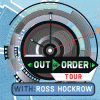Search the Community
Showing results for tags 'editing'.
-
Hey everyone I'm here to see whether anyone can help me create this glitchy effect used in Calvin Harris's music video "My Way". Has anyone seen this before? Can anyone can walk me through it or direct me to the application or plugin to recreate this effect?
-
Hollywood Professional Association Unveils HPA Awards Nominees Creative nominations announced for editing, sound, visual effects and color grading 28 September 2016 (Los Angeles, CA) - The Hollywood Professional Association® (HPA) today announced the nominees for its 2016 HPA Awards. Considered the standard-bearer for excellence and innovation in an industry embracing an expanding array of groundbreaking technologies and creativity, the HPA Awards honor creative achievement and artistic excellence. Launched in 2006, the HPA Awards recognize outstanding achievement in editing, sound, visual effects and color grading for work in television, commercials, and feature films. The winners of the 11th Annual HPA Awards will be announced at a gala ceremony on 17 November 2016 at the Skirball Cultural Center in Los Angeles, CA. The 2016 HPA Award nominees are: Outstanding Color Grading - Feature Film "Carol" John Dowdell // Goldcrest Post Productions Ltd "The Revenant" Steven J. Scott // Technicolor Production Services "Brooklyn" Asa Shoul // Molinare "The Martian" Stephen Nakamura // Company 3 "The Jungle Book" Steven J. Scott // Technicolor Production Services Outstanding Color Grading - Television "Vinyl - E.A.B" Steven Bodner // Deluxe/Encore NY "Fargo - The Myth of Sysiphus" Mark Kueper // Technicolor "Outlander - Faith" Steven Porter // MTI Film "Gotham - By Fire" Paul Westerbeck // Encore Hollywood "Show Me A Hero - Part 1" Sam Daley // Technicolor PostWorks NY Outstanding Color Grading - Commercial Fallout 4 - "The Wanderer" Siggy Ferstl / Company 3 Toyota Prius - "Poncho" Sofie Borup // Company 3 Nascar - "Team" Lez Rudge // Nice Shoes Audi R8 - "Commander" Stefan Sonnenfeld // Company 3 Apple Music - "History of Sound" Gregory Reese // The Mill Pennzoil - "Joyride Circuit" Dave Hussey // Company 3 Hennessy - "Odyssey" Tom Poole // Company 3 Outstanding Editing - Feature Film "The Martian" Pietro Scalia, ACE "The Revenant" Stephen Mirrione, ACE "The Big Short" Hank Corwin, ACE "Sicario" Joe Walker, ACE "Spotlight" Tom McArdle, ACE Outstanding Editing - Television "Body Team 12" David Darg // RYOT Films "Underground - The Macon 7" Zack Arnold, Ian Tan // Sony Pictures Television "Vinyl - Pilot" David Tedeschi "Roots - Night One" Martin Nicholson, ACE, Greg Babor "Game of Thrones - Battle of the Bastards" Tim Porter, ACE Outstanding Editing - Commercial Wilson - "Nothing Without It" Doobie White // Therapy Studios Nespresso - "Training Day" Chris Franklin // Big Sky Edit Saucony - "Be A Seeker" Lenny Mesina // Therapy Studios Samsung - "Teresa" Kristin McCasey // Therapy Studios Outstanding Sound - Feature Film "Room" Steve Fanagan, Niall Brady, Ken Galvin // Ardmore Sound "Eye In The Sky" Craig Mann, Adam Jenkins, Bill R. Dean, Chase Keehn // Technicolor Creative Services "Batman VS Superman: Dawn of Justice" Scott Hecker // Formosa Group Chris Jenkins, Michael Keller // Warner Bros. Post Production Services "Zootopia" David Fluhr, CAS, Gabriel Guy, CAS, Addison Teague // Walt Disney Company "Sicario" Alan Murray, Tom Ozanich, John Reitz // Warner Bros. Post Production Services Outstanding Sound - Television "Outlander - Prestonpans" Nello Torri, Alan Decker // NBCUniversal Post Sound "Game of Thrones - Battle of the Bastards" Tim Kimmel, MPSE, Paula Fairfield, Mathew Waters, CAS, Onnalee Blank, CAS, Bradley C. Katona, Paul Bercovitch // Formosa Group "Preacher - See" Richard Yawn, Mark Linden, Tara Paul // Sony Sound "Marco Polo - One Hundred Eyes" David Paterson, Roberto Fernandez, Alexa Zimmerman, Glenfield Payne, Rachel Chancey // Harbor Picture Company "House of Cards - Chapter 45" Jeremy Molod, Ren Klyce, Nathan Nance, Scott R. Lewis, Jonathan Stevens // Skywalker Sound Outstanding Sound - Commercial Sainsbury's - "Mog's Christmas Calamity" Anthony Moore, Neil Johnson // Factory Save the Children UK - "Still The Most Shocking Second A Day" Jon Clarke // Factory Wilson - "Nothing Without It" Doobie White // Therapy Studios Honda - "Paper" Phil Bolland // Factory Honda - "Ignition" Anthony Moore // Factory Outstanding Visual Effects - Feature Film "Star Wars: The Force Awakens" Jay Cooper, Yanick Dusseault, Rick Hankins, Carlos Munoz, Polly Ing // Industrial Light & Magic "The Jungle Book" Robert Legato, Andrew R. Jones Adam Valdez, Charley Henley // MPC Keith Miller // Weta Digital "Captain America: Civil War" Russell Earl, Steve Rawlins, Francois Lambert, Pat Conran, Rhys Claringbull // Industrial Light & Magic "The Martian" Chris Lawrence, Neil Weatherley, Bronwyn Edwards, Dale Newton // Framestore "Teenage Mutant Ninja Turtles: Out of the Shadows" Pablo Helman, Robert Weaver, Kevin Martel, Shawn Kelly, Nelson Sepulveda // Industrial Light & Magic Outstanding Visual Effects - Television "Supergirl - Pilot" Armen V. Kevorkian, Andranik Taranyan, Gevork Babityan, Elaina Scott, Art Sayan // Encore VFX "Ripper Street - The Strangers' Home" Ed Bruce, Nicholas Murphy, Denny Cahill, John O'Connell // Screen Scene "Black Sails - XXI" Erik Henry // Starz Matt Dougan // Digital Domain Martin Ogren, Jens Tenland, Nicklas Andersson // ILP "The Flash - Gorilla Warfare" Armen V. Kevorkian, Thomas J. Conners, Andranik Taranyan, Gevork Babityan, Jason Shulman // Encore VFX "Game of Thrones - Battle of the Bastards" Joe Bauer, Eric Carney // Fire & Blood Productions Derek Spears // Rhythm & Hues Studios Glenn Melenhorst // Iloura Matthew Rouleau // Rodeo FX Outstanding Visual Effects - Commercial Sainsbury's - "Mog's Christmas Calamity" Ben Cronin, Grant Walker, Rafael Camacho // Framestore Microsoft Xbox - "Halo 5: The Hunt Begins" Ben Walsh, Ian Holland, Brian Delmonico, Brian Burke // Method Studios AT&T - "Power of &" James Dick, Corrina Wilson, Euna Kho, Callum McKeveny // Framestore Kohler - "Never Too Next" Andy Boyd, Jake Montgomery, Zachary DiMaria, David Hernandez // JAMM Gatorade - "Sports Fuel" JD Yepes, Richard Shallcross // Framestore Recipients of a number of special awards have been previously announced by the HPA. Herb Dow, ACE, will be honored with the 2016 Lifetime Achievement Award. Michelle Munson, CEO of Aspera, will receive The Charles S. Swartz Award, and The Mill BLACKBIRD has been tapped to receive the HPA Judges Award for Creativity and Innovation. Winners of the coveted Engineering Excellence Award include Aspera, Grass Valley, RealD and SGO. Grass Valley and Canon USA received Honorable Mention in the Engineering Excellence category. The HPA Awards gala ceremony is expected to be a sold out affair and early ticket purchase is encouraged. Tickets for the HPA Awards are on sale now and can be purchased online at www.hpaawards.net. For all inquiries and sponsorship information, call the HPA at +1 (213) 614-0860 or email at info@hpaawards.net. More information about the HPA Awards and the Hollywood Professional Association can be found at www.hpaonline.com. Blackmagic Design, NAB Show, AVID, Company 3, Deluxe, Dolby, EFilm, Encore, IMAX, Sohonet and Sony are among the sponsors of the 2016 HPA Awards. ### About the HPA® Awards The HPA Awards were created to foster awareness and recognize the achievements of the individuals and companies that have contributed to groundbreaking technologies and creative excellence within the professional media content industry, and build involvement in the Hollywood Professional Alliance. The HPA is a partner of the Society of Motion Picture and Television Engineers® (SMPTE®). Information about the HPA Awards is available at http://www.hpaonline.com. The HPA Awards will be presented with generous support from Foundation Members and sponsors. About the Hollywood Professional Association Hollywood Professional Association (HPA) serves the professional community of businesses and individuals who provide expertise, support, tools and the infrastructure for the creation and finishing of motion pictures, television, commercials, digital media and other dynamic media content. Through their partnership with the Society of Motion Picture and Television Engineers® (SMPTE®), the leader in the advancement of the art, science and craft of the image, sound, and metadata ecosystem, the HPA continues to extend its support of the community it represents. Information about the HPA is available at www.hpaonline.com. About the Society of Motion Picture and Television Engineers® (SMPTE®) Winner of an Oscar® and multiple Emmy® Awards, the Society of Motion Picture and Television Engineers® (SMPTE®) is a global leader in the advancement of the art, science, and craft of the image, sound, and metadata ecosystem. A professional membership association that is internationally recognized and accredited, SMPTE advances moving-imagery education and engineering across the communications, technology, media, and entertainment industries. For a century, SMPTE has published the SMPTE Motion Imaging Journal and developed more than 800 standards, recommended practices, and engineering guidelines. Nearly 7,000 members - motion-imaging executives, engineers, creative and technology professionals, researchers, scientists, educators, and students - who meet in Sections worldwide, sustain the Society. Through the Society's partnership with Hollywood Professional Association (HPA®), this membership is complemented by the professional community of businesses and individuals who provide the expertise, support, tools, and infrastructure for the creation and finishing of motion pictures, television programs, commercials, digital media, and other dynamic media content. Information on joining SMPTE is available at http://www.smpte.org/join. Media Contact: ignite strategic communications christine purse | kate eberle +1 818 980 3473 | chris mobile: +1 323 806 9696 chris@ignite.bz | kate@ignite.bz
-
- HPA
- HPA Awards
-
(and 4 more)
Tagged with:
-
This is basically an editing exercise, but it was fun to take (mostly) stock and try to make a story, albeit maybe not overwhelmingly original. Still, really fun...
-

Water ripple dissolves in 'In Which We Serve'
James Malamatinas posted a topic in General Discussion
I'm in the midst of reading the David Lean biography which has been fascinating, particularly learning how he started as an Editor (and quickly became regarded as Britain's best by many). I'd strongly recommend it to anyone interested in the man. In conjunction with reading the book I'm taking the time to watch his filmography too, starting with 'In Which We Serve'. I've just finished and one of the things that caught my eye was rippling dissolve effect they use when transitioning from the scenes of the men in the water to the flashbacks. I've tried finding it on YouTube but although the full film is there the quality is not very good. If anyone remembers the effect I'm referring to, do you also know how it was done? I've done some research and there seems to be multiple possibilities but I couldn't find anything concrete. Thanks in advance. -
I just bought a Sankyo XL-400S from eBay. The problem was that it wasn't included with any manual nor were there any instructions to access one. The first problem is how to load the batteries. I know it takes six 1.5 V batteries, but loading it is a bit of a problem. I'm assuming it's loaded in the handgrip, but it seems like the batteries need to be loaded in a special holder and then stuck into the handgrip. Of course, this is just my guess. I'm wondering if this is true. If it's true, does anyone know where to get the battery holders? Also, does anyone know where to access the manual. It seems like my best bit is to pay $10 for a manual. Also, off topic, but does anyone have recommendations for editing equipment? eBay has a few Kodak presstape splicer kits for a pretty good deal, but I need more recommendations.
-
It's a long shot, but i figure I would start one for Cleveland. Anybody from the Cleveland or Ohio area?
-
11th Annual Industry Honors Shine Spotlight on Excellence in Sound, Editing, Visual Effects and Color May 16, 2016 (Los Angeles, CA) The Hollywood Professional Association (HPA®) has announced the opening of its Call for Entries in the Creative Categories for the 11th annual HPA Awards. These categories, considered the standard bearer for groundbreaking work and artistic excellence, recognize creative artistry in the field of post production. The HPA Awards promote the achievement of talent, innovation and engineering excellence in the larger professional media content industry. The 11th annual gala awards presentation will be held on the evening of November 17, 2016 at the Skirball Cultural Center in Los Angeles, California. The HPA Awards now invite entries in the following competitive categories: Outstanding Color Grading - Feature Film Outstanding Color Grading - Television Outstanding Color Grading - Commercial Outstanding Editing - Feature Film Outstanding Editing - Television Outstanding Editing - Commercial Outstanding Sound - Feature Film Outstanding Sound - Television Outstanding Sound - Commercial Outstanding Visual Effects - Feature Film Outstanding Visual Effects - Television Outstanding Visual Effects - Commercial Entries for the Creative Categories will be accepted between May 16 and July 8, 2016, and Early Bird Entries (reduced entry fee for the Creative Categories) will be taken through June 10, 2016. To be considered eligible, work must have debuted domestically and/or internationally during the eligibility period, September 9, 2015 through September 6, 2016. Entrants do not need to be members of the Hollywood Professional Association or working in the U.S. As announced previously, the Call for Entries remains open for the following special award categories: Engineering Excellence Award HPA Judges Award for Creativity and Innovation These awards will also be bestowed at the November gala. The May 20, 2016 deadline is approaching for entries in these special competitive categories. Additional honors, including the HPA Lifetime Achievement Award, will be announced later this year. Seth Hallen, President of the HPA and a founding member of the HPA Awards Committee, commented, "Over the past 10 years, the HPA Awards have grown to become one of the most important venues of recognition for creative talent in our industry. Considered a standard-bearer, these awards are uniquely meaningful to the winners and nominees since the judging panels are made up of their peers. I heartily encourage individuals and companies that worked on all of the amazing projects from the past year to enter the HPA Awards creative categories. This is our opportunity to shine a light on the talent and effort that goes into bringing stories to life and to the individuals who play such important roles in making it all happen. We look forward to another very special event on November 17th." For a list of the previous years' winners, click here. Complete rules, guidelines and entry information for the Creative Categories and all of the HPA Awards are available at: www.hpaawards.net. The HPA Awards are made possible through the generous sponsorship of Title Sponsor Blackmagic Design; Foundation Members Avid, Co3, Deluxe, Dolby. EFILM, Encore; and Gold Sponsor Sohonet. For sponsorship or program advertising opportunities, contact Mary Vinton or Jeff Victor by visiting HPA Awards website at www.hpaawards.net or calling 213.614.0860. Opening of ticket sales will be announced shortly.
-
Dear Cinematographers, I have tried splicing super 8 film many times but am nevertheless relatively new to it. Every time, to varying degrees, the presstape or cement splices exhibit a slight perturbation or glare; and so I am wondering, from the need to achieve a moderately professional splice, what is the best method for diminishing this effect? Sincerely Grateful, Kurt Cassidy-Gabhart
-
Dear Friends, i am Michel From india and i would like to SHOT with mini DV and then covert into TELECINE into 16mm / 35mm kodak stock.
-
i'm shooting a music video mostly in 60P with lip sync, and want to be able to timecode slate it so, for example, i can shoot a 15 second segment mid-way through the song and know exactly where to slot it into my edit. the tricky part of course is that my camera's framerate is 60P while the project framerate will be 24P. i won't have access to a proper professional slate with timecode (not that i'm sure it would help?) - i was planning on holding up a laptop running timecode from the song to use as a slate. the issue is, if i'm playing back the song on set at 250% with timecode so that it matches the 60P being recorded on my A7S, that timecode obviously won't match the A7S footage when everything is slowed down to 24P. i'm wondering if my solution (though definitely not frame-accurate) is as follows: - export a video file of the song at 24P with a timecode overlay. - re-import that video into my editor and increase speed by 250% so the timecode is sped up as well. - play back that sped up video with sped up audio / timecode on set - slow everything down by 40% for editing and have a rough idea of where footage should fall in the timeline. any advice, better methods of doing this? note: i am using outdated editing software (FCP7) if that makes a difference to this workflow..
-
I want to make a photo montage of an artists work that I like but I've run into a problem before I've even begun. I got all the photos I need that I want to cut together. Thing is, the photos are not the right size. When I play the image on FCP X, the photo is not covering the entire screen. How do I change the size of the photos?
- 2 replies
-
- final cut pro x
- photo montage
-
(and 2 more)
Tagged with:
-
I just finished to edited and grade a new version of my first reel. I'd love if anyone gave me some feedback, especially being this my very first cinematography reel! thank you a lot :) https://www.youtube.com/watch?v=5wflYhq1YAM
-
Hello everyone, I have researched online and can't come to any solid conclusions about how sound design and/or mixing is done when you're working optically. For instance: I'm making a movie and seriously considering taking it the full photochemical route, ie. shooting on 35mm scope, processing the film at Fotokem, getting a work print made (no DI), cutting the film on a flatbed, conforming the negative, timing the answer print, and striking a release print. The idea is to keep my movie completely off a computer. But the thing I can't seem to wrap my brain around is the audio part of the process. How do I sync the separately and digitally recorded dialog to my work print? How do I mix in the music I want? Most importantly, the sound effects? I tend to have substantial sound design in my films, sometimes 150 tracks or more, and spend around 80% of my post production process on sound. Is there a way to do this optically? Should I just go with a DI? I hear a lot of terms like sepmag, and 35 sound mag, but I'm not really sure what they are or how you edit with them. Thanks in advance for your help. Colin
-
I have 2 Moviola film rewinds for sale. They are in good working condition and works with 35mm, 16mm and 8mm film reels. Some surface wear but does not affect the operation of the equipment. Comes with 2 spring locks and 6 spacers. Asking $45.00 US plus shipping.
- 1 reply
-
- Moviola
- film rewinds
-
(and 6 more)
Tagged with:
-
Hello, I've recently shot a short film on a red epic in 5K raw. I've been told that .RED footage can be directly imported into adobe premiere, but that it would require a powerful system to edit. Is it necessary to have a good system to edit the footage ? And if that is, would I have to transcode the footage into a lower format (such as prores) to be able to edit ? Thank you for your time.
-
Hi All, Hope you are well, i needed some advice and after loads of research on the internet someone recommended for me to come on here as i cant seem to find any solid answers. I am looking to set up a new photography and cinematography company in the next few months, and was hoping you guys can help me with the following: What cameras and lenses do i need to invest in? I will be sending out 3 videographers/cinematographers and 1 photographer to each event (mostly weddings). Also i would like to keep costs down but appreciate that i may need to pay that extra bit for quality. Are there any training courses you guys can recommend that i can send the team on where they can learn everything they need to learn about using the cameras, lenses and how to capture certain shots/clips. Finally i am looking to outsource the editing side of things initially, how much on average should i be looking to pay a freelancer video editor for a days worth of footage, so if i was to provide raw footage from a one day event and expected back a trailer and 1 hour edited film? Any information you can provide will be greatly appreciated. Thanks in advance!
-
For a 10 minute Super 35 movie with probably 25 minutes of film that will be processed, what is the best format to recieve that processing back in for best editing? I don't have an editor, so I don't know what the editor would require the content to be in or what's mainstream these days. I know there are several formats, and it has evolved over the years, but something this small, can it just be put on a disk, or does it have to be put on a hard drive or tape. Final question, is there anything special I need to tell the lab to make sure I get the best results back? Thank you for sharing your expertise, Alexander
- 15 replies
-
- lab
- processing
-
(and 1 more)
Tagged with:
-
I see that Red now has a plug-in for Final Cut Pro 10 users. Does anyone know if footage from any Red camera system would be compatible with Final Cut Pro 7? Or would one have to use the Red editing platforms that were initially introduced with the Red One? Just trying to get a handle on what the workflow is like these days with those systems. Thanks.
-
For the past few months I have been trying to properly construct my first demoreel. I can't decide if it is good or bad because I don't know how a normal demoreel is usually structured. I don't know anybody that video edits so i figured I'd ask you guys for your opinion and helpful criticism. How should a normal demoreel be formatted? What is the typical duration of a demoreel? Are there any other specifics that every demoreel consists of? Here is my attempt at my demoreel... I feel that it is not ready yet though so what do you think? How could I improve it? https://www.youtube.com/watch?v=Kv2N4T8glhs BTW this is my first forum post ever. I've never been apart of a forum until now so I apologize if this is not the proper way to ask for opinions on a project in the making. Thanks!
-
For the past few months I have been trying to properly construct my first demoreel. I can't decide if it is good or bad because I don't know how a normal demoreel is usually structured. I don't know anybody that video edits so i figured I'd ask you guys for your opinion and helpful criticism. How should a normal demoreel be formatted? What is the typical duration of a demoreel? Are there any other specifics that every demoreel consists of? Here is my attempt at my demoreel... I feel that it is not ready yet though so what do you think? How could I improve it? https://www.youtube.com/watch?v=Kv2N4T8glhs BTW this is my first forum post ever. I've never been apart of a forum until now so I apologize if this is not the proper way to ask for opinions on a project in the making. Thanks!
-
This just-released video by Sia is already being called by some the Best Video of 2014. And to be sure, it is really good. The choreography, the lighting. . .and the song isn't bad either. I'm looking to get others' opinions on how it's shot and edited, though. There seems to be something a little 'off' with these. In my opinion, Beyonce's "Single Ladies" is probably the best exercise in mixing camera movement along with choreography and creative lighting, as well as creative/appropriate editing. I was stunned when I first saw it, and am challenged/inspired as a photographer (and steadicam and jib operator) by it to this day. Some might not think comparing the two videos is 'fair', because of various factors like shooting on set v shooting on location, the genres of music, or what the directors were trying to accomplish. But being that dance and choreography are the main elements in both videos, I think it's fair, if just for example's sake. This video seems to be a little Videography 102: Get your wides, tights, and mids by cutting; and edit only for continuity of motion. Asking myself What would I do differently, I don't believe the video has to be a 'one take', but I would make a lot more use out of zoom, and move around a lot more, also trying to keep the dancer in-frame more, particularly on the closer shots. With editing, maybe there's a few 'rules' that should be broken. That's all I can say without getting gratuitous. I want to emphasize that I think this is good video (wouldn't be surprised if it won some awards), but would like some input from some of you in the know.
- 46 replies
-
- Cinematography
- editing
-
(and 3 more)
Tagged with:
-
Popular Event Returns for its Second Year With a World-Class Lineup of Editors (Universal City, CA) 19 May 2014 - EditFest London makes its second appearance in the UK on 21 June 2014, when a lineup of top film and television editors will be on hand to share their insights and experiences in the art of editing. This year, American Cinema Editors (A.C.E.) will present the popular daylong event at London's BFI Southbank. A.C.E. launched EditFest in 2008 in Los Angeles, in response to a need to put the industry's top editors in conversation with other editors and post-production professionals. By popular demand, EditFest NY was added to its agenda in 2009. Designed for professional as well as aspiring editors, post production team members, students, content creators, production execs, and those who simply love the art and craft of editing, EditFest is a rare opportunity to hear the most compelling artists talk about their work and interact with them in an intimate theater setting. A.C.E. President, Alan Heim, A.C.E., said, "Last year, we had a terrific experience in London. The city, the panelists, the attendees were everything we could have hoped for and more. The most gratifying thing was to see just how much the attendees wanted to learn from and interact with the editors. There was a thirst for connection and knowledge, and the panelists were delighted to discuss the art of editing and meet those who wanted to explore it. All of us at A.C.E. are really looking forward to returning to London with an exciting new group of editors who will discuss the amazing projects they're working on." An impressive array of BAFTA, Oscar® and Emmy® winners and nominees are scheduled to be part of EditFest London. The agenda for the 21 June event features interactive, face-to-face dialogue, Q&A sessions and includes: Opening remarks by A.C.E. President, Alan Heim, A.C.E. (All That Jazz, Network, The Notebook) Small Screen, Big Picture - The Television Editors Moderated by John Wilson, A.C.E. * Mags Arnold - The Trip * Mark Everson - Alan Partridge * Tim Porter - Game of Thrones, Doctor Who From Dailies to Delivery - Editing Features Moderated by Mick Audsley * Mark Day - Harry Potter and The Order of the Phoenix, The Half-Blood Prince, The Deathly Hallows, Parts 1 & 2. * Alexandra Mackie A.C.E. - Indian Summer, Kill Command, Rogue, Downton Abby, A Poet in New York * Mark Sanger, A.C.E. - Gravity * Ken Schretzmann, A.C.E. - Toy Story 3, The Lorax * Lucia Zucchetti, A.C.E. - The Queen Closing Panel: A Conversation with Alan Heim Moderated by Adrian Pennington, American CinemaEditor Magazine A.C.E. is honored to present an in-depth conversation with the renowned Alan Heim, A.C.E. (All That Jazz, Network, The Notebook) hosted by the International Editor of A.C.E.'s CinemaEditor Magazine. EditFest London closes with a cocktail reception where attendees and panelists can mingle in an intimate and friendly environment. Tickets for EditFest are available online at www.editfest.com for £200/$299. For further information, email jenni@americancinemaeditors.com or call +1818.777.2900. *Denotes BAFTA, Oscar®, Emmy®, A.C.E. Eddie nomination or win. About A.C.E. American Cinema Editors (A.C.E.) is an honorary society of motion picture editors founded in 1950. Film editors are voted into membership on the basis of their professional achievements, their dedication to the education of others and their commitment to the craft of editing. The objectives and purposes of the American Cinema Editors are to advance the art and science of the editing profession; to increase the entertainment value of motion pictures by attaining artistic pre-eminence and scientific achievement in the creative art of editing; to bring into close alliance those editors who desire to advance the prestige and dignity of the editing profession. A.C.E. produces several annual events including EditFest (a weekend editing festival in the summer), Invisible Art/Visible Artists (annual panel of Oscar® nominated editors), and the A.C.E. Eddie Awards, now in its 64th year, recognizing outstanding editing in ten categories of film, television and documentaries. The organization publishes a quarterly magazine, CinemaEditor, highlighting the art, craft and business of editing and editors. About A.C.E. EditFest Launched in Los Angeles in 2008 to put the leading film editors in touch and in communication with editors and those who work with editors and editing enthusiasts, EditFest expanded to New York in 2009 and London in 2013. EditFest presents panels, conversations and social interaction with some of the most influential editors working in film and television. The highly anticipated annual event, which sells out each year, has plans to expand to additional cities in the future. # # # Media contacts: For A.C.E.: Lea Yardum Perception PR lea.yardum@gmail.com For EditFest Christine Purse ignite strategic communications c: +1.323.806.9696 | o: +1.818.980.3473 chris@ignite.bz skype@cpurse A.C.E. Social Media Libby Higgins libby@citypostmedia.com p: +1.818.840.8400
-
I'm 16 years old... Yes somewhat young but I have lots of inspiration and I'd say I'm fairly talented with multi-media. I've been learning after effects for over a year now, using it to edit Call of Duty gameplay which particularly involves VFX, Motion tracking, editing techniques(art), cinematic, time-remapping and editing of-course. It is actually very impressive how the Call of Duty editing community has mastered after effects with call of duty footage. Any of you should absolutely take the time to check out some very talented editors; if you're interested i'll refer you to some of them! It is a whole new level of editing and I'm grateful to have started with something without having to use IRL footage from a camera. I could now apply myself to IRL footage and such. I truly want to master a position in the film industry. I'm so inspired by some films and the art of cinematography mixed with editing.. Whether it's an editor, cinematographer, camera-man, or even the whole package. Whether it's to my own profit, a big company, a festival.. I want to learn all about cameras and technique just like I did for editing. Question #1: I'd like to know about what sort of education and/or diploma is needed to get a job at a big company or a big film project.. Those camera men/cinematographers who reach Hollywood; what got them there? Was it recognition and connections or was it schooling/diplomas etc. ? A few examples of cinematographers/camera men ? Question #2: What camera aspects should I look into? (I'm new to the whole thing) I have done some research on the Panasonic Lumix GH3 and came to mind that there are so many features and aspects to reconsider before I buy a camera, a film maker uses that camera and there's a very nice outcome (a slight panoramic, film looking, well toned).. References to some books, youtubers or links would be great. That's it for now... I hope I'm not asking for too much, I guess I could tell I'm pretty passionate about this lol. Thanks ! John from MTL, QC
-
- cinematography
- schools
-
(and 7 more)
Tagged with:
-
Here is a tutorial video I posted on YouTube on how to get timecode on DSLR clips and other post production workflow tips. Mac centric.! Or you can read my blog post at http://remoteaccesspost.com/adding-timecode-to-dslr-footage/ Hope you find it useful!
-
- DSLR
- post production
-
(and 2 more)
Tagged with:
-
THE OUT OF ORDER TOUR WITH ROSS HOCKROW Storytelling and the Editing Process The Out of Order Tour teaches students how to create captivating films through the editing process by focusing on two key concepts: 1) the use of “out of order” storytelling techniques (non-linear storytelling), and 2) how to make decisions about where pieces go instead of simply how to move them into place. Taught by filmmaker, author, and educator Ross Hockrow, this all-day workshop teaches you how to assemble each moment in your film by integrating storytelling theory with specific, practical editing techniques. Designed for the beginner and intermediate filmmaker, the class shows you how to unlock the full potential of your footage by utilizing the principles of story structure, narrative bases, shot selection, pacing, and the psychological effects of shot placement. Ross Hockrow is an award-winning filmmaker, innovative educator, and published author. He has directed 6 feature-length indie films and several short films, the latest of which won the audience choice award for the 2013 48hr Film Festival in Providence, RI. Ross started his career as a screenwriter, and several of his screenplays were optioned by major film companies and television networks. His filmmaking abilities stretch beyond narratives and into commercial work, where he was hired by Fortune 500 companies Skype and Expedia to make on-site event films for their annual company conferences. Ross, an Adobe sponsored speaker, pioneered live filmmaking education with his Get in Motion Tour in 2011—the industry’s first-ever educational workshop tour created exclusively for filmmakers. During the past three years, Ross lectured in over 100 cities during two international tours, and taught platform classes at several major industry tradeshows— appearing at NAB, CES, WPPI, PPA, Photo Video West, Photoshop World, Photo Plus East, and Photo Pro Expo. The Daytime Storytelling Through Editing Workshop begins with an overview of specific types of stories by outlining types of conflict, variable act structure, and plot structure. Ross will explore the concept of non-linear storytelling—telling a story out of order— and will demonstrate several options for rearranging the order of a film to create a better and more intriguing story. Next, you will explore the concept of how to make the viewer experience a film instead of just passively watching it. Finally, Ross breaks down the techniques necessary to effectively edit a conversation, and the importance of creating a constant feeling of anticipation within the viewer through masterful editing. The Evening Editing Techniques Seminar begins with an intensive, step-by-step overview of the complete editing process. The art of the professional cut is explored in detail, focusing on the techniques of L-cutting, cutting on the action, popcorn cutting, and the use of natural and scene-to-scene transitions. Ross then demonstrates his technique for achieving perfection in cycles by focusing on a circular editing process, showing how to subtly discover and constantly enhance the rhythm, pace, and emotional tone of your film. Ross will show you how to use audio and will outline the process of choosing and incorporating a soundtrack into your film. To finish the film, Ross will teach students the principle of “cutting out the fat,” the process of applying subtle tweaks to reduce the length but increase the impact of your film. Daytime Workshops and Evening Seminars take place on the same day, with workshops ($149, up to 100 students) running from 9:00 AM to 4:00 PM and seminars ($59, up to 200 students) running from 5:00 PM to 9:00 PM. A combo ticket costs $199 and includes Ross’s book Storytelling Techniques for Digital Filmmakers, a DVD of the Daytime Storytelling Theory workshop, and a take-home editing project. If interested check out the tour website www.outoforder.com or email antonio@montezucker.com