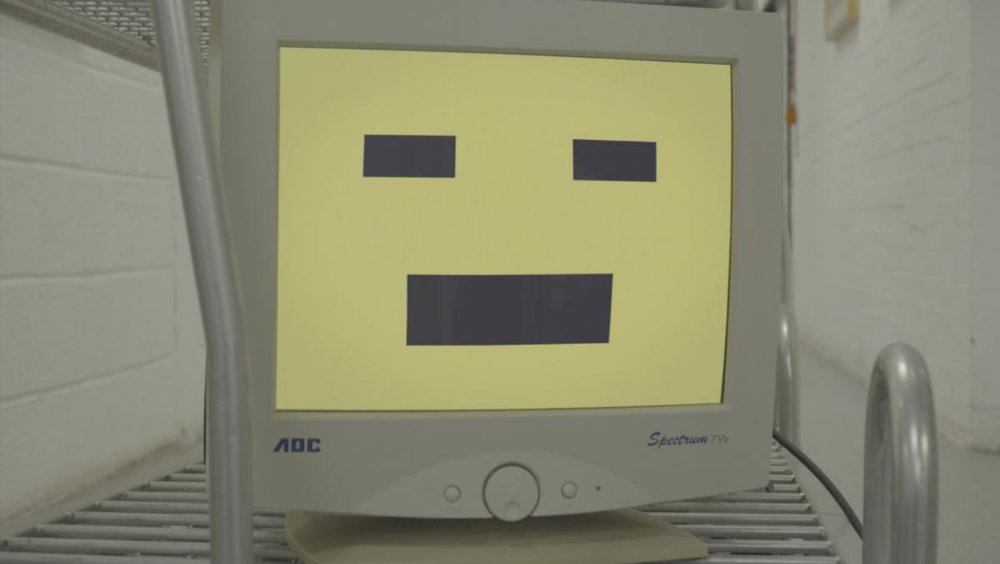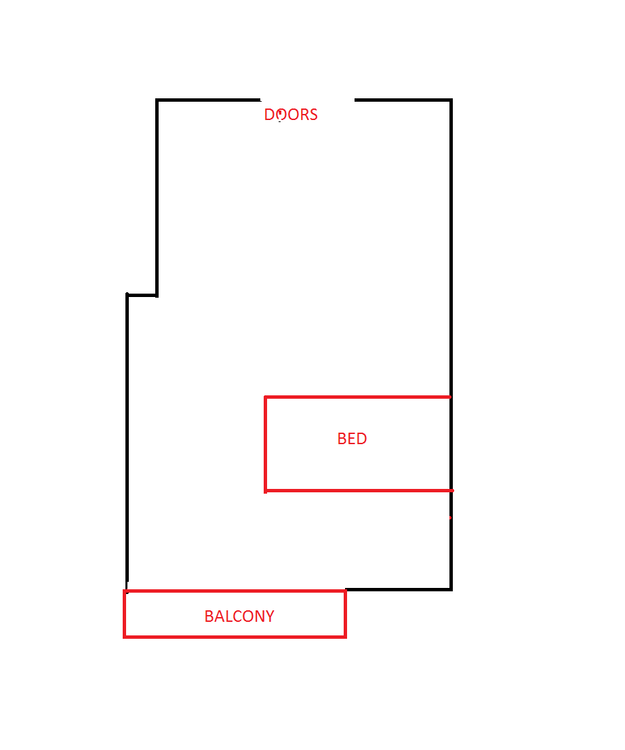Search the Community
Showing results for tags 'effect'.
-
The novel Cinefade VariND has been available for over a year now and there are some great examples of how cinematographers have used the variable depth of field effect in narrative storytelling and commercials (Examples). It's still a new effect though and I'm wondering how else you would use the Cinefade in your post-covid projects? Reveal a bad guy lurking in the background by extending depth of field? Combine with a Dolly Zoom effect? Let's get creative...
- 2 replies
-
- depth of field
- storytelling
- (and 11 more)
-
HI all, I am currently working of music video and have various scenes where I need to overlay a computer face on an old monitor in after effects. The problem I have been having is that it looks a bit off to me, which you may be able to see from the example I've attached. I think this is in large part due to the shape which need to be three dimensional not looking right. I have used a bulge effect but doesn't seem to give the impression of a symmetrical rounded shape and I think looks slightly off quilter. If anyone has any ideas of how I could improve this I would be very interested to hear. Thanks.
-
Hi all, I was wondering how one would go about exposing or even using color effect filters like color gradients, Coral, Antique Suede or Day for Night optical filters while shooting on a digital camera and delivering in color. For example, say that you are using an Antique Suede. Wouldn't depriving the sensor of blue light be very destructive to the raw image? To my understanding the blue channel displays the most noticeable noise the most often. If so, how would you combat this? What are the advantages of doing such an important color decision in camera rather than in post apart from the "stops people from messing with your image" argument? Are there any clear optical or overall quality differences? Thanks in advance!
-
Hi everyone! I'm shooting a music video very soon and the client is looking for this in-camera effect. Almost like kaleidoscope. I understand there are some type of mirrors involved but not sure how to achieve it. Does anyone here have any suggestions? Thanks, Jonas
- 10 replies
-
Hi all, I'm looking to achieve a certain effect in camera filtration. This particular piece that uses it well (although a bit heavily): I've used pieces of optical glass to get the distortion effect in a corner or half of the frame, but I'm wondering what options I have to create the effect around the entire frame (vignette). The obvious answer is to use a UV filter with various amounts of smeared vaseline and either hold it in front of the lens, or place it in a matte box tray that can be rotated. Are there any other techniques or glass objects you have found work well? Thanks
-
- glassforeground
- effect
-
(and 3 more)
Tagged with:
-
Hey all, DPing an independent short come December 9th-11th. There is a small Interior Night scene on location, where I would like to simulate stormy weather outside. I would like to do something like water in front of a fixture, but how can I achieve this? We will likely be using something like an Arri 1K with Urban Vapor gel outside the window to simulate a street light. Won't be shooting towards the window, so the rain effect will just need to be a texture. Also, would like to simulate thunder, in combination with the street lights. We'll have a couple of SPE-6 Flickermasters. How can this be achieved? Thanks ahead of time!
-
I've seen this "ghosting" thing in a few videos but I'm unsure of how it's done? I assumed it was a tilt shift lens and they just mess around with it while shooting or is it something else? Maybe they put some sort of glass/prism in front of the lens to obscure the image? You can see it in this video from 00:15-00:18 https://youtu.be/YUYjxf9rHCY?t=13s Also, there's heavy use of flares in the video. Normally with flares, you shine a light along the edge of the lens. Sometimes you can see the light fixture come in and out of frame to create the flare. However, you never see any fixtures here in this video. I'm curious if I'm missing something here. Anyone know how to reproduce these flares? I thought maybe he was doing it in post, but the subject's image is effected by the flare which makes me think its practical. You can see a good portion of the flares at 2:50-2:55. I'm sure part of it has to do with the lens he is using and how it refracts light? or do you think its added in post?
-
I need to create this very heavy smoke effect for a music video (in a 150 square meter studio), and from my experience with lighter smoke/ haze scenes I don't think the machines I usually use will be enough. Need any advice on which type machines or smoke to use, or other tricks on how to get this thick smoke effect looking good on cam. reference: https://youtu.be/UW0vOum0mBM?t=58
-
Dear Cinematographers I just shot a roll of Fuji 1600 Natura film and was exceedingly pleased with the texture and color-contrast. The muted colors were prominently mute and the bright colors prominently bright; and on account of this and the high granularity the photographs almost resembled watercolor pictures. And so my question is - is there any way to replicate this effect on modern motion-picture stock, especially 16mm stock? Sincerely Grateful, Kurt Cassidy-Gabhart
-
OK I'm back with another "how did they do this" question. I'm looking at the quick & bright light flash effects you can see at 00:10 and 00:16. Most of the time when I try to do a flash effect with something like a strobe light, you get that "half the screen lit" effect because of the rolling shutter in the camera. Global shutter cameras I assume don't have this issue, but I only have access to rolling shutter cameras like the RED. So when using a RED, how can I mimic this strobe/flash where the entire scene is lit during the flash and not getting that rolling shutter problem? Previously I had tested with some cheap strobe lights and assume the light flash was just too quick for the shutter to grasp. But what if I used photography strobes? Something like the Alien Bee 800s for video? Would I still get the same problem? Maybe there's a more expensive strobe that allows you to change the duration of the flash for the camera to pick it up corectlly? Any model suggestions? How did they do this?
-
Welding/Grinding/Metalwork Lighting Effect
Alan McIlrath posted a topic in Lighting for Film & Video
Hi all, I'm looking for some advice/ideas/thoughts on a lighting effect I'm trying to recreate. I'm shooting a micro-budget short next week which features a scene of building/metalwork going on behind a closed door. I found a good reference for the effect I'd like to recreate (00.00-00.02): https://www.youtube.com/watch?v=G6JTi__Mtb8 One slight difference from the reference is the scene will be shot at night and moonlit. So far the only idea I really have had is to try a couple of blondes on dimmers and maybe add some sparks in post and let the sound design carry the effect. I'd be keen to hear if anyone else has tried this and what the outcome was. For the shoot I'll have a 2.5k Par HMI, some Blondes, Red Heads, 650W Fresnel and some Dedolight 150W, unfortunately I don't have a welder! Thanks in advance for any input. Alan -
Dear Colleagues, I'm wondering what objects, surfaces or props can be used to achieve interesting light reflection patterns? See this example of the Feist music video: It doesn't have to be that one per say, but any other technique that you guys could recommend from experience? Sincerely, Jovan Todorovic jovan.tv
- 5 replies
-
- lighting
- reflections
- (and 4 more)
-
Hi everyone ! I going to do a short movie but I have some technical problem to gain a sharp shadow of the raindrops effect on the whole actress body. The sceen is going to take place in a small room with a widow to the small balcony. The size/scale of the room will be shown on the picture in compared to the bed on it. Camera will be moving from the feet to face in close up. I was checking many methodes like a reflection of the wather flowing down from the mirror or setting the light behind the screen but it doesn't work. Shadows are very poor and not enough sharp no matter how close or far the reflector is set. Maby you know some methods which could help me ? Best regards, Daniel
-
Hello everyone, Do you have any info on the Panavision Primo Classic "soft effect" mode? I know it is an optical, variable diffusion effect, but I have yet to see the effect on an image. Any links or screenshots? This function is only available on the 24, 30, 65, 85 and 125mm, and I wonder if it cuts well with the other Primo lenses without the effect. Best,
- 3 replies
-
- panavision
- primo
- (and 6 more)