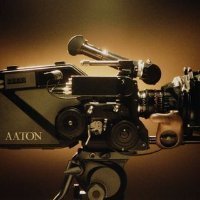Search the Community
Showing results for tags 'scanner'.
-
A good scanner to make for film archives would be a film sampling scanner. Dan Baxter touched on it in another thread. A rough scan to see what you got then work on it later for a better scan if it warrants it. The sampling scanner could be set for scanning every 8, 12, 14, or 24 frames. It would then spit out a MP4 that could be put in the folder with the film record. The point of it all is, the scanner could be made cheaper than your normal scanner would cost, and allow film archives to see what is on a film and keep a small sampling for the record. In the past if I wanted a sample done, I'd have to look at the individual frame scans and take out frames by hand to make a sampling of the film. Maybe the sample scanner could have a setting for speed as well when exporting the MP4. Say 50% to 250% range. Just don't get too anal with all the crap where you need remote learning for 2 days to run it. Sure, you can do all this stuff in post. But the point of a sampling scanner is to make the work fast and easy to do right then and there and not let the work pile up to be revisited. Revisiting work is a big problem. Work piles up and new work comes online, you forget what needs to be done with the old work, or at least waste time trying to figure out where you left off. I don't know how this would work; it is just an idea that may make life easier for the film archivist. I'll have to do the same thing I tell the people here to do...test it out to see what the results looks like. I've made a lot of films with still photos for the entire film, but never with the idea of sampling a film. <><><><> New Year's Eve - Skid Row Bar 1971 (Candid) Photo: D.D.Teoli Jr. I shot it when I was 17. I looked old for my age and was able to sneak into the bars. Now that I am in my 70's, looking old for your age loses some of its luster. Daniel D. Teoli Jr. Archival Collection Daniel D. Teoli Jr. Small Gauge Film Archive Daniel D. Teoli Jr. Advertising Archive Daniel D. Teoli Jr. VHS Video Archive Daniel D. Teoli Jr. Popular Culture Archive Daniel D. Teoli Jr. Audio Archive Daniel D. Teoli Jr. Social Documentary Photography
-
People don't think much of cleaning the photographs before they scan. But RC paper especially attracts a lot of dust. Here is a before and after scan of a RC photo showing how cleaning it affects the scan. Dirty photo Cleaned photo Beside cleaning the originals, the scanner glass has to be clean. But just cleaning it half-ass is not the answer. You have to scan the scanner glass to see how clean it is. Here are 2 scans of the scanner glass. You do it by scanning the open scanner in a pitch-black darkened room. The first scan shows a half-ass clean job, done by say your average jabroni. The second scan show a more thoughtful clean job...after the scanner glass was removed and cleaned. Don't get too anal with the cleaning, sure do a good job. But even if you got an ISO grade clean room...dust and dirt get into the scanner from the originals when you are dealing with archival material. And the scanner itself can make its own dirt from within as it operates. Point is...dirt will find your scanner...just clean the scanner every so often. And you find this out by scanning the scanner itself. Scanner glass after half-ass clean job. Scanner glass after removing the glass and a proper clean job. If you have an assistant, have them blow the glass off with compressed air before you reinstall it. I don't, so I make do with what I got. If you scan 3D materials with your scanner it is better to have a dedicated 3D scanner as well as a photo scanner. Sometimes the scanner glass can get scratched from scanning 3D materials. <>><><> Daniel D. Teoli Jr. Archival Collection Daniel D. Teoli Jr. Small Gauge Film Archive Daniel D. Teoli Jr. Advertising Archive Daniel D. Teoli Jr. VHS Video Archive Daniel D. Teoli Jr. Popular Culture Archive Daniel D. Teoli Jr. Audio Archive Daniel D. Teoli Jr. Social Documentary Photography
-
Can you run a Lasergraphics scanner with your own computer or does it only work with the proprietary computer? <><><><> Selection from DDTJRAC Fashion Archive Daniel D. Teoli Jr. Archival Collection Daniel D. Teoli Jr. Small Gauge Film Archive Daniel D. Teoli Jr. VHS Video Archive Daniel D. Teoli Jr. Audio Archive Daniel D. Teoli Jr. Popular Culture Archive Daniel D. Teoli Jr. Advertising Archive Daniel D. Teoli Jr. Social Documentary Photography
- 13 replies
-
- scanner
- lasergraphics
-
(and 2 more)
Tagged with:
-
https://www.filmictech.com/ Reminds me of a Kinetta. (Which I could find very little about.) Have you heard anything about the Filmic? Looks like it is for pristine film and not the usual stuff I get. <><><><> Selection (Candid) from De Wallen: Amsterdam's Red Light District artist's book 2014 by D.D.Teoli Jr.
-
I'm generally not into 35mm...too bulky and too $$. But recently someone had a small lot of 35mm home movies shot in Ireland from 1915 - late 1920's for sale. I could not afford most of them, but I did pick up one short from the collection; about a tourist group to the Blarney stone in 1928. The other films were similar in size and some of them were about early steam trains in Ireland. Tour groups still go to the Blarney stone to kiss the stone for the 'gift of gab.' The print looks to be a safety film dupe of the original nitrate...but just guessing. You can use the scan of the film for your website / experimentation / education / advertising / etc. Just no stock footage sales. I'll be glad to pay shipping both ways and would like a 4K scan. ProRes is OK. Here are some details on it... more people.... I kissed the old Blarney stone a few times. I used to go to Europe a lot back in the 1990's. I would go off-season in the winter. I could RT air for $229 - $299 for most European cities. Hotels were cheap in the off season too. This was before the internet was a big deal and all the kids were not overloading planes trying to buy experiences. Travel was cheap back then and you were not packed like sushi! GD...those were the days! I was headed to Hong Kong from Taiwan and 85% of the plane was empty. You could raise the arms of the seats and lie down on whole empty rows. Monsoon Thailand 1982 Photo: D.D.Teoli Jr. Don't travel much now. Health is so-so and too $. So, I travel with the film archive nowadays. I got plenty of travel back in the day, so not hurting. If interested write me direct at: w1000w@aol.com Here is seller's description... VERY RARE HISTORIC FOOTAGE ACTUAL 35MM FILM FOOTAGE, DEPICTING THE RAILROAD DEPOT / STATION IN BLARNEY, IRELAND, AND THE KISSING OF THE BLARNEY STONE, THERE ARE SOME GREAT SCENES, FILM IS MARKED IRELAND 1928 KISSING THE BLARNEY THE FOOTAGE IS SILENT. THE IMAGES ARE QUITE SHARP AND VERY WELL TAKEN, AS GOOD AN AMATEUR AS BEST AVAILABLE FOR THOSE DAYS, IT COMES IN A COUPLE OF STRIPS OF DIFFERENT LENGTHS, IT HAS A FEW SPLICES, ALL IN GOOD OVERALL CONDITION! SOME OF THE FILM HAS A YELLOWISH / ORANGE HUE BUT THE IMAGES ARE IN VERY GOOD CONDITION OVERALL. THE FILM DOES HOLD THE POSSIBILITY OF GETTING SOME NICE STILL PHOTOS FROM SOME OF THE IMAGES. THERE ARE MANY WONDERFUL SCENES, MANY OF THEM SHARP AND WELL TAKEN, SOME CLOSE-UP SHOTS AS WELL! MOST OF THE FILM IS SOLID AND IN VERY GOOD CONDITION OVERALL, BUT DUE TO AGE CAREFUL HANDLING IS STILL A MUST FOR THE ENTIRE FILM IN ORDER TO VIEW IT AND PRESERVE THE IMAGES! BASED ON THE SIZE OF THE ROLL, I ESTIMATE THE TOTAL RUNNING TIME OF THE CLIPS TO BE ABOUT 3-4 MINUTES OR SO RUNNING AT 18 FPS, EVEN THOUGH DID NOT COUNT THE ACTUAL NUMBER OF FRAMES.
-
- ireland
- blarney stone
-
(and 3 more)
Tagged with:
-
Lasergraphics has a non-Bayer sensor on their top end Director scanner. The cheaper LG scanners have Bayer sensors. From what I've read about camera sensors, the Bayer option offer a less sharp image. If so, why not drop the Bayer filter from all their scanners to get maximum sharpness? <><><><> Cine'-Kodak ad 1932 DDTJRAC Daniel D. Teoli Jr. Archival Collection Daniel D. Teoli Jr. Small Gauge Film Archive Daniel D. Teoli Jr. Advertising Archive Daniel D. Teoli Jr. VHS Video Archive Daniel D. Teoli Jr. Popular Culture Archive Daniel D. Teoli Jr. Audio Archive Daniel D. Teoli Jr. Social Documentary Photography
-
- scanner
- lasergraphics
-
(and 2 more)
Tagged with:
-
They said the parts were 50K Euros alone. There are some smart people out there. Too bad the scanner companies can't make a decent still film scanner for $1500 that does a better job than what they got now, which is only half-ass for res. They should at least make a flatbed scanner that could duplicate the old drum scanners in IQ. And with all those brains you would figure the person would do other things with their time than scan people's negs. I guess the same thing could be said about me. While I don't have the brains, at old age I've cut back on my still photo work due to health problems, to concentrate working on archival material done by other people. Well, at least he gets paid for it! https://www.photrio.com/forum/threads/scan-of-grain-texture-at-11000ppi.202522/ I didn't know what ppi was...so looked it up. PPI (Pixels Per Inch) refers display resolution, or, how many individual pixels are displayed in one inch of a digital image. DPI (Dots Per Inch) refers to printer resolution, or, the number of dots of ink on a printed image. I looked up dpi for printers and this is what I found... The maximum DPI of a printer is restricted by the hardware it's using. For instance, while inkjet printers can have a resolution ranging from 300 to 720 DPI, laser printers can go anywhere from 600 to 2,400 DPI. So, I wonder if those thousands of ppi the author claimed would be lost in the relatively low-res printers we got? <><><><> Successful Homemaking 1948 DDTJRAC Daniel D. Teoli Jr. Archival Collection Daniel D. Teoli Jr. Small Gauge Film Archive Daniel D. Teoli Jr. Advertising Archive Daniel D. Teoli Jr. VHS Video Archive Daniel D. Teoli Jr. Popular Culture Archive Daniel D. Teoli Jr. Audio Archive Daniel D. Teoli Jr. Social Documentary Photography
-
Hey! Anyone still using their Northlight scanners? I have a Northlight 1 machine that I bought several years back, but never installed - until now. I've got it up and running and things seems to work fine. I got the whole thing with 35m and 16mm + Lamar airflow and stuff (see @filmtek.no on insta for pictures). Will use it for 35mm 4K and 6K scans. It's so slow, but that's cool. I run a small facility and I can do other assignments (or sleep) while the 35mm films are scanned. I was wondering if any current and/or previous users of the machines would be willing to share some wisdom? Ie, right now I'm trying to figure out how to frame the image correctly vertically. Racking up and down doesn't seem to do the trick and I wonder if perhaps I need to do some config changes? Ideally I would want to overscan it also a bit and include the optical track on prints (to be extracted with AEO light). Also, how would I go about if I want to scan a whole roll where I don't know number of frames? Ideally I would like to scan from start to end and possibly have the scanner turn off when finished. Would that be doable? Thanks and best regards, Andreas
- 1 reply
-
- northlight
- filmlight
-
(and 1 more)
Tagged with:
-
Hello there ! I am wondering about the scan part of the production for upcoming tests on an eclair gv16. Am i suppose to ask to the lab to make the Scan or TC at regular 25fps recommendation or am i missing something ? I understand that it is good to match the frame rate to the scan/TC 'rate' for 25 fps and under, but for the rest, i don't have an idea. thanks in advance Jordan
- 1 reply
-
- 16mm
- high speed
- (and 20 more)
-
All Photos: Internet - Fair Use ...no upgrade for the Retroscan Universal 2K model, 4K just fits the newer models. Other upgrades are also offered. moviestuff_home_page If they ever put an optical sound reader on the 4K Retroscan, maybe they will have something! As the newer 4K models become widespread, there may be an opportunity for the low budget archivist to pick up the less desirable, lower res 2K Universal Retroscan scanner on the cheap.
-
History of Arriflex https://www.arri.com/en/company/about-arri/history/history Cinematographer Anna Foerster with ALEXA Photos: Arri - Fair Use ...Too bad Arri doesn't make an affordable film scanner for archivists. <><><><> Betty Brosmer - The top earning figure model of the 1950s DDTJRAC
-
You could buy one at B&H and have a selection to choose from. Of course, Perry will say this is not based on any kind of reality. (And he would be pretty much correct.) blackmagic design cintel scanner | B&H Photo Video (bhphotovideo.com) If scanners were more mainstream, you could go to B&H and pick up what you need. You want sound...boom...B&H for $3500. Now all they need for the capstan driven Cintel, to make it suitable for the archivist, is a warped film gate and a better sensor (as people have told me here.) Another issue is all these items are special order and non-refundable. So, you have to be careful about not adding to the paperweight collection. I wonder why FilmFabriek has not approached B&H about selling their scanner? It is small and a suitable addition to their family. Especially their 8mm scanner. From reading FF's site, they had some issues with getting electronic parts, but they said they are back in action. I don't have a lot of 8mm to scan, maybe 300 - 400 reels. I hate 8mm. 16mm is bad enough quality, but 8mm is really bad. (Of course, I'm talking archival material and especially the old multi-gen stag films.) I had another 400 8mm reels in the Archive but got rid of them. Too low I.Q to waste time on. I've got bigger fish to fry...
-
- 2
-
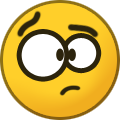
-
- filmfabriek
- scanner
-
(and 2 more)
Tagged with:
-
Hi all I have small film lab in Armenia, and I want to develop and scan super 8mm film. which scanner to choose for scanning super 8mm film with perfs? Thanks
-
I'm on the cusp of buying the kit I need to convert a Super 8 projector for scanning. I will either cannibalise my nice old Bolex (slightly reluctantly) or buy a cheap ELMO, or something similar. But assuming that the requirements for the motor will be similar across projectors, I wonder what torque I might need? And I can use a 200 step motor or would I need the more expensive 400 step motor for greater accuracy? Thanks for any advice.
-
We are looking for DTF Scanity Filmscanner if anybody has one for sale
-
Hi all, I know that a very recent post asks the same question,.. but I have different & more specific requirements: I have recently been hired in as a consultant to the biggest (not very big) rental in a country with barely any.. to help them streamline their activities, professionalize their technicians and grow. The site is small and the inventory not very big. Though they do have more than decent equipment and plan to invest in more, most of their "technicians" have very limited knowledge and know-how. They still do everything by hand and don't use barcoding, ..but the growing industry and increase in rentals is slowly starting to catch up with them. I am looking to digitalise their inventory and implement using barcodes, and as such am looking for software in which I can load my inventory and track the ins and outs of items through barcode scanning. Ideally, i would prefer a NON-Cloud system (most available today seem online); internet connection is not always a given here. .. do any of you know of any options? ideally systems that come bundled with a barcode printer + scanner(s) + software? ..maybe even one that comes with its own computer? (plug&play) or do any of you have recommendations for these different things? Basically I need something simple, straightforward and not too complicated for a small camera/lights/grip rental company. Any advice welcome! PLEASE - No sales reps pitching product!
-
I've recently started shooting on 35mm and I have been extremely frustrated by the exorbitant quotes and turnaround times I am getting from post houses around the L.A area for scanning my films. Coming off RED Dragon..once I saw my first scanned 35mm test roll (also had a print made which I viewed on one of my moviolas) I knew I was never going back to digital. Film was everything I always wanted. I am toying with the idea of finding 5-10 independent filmmakers, in the L.A area who are shooting on 16mm and 35mm to come together and invest in a high quality, fast, high resolution scanner (Lasergraphics comes to mind) for us to use 24/7 at no additional costs (except for initial investment). The lasergraphics is a fast scanner (up to 30fps @5k) so we could crunch a lot of footage - fast! When the scanner is not being used by the investors, we could scan for other independent filmmakers, effectively paying ourselves back. There are obviously things to iron out like: -Where is the scanner stored? -Do we operate with a queue system(when investor 1 is done, investor 2 scans..etc) -Who operates the scanner? -Is there a quota limit per week? (If investor 1 has 20,000' of film but investors 2,3,4,5 have 1000' we make logical arrangements so everyone can have their footage scanned. After the one time investment, investors get unlimited access to the scanner for life. Investors sign a fair agreement so investors are protected against overuse, etc. That's it - I had this idea because of the frustration I've been going through lately. If anybody is interested or wants to pitch in other ideas, post here or PM me directly. I have a scanner option but need to discuss with potential investors.
-
Retro16 Pro Scanner from Moviestuff. It's practically NEW, I scanned two or three rolls of film then upgraded to the new one (HD Universal). Asking $2500 OBO or trade for motorcycle of same or higher value. Manufacturer will give a 6 month warranty if sent in to check/refurbish at no additional cost (US only), Shipping is also free to lower 48 states. Roland text/call 213 819 8320
-
I have a "Retro16 Pro" scanner for sale from "Moviestuff.tv" Practically NEW, I transferred 5 rolls of film, then bought the Universal one. I'm asking $2100 OBO with free shippig to Lower 48 states and 6 month warranty from Roger (manufacturer). Let me know if you're interested. Roland
-
I got my scanner project working today, still lots of things to figure out but... Maybe the roughest and coolest scanner ever ;) And yes, I can transfer 35mm film in 4K. somewhat B) http://aapolettinen.blogspot.fi/2015/05/making-film-scanner-out-of-konvas-camera.html
-
Applications: Restoration of old film in SD, HD, 2K or 4K resolutions. High resolution scanning for DI grading. Real time scanning into digital dailies or WEB/DVD distribution monetizing of your old film. Sensors: 2K and 4K True RGB colour 12bits per colour depth. Gate offered: 35mm Academy non contact gate (8mm, Regular 16mm and Super 16mm as well as full contact gates available as separate options) Scans colour print and negatives, B/W Print and negative intermediates. Analog track audio decoding. Output to DPX (8, 10, 16 bit log or linear). Multiple TIFF, Quicktime uncompressed or other codecs, MPEG, AVI, WMV and more. Save more than 60% on the purchase price. We're selling below our cost for these units. We have 2 units in mint condition - hardly used. GEArchiver-datasheet.pdf
-
- filmscanner
- scanner
- (and 8 more)