
David Brickley
-
Posts
17 -
Joined
-
Last visited
Posts posted by David Brickley
-
-
I recognise the sony viewfinder tube but from that angle it could be anything.
My thoughts exactly, but I know there are some very keen eyes on here so figured I'd ask. Thanks Jake.
-
A producer I know is trying to identify the camera in this link: http://www.bengals.com/news/article-1/crew...d9-837353d2b57d
I haven't had the joy of using this one before, can anyone recognize it?
Thanks!
-
I recently had the pleasure of directing a music video which I humbly think came together very nicely, particularly for a modest budget of only several hundred dollars. The aesthetic I worked on rigorously with about a month dedicated to testing the look and making sure it would turn out how I wanted it to. I'm very proud of it, but would love to hear comments and critiques from the forum.
-
I've been a professional film DP for over 35 years, but am now considering digital HD.
I do principally wildlife for television, and am thinking of purchasing the Sony PMW-EX3 XDCAM EX HD Camcorder for this purpose. I need the answers to several very important questions:
1. Would a show shot entirely with this camcorder be acceptable to companies like the Discovery Channel, Animal Planet, PBS, etc. ??
2. Can Nikon 35mm lenses be mounted on this camera, and what adapters are available for this purpose?
3. Are 16mm film lenses adaptable to this camera, and if so, how?
4. What is the equipment I would need for downloading, editing, and copying the digital information off the flash cards? Computer requirements, etc.
5. Is there an Arri lens adapter available?
I'd appreciate any help you could give me if you are familiar with this camcorder and own one or have used one for production.
Thanks.
Hi George,
I own an EX1 and am thoroughly satisfied with it. Obviously an EX1 isn't an EX3, but I think I can answer most of your questions enough to help, and hopefully other owners will chime in with their thoughts too. In response to your questions:
1. You should be able to shoot an entire show with this camera and have it be acceptable for broadcast on Discovery, Animal Planet, and others.
2 & 3. On the EX3, I'm pretty certain the camera has a Sony proprietary mount, so for both lenses I think you would need a lens adapter. Certainly the Nikon 35mm could be used as I've done so with my Letus. For 16mm, I'm not sure.
4. The equipment you'd need are: a card reader (comes standard with the camera), XDCam Transfer software (free download for Mac or Windows), copying functions as any standard file transfer does on a computer. I don't know offhand of any minimum system specs, but any computer I've encountered seems capable of accepting the files.
5. Haven't heard of an Arri lens adapter, but that doesn't mean there isn't one out there.
Hope this helps!
-
Thank you everyone. We finally was able to import it. Thanks for all the help. Greatly appreciate it!
The solution was re-installing the plug in, and reimporting it through Sony XDCAM and it worked.
Great to hear Jerry, hope it turns out well!
-
Think you're beyond being able to do that. Think you have to go through the clipbrowser software if it's not working. That should make it work. There is also a plugin for FCP that he ought make sure he has. Both are available on the sony xdcam website
http://pro.sony.com/bbsc/ssr/micro-xdcam/r...eDownload.shtml
Wow this topic exploded since yesterday... have him select the mp4 file (the one with the Quicktime logo), that should import with it's native resolution just fine. An MXF file is needed for Avid, but FCP is Quicktime-based so I believe the mp4 should come in fine.
Also, if anything else goes wrong make sure he moves the window a little to the right so we can all get a peek at that background!
Edit: I see you said he tried to import just the mp4, is there a small size BPAV folder you can post up on an FTP? I can try it over here and see if it comes in.
Best,
-Dave
-
Thanks, I will tell him to do this and see how it goes. The clips are in multiple folders, it includes an XML file as well. So would he have to select more then one file? or can he just select all folders and it will automatically import them?
He should be able to set up his folder view options so he can select multiple files and import them in one fell swoop by setting the view so that it can drop down (triangles will be next to folders). I believe that will allow you to bring in multiple files at once.
Let me know how it goes, good luck!
-Dave
-
Hey everyone,
my co-worker has an issue importing the EX-1 clips into FCP. We was on a recent shoot together, and he dumped the footage from the SxS cards onto his computer. And after he was done he deleted the footage from the SxS cards. When dumping the footage, he just used the XDCAM Clip browser and it is saved onto his external hard drive. His issue is, how can he go about importing the clips into FCP since he did not import them through FCP?
This shouldn't be an issue, he should be able to import the footage without any problems (Apple + i, then select clips). I have done the same process on my PC with my EX1 and haven't had any hang-ups. I work as an assistant editor with FCP... if your editor wants to send me a clip I'd be happy to try importing it at work and let you guys know how it goes.
-Dave
-
Hey Michal,
The first two things I would check is if one camera was set to non drop frame and the other set to drop frame. This could cause it.
Another possibility is that one camera was set for TC Preset and the other set to Regen, that could also cause discrepancies in your timecode.
When do you first start to see your timecode lose sync? Could you describe the issue with a bit more detail?
Best,
-Dave
-
* signal quality: DVCPro50HD versus XDCamHD
This may be just a typo, but I'm almost certain the PMW EX3 is an XDCam EX camera, not an XDCam HD camera, hence the EX3 designation. Sorry to nitpick.
I've done some tests with the EX1, and it is a fantastic camera. Based on what I've seen written on the EX3 and my experience with the EX1, you would be getting a fine camera going with the Sony.
In response to David: there is an EX3, however Sony appears to have skipped the EX2 for reasons that I do not understand.
In response to Michael (and in general): I too have wondered where the PMW EX cameras fall in Sony / Sony (Prosumer) boards. I've always searched for information on the PMW EX cameras in prosumer first, then followed up on the Sony board looking for "stray posts." Is there someone who could establish a standard for the board?
-
Hi James,
This sounds fantastic. I'm Boston-based, but if I can find a day where I can get out of work I might try to swing by and sit in on a meeting, would love to meet other aspiring filmmakers! Have you settled into a rhythm for what days/time you'll be meeting?
Thanks, great idea
-Dave
-
Sounds like the projectionist misframed the 1.85 area, with too much headroom.
The movie did not go through a D.I. so the booms are there, no digital removal -- they are just outside the 1.85 projector mask area, unless the projectionist does not properly center the image vertically within the mask.
It's not a mistake either -- if the movie is projected right, the boom should not be visible. I saw the movie and didn't see the boom dip into the frame.
You can see here how much area there is on the negative for the mic boom to be photographed but still outside the 1.85 projected area:
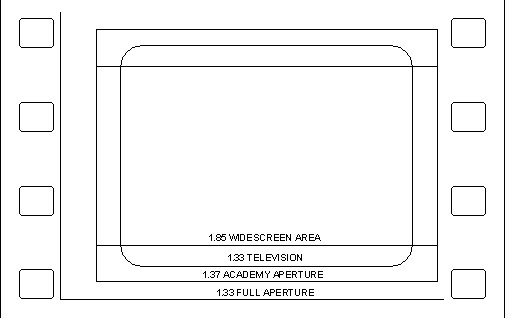
I only bring this up because it is a common problem -- a movie gets misframed during projection and you start seeing posts on the internet about why the boom was in the shot so often. Next time you see it, tell the projectionist to raise the image a little to get rid of the excess headroom.
Thanks David,
I assumed it hadn't gone through a D.I. since I was able to see the boom. I've never done a theatrical print, I had always assumed the picture in a theatrical print cut off with the 1.85 frame and left the "junk" out. Next time I'll have to run up to the projectionist and ask that he correct it.
Also a side note: you wrote the Cinematography book I learned from, a wonderful resource!
Thanks again,
-DB
-
I caught a sneak preview of American Gangster last month, during which I noticed the boom dropping into the frame in several shots through the course of the movie. I was curious if anyone else saw this in their screenings, or if it was cleaned up before the release date? I still want to catch it in the theatre again, but I wanted to hear if anyone else saw this.
-DB
-
Thanks guys, I'll check out your recommendations. I was wondering how they did that in the cell for Requiem, digital makes sense, but I had just assumed it was some form of organic camera magic. Thanks again for your help!
-Dave
-
Hey all, I've been watching a lot of Matthew Libatique's work over the course of the past few weeks, I'm a big fan. One effect he uses in both Requiem for a Dream and The Number 23 that I've noticed is what I believe Requiem's DVD extras referred to as the "vibra-cam." Joel Schumacher mentions that the effect is achieve by shaking the camera, which i can see, but what I can't tell is how to shake the camera? Do you have two grips grab hold and have at it? Is there a vibra-cam rig? I'd like to add it to the list of techniques I want to get familiar with in the fall semester.
Thank you for your time,
Dave
-
Hey guys, I am shooting a project on Ektachrome 100D and planning to cross process the film. However, my school's light kits don't provide me with much light when I've set up the look I want. Could I have my film pushed 2 stops without rendering the picture completely unwatchable?
Thanks for your help!


Sticking nets
in Camera Assistant / DIT & Gear
Posted
I've used very small pieces of 1" gaff to hold the stocking in place. I trim the stocking so that it will cover the glass and then has a little extra play. Using small strips, I loosely tape 4 sides to hold it in place, then fine tune it around the entire circumference so it's taut. The tape is hidden away once the lens is on, and seeing the stocking held tightly makes me less concerned a moving piece will snag it from its resting area. So far so good, though most cameras I'm working on now are digital so I haven't had to fret as much lately on moving pieces taking hold. Taping onto metal, I don't worry about any damage to the rear element other than the stocking, which I'm mindful of. Usually takes about 20 minutes per lens.