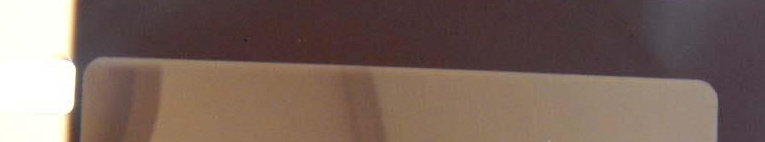Frank Chang
Basic Member-
Posts
74 -
Joined
-
Last visited
Everything posted by Frank Chang
-
So, if Photoshop is showing the DPX image property as 4096 x 3112 at 72 dpi. Does this still means the actual scan is still 3656 (academy format, up-res to 4096) and not actually 4096? If so, are we getting a lessor quality 4K DPX image file? The scanned image does cut-off left and right at the start of the the curve, which is fine for us as those areas were never meant to be shown.
-
Thank you, David. Robert, with the speed of Xena (slow) vs Spirit 4K, is there a scan image quality difference on the DPX? (Assuming that the overscan of 5K still gets edit-out back to 4K) Dirt, we are in the process of doing archival and restoration for the owner.
-
Just to avoid confusion. The photo above is an image took directly from the frame of the film with a cell phone upside down. It is just to show the frame image with 4 corners with the curves. The DPX scanned images are perfect and not crooked, except the left and right are cut-off at the curves. I suppose any overscan will show the curves and will have to be edit-out anyway?
-
Oh, sorry, yes, this is just a photo sample took from a cell phone camera upside down. The scanned image is not crooked. There are no soundtrack on the film. The photo is only to show about the 4 corners with the curves. The blank area on the right of the photo is suppose to be on the left and where the soundtrack area is suppose to be.
-
The DPX file property in Photoshop does show 4096 x 3112 at 72 dpi. Here is a sample attachment of a frame. Notice the top of the image have curves on both corners. If doing the overscan, I assume the curves will have to be edit-out anyway. Upon closeup checkup, the scan does appear to be cutting off on right and left at the curve.
-
Not sure about fixed relation, however, Spirit can go up to 3.5 for the DMAX and uses 16-bit sensors.
-
Sorry. Correction (Aspect ratio is 1.37:1) The aspect ratio is 1.37:1 Standard 35mm All the reels are internegatives with orange mask, no audio tracks.
-
The aspect ratio is 1.33:1 Standard 35mm All the reels are internegatives with orange mask, no audio tracks.
-
We did a scan with Spirit 4K DataCine into DPX 16 bits. The scan quality is perfect and we plan to have more reels to be scanned. The only question is that the scan does have approx 2% to maybe 5% on the right side of the image that is not in the scan dpx. Is this normal (i.e. for the 2% to 5%) for the fit-to-image option (without going to over-scan)? Or are there better scanner that can really scan all the way up to edge to edge without overscan and does not show the frameline/borderline?
-
Interpositive and Internegative restoration
Frank Chang replied to Frank Chang's topic in Film Stocks & Processing
Thanks, David. -
We recently pulled out quite a few 35mm reel from the vault for 4k restoration. For some odd reason, all the interpositive were out of sequence. All the internegative, however, were complete and in sequence. Both IP and IN do not have splices, except for the leaders. All of those interpositive prints were jumping from one sequence to another (out of order; ie. you may have scene 3 then followed by scene 6, then back to scene 2, etc), but each sequence/scene are complete, but some scene do have a few blanks in-between the frame. Anyone know why? Because of this, we are deciding to spend the time and cost to mainly for internegatives at this point. Is this a good choice? Both IN and IP are using the same orange masked fine grain stocks. Although it is one additional generation for IN, I assume the grain quality should still be about the same as IP? What is the best way to check the scanned grain quality? Are there software to compare the grain quality or visually check on a monitor better?
-
What is the average life-spin for the internegative for making the positive print? 300 to 500 positive prints? I think I have heard 1,000 to 2,000 positive print before the need to change the internegative.
-
So David, do when labs make the release prints, do they use an internegative that is married or do they use 2 sources (i.e. internegative and a separate 35mm reel with soundtrack only) separately during the duplication release print?
-
Just curious to know the process of making release print from internegative. Do labs make the release print from married/composite internegative? Or do labs make the release print from two sources? (i.e. internegative and a separate 35mm reel with soundtrack only)
-
4 Track PrintMaster 35mm reel
Frank Chang replied to Frank Chang's topic in Film Stocks & Processing
Thanks Tyler. -
4 Track PrintMaster 35mm reel
Frank Chang replied to Frank Chang's topic in Film Stocks & Processing
Yes. It's a negative. -
4 Track PrintMaster 35mm reel
Frank Chang replied to Frank Chang's topic in Film Stocks & Processing
No splices. The only splice is the film and the leader. -
4 Track PrintMaster 35mm reel
Frank Chang replied to Frank Chang's topic in Film Stocks & Processing
The optical negative do have picture (complete and all scenes in order) and no soundtrack at all. It is on an orange masked film. It does look like an internegative. We were thinking perhaps it was marked as optical negative incorrectly. Could this internegative A/K/A "optical negative" was intended for making the release print? Or is only optical composite (married print) used for making the release print? There were another orange maked film for the same production marked (IP-Interpositive), but this reel actually have all the scene order mixed up. But all the scenes are complete, just not in the correct order. Not sure why. I believe the FLAC was created from a restoration work done by a different dept using the original mag recordings awhile back. The printmaster reel is marked 4 track, pink noise 7DB. This reel have audio track only and does not have orange mask. -
4 Track PrintMaster 35mm reel
Frank Chang replied to Frank Chang's topic in Film Stocks & Processing
Thanks, Tyler. Not sure if the 3/6 track master still exist for this production. Suppose if it is not, then I assume the FLAC file would be the best choice in compare with the audio tracks on film? BTW, the production is from the mid 80s. The film is not an IP or IN and is not orange masked. The outer leaders have the stickers that says "Pink Noise 7DB", 4 track PrintMaster. We have film of this production that is orange masked marked as "Optical Negative" but it looks like an IN (Internegative) Both the film leader and the metal can are marked as "Optical Negative". One of our friend told us that "Optical Negative" are sometime called "Optical Composite". -
I got a few 4 track PrintMaster 35mm reels that contains the audio for a featured production. However, I do have the FLAC audio file for the same entire featured productions. The question is if it is worth the time and cost to extract the audio from the printmaster 35mm film or is the FLAC quality just as good or better?
-
Just wondering. I recently found two intermediate 35mm reels (from the 80s) of the same contents without audio track (one with color film 35mm reel and another with b/w 35mm reel) The production is a color production and was not intended at all for b/w release. So the question is why there is a b/w 35mm film made from the film lab for the entire content (including the scenes that were suppose to be in color)? *One thing I should note is that the released production does have scenes that were intended to have both b/w scenes and color scenes.
-
H264 4K encode codec, DPX 16 bits TIFF 16 Bits
Frank Chang replied to Frank Chang's topic in Post Production
Thanks, Perry. -
H264 4K encode codec, DPX 16 bits TIFF 16 Bits
Frank Chang replied to Frank Chang's topic in Post Production
Thanks, Perry. Sorry for the confusion. I am doing the actual corrections (i.e. color correction, etc) with DPX files directly. The thing that I was not sure about were which formats to choose (as final delivery). Is H.264 a good final delivery format for both 4K or 2K? I understand that 16bit are linear. But as far as I understand, software don't care if it is 10 (Log) or 16 (Linear) (as long as it supports 16), right? Are 10bit and 16bit both uncompressed RGB format, right? I know they are big files (each frame is 72.9MB) Thanks -
Is H264 a good encode codec to use for film4K or HD (1920x1080) render in AE for lossless or is there a better one to choose if I want the best video quality? Currently H264 is generating about 750MB for the 15 minute feature. Currently I am trying to compose the scanned DPX 4K 16 bits 72 dpi files using DPX_Plus plug-In. Just curious. I also have TIFF 16 bits files from the same scan. This is only a 15 minute feature. If I use TIFF instead of DPX, do I loose anything in terms of image quality, etc? (Note:The current DPX file does not contain audio data) And finally, I noticed that the DPX raw scanned file were saved as (16 bits, packed, big-endian). However, when we did the color correction, etc, batch and resaved the DPX, the file indicates as (16 bits, fill method, big-endian). Should I be worried about the "Fill Method" that was originally "Packed"? Are there any difference between the two? (Fill vs Packed)? Thanks
-
Interpositive vs Internegative Quality
Frank Chang replied to Frank Chang's topic in Film Stocks & Processing
Thank you, David.