
Andrew Wise
-
Posts
46 -
Joined
-
Last visited
Posts posted by Andrew Wise
-
-
20 hours ago, Daniel D. Teoli Jr. said:
Here is something I found, click on the '...more' section. Maybe they were talking about Dan Baxter's company?
It was done with a Pictor, not the Pro. Looks pretty good, steady, colors, etc.
You can spend a fortune on a little 8mm reel. Before I knew anything about scanning, I had my final exam 8mm reel from Beginning Filmmaking at L.A.C.C. scanned. By the time I got out the door it was $300+. The I paid a ton more to buy the single image TIFF files.
That’s another one of my uploads, same YouTube channel. From memory I may have applied translation stabilisation in resolve to that clip to take out the handheld shake.
I’m not sure Dan has a scanning company, But no, the place I was talking about that did a transfer on that same film before I did, is quite an old business here in Australia that has been doing it for a while. But they are still using the same old equipment, giving people SD only transfers. They were the best once upon a time, but just haven’t upgraded the machines and workflow as scanners improved.
-
20 hours ago, Daniel D. Teoli Jr. said:
Thanks!
What was wrong with the HDS camera?
Is your sample stabilized in post or is it as captured in scanner?
It looks pretty good. I'm no expert, but I think Lasergraphics might be a tad better with the stabilization. But there can be no comparison in price between the 2 scanners, so the Pictor looks very good for what it is.
Nothing wrong with the HDS camera, what I mean is when looking at the quality of a lot of 8mm that I scan, I can’t always see much of a different scanning in 4K vs 1080p on the Pictor.
There are some films that I can see the difference, quite often actually standard 8 film, I guess the better gate design and prime lenses - I don’t know.
And of course there is nothing wrong with scanning at 4K, and in a sense it is nicer to have it play on a 4K monitor.
That film was not stabilised in post, but it was stabilised in real time from the scanner software, you can either choose to stabilise vertical, horizontal, or both.
I choose vertical only because as we know now the sprocket hole on s8 likes to dance around horizontally.
-
I have the first gen launch Pictor, 1080p but with a sound head and the Ricoh lens.
I DIY changed it for the schneider kreuznach current lens. (it’s not a quick swap). The build quality of the machine is excellent, I got to see it all when I pulled it apart to see the lens.The Pictor is an awesome little scanner, and would buy another if I needed. The Pictor pro with the slight resolution bump is temping, but 1080p works very well for 8mm I’ve found when comparing against 4K scans I’ve done on the HDS.
Software is easy to use, all the options you need are there and straightforward.
it will stabilise the image in real time tracking the sprocket hole, similar to Lasergraphics (so I believe, haven’t used one). it works very well to avoid those bumps at splices too.
the sound option is very nice, on mine I can capture real time 18 or 24fps as an uncompressed AVI. Occasionally I’ll get a dropped frame, but I’m using a little HP omen laptop which probably can’t keep up.
you use the companion software FFtranscode to transcode to ProRes or other codecs while it also applies the audio sync and offset.
id normally scan at around 8fps as a DPX sequence so I can use the wetgate and allow it to dry. I’ve been temped to just extend out the film path with some more rollers to allow faster scan speeds with a longer drying path.
the light source is more than bright enough, something that irritated me about a different brand I had. And being RGB you can tune it to the film.
The colours straight from the scanner are ok, but they do need a tweak to get it right. I worked out a preset for the gamma levels that I always run, and I have a lut that I now drop on the files to correct them. If you ever get one, I’m happy to share that with you.
Support from FilmFabriek is good, they reply to my emails same day and will log on remotely if need be. But I’ve never needed support on the Pictor, it’s worked perfectly.
I only needed support on the HDS after I changed the camera to get it setup.
feel free to ask any questions if I didn’t cover anything. I’ve only got one video uploaded that I scanned on the Pictor
-
 1
1
-
-
On 1/9/2024 at 5:08 PM, Tyler Purcell said:
However, with low-tension mode, a clever little gate I developed with PTFE clamping material
I’m keen to know more about your gate design. I’ve been trying to make one like the Lasergraphics for my HDS with the hinged chrome plate that comes down. Also extending the gate down to there the laser is to avoid it waving around if it’s warped
-
On 9/7/2023 at 12:00 AM, Perry Paolantonio said:
It is a hinged, spring-loaded pressure plate that closed down around the film. Additionally there are some rollers you replace on the machine that don't have the V-tracks like the standard rollers. These flatten the film a bit as it goes through the gate.
As for the standard gate, is it flat also? or does it have a slight curve in it to keep the film running on the edges?
-
What does the archival/shrunk film gate on the scanstation/archivist look like? And any feedback on how it performs?
-
4 hours ago, Brian Drysdale said:
Was this TV interview shot on commag film, as used by 16mm news cameras? That tends to be the usual way that mag strip gets used by TV stations.
I think it was, local TV station story. It’s positive film
-
I’ve had issues with scanning home developed ecn2 vision 3 on the epson v850. I find it impossible to get the right colours, I tend to use a b&w profile. No matter what I do, it still wants to do some auto control. But I’m not a silverfast expert.
My uneducated guess and future plan would be to use a DSLR/mirrorless with macro on a copy stand, photograph it and then invert negative in resolve.
I’ve experimented using my little aputure MC RBG light as a backlight. You can push it to a blue hue to compensate for the orange mask which is quite cool. I have considered making a little 3D printed neg holder with diffuser to sit over the aputure MC, under the copy stand. -
Hi all, as the title suggests, I’ve received some 16mm colour film with a magnetic sound stripe. it’s a tv reel, a field interview.
it seems they kept the box in quite a wet area as there’s a lot of rust on the reels.
The film is lightly stuck together, enough that it can be unwound without affecting the emulsion, but unfortunately if it’s unwound the magnetic sound strip will come off, sticking on the other side it was pressed against.
I only unwound about 20cm before putting it back to find advice on how to proceed.thank you!
-
8 hours ago, Jon O'Brien said:
My film footage so far tends to look a bit flat. Like I underexposed it. People who see the footage say it should pop a bit more, I think is the word they use. Is this purely a Resolve thing and not a scanning thing? In other words can I brighten and liven up the image just by clever use of Davinci Resolve (assuming the film is exposed correctly)? I guess I should put a bit on youtube and then people will know what I mean.
Generally, so far I'm a little underwhelmed with the look I'm getting. It could be better.
Memorylab do excellent scans, but most labs will only provide you a flat file unless you ask for something else. you’d need to take the footage into resolve and push the footage how you like.
-
I’m slowly improving my hand processing using a lomo tank, but the one thing that’s still visible are occasional water marks.
also, hanging up to dry takes days.
Does anyone have any suggestions?
I’m doing the final rinse using distilled water with Kodak photoflo, but they still appear. My solutions are also made with distilled water. But I do rinse the film between steps with tap water. (Maybe this is bad?)I was thinking about making the tail end of a processing machine, the dryer.
I was thinking about an acrylic enclosure with the standard long racks to transport the film within the cabinet, keeping it in the warm air for around 7 mins or so. I’m not processing much, only 100ft at max, so I could probably pull it into the enclosure with some leader already laced up, and once all the film was in the enclosure, it could move dead slowly within just to avoid sitting on the rollers for too long
before entering the enclosure, I wanted to add an air knife to shoot off the water, particularly what’s held around the sprocket holes. This is always the source of water marks for me… I use some squeegee tongs, but water hides in the sprockets and then creeps out.
I was wondering if anyone had any recommendations for off the shelf air knives they’ve seen used in film processors? I have a nice quiet Chicago air compressor here i can hook it up to.
Also, if you think my idea is way too over the top, and I should just buy a hanging film heater. You can say that too… I’m just a bit over excited to make things.
-
3 hours ago, Robert Houllahan said:
OK then it would be normal.
If it was Cross Processed the color shift and clear base would make the color chart be very far off from normal.
What’s the incentive to cross process it? I just don’t understand the appeal when we have such a variety of negative stocks.
(I’m only very new to shooting film) -
Thanks for all the input. I thought it was a very very long shot!
I once scanned someone’s fathers 8mm where he had shot a variety of focus charts from some amateur photography magazine. I made me curious if someone had gone so far to shoot a Color chart. But you’re right, why would they think they needed to!i did manage to buy an it8 Kodachrome slide on eBay.
-
19 hours ago, Richard Tuohy said:
Hi Andrew,
I think you might be referring to the rubber 'tyres' that make contact with the film. Actually, they aren't rubber but rather silicone (at least mine are). They are called 'soft touch rollers' They are soft, but not like foam.
Sounds like what you have 3D printer are more like the rollers called 'emulsion rollers'. These only touch the film on the edges and are what is required when you need to have the film run emulsion side down on a roller.
cheers
richard
Thanks Richard.
I did a google search using soft touch rollers and came across this site JJ Short
but they appear to be rubber, and a pretty dated site.
Silicone would be much nicer ?the 3D printing doesn’t really leave the nicest surface even after sanding. I find on the loop where the edge of the emulsion is contacting the roller, if it tracks sideways slightly it will rub a slither of emulsion off. It’s far from the image area so not an issue, but just gets stuck on the mohair paint roller. I was hoping that I could use the soft touch rollers, but maybe they were not intended for touching the emulsion.
Maybe I’d be best to find someone to make some up on a lathe with a very smooth surface.
-
5 hours ago, Robert Houllahan said:
Was the Ektachrome run as E6 or as a Cross Process?
If it was a Cross process then the color chart would not even remotely be workable.
It was E6, tetenal kit at home, so variable/depending on my skill lol
-
1 hour ago, Andrew Wise said:
I've got it working close to where it should be, but still not perfect. I scanned something at a high gamma level of 2.4, then chose rec709 for all the 3 options.
It still made it contrasty and a little saturated. But it's on the right track!
This was ektachrome BTW. I'll have to give vision3 another go
-
 1
1
-
-
-
I've made a little jig for helping wipe off remjet after hand processing film in a lomo.
The rollers I'm using are 3D printed, contacting the film by just the edge. But I'm curious about the foam rollers used in processing machines.
They look like a shrunk down version of one of those foam rollers people use under their back, with all the little bumps. Or a paint roller designed to give texture.
does anyone know of an off the shelf product I could cut down?
-
Oh I should probably specify I’m after the physical film itself so I can use it on my film scanner
-
Does anyone have any footage of a colorchecker shot on Kodachrome?
Preferably on 16 or 8mm film ?happy to pay or do some film scanning as a trade!
thanks in advance
-
On 12/20/2022 at 7:22 PM, Tyler Purcell said:
Yes, I was just saying it's a pain for home movie clients because the path was so long. You can't just "thread up" a roll of film, it's impossible
Who does this? I’d never just take a 3 inch reel out of the paper bag and put it on the scanner. You add leader, clean, fix crap splices, load it on a larger reel with larger hub diameter.
On 12/20/2022 at 7:22 PM, Tyler Purcell said:It's a huge issue.
Is anyone giving you 1200ft rolls of 8mm film? Who is doing the labor of going through every single 50ft roll of film and splicing them together? The leader is only 1/20th of the problem, but it IS one of the problems that kills the ability to just scan 8mm film, unlike 16mm which generally has lengthy leader already on it.
What? This is a weird exaggeration.
nobody gives me 1200ft Elmo reels full, you just didn’t read what I said.
I take the variety of reels they give me - 3,5,7 inch reels and splice them together using leader to separate them. I load them on one of my 1200ft reels so I can run through a large batch in one sitting. It’s really not difficult to splice 3 inch reels together, I’m pretty quick at it.On 12/20/2022 at 7:22 PM, Tyler Purcell said:But are you actually wet gating 8mm film for every roll?
Yes I wet scan pretty much every home movie I scan. It’s very rare to get perfect, untouched film. They all have projector scratches and emulsion cracks
with 8mm, I can run run wetgate at arpund 18fps if I have the AC on dehumidifier and have a strong fan blowing over the film path after the gate.
otherwise it’s around 10-15fpsOn 12/20/2022 at 7:22 PM, Tyler Purcell said:Oh gosh, ours has been paid off for a while and we also took 1/2 of the profits to keep our lights on. We actually paid for nearly the entire scanner on a single job, all camera negative. No cleaning, no assembly nada. Just thread it up, run it off, do the next roll. No wet gate slowness, we ran the entire job at 10 - 12fps in 4k, it was amazing. We actually bought the scanner to do that job and it's an award winning documentary filmmakers new movie. Our 2nd job was another documentary feature, that covered the rest of our payment
It’s funny how I was just making a Joke about it always being a numbers show off,
and you just double down on the number show lol
that’s incredible you paid off the scanner with one job. You should have a few scanstations by now right? Why are you even bothering with the HDS
On 12/20/2022 at 7:22 PM, Tyler Purcell said:It's funny you think our business and my comments are stupid. You don't even work in our business. Your clients are fine with a camcorder shooting the film being projected on a wall. They just want to see something. My clients are working on stuff seen on broadcast TV, theatrical, streaming platforms, etc. I've done half million dollar commercials on our system and we're doing a multi-million dollar feature right now. So we're not even on the same planet. My shit has to be perfect, or they won't come back. I don't NEED the business, but I like being involved in these jobs, where we shoot, process, scan and color the products, it's really good money for very little work.
This comment has superiority complex written all over it.
-
21 hours ago, Tyler Purcell said:
It's probably the worst home movie scanner I've seen. The Pictor is a far better S8 scanner in every way and also has built in stabilization. You don't need to have gobs of leader to every single roll either. The threading is tricky
You realise the length of the film path was designed that way for the wetgate right? Or was did you think it was another terrible design fault?
The long film path allows the isopropyl alcohol to evaporate before it reaches the take up reel.
I have no issues lacing the HDS, it takes a second. I’m actually slower lacing up my Pictor because there’s a tighter weave and the dancer arm I have to hold.
I keep a long length of leader on my 1200ft Elmo reels ready for the scanner. The leader is not an issue.
the Pictor cannot scan as fast while using the wetgate due to the short film path, only about 1/3rd the speed. Although I have thought about adding a little arm bolted on the table with another roller on it to extend the film path to assist with drying.
I’m charging more than others scanning home movies, and my customers are very happy with how they look. I hate the whole numbers game you constantly play making it sound you’re incredibly busy at top of your game, but I’ll participate- I’ve paid off my HDS in less than 12 months only scanning home movies, charging 60-80c per ft.
I can whip through small 3 inch reels by doing what Perry also does, splicing them in order; but changing the Kodak leader to plain white leader so the ink doesn’t run when wetgate scanning, and loading them up on the Elmo 1200ft reel. I then return them to brand new 400ft reels in a can when I’m done. Customers are very happy with this.
the old plastic 8mm Kodak reels are going powdery, and the small core is not good to store the film on.3 hours ago, Tyler Purcell said:we put them back on the reels they came on. So if they wish to project them again, they're not on big reels with long leader.
3 hours ago, Tyler Purcell said:95% of the time were dealing with archives or camera negative
What archives are projecting old home movies? Statements like this make it sound like you’re too good for home movies, it’s bottomfeeder business.
I don’t know why I keep replying to these stupid comments, but I guess on this forum it’s who has the most contribution points hey-
 1
1
-
 1
1
-
-
On 12/16/2022 at 6:23 AM, Robino Jones said:
It's crazy to me that the FilmFabriek HDS+ is so unstable and scratches film out of the box (according to Tyler Purcell). Sounds like a terrible scanner to own.
Haha it does sound that way! I think the other HDS owners are too busy working scanning film to come on a forum to try convince strangers
I upgraded to the HDS from a moviestuff mkii, so in my eyes the HDS is incredible value for such a powerful and simple to use scanner, with a great imager and strobed RGB light source. I haven’t used a more expensive scanner, so I can’t compare. But just looking at the price, would one say it’s about half the cost of an Lasergraphics archivist (happy to be corrected, I’m not 100% sure on the price)
i primarily scan a lot of 8mm home movies, which I love doing. The HDS is perfect for this job, and I always assumed this is what the machine was designed to do.I think scanning neg was just an extra option they added. And they barely advertise it. They really push saving old film if you see the website.
even if the stabilisation is not rock solid like a Lasergraphics, it really doesn’t bother me. The home movies are all hand held running around the backyard chasing the dog. They need a global stabilisation of the image area, not a rock solid stable perf.
If I wanted to scan more neg for current filmmakers, I’d save up more and get a Lasergraphics for sure!
Sure, the scanner could be better, people love to boost their appeared intelligence by picking at everything and how they could designed it better, but they’d do that with any scanner.
It’s not fair to bash the HDS because you wanted a Lasergraphics but only had half the money to spend -
1 hour ago, Robino Jones said:
That makes more sense. Was the scratching on the the perf areas or on the actual image?
The scratching was on the base side in the centre of the image. It was very very fine. I rescanned with the wetgate to make it disappear, then stopped using it.
on my 16mm gate, the wear is more exaggerated where the edges of the film run


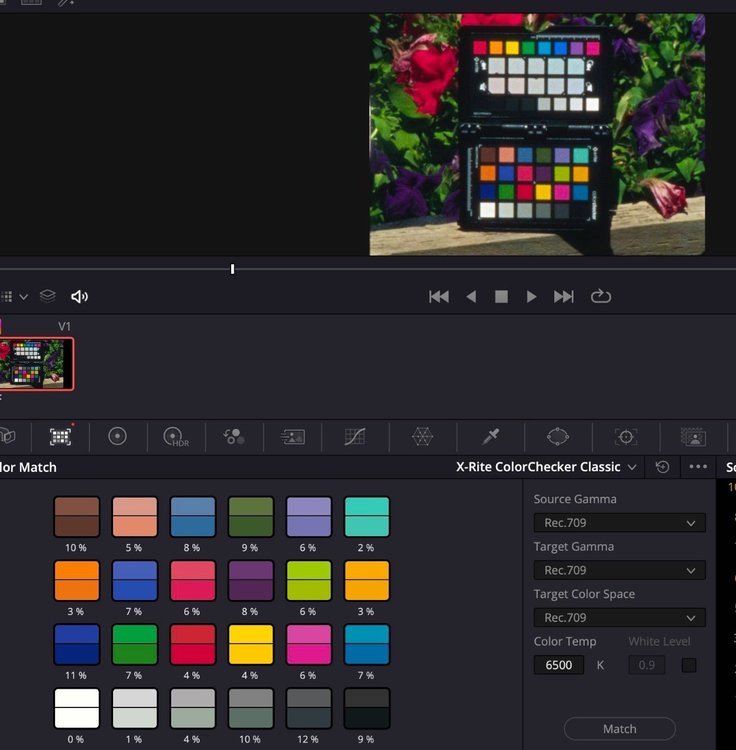
Filmfabriek Pictor Pro
in Post Production
Posted
Yeah thats why I keep the horizontal stabilisation off, luckily the gate on the first gen Pictor has two sprung fingers to keep it against the edge which work quite well.