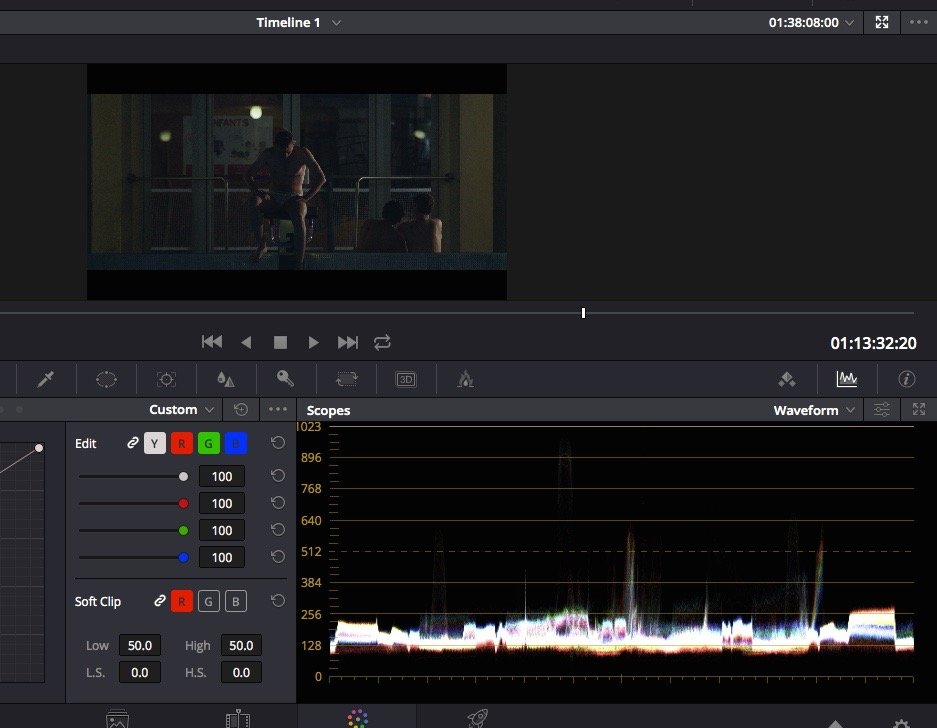Search the Community
Showing results for tags 'waveform'.
-
Hey guys, I’ve a question on Davinci and the way its waveform deals with the blacks. I’m grading a project aimed for the big screen, I set my level to data (and data level also for export), did all my grading, but notice the blacks stay around 128 on my waveform and when I try to lower them and crush them toward 0 the picture just get way too dark. I don’t have any broadcast safe line active and such things. Is that due to the fact my computer display in 8bits? so the moment I try to lower the blacks, I just get super blacks? So if I export this graded version and play it on my computer, it looks all good, with nice blacks and all, but my question is: what happen when the film is screened to a festival, is the screen 10bit? for which my black all of a sudden will be milky? I read a lot about this topic but everyone has different opinion as for the workflow to follow and so on, I’d be more than happy if anyone gives me some insight on the matter :) Thank you! (I attched a a screenshot just so you understand what I’m talking about)
-
Hi All, I've noticing on my dailies for recent projects that I am underexposing skin tones. It is mostly intentional as I just find "balanced" shots quite ugly and digital looking - less so on the Dragon and Alexa, most significantly on the C300. I end up putting skin tones around 30% IRE and highlights (say 90% IRE) at about 60% IRE. These projects have all been narratives obviously as I wouldn't be able to get away with this in commercials. I'm wondering if any one else has experienced this with highlights. I'd rather not underexpose as it can make things tough in the grade, but I just find that I prefer everything lower. Khalil