-
Posts
1,647 -
Joined
-
Last visited
Everything posted by Chris Millar
-
Hello, I have some 1920x1080 footage here in a FCP sequence set up as XDCAM EX 1080p25 - 1920x1080 - square pixel aspect its plays back fine I export it using QT conversion - selecting the same settings ... It will play back fine in quicktime and apple-I info shows it as being 1920x1080 (or 1888x1062 which I don't even want to begin to think about) when I reimport the footage back into FCP it tells me in needs render and in the browser I am told is 1440x1080 (even in the same sequence that it was made in) what gives! As far as I can tell I have tried every setting and export iteration of settings/presets/whatever (good 3hrs tapping away here) - same issue, FCP tells me it is 1440x1080 and it wont work without a render in any 1920 timeline - IT AINT 1440! :rolleyes: you might be asking why I am doing what I am doing - its a long story outlined in another thread ... Its basically my work around for another issue, but since today has stopped working - no change to any settings or processes - editing... what a hassle! give me a camera any day ;)
-
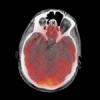
Help with exposure and filter in regards to handheld lightmeter
Chris Millar replied to Fabian Prell's topic in Super-8
180/151 = 1.19205298013245 Put this into an inverse Log2 calculator like here and you'll get your answer ... 0.253448 i.e. a 1/4 of a stop which makes sense once you have a think about how shutter angles affect exposure, a 1 stop adjustment would account for a halving or doubling of the shutter angle (try out the numbers) as it works in ratios you'll get the same answer for 151/180 (the reciprocal of 1.1920...) - again try it if you please ;) You just need to interpret the +/- sign... in your case you need to open the iris to account for the metering/shutter angle difference -
The slots that you've used to move the formers are big enough to make an adjustment that will make the loop one sprocket/frame bigger than it should be, make sure that aint the case or your loop may be hitting the loop formers just before every pull down ... The other nasty way is just to bend the formers themselves - flimsy things ;)
-
Did the same with strobes - to shoot 72fps youd have to have a chase of them as they cant charge that fast, again using diffusion to sort the shadows - also we were stuck with the very very low 'shutter angle' of the strobe pulses, LED's wouldn't have this issue ... I'm interested, does anyone have an idea of how to hijack any of the myriad signals that video/digital cine cameras output so that something similar could be done with them ?
-
3.321928 stops
-
Well, you can do some pretty creative and interesting stuff with CNC also (like build moco rigs) but that is besides the point - yes it relates closely but you have to account for action over time so yeh same same, but different PID/control algorithms. UK - http://www.mrmoco.co.uk/ among others, to get your imagination going...
-
engineering and electronics huh - are you interested in motion control for cine ?
-
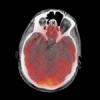
Help - EX1 clip audio out of sync in FCP
Chris Millar replied to Chris Millar's topic in Post Production
FCP6 - all updated, sys prefs deleted etc... no number in the red box no - I do this to sync them up ... transfered via XDCAM browser - clips well cleared from the cards :o UPDATE: Thanks for the advice but I unlinked them then resynced them then linked again and also tried the 'marc in sync' which youd think is ok for the time being but when I put any effect/transition on them such as a cross dissolve the newly rendered area will revert to it 'correct' position and the resync will be out of sync - but only the rendered area - I end up with a little 14 frame picture jump at the beginning of the dissolve ... arrrgh! Importing original file AE shows no issues in there - export from AE using the EX codec (changing nothing like previous attempts at this workaround in FCP) gives me correct sync in FCP again but again same corrupt file problem.... Latest try is extracting the video track and two audio tracks in QT then importing the three of them into FCP dumping them on the timeline, syncing them (they require it) then exporting them via QT compression (as 1080p25 EX etc...) - basically trying to strip the file to its basic components then put it back together without the error hitching a ride (if an error is really what it is) - only then have I managed to get the footage I want - what a mess of a workaround :blink: - btw... If I choose as 'quicktime movie' current settings I still get the second issue of crashy laggy footage... stink buzz bro - but still truckin ;) -
Ditto. I have one here but no digicam to show you - about 10,000' of Plus X has been past it The cost of a new pressure plate is the cost of a secondhand Bolex J which is usually less than $100US - everyone I have bought thus far has had a pristine plate ...
-
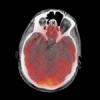
Help - EX1 clip audio out of sync in FCP
Chris Millar replied to Chris Millar's topic in Post Production
Any help appreciated... the problem has evolved somewhat - I have found that there are two days where the footage from is out of sync - by 14 frames on one and 19 frames the other ... If I unlink them and sync them manually in the timeline then export them as QT movs they will then be out of sync in QT and then again in FCP upon re-import - so following the um, ahem - logic - I exported them in the original un-synced (in FCP) form as QT movs and got properly synced files now in both QT and FCP - yay! problem solved, altho its still a complete mystery ... Problem solved I say ?!? No... not quite, these new corrected files :rolleyes: are not behaving well... scrubbing, or simple movement of the playback thingy will make any program using them laggy or just downright crash (FCP, QT, finder) - this is not the case with the original files ... They are being exported as Quicktime Movie with current settings - the file sizes afterwards are the same (or very near enough) As a workaround I'm going to have to unlink/sync/link all of the files and work with them directly like that, not too painful - but I'd like to know what is going on. What dont I know about ? -
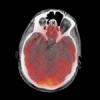
Help - EX1 clip audio out of sync in FCP
Chris Millar replied to Chris Millar's topic in Post Production
Yeh, sure - that was my last resort... Trying to avoid it as for browsing the files for other purposes (showing people the footage) I use the quicklook function in OS X in which the sync is fine - I'll have to have two files, one corrected for FCP and the original :rolleyes: However ... will find out if the lag is the same every time or even if its progressively falling out of sync by your method - righto ! off to work ;) -
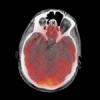
Help - EX1 clip audio out of sync in FCP
Chris Millar replied to Chris Millar's topic in Post Production
oop, I have found another, same issue - shot on the same day ... not all shot on this day have this issue however. I cannot recall changing any settings. -
Hello, Out of about 400 EX1 clips I have recorded there is one stubborn one that refuses to sync its audio correctly in FCP ... The picture appears to lag by about a second or slightly less. Aside from the issue itself there is nothing unique about this clip compared to the others (that I can find) - annoying/interesting thing is that it will play fine in Quicktime directly. 1080/25P 16bit 48KHz clips and set up in FCP I am not an editor and yet here I am :rolleyes: any ideas ?
-
The item discussed here: http://www.cinematography.com/index.php?sh...;hl=KEM+flatbed Is up for removal in Botany, Sydney, Australia within the next two weeks or it will be trashed... Please please someone take it off my hands, I would love to keep it and if someone sympathetic to old gear such as this could provide an area that would be greatly appreciated, but I understand that as I'm out of the country and unable to assist in removal or find an alternative place for it to wait to be refurbished here it is on offer for free... There is some 16mm stuff in there also if you'd like it - my work circumstances are your gain! If my PM box fills up leave a post here expressing interest and I'll endeavor to get in touch ASAP cheers all
-
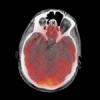
Bolex camera in strong magnetic field, good or bad?
Chris Millar replied to Thierry Loa's topic in Bolex
ha ha :lol: funny, I had a mate film my PET scan (different scan, as far as I know same set up but I could be wrong) with a Bolex - he would have been about 2 meters away. From memory it would have been my RX4 or his RX5 - lotsa metal ! No reason from a film perspective not to - but seriously, first talk to the radiologists, not us dumb dumbs ... -
In real laymans terms (as that is what I am) when you 'color adjust' after the fact - for example, accounting for the orange cast - you are losing a bunch of information, in effect reducing the relevant bit depth of the image (much more so in particular channels than others)... Again, sure your image looks fine, but you are painting yourself into a corner in terms of the ability you would otherwise have for further dramatic adjustment/interpretation that you could have if you sorted out this stuff at the front end (filters, non-destructive adjustments on the DSLR). I reckon this is the real nut to crack when it comes to home built scanners.
-
Before you get too busy with the hardware I suggest taking some snaps of some frames with an ideal backlighting set up then getting your post flow worked out, it aint as simple as a series of inverts... You can get an image sure, excuse the lack of correct terminology and real experience but its the chore of getting the information as nicely distributed over the 'bits' (and channels) as possible that is tricky... This is what commercial scanners excel at. You'll need a different process for B&W, neg and reversal and the trickiest (and most common): color neg I dunno, Maybe some sort of HDR approach could work ?
-
Cant find a pic online at the mo but you'll want a 'security style bolex' (usually painted black) - no spring, no turret, no prism, no nothing really but cheap and all shafts there and waiting and as there is no need for light proofing a 400' modification would be easy to append to one ... easy to super 16 also (cheapest source of spare alu gates I've found btw - dang! secrets out!) Ugly things, like a bolex with it clothes off - you'll know it when you find one (ebay) I tried to do what you are doing and its easy to get preliminary results, perfecting the system takes more and more time and precision - standard diminishing return rules of the last %5 of the work takes %95 of the time ... Gave up and had more fun on other projects - but its certainly an idea waiting to be cracked by a more passionate soul (and probably already has been) - Good luck ;)
-
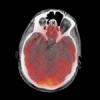
WANTED: 15m(50ft) Lomo developing tank
Chris Millar replied to Rachel Rayns's topic in Cine Marketplace
ah, the mods might close it but I guess there is anecdotal information here so it might stay. but, more to the point - good work - they are messy things to use, and dont process important footage until you have got some good results from it - and um, oh yeh, have fun ! ;) -
The likelihood is that no job will come of it so just get out there and approach them out of real interest for interests sake - funny in that I bet an approach like this would yield more results than the obvious push to get work out of them in the first place :rolleyes: I am in the lucky position to have work lined up for sometime in the future, so in my current short term job I have been pretending to be quite naive (but %100 positive) about the whole industry (non-film but similar enough) and its amazing how differently people are responding to me than the usual 'seen it all before' attitude I usually project ... I'll come clean someday soon, but boy do I wish I had figured this out earlier.
-
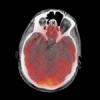
WANTED: 15m(50ft) Lomo developing tank
Chris Millar replied to Rachel Rayns's topic in Cine Marketplace
Last time I was in the market they popped up about 2-3 times a year - I have all the models, 10, 2x15 and 30m - I'd like to keep the 2x15 in case the 30m one should break or whatever - sorry ! (unless however, a really good offer should arrive in my PM box, but please dont be offended by refusal, I am keen to keep it) keep up the search tho - good hunting :) -
sorry, only got about 60,000' ... so, yes - um, phewph thats a lot you're after ! something arty farty in mind ? Hoping to find a forgotten stockpile somewhere ? Tell us about the project so we can get our heads round it - cheers pop ;)


