
Chris Saul
-
Posts
41 -
Joined
-
Last visited
Posts posted by Chris Saul
-
-
I have a job coming up and I need to shoot a Model Semi truck outside and make it feel like it's actually life size. I think the model is 1/14 to scale. ( I think it's about 10'' tall and 2' long). We have a shot where we have it pull up to a Gas Station and we pull out to reveal that it's actually a toy all in the same shot. I've never done any forced perspective and I was wondering if anyone has any tips to help me get started? I'm thinking of using an Innovision Probe 2 lens and stopping down a lot. Wondering if I should look into tilt shift lenses as well? I plan to use an Alexa Mini but wondering if the sensor is too big and my depth of field might be too shallow? Also wondering if art department will need to build any small sets to actually make this work. It does sound like the director wants to shoot outside in real locations. Here's a link to the type of model we'll be using.
https://www.youtube.com/watch?v=o_Du5YYvnMALove any advice on this.
Thanks!
-
I have a 3 piece Kowa Anamorphic Set for sale. PL mount. Fully overhauled last year by Duclos.
Here are some photos. www.chrissaul.com/kowas
Asking $45K
-
This is a brand new Alexa Mini coming direct from Germany. The warranty is based out of Arri Germany. This Comes with...
-Alexa Mini body
-Arri PL mount
-EVF w/ cable
-Power cableI've waited 7months for this so if anyone wants to avoid a really long backorder! Asking $58,000
-
-
Looking to buy.
-
Looking for a set of Kowa Anamorphics. Any leads would be great!
-
I have a really nice 3 piece set of Lomo Anamorphics for sale. Comes with custom front caps and custom extended focus gears. Also comes with a hard case. Here's a link the post on Ebay. I'm looking to get $30K if purchased outside of Ebay.
http://www.ebay.com/itm/Lomo-Anamorphic-Lens-set-PL-mount-/291391391271?
-
Thanks Kemalettin!
-
I'm looking to buy a set of super speeds and I have a small list of lens brokers but I wondering if someone has a full list of lens brokers and any advice on purchasing a set of used lenses. Thanks!
-
I'm selling a set of Zeiss Standard speeds (16mm,24mm,32mm,50mm,85mm) for $19,500.
These lenses are just as sharp as super speeds and some say are cleaner and for more than half the price of super speeds. Here is a project I shot with them...
They are in really nice condition and they have been serviced a few months ago.
Email me at info@chrissaul.com for pictures.
-
I'm selling a set of Zeiss Standard Speeds F/2.1 (16mm,24mm,32mm,50mm,85mm) - $19,500
and an Optex 100mm Macro Lens F/2.8 - $5000
All lenses are PL. Email me at info@chrissaul.com for photos and if you are interested!
-
I have a project coming up and the director wants to use a few projectors to project video in the background of our set. We are setting up a portrait shot of someone sitting in the foreground and we want to project video behind them and have the projection project on the furniture and wall of the room. It's a bedroom. My question is what type of projector should I get to avoid flicker? I also need it somewhat powerful but I need to be able to project close so something that can project wide. Any advice would be very helpful. I'm shooting on the Red Epic trying to stay at ASA 500.
-
Thanks so much for being honest. I'll definitely cut it down and look for a better compression. I used H264 optimized for streaming with hinted streaming. If you have a good suggestion for compression I would love to hear it. Thanks!!!
-
Just finished my MFA in cinematography at Art Center College of Design. Check out my montage at http://www.vimeo.com/18379236. I'd love to know what you think!
-
Im shooting a project and I have to light a Ford Explorer. Ive heard you need really really big diffusion. Is 20x20 big enough for over head? I would love some advice on this. Thanks!
-
I have a Panavision to EOS mount for sale $1500. If interested contact me at info@chrissaul.com
-
Hello I'm shooting a music video next weekend and the director wants a bold contrasty B&W video shot with the Canon 5D. Any recommendations on how to set up the camera? Should I set the camera to B&W or desaturate in post. And if you have any colors and lighting recommendations that would be great. My experience it seems you have to be bold with your lighting choices.
-
Hi wanted to know of a good reasonable company that makes Bluray/DVD reels?
-
Check out my work at www.chrissaul.com. I own a Canon 5D with a full set of Zeiss primes.
-
-
I'm shooting a music video on the Moviecam LT 35mm camera all which will be shot at 36fps. I'm renting a 1800W Arri HMI Par w/ electronic ballast. Will there be flicker? Do I need to change my shutter angle to compensate? Thanks
Chris Saul
Los Angeles
-
I'm doing a Master's Thesis paper on the techniques of creating the illusion of 3D in a 2D image done with one camera the traditional way, and I would love to hear opinions from some professionals? Below is a list of topics I'm going to cover. Let me know if I'm missing a topic.
Separation ,background light ,backlight ,Optical Flares,Classic 3 point lighting,Depth of Field,lenses,Composition,Texture,Quality of Light,Focus,Ambient Smoke,Color,Movement,Resolution,Special FX ,Flat Imagery :what makes a flat image,poor lighting ,senor size: 5D and GoPro
~Chris Saul
www.chrissaul.com
Art Center College, Pasadena CA
-
The Panavision lens has a 2X squeeze to it. It looks like the 75mm Primo anamorphic managed to fill the 16x9 HD recorded area of the 5D sensor, which is great. However IT HAS A 2X SQUEEZE TO IT.
What does this mean? It means that you recorded more side information than you can use. If your recording is 16x9 (1.78 : 1) and your image has a 2X squeeze to it, then unsqueezing (by doubling the horizontal information) would create 3.56 : 1, not 2.35 : 1.
Conversely, if you want to end up with a 2.35 : 1 unsqueezed image, then the original 2X squeezed image has to be 1.175 : 1. In other words, you need to crop the sides of your 16x9 1920 x 1080 recording (with the 2X optical squeeze) to 1269 x 1080 first, and then double the horizontal to 2538 x 1080 in order to get a normal-looking 2.35 : 1 image. And remember you are losing resolution by cropping but you are not gaining resolution by enlarging.
But what you did was take a 16x9 (1.78 : 1) recording with a 2X squeeze to it and expand it by only 1.32X horizontally to get a 2.35 : 1 image that is still squeezed-looking. That file is not 3800 x 1080 because that would be a 3.51 : 1 shape and it's a 2.35 : 1 shape (I measured the screen with my ruler) but with some squeeze left in (look how skinny the actor looks).
All of this is ignoring the bigger picture, which is whether the image is sharp enough to hold up on a big screen.
You have to remember that 2X anamorphic lenses were designed to be used on a 4-perf 35mm camera where the negative area is fairly square. To round up, if the final projected image is 2.40 : 1 when using a 2X anamorphic projector lens, the negative is 1.20 : 1 with a 2X squeeze in the image. But your HD recorded area is not 1.20 : 1, it's 1.78 : 1. So a 2X squeeze is more than you need to get a 2.40 image.
Here is an old chart I drew back when blow-ups to 2.35 were done optically. It shows the advantage to anamorphic over cropping Super-35:
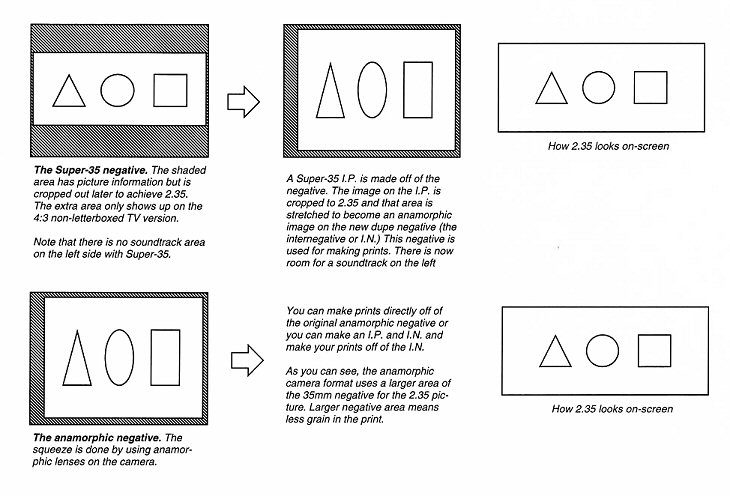
But anamorphic only gives you more resolution when it allows you to get a 2.35 image without cropping. In other words, if you had used a 1.33X anamorphic lens on a 16x9 camera, you would be squeezing a 2.35 image onto the whole recorded area and not need to crop to achieve 2.35 -- compared to shooting 16x9 with a spherical lens and cropping top & bottom to get 2.35. But if you put a 2X anamorphic lens on a 16x9 camera, you have too wide an image once unsqueezed by 2X, 1.78 becomes 3.56 and you have to crop the sides to get back to 2.35. In that case, you haven't gained any resolution over shooting spherical and cropping the top & bottom to get 2.35.
Thanks David for the great information and for saving me from making a big mistake!
-
As others have hinted, it's a bad idea on a number of fronts. First of all, a 35mm cine anamorphic has a 2X squeeze and is designed to cover a 22mm x 18.5mm area -- your Canon 5D sensor is 36mm x 24mm so you will get some vignetting. Plus the Canon records 16x9 1080P and your image will have a 2X squeeze to it. So assuming the lens even fills all 24mm of your vertical 1080P frame, you will be cropping a 1920 x 1080 frame on the sides to about 1290 x 1080 to get a 1.20 : 1 frame (which when expanded by 2X horizontally, becomes a 2.40 : 1 image.) And considering the Canon HD recording only resolves about 750 lines, the rest of the detail is really aliasing, cropping even more seems like a bad idea. Of course, shooting spherical 16x9 1080P on the Canon and then cropping top & bottom to get 2.40 for theatrical projection isn't a whole lot better but at least you can use spherical lenses.
Thanks for the info! I'm not as technical as I should be but maybe you can help me a little more. I spoke with Guy at Panavision Hollywood and he told me that I get more resolution, 20% more. I did a test with a 75mm Anamorphic Primo Prime and it looks amazing and when I unsqueeze it, it becomes something like 3800x1080. Here's a link.
http://www.chrissaul.com/VIDEOS/ER_CUT_3.mov
Guy made it seem that it covers the sensor. Do you think I had no cropping issues because it was a 75mm? Let me know what information I'm missing because this is my first feature and they really love the idea of trying to give it the anamorphic look. I was thinking if I stayed at a f8 or f11 I might be okay with Depth of Field and if I cropped the edges in camera and not use the whole 3800x1080 that I could bring it to a 2.40? Correct me if I'm way off, I'm still student.
Thanks,
Chris Saul
www.chrissaul.com



Shooting Forced Perspective
in Visual Effects Cinematography
Posted
Thanks so much David!