-
Posts
9 -
Joined
-
Last visited
Profile Information
-
Occupation
Other
-
Location
Canada
-
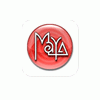
After Video Capture - Audio to Text
Don Sommers replied to Don Sommers's topic in General Discussion
That's indeed an interesting idea. I am PC/Linux (but also have access to a Mac ...but don't use it for video editing at the moment). I do have audio software that can slow down audio files (without changing the pitch). It's still kinda brutal because the time involved will STILL take more than the total capture time of the video(s) ... but it will help with the typing. As you mentioned about beer money... in the situations that I have, I can't use that route ... :( Getting this working so that you COULD transcibe to text would be a HUGE plus. Like I mentioned, I was extremely disappointed in the Premiere Pro CS4 audio transcription ... I don't know HOW they got it to work in the demo ;) . My sound is crystal clear and the transcript still looks like something of a cross between English and a foreigner's first attempt at english (no offense to anyone).... -
I routinely capture a LOT of corporate "talking head" or interview based video and then have to splice it together. Many times the video I shoot can end up being up to 1+ hours of different people that I have to condense down to a 5 minute video. Over the years, I have either watched all the snippets and hand-written what people have said .. or ... watched the snippets and typed out what people have said .. or ... watched the snippets and then dragged and dropped them into the timeline and edited. Using the text method allows me to quickly go through and highlight "what I want" and then pull the related snippets into the edit. I can also "search" for phrases and words after I've done this which is also helpful. Lastly, I can fire off the typed text to other individuals involved to get their input as well. Dragging clips into the timeline is great, but it precludes that you have the individual who is in charge of the project there with you .. and you can spend a lot of time in the day. These people are not available for this (in my case) so most times, it's not an option. That's why the text version, rough edits and .wmv or .flv output files for final approval are what I normally (90%) end up using. I was hoping that when I took Premiere Pro CS4 for a run, that it's new "extract audio" feature would be revolutionary for me. It has been a great dissappointment instead in that it has been nothing short of lame in "desciphering" audio to text. <b>My Question:</b> Other than Dragon Naturally Speaking .... does anyone have any tips, suggestions, ideas or magic potions that would "decently" extract text from audio files. Project by project, typing out over 1 hour's worth of talking is killing my productivity. P.S. - due to the economy ... assistants (to extract the audio and do the typing) are not an option .. :( Thanks in advance,...
-
I've found the suggestions regarding lighting chromakey to be varied, with most based on good lighting principles, and the lighting based on anything from consumer, to semi-pro, to all out studio lighting. I myself have been using blue and green for some time ... different cameras/different lighting/different situations = different results. My question: I'm now using (passed down to me so I couldn't say no) a Canon XL-2. Not the most recent for sure, but still a very good camera. What I am wondering is if anyone else has used this particular camera for chromakey in the past ... what they found the best manual settings were ... any gotcha's .... etc.? Over the years, most of my work has been corporate "talking heads/bodies" and a few cool indie projects which involved some action shots. Most all work has been done on MiniDv ... which is challenging enough to key in itself due to those nasty edges. Please feel free to move this to a more correct topic area if I've posted it here in error. Thanks in advance for sharing any info ...
-
Sorry for the delay. Out shooting interviews. I am lobbying for additional funds for the higher end LCD panel. No word back as of yet though. We had some issue with hotspots on the last interview (done by someone else in the group). May have been bad tape though. One more reason to get a bigger panel to be able to judge better. Is no one else on this entire forum using LCD panels? Hard to believe there are no other reports or examples ... (no offense to you Mitch, I appreciate your input)
-
Will the IKAN V8000HD do the trick with all HD resolutions? Do you recommend this one? Is a popular item at the store? If I had a bigger budget ... what recommendations could you provide based on what others are using?
-
I need best advice on an On Camera LCD system. 1. Has to be able to support HD / SD 2. Has to be 5 + inches 3. To fit on a Canon XL2 4. Preferably more advanced 5. Budget is around $1000 I'm TIRED of trying to look at the "small" XL2 video screen when shooting interview based footage. It can also be deceiving for brightness depending on viewing angle. Any experience, recommendations, hints, what "you're using" and why, ... would be appreciated. Thanks in advance...
-
I've been using KinoFlo Divas (4 light bank - http://www.kinoflo.com/Lighting%20Fixtures.../Diva-Lite.htm). You can dim them while retaining colour temp ... you can switch off 2 of the 4 lights (I have the 4 lite versions) .... you can change the tubes for daylight or tungsten(colour temp) .... and, they run cool (which has been REALLY important in smaller rooms). Only issue is they cost more than fresnels ..... but, I luv 'em .. worth every penny in my opinion. Another option I've used (instead of scrims) is Rosco Gels (www.rosco.com). Using either specific (or layered) white semi-opaque gels cuts the light and adds a bit of the softbox effect as well.
-
Thank you for your reply... I was a bit concerned due to the fact the the 650W bulbs do heat up the arri fresnel casing so that it gets really hot. ... but if you're using a 1k light inside the softbox (and haven't had any issues), I suppose I should be OK. I will make it a point to outline using the Daylite series in the future. The price is (for the most part) similar and they are the recommended softboxes for the fresnels.
-
Hi all, I received a Chimera Video Pro (Plus) softbox (36 X 48 Medium). I currently use a combination of Arri 650 Plus Fresnel lights and am wondering if I can use them with this softbox ... or ... if it can handle the heat from these lights. Most times, I have run them with 300W bulbs (occasionally with 650W). I am also assuming that I'll need a speed ring of some sort for this. So ... will the heat from a 650W fresnel be to hot? ... should I rather get a Chimera Daylight softbox instead? ... if keeping them is OK, I suppose a speed ring would be best? Thanks in advance for your reply(s)....


