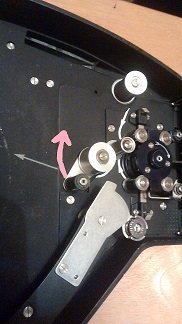Francis Elvans
Basic Member-
Posts
29 -
Joined
-
Last visited
Profile Information
-
Occupation
Other
-
Location
United Kingdom
Recent Profile Visitors
The recent visitors block is disabled and is not being shown to other users.
-
Thanks for the help everyone. It's 1TB.
-
Hi there, It's worth noting that I'm only working in small amounts of film at the moment, the whole thing probably wouldn't be cut from more than 1600ft, maybe smaller. These are the specs: Intel Core i7 - 2630QM CPU@2.00GHz 6.00GB DDR3 Ram NVIDIA GeForce GT 540M 640GB HDD (I could swap this for SSD if necessary) I've an external drive too.
-
Thanks fo this. Just to clarify: What I'm hoping to get at the end of it all is just a blu-ray disc with the finished project on, that looks decent. I'm not quite sure exactly how writing to disc works, is it the case that the ProRes files are directly written to the disc? So I cannot easily (on my machine) get to a blu ray disc with ProRes? But I could output to DNxHD and write to blu-ray then? This is a steep learning curve.
-
It would make sense in so far as I would have a high quality copy of the files, but it seems I would not be able to edit DPX on my meagre computer and so I would need to transcode(convert?) a copy of the DPX to a useable format. I am wondering if this is possible and straightforward, and if I can do it without spending huge money on a separate program from Premire/After effects. If not then unfortunately I will have to ask for a lower quality format just so I can cut this project and end up with an HD file in the end. Thanks again.
-
Thanks for these responses, very helpful. Whilst I do hope to upgrade to a better computer system I am stuck for the time being with this Laptop, so it's probably safest to go for the ProResHQ format to give myself the best chances of it all working. I'm not sure what you mean by 'uncoloured' - do you men no colour correction, orno colour at all? Would I be able to correct the colour myself? But, I'm now wondering if it is possible to get the better ProRes4444 format and then convert a copy of it it to ProResHQ so that I still have a high quality 'master' of which I could use in the future with a better system? Is this possible - do I need a powerful computer to even do this? Would I use Premiere for such a task? Thanks.
-
Hi, thanks for the response. I was under the impression that it is not possible to use Apple ProRes on a Windows PC, is this not the case? (Since I'll be using Premiere CS5 on a Windows PC). Thanks
-
Hello, Apologies if this is a dull question, but I'm very new to this and after somewhat getting to grips with the operation of 16mm cameras it's now post production that I have to come to terms with. I'm making a short and pretty much experimental film, the only goal is to make the best of what materials I have. I've shot some cans of 16mm and I'm going to send it off for processing and transfer. My question is, what file format do I ask to have it transferred to? If it makes any difference here are some other details: I'm editing using Premier CS5 on a Windows Laptop 5 years ago it was, but now the laptop isn't tremendously powerful. I want the work to be finished in some form of HD of course, but it probably won't end up anywhere other than on a blue-ray for screenings. It would be nice to have a high quality format as a master copy and for archival purposes. I'm anticipating some dust issues, I know it would be tremendously laborious but I'm prepared to edit some shots frame by frame to remove the dust (related question: what program do I use for this). I thought I'dmention it as a consideration in case there are file formats that would prevent editing individual frames. Thanks for all your help. Francis
-
Thanks. Yes, I understand loosing the loop is a separate issue, but I was under the impression that one might have to re-thread the film in that situation too, after having removed the film from the take up side. But can this be fixed without doing so?
-
Thanks Gregg for the informative response. Sadly can't say that I'm that much of a DIY guy, I'll be sending it to Les Bosher soon I think. Just one more question: In the event that there is a problem during shooting and the mag looses the loop or the film jams what is the drill in that situation? Presumably one would remove the core with the film on, put it in a bag and can and then remove any excess film from the mag before re-threading the film and carrying on as normal? Thanks, Francis
-
Hi Mark, thanks for the quick response. Unfortunately I can't see an image on your link. Just to be clear, you mean that it shows the film underneath the spindle? Cheers, Francis
-
Hello, I've searched the archives on this topic and I've not come accross a thread asking this question in particular. There's probably a very obvious answer to it, but I thought it best to put it to the folks on here before I load up the 400ft magazine. On my English mags, after the film has been threaded through the mechanism there is a final spindle for the film to pass under (yellow arrow in picture below). Attached to this spindle is a lever with another spindle on it (pink arrow in picture below). This spindle (pink arrow) is attached to the larger one by the lever such that is can lift up, see below. It is spring loaded so that it falls back down automatically, which suggests to me that one should lift it up and thread the film underneath it, presumably it is there to put tension on the film as it leaves the mechanism and travels to the film core. What confuses me is that the printed arrows on the magazine do not suggest doing this. On one magazine I have had no problems not using the lever spindle, on another magazine a loop forms coming off the film core (so that the film is not actually staying on the core), probably because the capstan(?) arm is forcing it off. When I have not caught it in time this has caused the mag to fill with stray film and jam. Luckily only spare test film. However, so far, when threading under the lever spindle this has not happened, obviously suggesting that the film must be underneath it. So my question is, to anyone who may know, does the film go underneath the black spindle (pink arrow) so that it presses down on the film path taking up tension? It seems the answer is 'yes' but I would prefer not to take chances given my low, low, budget and the cost of film. Thanks for your help, Francis
-
Hello, I'm planning on shooting a couple of things soon. They are in small quantities so I have to wait until I've shot the total amount before I can send the total amount to the lab (to meet minimum requirements etc.), first I will shoot 100ft of film and then sometime in the following 4 weeks I'll shoot another 400ft. My question is: Will there be any negative effects on the 100ft of film if it is left for some weeks after exposure before it is sent for processing along with the rest of the film? Should I store it in a fridge after exposure as you would unprocessed stock? Thanks, F.
-
I bought a a multimeter and tested the bulb... It read 28 ohms, so the bulb is good by the looks of things. The camera seems to run fine, If I obtain a new battery and am careful to make sure it is functioning fine can I 'trust' that the camera is running up to speed? Hopefully the issue is not too severe and Mr. Bosher would be able to fix it, otherwise I suppose it is a matter of hunting out another HD motor. Sending things to and from AZ spectrum might make things a little costly.
-
Thanks for that info. I'll get myself a multimeter. The batteries are actually sealed lead acid, quite old though, it's one of those bescor packs with the cigarette lighter connection. I'd like a NiCad battery pack for a lighter alternative though. Thanks for your help, much appreciated.