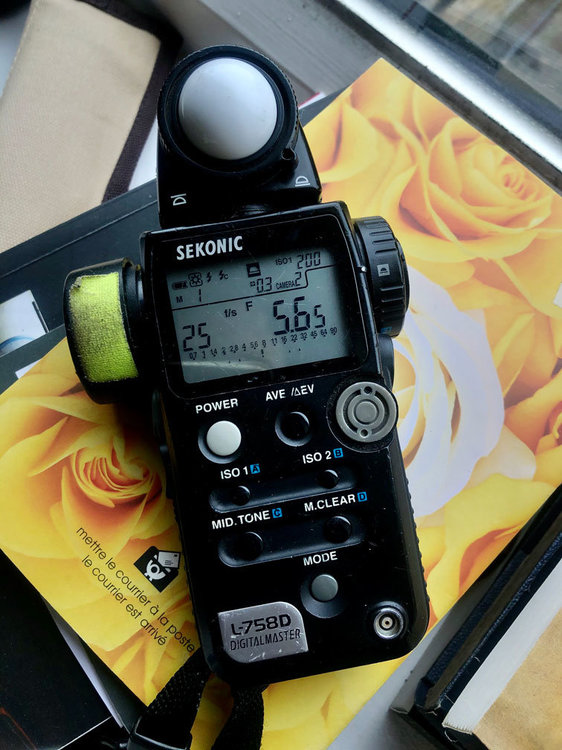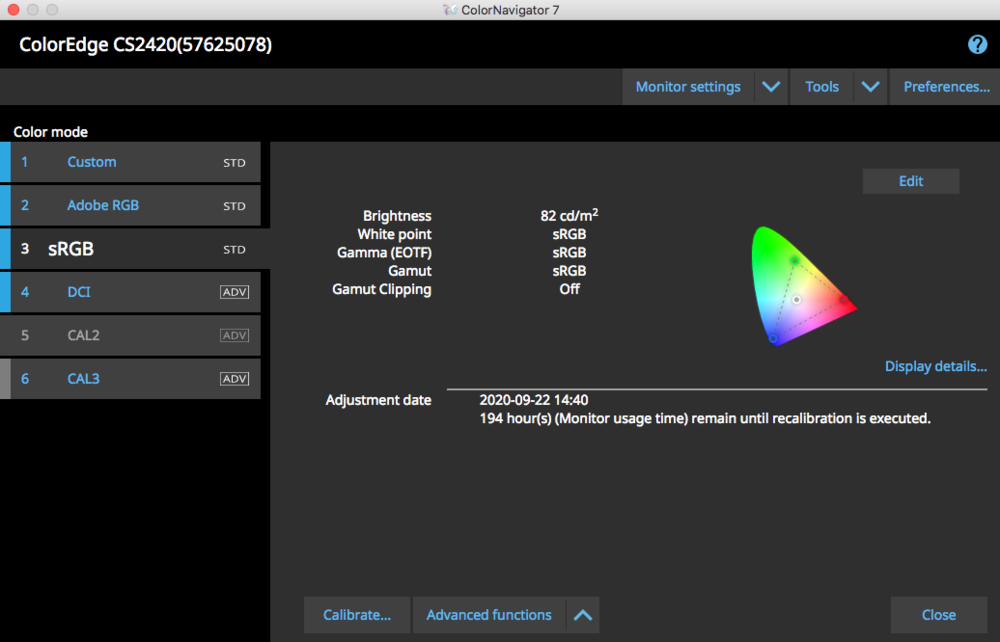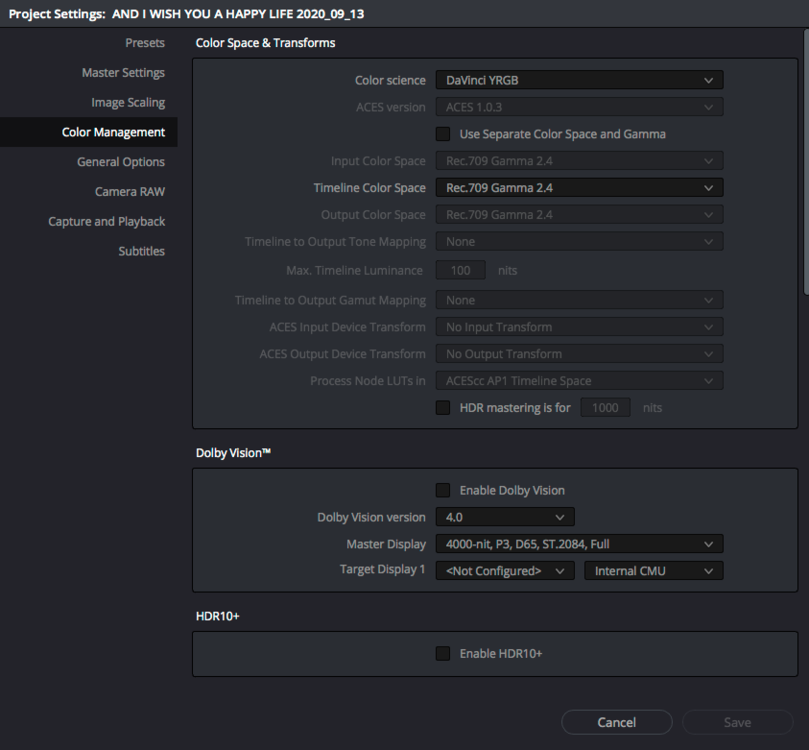Alexandros Pissourios
Basic Member-
Posts
31 -
Joined
-
Last visited
Profile Information
-
Occupation
Cinematographer
-
Location
London
Recent Profile Visitors
The recent visitors block is disabled and is not being shown to other users.
-
the shoe clip begins with normal speed and then when the frame goes smaller it’s the 50% slower and then back to normal I’ve included the clips in normal speed to see the difference I don’t understand the settings I need to have to get a nice 50fps to 25fps playback (shutter speed-wise) ...it looks shit to me... is there a way to fix this in post?
-
is it the high shutter speed causing this crispness i was on 1/100th with 50fps.... I think the project rate is 50fps for FS5 and that makes it look like this.... I'm used to the Amira where i can set my project rate to 25fps and get the smooth playback. I'll have to be reaaaallly careful with editing
-
Hello! I'm shooting a fashion film with an FS5 and I'm trying to shoot in 50fps so I can slow it down later in post. My settings are at 1920X1080 50fps but the playback in a 25fps sequence in Premiere (and changing the speed of the clip) is juddering. I'm not sure why. I got my shutter speed at 100 - What am i doing wrong|? File Format: XAVC HD REC FORMAT: 1080/50p 50Mbps Short example below What am i doing wrong? It's far more noticable when moving more
-
Hello there. Thank you for your reply ? So, my plan is to shoot the single frame and slow motion and get it developed and transferred to 25fps. The reason i'm wondering is whether whilst shooting it might need another setting (for example, I will change the 25f/s to 50f/s) Not sure about the single frame and whether that will need any changes in the light meter. Yes, I have the ISO set to 200. I was told to overexpose the film a little bit.... Do you have another opinion? Happy to hear about it! a
-
Hello and thank you for the replies! In case I confused you, just to mention again that when I graded this, I was only using my Macbook screen. I don't have the Resolve settings in front of me but I can supply soonest possible! The vimeo (H264 export) link https://vimeo.com/457743955 (password: wednesday) is the export that I used for the DCP projection For the DCP I was asked to export a Quicktime, JPEG200, 2k DCI Flat, 250mb/s Now, for the new grade Currently, the settings of my EIZO monitor - attached in the image I can send you the sRGB settings as well tomorrow.... Regarding noise: I have a full version of resolve... you mean the motion effects? hmmm... i always think it softens the image a bit too much. Perhaps i just need to explore.