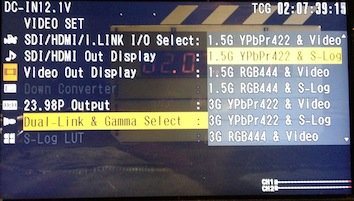tony powell
Basic Member-
Posts
36 -
Joined
-
Last visited
Profile Information
-
Occupation
Cinematographer
-
Hi all, wondering if anyone can tell me how to tell if a Sony PMW-F3 tat I'm inn the verge of buying has the RGB 4.4.4 S-Log upgrade installed on it ? I can't see the camera, but the technicians where it is based have told me the following they got from going through the menus. 1. They accessed the VIDEO SET Icon from the Camera Menu. VIDEO SET options were then listed on the LCD menu screen 2. They scrolled to the option " SDI/HDMI/iLink I/O Select " and selected that option and from the secondary menu selected HD-SDI. 3. They then scrolled down further in the VIDEO SET options and selected the " Dual-Link & Gamma Select " option 4. From the secondary menu, they scrolled down, to see if there was an option to select, and activate, the " 3G RGB444 & S-Log option ". Apparently there was, ( please see attached photo ), and when selected, the camera rebooted ( sort of ). However, they also looked in the " Others " menu, where it said ' RGB ', but this wasn't something you could select in that menu. Can someone please confirm for me asap, whether what they have gleaned from the VIDEO SET menu means that this does have the 4.4.4 S-Log upgrade installed on it ? as I need to pay for it today if I want it. Many thanks
-
Can anyone please advise me on what you need to do in order to be able to operate a drone for film making purposes in the UK, ie restrictions, permissions needed etc ? Thanks
-
Wondering if someone can help me with an audio problem I’ve been encountering when filming with my JVC GY-110 HDV camera. I recently shot some footage outdoors, using a radio mic, and on a separate occasion, indoors, using the on board camera mic. When I digitised the footage, there was a static ‘ buzz ‘ on both tracks. As I got this when filming outside as well, I know it can’t be due to interference from any household electrics, so does this mean the problem lies with the XLR sockets on my camera, and if so does anyone know how to fix it ? Or alternatively, could there be a more simple explanation ? I’d be very grateful if anyone could help with this, or even if you’re based in the Bristol / Bath area, if someone could spare a little time having a look for me. I’m doing some unpaid work for a very deserving charity, who need something for their website by the end of next week. I’d be glad to give anyone who could help a credit on the piece, but sadly, cannot afford to pay, other than plying you with some beers, and of course, any favours I could do in return. Many thanks for looking
-
Hi all. I recently shot some footage on my JVC GY-110 HDV camera,with the TC generator set to 'RecRun'. I shot about 20 minutes of footage, and only paused the camera between takes, ie: I didn't switch it off. However, when I come to digitise it in Final Cut Pro, I keep seeing in the capture window that the programme is 'searching for media', before then saying ' capturing now'. This happens most often at a start of a clip, but occasionally half way through a clip, meaning that I'm losing some crucial footage, although it's all there on the tape. When I set the programme to continue capturing over timecode breaks, I get the message ' there is a problem with the incoming stream. This may be a problem with the tape', even though the tape was brand new out of it's wrapper, and I don't get that message when I deselect the 'abort capture on timecode break', when the programme just seems to make a new clip instead.Can anyone tell me what's going on ? Thanks
-
Hi, I have a JVC GY-110E HDV camera, and was wondering if anyone out there can tell me if it's possible to shoot time lapse footage with it ? I know lesser cameras like the PD150 are capable of this via an " interval recording " function, but can't seem to find anything similar in my camera's menus. Can anyone help ? Thanks for looking
-
Hi all Been having a problem importing HDV footage into iMovie from my JVC GY-110. I’ve been shooting at 720p 25fps and when I come to import it, the footage comes out all green ! Has anyone else experienced this, and if so can anyone help me please ? Thanks for looking
-
Hi all, can anyone help me with a problem I’ve been having ? I shot some footage at 25fps,mini DV format with an aspect ratio of 16:9, on my camera, a JVC GY-110. However when I export it from Final Cut Pro as a Quicktime movie, the footage comes out “Pillarboxed” ie: with two bars down either side. I’ve managed to get rid of these by tweaking settings in FCP for the Quicktime movie, but it’s still not letterboxed, ie: it just fills the whole screen My question is shouldn’t the footage appear ‘letterboxed’ with a black bar at the top & the bottom in the canvas window of FCP and again in the Quicktime movie ? If so, can anyone tell me what settings I should be using either on my camera or in FCP ? Thanks for looking
-
Hi all, wondering if anyone can tell me what I'm doing wrong regarding this. I recently shot some footage in 16:9 on my JVC GY-110, I then imported and edited it in FCP, so far, so good. However, when I exported the finished edit as a QuickTime movie and then played the QuickTime movie, the image didn't appear as 16:9, but as a 'pillarboxed', almost 4:3 movie. I'm sure I set all the import/export preferences correctly in FCP so don't know what's going wrong. Any help with this would be gratefully appreciated.
-
Hi, can anyone clarify for me the best way to record sound for an interview on say, the Sony Z1 or similar ? By that I mean, there's various menu options that let you record to Channel 1, Channel 2 or Channel 1 + 2 and I find it a bit confusing. Also, someone told me that you should only record sound as mono and make it stereo in post ? Any help would be very gratefully appreciated. Thanks, Tony
-
Hi, I have a very basic beginners question about recording sound into a video camera, and that is, when recording an interview with someone, should you record to channel 1, channel 2, or channel 1 + 2. If you only record on channel 1 or 2, will that still be recorded as stereo ? Thanks to anyone who can help.
-
Hi all I'm having a recurring problem shooting with my canon XM1. Having manually focussed the camera in the usual way ie: zoom in and manually focus, then zoom out, I am finding that whilst vertical lines in the frame are sharp, horizontal lines eg: window frames appear to be 'soft '. I have also found that having imported the footage into iMovie this also affects people, thus rendering them 'soft' as well. I know I'm doing everything as it should be and haven't encountered this problem on any other camera to this extent. Any input on this would be very gratefully appreciated. Thanks, Tony
-
Hi all I'm having a recurring problem shooting with my canon XM1. Having manually focussed the camera in the usual way ie: zoom in and manually focus, then zoom out, I am finding that whilst vertical lines in the frame are sharp, horizontal lines eg: window frames appear to be 'soft '. I have also found that having imported the footage into iMovie this also affects people, thus rendering them 'soft' as well. I know I'm doing everything as it should be and haven't encountered this problem on any other camera to this extent. Is it something to do with the way the camera scans the frames ? Any input on this would be very gratefully appreciated. Thanks, Tony
-
Hi all I'm in need of some advice as to the best way to record dialogue on the Sony Z1 as there seems to be a range of menu options for this. If you're interviewing one person, should you record to Channel 1, Channel 2, or Channel 1+2 ? Any help would be gratefully appreciated and thanks in advance to anyone who can enlighten me on this.
-
Hi, can anyone tell me how on earth you are meant to focus pull with, for example, a Sony Z1 camera when there are no distance markings on the barrel of the lense ? I've tried marking the barrel as normal but have found that when you zoom in and then zoom out again, the markings are wrong. In other words, how are you meant to keep a subject in focus when it's moving around ? Thanks in advance to anyone who can help me with this.