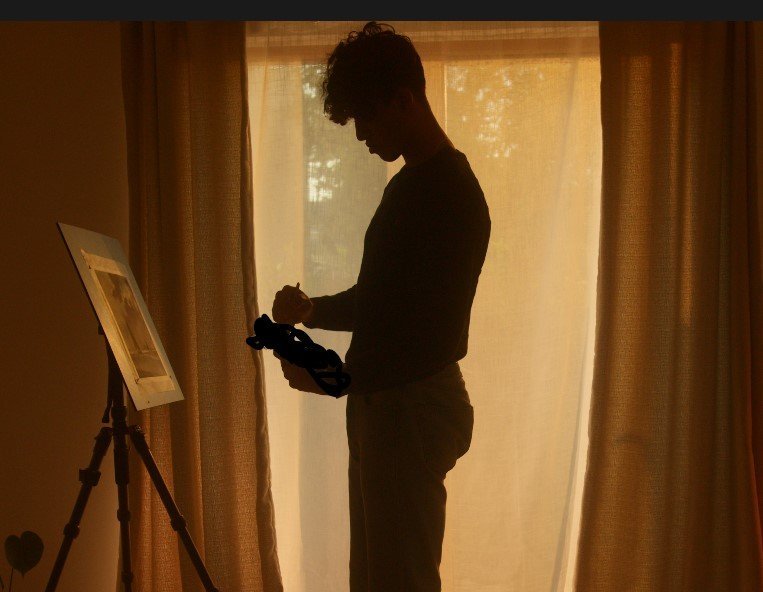Nicolas U Hepburn
Basic Member-
Posts
14 -
Joined
-
Last visited
Profile Information
-
Occupation
Cinematographer
-
Location
London
Recent Profile Visitors
The recent visitors block is disabled and is not being shown to other users.
-
My bad, I meant Spot meter in regards to reading the background. I'll still keep an eye out for the Minolta accessories. I found that the Sekonic L-478D litemaster pro can read both incidental and spot and is reasonably priced used at around 200 pounds (UK). I really appreciate you taking your time to clear my mind on this. Thank you!
-
Oh, I didn't think of that. For sure both black backgrounds and yellow receive the same light but one reflects more than the other so the ratio would change meaning that I would need incidental metering in that case. I did find the Minolta but cannot find the accessories. If I cannot find them and decide to go with the Sekonic (which has also replacement parts if needed), is there an affordable spot meter to pair it with? Regarding the El Zone. That looks very interesting! I will definitely upgrade monitor from the Shinobi to SmallHD in the near future. Would this new reading system basically replace the spot meter and viewed in form of false colors?
-
Hello, I love to expose with false colors but consistency in light ratios is what I'm looking for in my shots and the ability to replicate shots from other DPs I love would be easier by measuring and actually feeling what I'm doing which then could help me develop an eye when using false colors only. Would a classic Sekonic Flashmate L-308X be a good start to create key to fill and key to bg light ratios?
-
I guess I have to just rent a cine lens for those shots. Thank you! Focus peaking tells me the image is in focus at that distance (9 feet) when the lens is at or close to infinity so I can't really follow the slider movement when the points on the wheel are less than a few millimeters apart and the camera movements is considerably longer than that. I might be able to use the A and B point feature on the nucleus wheel which would make the throw longer between those points. On medium-wide shots when the focus mark isn't close to infinity like in this scenario, I can keep it well in focus the entire way because there is more depth between the subject and the background and the two focus point are further apart and most importantly not that close to infinity which on this lens doesn't seem to be very accurate. I guess, as you said, that I need to adapt to how a regular photography lens works instead of making it adapt to my needs. Thank you! I'm using a Pocket 6k so it would be a 35 sensor. I should try the method of focusing in the middle of the slider's travel thank you for suggesting it. Thank you!
-
Hi everyone, I'm not sure if it's an issue of using a photographic lens instead of a cine one. When I shoot a scene with my Sigma 18-35 at 35mm 2.8 and my subject is around 3 meters (around 9 feet) away from the camera while doing a push-in with a slider (2.6 feet distance between points A and B of the slider), I always find the subject to be too soft for my liking and the two focus points are so close that it is impossible to follow. If the subject is closer to the camera I don't have any issue at all and the subject is perfectly sharp. Now, I know that the further away the subject is the less movement is required to adjust focus. Should I just deep focus in these circumstances?
-
I tend to overthink the motivation of lights a lot not realizing that you can actually get away with a lot. Thank you for posting these examples. I agree and see you point. Thank you for the suggestions. I guess its all about experimenting and personal preference. I'll try testing with a small MC light at 5% just to see. Thanks again!
-
Hello, I'm still testing out lighting setups at home. I was wondering how to get a nice eyelight when I go in for close-ups from a silhouetted wide shot. The key light is coming a bit from the back of the actor so there obviously isn't any triangle on the near side. Would it be noticeable if I moved the key-light so that it wraps around the face and give the shadow side an eye light? If I use a white bounce to get the eye light I feel like it would look weird having the eye light asymmetrical. How would you do it?
-
I went and tested a bit more and got this. I waited until there was less light outside so that I wasn't clipping the sky in the trees that you can see in the back but the window beam is casting a shadow which shows that outside is darker so maybe I will have to do it with a bit more day light , expose for the sky and use the more powerful 300D to compensate for stopping down. This screenshot is a bit compressed and the actual color-grade has a bit more detail in the shadows. What are your impressions? Do you think if shoot with more light, ND and then bump up with the 300D I could make it believable? I think I'm going to film in this location instead of that one because there is more space outside and I can just move stuff around and place other objects. Probably a bit of light on the table and coat rack on the left of the screen just so that it doesn't too underexposed and give it an extra pocket of light.
-
Thank you so much for the suggestions! This wide-angle would be a dolly-in and will cut with a medium close-up of her face and a close-up of the tools she's using. Total silhouette is not what I'm looking for and I also think that the window is too small and off-centered to make it look anything nice. I do want it a bit moody though. Maybe if I opened the wooden door on the left and put a fixture there to use as a key light it could look more interesting. The small window also has Venetian blinds attached. The composition would be more like you suggested. I just didn't have enough space when testing to move the furniture out of the way but I get the point that you're supposed to test lighting with the same camera angle you would shoot. I feel like I'm digging myself a hole by stubbornly trying to make this narrow room work and not shoot somewhere else. (I do have a backup location for this shot).
-
Hi everyone, I chose this location after scouting several different ones. I was thinking of adding white sheers to the window and blast a 300D through that window which would backlight my actress with some haze to lift up the room a bit and create nice shadows thanks to all the objects in the room. The main subject of this frame is the canvas and the tools she is using. I don't know how much light will bounce back into her face/body so I need to make sure I have a plan to light that area either with practicals or with other suggestions you give me. For context, there is the main entrance door and a window behind the camera which I could black out if needed. I personally own an Aputure 120d, 2 MCs, and I'll rent a 300D for the artificial sun. The first attachment is the room I chose, while the second is the sort of look I want to achieve, only a bit moodier. The rooms are very different as the one I would be filming in is narrow and the framing is different as the window light would come from another direction which could wash out the image. Reference image What are your suggestions? I'm also open to any tips you have regarding the placement of the 300D outside. Thank you all in advance!