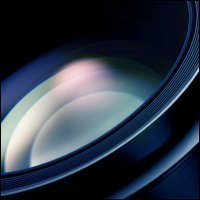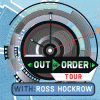Search the Community
Showing results for tags 'Adobe'.
-
Basically, I have adobe premiere pro and a terrible computer. Well, not necessarily terrible but the video card is not up to par, and at the moment I can't upgrade for another couple of months. I know about Adobe elements, which I've heard is a scaled down version of PP. I've also read about some free ones like filmora. Now, I have no problem paying for software, hence the monthly subscription, I just need something to edit traditional cinema (narrative shorts and drama). I might scale down to premiere elements if itll be better on my video card but if there's an even less system intense program, please let me know. The thing right now is I cant edit anything without the timeline being choppy and stuttery as soon as I apply a single LUT or adjust the blacks.
-
Hello all, About three years ago, I built a computer to do lower-end editing with Premiere and AfterFX. Most of the projects were geared towards my high school AV class, so nothing more than 5 or so minute works with 1080p project files and H.264 codecs. Today, I'm still using the same project files, but I am editing much larger-scale works (15+ minute works, plus incorporating DaVinci Resolve into my workflow). With my most recent project, I have just color graded via Resolve, and I am finding a lot of difficulty in just opening the Premiere file now. Premiere itself crashes quite frequently, there are times when I open the project file and some of the color graded media is "offline" (when it typically isn't), and I have a hard time rendering this footage for preview (due to Premiere constantly crashing). My workflow is this: Import footage into Premiere, match audio & cut it together -> export XML file -> import XML file of Premiere sequence into DaVinci, color grade the shots -> export H.264 file out of DaVinci, import each shot and replace it's counterpart in Premiere in order to begin sound design Here are the specs for my computer: OS: WIndows 7, 64-bit RAM: 8gb CPU: Intel Core i5 4670K Graphics: NVIDIA GeForce GTX 660 So my question is, is this a hardware issue, or something in my workflow?
-
Hello all, For the current film I'm working on, I had to go through an odd process to do what I needed to it. First, I imported the footage into Premiere so as to trim it down and piece it all together. Then, I opened up After Effects, and imported the project from Premiere into AE so as to do some edits to it that I could only do in this program. Then, after finishing these edits, I opened Premiere back up and imported this AE timeline that I had added the edits to into a timeline on Premiere. Basically, I did all this without ever having to export from a program. Just some specs: I use Windows 7 with 8gb of RAM. Also, the video files I used were ProRes HQ. Everything turned out fine, but there is one inconvenience: when I play the final video in Premiere, it has extremely choppy playback (even on 1/4 quality). I did do some pretty heavy edits to it in After Effects, but my question is, is this the best way to go about doing something like this? Or should I have exported an H.264 file from AE, then import it into Premiere? Thanks a lot! John
-
This simple tutorial will teach you how to use markers to edit to a beat of a song in Adobe Premiere Pro and CC. Please like and subscribe for more tutorials. If you have any questions feel free to ask.
-
Hey everyone! I'm new to these forums but just wanted to get some feedback for a fan made music video I made for the Thom Yorke song Atoms for Peace off of his solo album The Eraser. Any and all feedback is welcome! And feel free to share with anyone if you think its decent! Thanks guys, Kevin
-
- Canon C100
- iKan
-
(and 6 more)
Tagged with:
-
Adobe has made available a substantial update to their CC apps. Highlights include: Output to DCP and AS-11 content packages Enhanced graphics performance, with support for a wider range of GPUs, including GPU debayering for RED media and support for Intel IRIS architecture. Expanded native format support now also includes ARRI Amira, Sony STtP, and broader support for Cinema DNG. https://blogs.adobe.com/premierepro/2014/06/todays-the-day.html
- 3 replies
-
- premiere
- media encoder
-
(and 1 more)
Tagged with:
-
Here's my color grading reel: https://vimeo.com/88596271 Feedback is always appreciated. :)
- 2 replies
-
- color grading
- reel
-
(and 5 more)
Tagged with:
-
THE OUT OF ORDER TOUR WITH ROSS HOCKROW Storytelling and the Editing Process The Out of Order Tour teaches students how to create captivating films through the editing process by focusing on two key concepts: 1) the use of “out of order” storytelling techniques (non-linear storytelling), and 2) how to make decisions about where pieces go instead of simply how to move them into place. Taught by filmmaker, author, and educator Ross Hockrow, this all-day workshop teaches you how to assemble each moment in your film by integrating storytelling theory with specific, practical editing techniques. Designed for the beginner and intermediate filmmaker, the class shows you how to unlock the full potential of your footage by utilizing the principles of story structure, narrative bases, shot selection, pacing, and the psychological effects of shot placement. Ross Hockrow is an award-winning filmmaker, innovative educator, and published author. He has directed 6 feature-length indie films and several short films, the latest of which won the audience choice award for the 2013 48hr Film Festival in Providence, RI. Ross started his career as a screenwriter, and several of his screenplays were optioned by major film companies and television networks. His filmmaking abilities stretch beyond narratives and into commercial work, where he was hired by Fortune 500 companies Skype and Expedia to make on-site event films for their annual company conferences. Ross, an Adobe sponsored speaker, pioneered live filmmaking education with his Get in Motion Tour in 2011—the industry’s first-ever educational workshop tour created exclusively for filmmakers. During the past three years, Ross lectured in over 100 cities during two international tours, and taught platform classes at several major industry tradeshows— appearing at NAB, CES, WPPI, PPA, Photo Video West, Photoshop World, Photo Plus East, and Photo Pro Expo. The Daytime Storytelling Through Editing Workshop begins with an overview of specific types of stories by outlining types of conflict, variable act structure, and plot structure. Ross will explore the concept of non-linear storytelling—telling a story out of order— and will demonstrate several options for rearranging the order of a film to create a better and more intriguing story. Next, you will explore the concept of how to make the viewer experience a film instead of just passively watching it. Finally, Ross breaks down the techniques necessary to effectively edit a conversation, and the importance of creating a constant feeling of anticipation within the viewer through masterful editing. The Evening Editing Techniques Seminar begins with an intensive, step-by-step overview of the complete editing process. The art of the professional cut is explored in detail, focusing on the techniques of L-cutting, cutting on the action, popcorn cutting, and the use of natural and scene-to-scene transitions. Ross then demonstrates his technique for achieving perfection in cycles by focusing on a circular editing process, showing how to subtly discover and constantly enhance the rhythm, pace, and emotional tone of your film. Ross will show you how to use audio and will outline the process of choosing and incorporating a soundtrack into your film. To finish the film, Ross will teach students the principle of “cutting out the fat,” the process of applying subtle tweaks to reduce the length but increase the impact of your film. Daytime Workshops and Evening Seminars take place on the same day, with workshops ($149, up to 100 students) running from 9:00 AM to 4:00 PM and seminars ($59, up to 200 students) running from 5:00 PM to 9:00 PM. A combo ticket costs $199 and includes Ross’s book Storytelling Techniques for Digital Filmmakers, a DVD of the Daytime Storytelling Theory workshop, and a take-home editing project. If interested check out the tour website www.outoforder.com or email antonio@montezucker.com
-
Monte Zucker Photographic Education Presents the Out of Order tour! In Irvine 10/19 And LA 10/20. Out of Order is a film editing tour that is sponsored by Adobe and Canon and tackles editing from the a non-linear storytelling perspective. It’s taught by Ross Hockrow, an award winning filmmaker, educator and author. The full-day class is split in two parts, a daytime Storytelling Through Editing Workshop, and an evening Editing Techniques seminar. In the workshop Ross will demonstrate the principles of “show don’t tell,” will teach you to properly time cuts, to “play” with time, and will focus on the very important concept of pacing. Ross will then break down the techniques necessary to effectively edit a conversation; in film editing, conversations represent what editing is in its rawest form. Finally, Ross will teach you the importance of creating a constant feeling of anticipation within the viewer via cut selection, timing, and analyzing which shots have the greatest storytelling impact. All of these techniques are used to make your viewer experience your film instead of just passively watching it. The seminar begins with an intensive, step-by-step overview of the complete editing process. Ross shows students how to organize and log footage and introduces the concept of the dump timeline, a workflow technique used to create the Narrative Base. The art of the professional cut is explored in detail, focusing on the techniques of L-cutting, cutting on the action, popcorn cutting, and the use of natural and scene-to-scene transitions. Check out this awesome opportunity to hone your skills or gain a new take on the editing process.
-
Monte Zucker Photographic Education Presents the Out of Order tour! In San Jose 10/12 And San Francisco 10/13. Out of Order is a film editing tour that is sponsored by Adobe and Canon and tackles editing from the a non-linear storytelling perspective. It’s taught by Ross Hockrow, an award winning filmmaker, educator and author. The full-day class is split in two parts, a daytime Storytelling Through Editing Workshop, and an evening Editing Techniques seminar. In the workshop Ross will demonstrate the principles of “show don’t tell,” will teach you to properly time cuts, to “play” with time, and will focus on the very important concept of pacing. Ross will then break down the techniques necessary to effectively edit a conversation; in film editing, conversations represent what editing is in its rawest form. Finally, Ross will teach you the importance of creating a constant feeling of anticipation within the viewer via cut selection, timing, and analyzing which shots have the greatest storytelling impact. All of these techniques are used to make your viewer experience your film instead of just passively watching it. The seminar begins with an intensive, step-by-step overview of the complete editing process. Ross shows students how to organize and log footage and introduces the concept of the dump timeline, a workflow technique used to create the Narrative Base. The art of the professional cut is explored in detail, focusing on the techniques of L-cutting, cutting on the action, popcorn cutting, and the use of natural and scene-to-scene transitions. Check out this awesome opportunity to hone your skills or gain a new take on the editing process.
-
Hi just found this board and am looking for some good advice. Anyway I have a question(s) and concern in regards to video capturing and exporting. I will try to give as much info as I can, if there is anything else you need to know, please let me know. I just got done with a film shoot for a (hip-hop/rap)music video in a club scene setting using a Panasonic DVX100B(24p normal, 16x9 Letterbox), Canon XL2 (24p 16x9), and a Canon DSLR Camera (HD Video recording). A few scenes were shot in 60i with the XL2 for slow motion purposes later in edit. I have not shot in 24p before and it was recommended for this type of shoot by many I spoke to give that feel we were wanting. Keep in mind the Panasonic was camera A. Both the Panasonic and the Canon are tape driven cameras. The main question(s) I have is what are the import settings I should set on Adobe Premiere Pro (CS3) for capture each camera video footage? What should be the proper settings for the timeline, etc and what are the export settings as this will be used for both online purposes and TV purposes? I would like to know what is the best steps in getting the highest quality video we are needing for the end product which will be for purposes of online(youtube, worldstarhiphop, vimeo, etc) and TV also. So if you have experience with this I would appreciate your input (and help). Any additional recommendations for this type of video are also welcome. Please keep in mind I have never shot(nor edited) in 24p and am very confused on this. Hopefully someone who has experience with the setup can help. When I capture the video right now, it seems grainy, but when viewed in the LCD on the camera looks clean and crisp. Somewhere I am having video loss and not sure what I am doing wrong and I think it is in my settings. Also if you need any additional info, I can provide for you. Thanks for your help! J