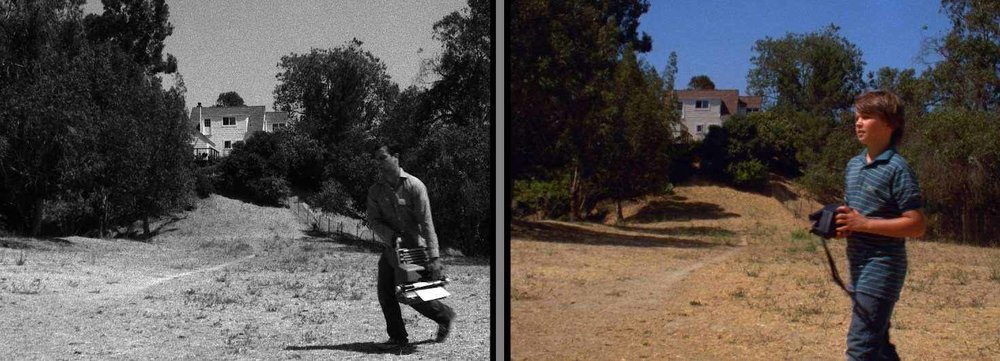-
Posts
39 -
Joined
-
Last visited
Profile Information
-
Occupation
Other
-
Location
Los Angeles, CA
-
Hey guys, I'm shooting a film tomorrow and the audio guy has a good question and I don't know the answer. We're shooting on film, so 24 fps, and then I'll finish on video, so 23.97. What is the proper audio fps and sample rate? He suggested 30 fps at 48.048 khz, so during the pulldown it becomes an even 48khz. I assumed since we are finishing in 23.97 and not 29.97 we shoot audio at 24 fps and 48.048. But this is all confusing to me and I'm out of my element. Can anybody help? Thank you so much! Bo Price
-
Hey everybody, Does anybody, by any chance, have a 16mm Canon Scoopic MS Battery Charger? I seem to have lost mine and I have a shoot coming up. I'd like to buy one -- or any tips on where I could find one in the Los Angeles area. (Duall Camera in NY is sold out... That's been my go-to in the past.) Thanks so much! Bo Price
-
Hey everybody, On another thread awhile ago I saw somebody looking for advice on how to achieve that "Kodachrome look" when there aren't many reversal options left. There was a great suggestion to try making a print of the negative, and transferring THAT. Has anybody done this, and does anybody have any links to the results? 20 years ago in film school, I remember getting a 16mm work print transferred to VHS (!) and I remember it looked cool, but that was a long time ago and I don't still have it. I would love to see iif this is worth doing, or if it's too much hassle / expense for something that could maybe be achieved just as well or better in a standard telecine with the right colorist, etc. I'm shooting a Super-16 film later this month and I, too, would love that heavily saturated reversal "look". Thanks so much for any advice, Bo Price
-
Hey everybody, I'm looking for a rooftop to shoot a low budget short film on -- preferably around downtown L.A. Eight years ago this forum came through for me with a fantastic choice -- United Pacific Studios -- that is unfortunately no longer a studio, and they won't let us go back. We are looking for something urban, gritty, dirty, etc. And most importantly, something that has different levels on it, separated by little dividers -- like New York buildings do between different addresses. What we need is something where somebody can jump off one of these levels, and with a low angle camera, it looks like they are jumping off the building, as we see them disappear below. Please attached pic -- this is from the old United Pacific rooftop that is no longer available. If anybody has any leads, please let me know. Any help greatly appreciated. Thank you so much! Bo Price boprice@gmail.com
-
- rooftop
- downtown rooftop
-
(and 2 more)
Tagged with:
-
Hey everybody, I’m shooting a short on Super-16 film at the end of October in Los Angeles and I’m looking for a DP. I’m hoping to shoot on an Arri 416. (The last time I made a Super-16 short I used the Aaton A-minima, which I loved, but apparently that is now defunct.) So... I would love to talk with anybody who has extensive experience with the 416 -- loading, etc. Also, if any anybody HAS the 416, that would of course be a double bonus. Or if anybody KNOWS a DP with his own 416, please pass this along. We are low budget, but THIS IS PAID. Please contact me privately and I can tell you more about the project. Tone wise, it’s (hopefully) a mix of “Willy Wonka” and “Jackass”. You can see a link to some of my previous shorts below. Thanks so much! Bo Price Www.boprice.com Boprice@gmail.com
-
Hey Edward, Congrats on the Leicina Special. I got one earlier this year and am very happy with it. The eyepiece falls off ALL THE TIME, though, and it's very frustrating. (I thought mine didn't come with it, since it wasn't attached, and I had to fish around the case to find out that it actually WAS in there somewhere. If it's not too late, maybe double check..) But with the Macro Cinegon, I've shot some great images with it, and it's nice to have a camera so small and portable for trips, etc. But I've had to double back several times after a shoot to find the damn eyepiece in a field, etc. If you find a place that sells them, please let me know because I'd love to buy a spare! Good luck! Bo
-
(Sorry for the double post -- I maxed out my pic space, and tried to add another one here, but I guess you can't do more than 100K ever?)... Anyway, the SD transfer was not grainy at all. And if anything it looked a little over-exposed, or was transferred a wee bit hot. But basically I just want it to look like an old Charlie Chaplin/Little Rascals movie. So perhaps I should just take a picture of *that* to the transfer! Thanks again for the feedback/advice everybody.
-
Thanks, Paul! I'm not sure what machine was used, but I *think* it was the Spirit. I get that when something is underexposed it can get really grainy when you press it to get to proper exposure, but I'm pretty sure we overexposed it by .5 stops, like we did the color stuff, which wasn't grainy at all. Also, I've transferred the B&W in standard def before, and if anything it looked a little overexposed there too (or was transferred a little hot), so I'm curious why the telecine reads the grain so differently in B&W versus color, at least in HD. (Below is a pic for those who haven't seen the footage.)
-
Hey everybody, i've been transferring some regular 16mm film to HD, and importing directly to Avid and everything looks great. Except... I feel like my B&W has a LOT of grain on it. And I don't mind grain (I'm what you might call a grain man), but on HD the grain can look so overpowering it doesn't look like we shot on Plus-X, but rather Tri-X or maybe even Super-8. There is simply that much grain. Now on the same days we shot color (50D) and it's great. Crysral clear and no problems at all. Is this a common problem? I've had some of the b&w transferred at SD before, and it wasn't grainy, so I'm just curious if going to HD has a much larger effect on B&W than color. I've attached a link below to give some examples of the difference between color and B&W. These were shot same time of day, same camera, one with Plus X B&W (ASA 80), and one with 50D Negative, and we tried to over-expose both about .5 stops. The difference isn't quite as pronounced after the compression, but it's still there. Anyway, would love feedback. I have another session soon, and I'd love to know what's normal, typical, and what I should try to push for, etc. Or if I should just suck up and let the grain do its thing. Thanks! Bo
-

First Super 8mm HD Telecine from the Spirit
Bo Price replied to Paul Korver's topic in Post Production
Great job, Paul! Very, very well done. Yes, I'd also love to know what stock/camera was used. Razor sharp focus, great colors, the works, really. -
Thanks, Phil! Nicely done. Was that all just adding digital filters, etc.? I've added grain before by simply taking pure white (completely overexposed" film footage, and superimposing over digital stills, and that helps a little. It's been awhile since I was in film school, but I remember there being some company (this was in New York) that could do credits on film, and if there is anything like that in Los Angeles that still works "old school" -- and preferably cheap, because I'm almost out of money -- that would be great. It is crazy, though, how little thought/effort goes into closing credits on projects that probably cost millions per episode (I'm looking at you, HBO). I know credits aren't *that* important, but sometimes the font is so amateurish, etc., they might as well add a sawtooth wipe or shattered-glass effect while they're at it.
-
Sorry, I don't think my example posted. Something like this...
-
I'm making a short film (on 16mm), and am trying to get an "old-fashioned" look for the credits, a la Charlie Chaplin, Or, at the very least, simple credits that are actually on film, with the grain, flicker, etc. -- as opposed to something done in the Avid Title Tool. I assume every student film that was actually finished on film has solved this problem nicely, so any help appreciated. Is there a company that does this for cheap? Or any other ideas (other than simply shooting title cards with a camera on an animation board?) I've noticed a lot of big TV shows that are shot on film skimp on this, and it always feels odd. I've seen several shows on HBO, shot on film and everything looks great, and then the credits roll, and suddenly it looks like it was made on somebody's laptop with iMovie. Anyway, any help appreciated. Attached is an example still. Thanks! Bo
-
Hey Mike, Yes, Spectra does really good work. I used them entirely for a project a few years ago and the telecine was great. Also, they transferred a bunch of old color 16mm film I had -- from 1939! -- and they did a fantastic job. The film was so old, they had to resplice all the edits, but the results were amazing (and also a powerful testament to the enduring quality of film). I think they spent a lot more time on it than they charged me, and I could tell they were excited by the uniqueness of the project -- which was fun and very much appreciated. This time I needed to hit a last-minute deadline before going out of town for 2 weeks, and they weren't open on the weekend, and I was sort of in a pickle. So that's why I ended up somewhere else. But I do recommend them, and have, and am glad to hear they are getting HD capabilities. (And for Super-8 enthusiasts, you should check out their Velvia stock. It's a trickly little film, but if done right, there's really nothing that looks like it. If you youtube "Velvia" and "Disneyland" you'll find a great little test roll somebody did that is magical and another testament to the power and immediate emotional impact of film that (for my money) does not exist in video.)
-
I went back to Fotokem this morning and we got it all squared away. I met with their direction of operations, Matt, and he was EXTREMELY helpful, courteous, etc., and he spent almost two hours with me, going over everything, troubleshooting, etc. Basically there had been a small error in the initial frame size set up (the SMPTE frame), so that explains why it looked a little large/soft, etc. But they are going to redo everything, and on top of that, he's going to let me go to HD at no additional charge, so I'll end up getting a better quality end-result than I initially paid for. So I really appreciate that. As I mentioned, I'd heard they were as good as you can get, and everybody else had confirmed that on this thread, so if for any reason anybody has a hiccup, do know they have great customer service, and will do anything/everything possible to fix it. Thanks also for all the advice on this board, everybody -- this has been a tremendous resource and I really appreciate it. Oh, one last thing. I'm going to HD, and Digitizing into Avid at 24p. Does anybody know if it's better to digitize at 24p or 23.97? All these conversions make my head spin (and I'm an editor!). Thanks again -- Bo