-
Posts
7,485 -
Joined
-
Last visited
Posts posted by Tyler Purcell
-
-
9 hours ago, Daniel D. Teoli Jr. said:
Interesting to see your setup once it is cleaned up...or not. Good to archive the process...warts and all.
Once we're happy enough and delivering decent product, I will gladly show. I think our constantly in-flux business model, precludes us from sharing too much. Not because I don't want to, oh no... I share a lot. But because I'm just not settled/happy with some of the solutions. Our gate is nice tho, I have shared many pix with people.
-
10 hours ago, Daniel D. Teoli Jr. said:
Thanks for the rundown Tyler! Did BMD lose interest in their scanners? Their price point is good. Couldn't they just upgrade the imager or is the whole machine a mess?
I heard from a little birdie, that imager they're using now is very special and they'd have to re-design the entire camera/thunderbolt interface. They actually do the registration in the scanner, not on the computer. That hardware is specifically written for that imager as well. So it becomes a real issue, not something that can be updated easily. They could easily use the 6.5k imager that's in the Scan Station, but the data bandwidth maybe too much for thunderbolt.
10 hours ago, Daniel D. Teoli Jr. said:Impressive work you did to get the scan on that film. Was the sound done with the Film Fabriek optical reader? I remember you said it had problems with sound.
No more optical reader, we just use AEO-Light now. Works way better. The audio in that sample sucks compared to the quality we CAN deliver.
-
 1
1
-
-
7 hours ago, Perry Paolantonio said:
you need a new computer. Phoenix is anything but slow. Some of the effects are single-threaded, which are slow and are obviously clock speed-dependent. But it's not a slow application by any means.
Bingo... that's what I felt using it.
7 hours ago, Perry Paolantonio said:Supermicro M12SWA-TF Motherboard
Threadripper Pro 5975WX 32-core 3.6GHz
128GB RAM
GeForce RTX4070
Windows 11You read my mind.
Tho probably 7975WX. We'll see. They haven't come out yet, but should be shipping any week now.
7 hours ago, Perry Paolantonio said:Most 4k effects run slightly slower than realtime, which is faster than any restoration system I've ever used. I think some effects are still single threaded, so those go slower.
Good to know.
We already have a PCI gen 4 quad NVME raid card that we use for caching and such.
Unfortunately our 10G network storage is kinda slow, but not slow enough to hinder Phoenix.
Thanks for the tips, good to know it's really our system that's slow.
-
10 minutes ago, Todd Ruel said:
I'm not knocking Phoenix or Nucoda. I simply think you have to step up to professional software like Diamant or Phoenix if you want to stabilize movie scans from machines like my Filmfabriek HDS+ or lesser hardware. Resolve requires too much effort for the time spent, IMO.
Yea, I've used Phoenix for years now.
Sadly, most clients can't afford a full scene to scene/shot by shot restoration.
We're doing mostly 16mm, mostly films that just a bit of cleanup, maybe a day of dirt removal and some automated tools. Phoenix is just too slow to preview finished scenes fast enough for me. I want instant results, which I can do in Resolve, right off the 4k DPX files. So most of the time I just use Resolve. I'll run the film through Phoenix's automatic dust/scratch removal overnight and then toss it into Resolve for stabilization and frame by frame dirt removal. Results are ok. Not the best, but they're good enough for 90% of the clients out there.
Diamant would be nice, but they charge too much money for something (yes I've tested it) that isn't THAT much better for OUR workflow. I guess if all you did all day long was film restoration, if that's your ONLY business and you lived in the software 9hrs a day, 5 days a week, YES! Diamant is the way to go, 100%. But if you're doing basic restoration here and there, want something to throw the film into, hit render and come back later to hand off to the client, then I don't know if it's worth the money. Phoenix full license today is $350/month, which is a STEAL for how much ya get. That's worth the price of admission. Diamant doesn't offer anything like that from my understanding.
But I agree... with faster hardware, Phoenix maybe ok. We just haven't invested in that yet. It will be something we do, if we get more restoration jobs.
Also, I appreciate your feedback.
-
1 hour ago, Perry Paolantonio said:
Not sure what you're talking about here. Phoenix film frame stabilization is effectively instant. It may not use the GPU but it is very good. Not the old stabilization plugin, but Frame Lock. A 1 minute clip renders in about 10 seconds on our machine. They built it to compensate for the crappy stabilization in the GoldenEYE, I think. We have some film here right now from a client and I don't know what they scanned this on but it's a disaster in most respects. the frame floats all over the place but frame lock will completely fix that.
Yea, what do you have for a system?
On our mac's, I can nearly real time stabilize in Fusion.
-
7 hours ago, Andrew Wise said:
I’m keen to know more about your gate design. I’ve been trying to make one like the Lasergraphics for my HDS with the hinged chrome plate that comes down. Also extending the gate down to there the laser is to avoid it waving around if it’s warped
We're working on it. Been trying some unique 3D printed ideas first, stuff that doesn't touch the film directly outside of PTFE material. I'm not sold on the design, but it's close to something that works at least. The pinching gate is tricky to manufacture and it also allows for any dust/dirt on the film to be pushed deeper into the film itself. Sometimes we clean stuff 4 times or more and its still got plenty of grime. So I get worried about a straight metal clamping gate. Our design doesn't clamp that much, just enough and it seems to be ok. I'll send pix once I feel we've got it working well. I used gaf tape to hold it together for our last scan because the hinge doesn't work right. lol ?
-
1 hour ago, Robert Houllahan said:
I have a Nucoda setup but don;t really do any stabilization, it is rare that any film comes out of the LaserGraphics or Arri scanners that need post stabilization.
I've tried both Nucoda and Phoenix, they both seem to be the same thing. Have you found any differences? I just resorted to using Phoenix for everything. I wonder if there are certain plugin packs that don't work on one or the other.
Yea, I agree, if the perfs are good, the Lasergraphics and Arri scanners will do a good job. I get so many films WITHOUT perf's at all in certain sections, it becomes a lot of post work to fix up.
-
3 hours ago, Robert Houllahan said:
I think Nucoda/Phoenix has better stabilization tools for film than Resolve does also.
I've not been able to get it to work well. If the frame moves around too much, or has too many jitter issues, I've not been able to get it to lock. Also, Phoenix doesn't use the GPU for stabilization. So it's extremely slow. Mind you, our Phoenix system isn't that fast, we're gonna be building a new one that's a 32 core threadripper shortly, but I don't think it'll matter too much. At least with Fusion in Resolve I can easily and quickly preview stabilization very fast, within a few seconds, make sure it works and then let it render. Once you add cleanup tools in Phoenix, it's all over, damn thing only plays at 5fps at best before rendering.
But yes, theoretically Phoenix should do better.
-
 1
1
-
-
8 hours ago, Robert Hart said:
You did very well to get those greens and blues back. As for stabilisation in Resolve, I have never been able to make it work on sprocket hole edges. I think the horsepower of my PC is the issue. It will analyse about five seconds of footage then gives up.
Thanks, yea its not easy. I do a lot of coloring, so I'm kinda use to the issues we have to deal with on a day to day basis like these.
You need a decent system to run Fusion's tracker, which is what we use most of the time. Our new M3 MacBook Pro is actually the fastest at it. She'll render at 14fps and finish an entire 30 minute roll of 16mm without stopping. It's very nice! Can't wait until the M3 Ultra.
-
 1
1
-
-
58 minutes ago, Robert Hart said:
It is not particularly newsworthy or an innovation but I tried making a dip-tank for surface-wetted scratch reduction when scanning 15mm or 8mm film with a Retroscan Mark 2. I was using isopropyl alcohol of claimed 100% purity. It did work but also tended to destabilise the sprocket hole registration.
That's a cool idea.
Yea the only way for a wet gate to actually work, is if the film is suspended in liquid during the capturing process.
So the FF system does work ok. Is it perfect? No.
Our process is to physically examine the film on our rewinds, light box and loupe first. We also thread it up and roll through it by hand to see how bad it is. If it's not horribly dirty, we'll run it with just the wet gate. If it's really dirty, then we clean it with alcohol, running through the PTR's at slow speed, under tension. It works pretty good. We've tried our friends pert machine, it doesn't work that good, for sure not worth the effort. I'd rather just scan and if we see major issues, we can address those issues during the scanning process by hand cleaning the tricky sections with 100% alcohol.
I don't think it's a great process, but we can't have any other chemicals without proper venting. So it's challenging. A vent hood with rewinds and a light table, would help greatly, but we'd need some system to view the film so we can find the issues. Currently, we find them as we scan and we can just assemble the cuts (start stops of scanner) in post. We find it works ok, we've got good results. Then we throw the film through Phoenix first, which cleans up 80% of the small dust and scratches. Then we finish in Resolve with color, stabilization and manual dirt removal. It takes around an hour per minute of finished film, for the entire process (Clean + Wet Gate Scan + phoenix + Resolve + soundtrack + final output).
Here is a sample:-
 1
1
-
-
Sorry been busy! hahah
Thanks for sharing tho, I'll have to dig it up and watch.
I think love stories in general, no matter how good they are, can be tropeish and many aren't exited about them.
But hey, I'm willing to give most things a chance, especially if they're pretty. ?
-
Wow awesome Dirk! Looks fantastic.
-
I mean, has there been in the last decade? Not really.
Scanners have been scanners for awhile.
Laser Graphics dominates the mid tier. They make THE BEST machine for the money, period.
DFT and Arri dominate the upper tier. Outside of resolution, none of their machines have changed much in years.
The lower tier like BMD and Film Fabriek, nothing new there. BMD will require an entirely new design to use a new imager, so that being the only "negative" about the BMD scanner and unfortunately makes it not a very good machine to boot, means there isn't any real developments on that front. They will not be making something new anytime soon sadly. Film Fabriek may have a prototype of their new machine by NAB, but doubtful it will be ready for production. I also don't think it will be game changing, probably just fixing the issues of the old machine.
So no, nothing new really.
I will say for the record, I'm pretty chuffed we were able to scan this destroyed film that was literally tearing itself to pieces as it came off the roll. We took a slab, put it between two blocks to get it flat and measure it, which was 15mm wide and the frame size was down by half a mm. It had shrunk THAT much. Emulsion was flaking off in our hands as we worked with it and it was so brittle, it would tear sneezing on it. However, with low-tension mode, a clever little gate I developed with PTFE clamping material and our wet gate, plus two layers of digital restoration, it's now a watchable product. Mind the audio, we did make a mistake on this demo sample that I haven't fixed yet.
Before:AFTER:
-
 2
2
-
-
A private entity did a study in the early 2000's and they found that 4th gen (OCN>IP>IN>Print) was between 600 - 800 lines.
http://tye1138.com/stuff/35mm_resolution_english.pdf
It makes sense honestly, I have never seen a 4th gen standard print that looks good. Answer prints made directly off the negative, are generally 1400 lines, so a marketable improvement. Many show prints look outstanding.These tests were done using early vision stock tho, today I have a feeling with our finer grain stocks, the resolution would be a bit higher, especially on the negative which only resolved 2100 lines, which seems a bit low to me. I'd expect it to be a bit closer to 2800 lines with our modern 50D Vision 3 stock, which would of course be the highest resolution stock available.
Still a far cry from anything digital projection can do. I've been present with the setup of Dolby Cinema projectors now thanks to my job and holy crap, my vision isn't good enough to discern the actual lines of resolution, it can display that tightly. Mind you, still a DLP grid, which creates aliasing, but if you discount that issue, it's WAY sharper than 35mm projection of any kind. Even 5 perf 65mm isn't that great either, because there is so much loss in simply projecting. I'd say that 5 perf is close to modern day 4k on the screen if prints are struck from the negative like Nolans movies have been. They're pretty damn good and worth the upgrade over 35mm due to the resolution and brightness alone.
-
 2
2
-
-
On 12/26/2023 at 9:34 PM, Jake Scumaci said:
Hey Tyler! Thanks for watching, I'm glad you enjoyed it! My understanding is that the 'A' has an programmable electronic shutter and that the 'B' is just a standard mechanical one. The movement blocks themselves are the same I believe. I could be wrong but that was what I remember from comparing the manuals and using the camera.
Yes, my bad. I just dug a bit. The A model does have the same shutter system as the 435 I guess. It's just not controllable without the SCU (or some sort of other external controller) which is typical Arri. Must buy accessories to make your camera do it's job lol.
Good to know tho, thanks for catching that.
-
-
11 hours ago, David Sekanina said:
You're welcome Tyler. I think the magazine boots you currently print in resin would also work better in TPU. I'll print a few next week, as the old ones start to disintegrate.
We couldn't get them to be consistent with TPU sadly. We are investing in a new printer shortly and we will try again.
-
You read my mind! hahaha
I was gonna model it myself, but thanks for doing the work, can't wait to test print it. We got the TPU and everything!
Thanks so much!
-
Really enjoyed!
Tho... "electronic shutter" on the "A" model?From my understanding, both the A and B models have the same movement.
Tho, it's one of the only Arri's I have little to no experience with.
-
On 12/22/2023 at 9:45 PM, Ivan Narez said:
You should stop fixing them then.
I learned a long time ago, to never turn down money.
The great thing about A Minima's is that they're easy to work on.
So, we do a great job making them work great. Doesn't make them good cameras.
-
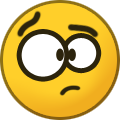 1
1
-
-
Friends don't let friends buy A Minima's
LOL
-
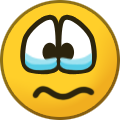 1
1
-
-
Please shoot me an email info@narrowgaugefilms.com
We have them in stock, but I will need the viewfinder and camera to properly replace it, as it's optically alignment needs to be verified on the camera.
-
Na, because the front part of the body is too far away from the flange of the camera.
-
Dang how did I miss this post! lol
As a habitual fluid head operator, I actually use fluid heads on sticks, sliders AND jib arms.
I love shooting from the viewfinder, I love the camera body tucked under my shoulder and being able to twist my body in order to follow the subject.
I think the hand held look, which includes gimbals, comes and goes with the times. It was very popular when the first light weight Arri 35mm cameras came out. Seems like everyone was using it for at least a few shots in their films. The use of hand held and wide angle lenses, can help relay certain emotional elements to the audience. Kubrick used it widely in his movies and for good reason. I think many people try to emulate what others do and it works, sorta.
I personally prefer keeping my camera on a surface which isn't my body. Even though I do shoot quite a bit of Steadicam work, it's mostly because I don't have a choice. Time, money, sometimes even the shot itself, prohibits it for one reason or another. So my chest of tools, does have Steadicam, but for everything else, a stack of fluid heads, with nearly every mount type imaginable. This way, I can rent a dolly or jib arm and connect my Mitchell mount head to it.
Stick me on a Fisher 11 dolly all day with an extension plate and my fluid head, I'm happy!




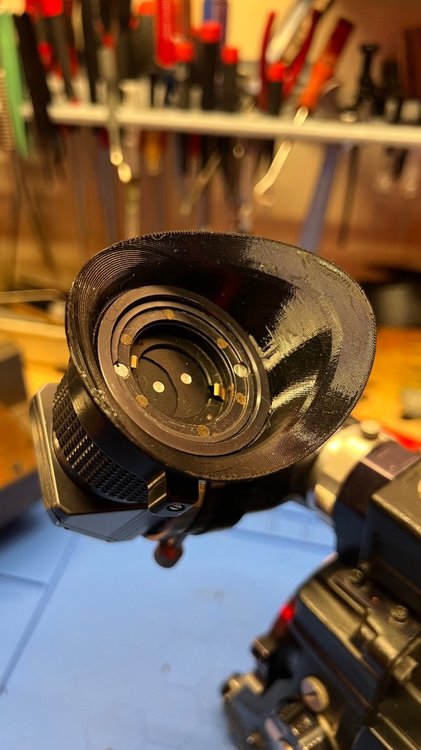
Any news or interesting developments with the film scanning industry for 2024?
in Post Production
Posted · Edited by Tyler Purcell
We offer 3 services;
- Clean + wet gate scan, with light color grade.
- Clean + wet gate scan + basic automated restoration. This is usually done with Phoenix. We add the effect and hit render. Once rendered, we playback and anything that seems too screwy, we'll clean up. Tho we won't do scene to scene. We do a more advanced grade, but only if there is something wrong.
- Clean + wet gate scan + frame by frame restoration. SO this one is the same as the one above, but we do frame to frame restoration. Remove splices, remove scratches, remove dirt, remove artifacts, basically it'll look not too bad. We do a scene to scene grade as well.
We find the first option to be the most popular. It's the cheapest and it's very easy for us as well. The results are WAY better than just running film off on the scanner. Even with a very light dirt and dust removal in Phoenix, it comes out very nice. Most people won't complain about a few dirt hits and some hard scratches now and then. So those two are the most popular services. I've only gotten a hand full of frame by frame touchup jobs. It's why we haven't invested in a new system yet. We may have one coming in soon tho, so gonna have to suck it up and buy something shortly. Hopefully by then the new motherboards will be out for the threadripper.