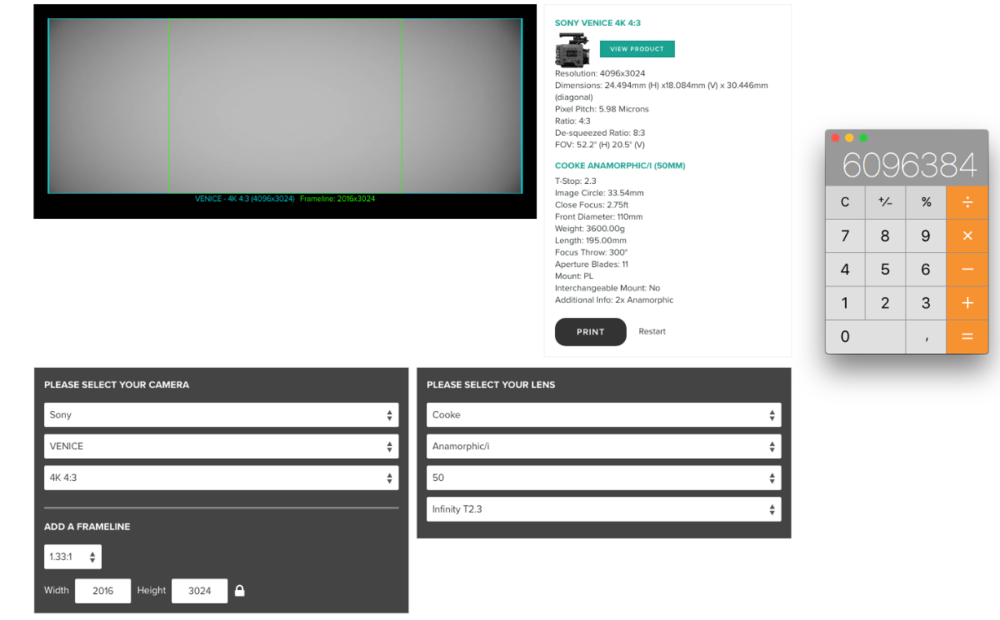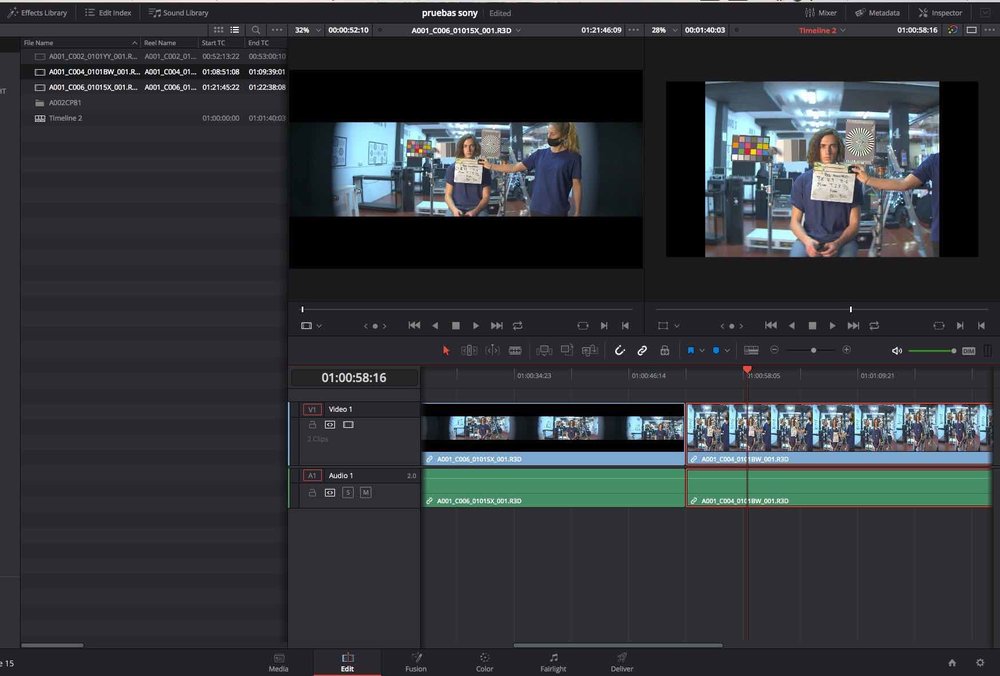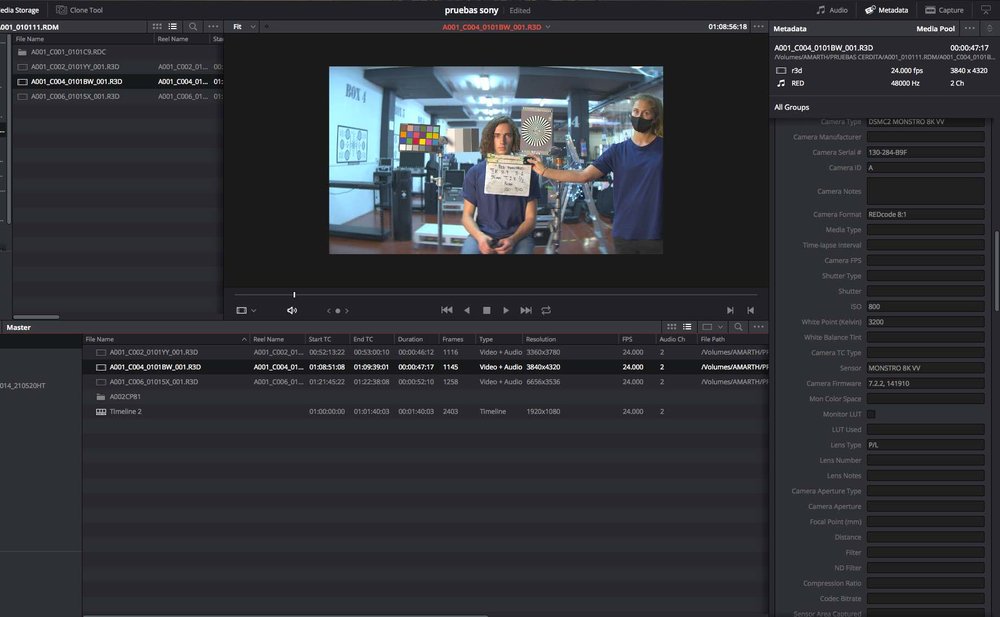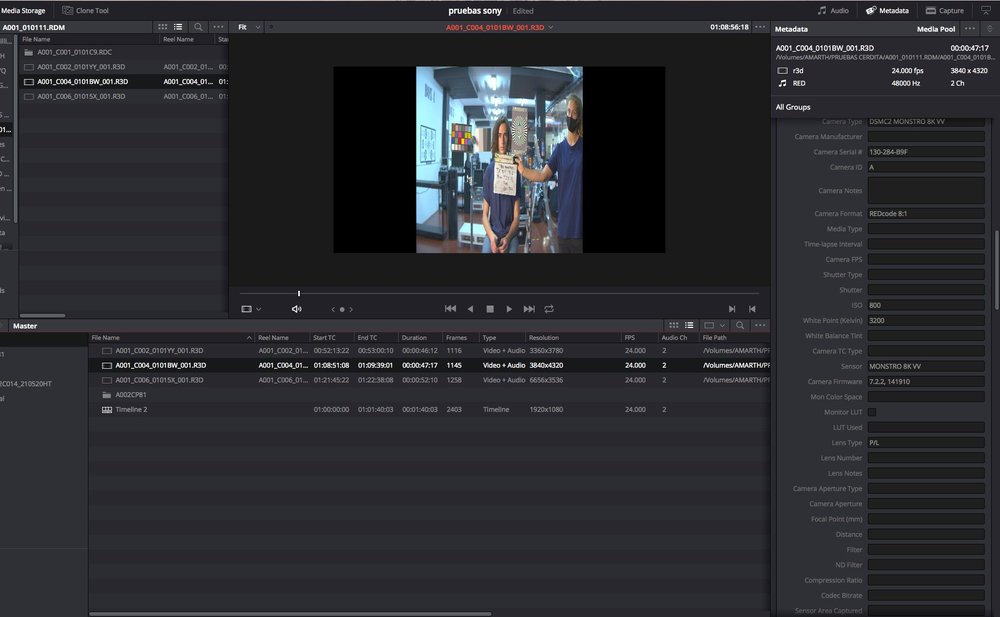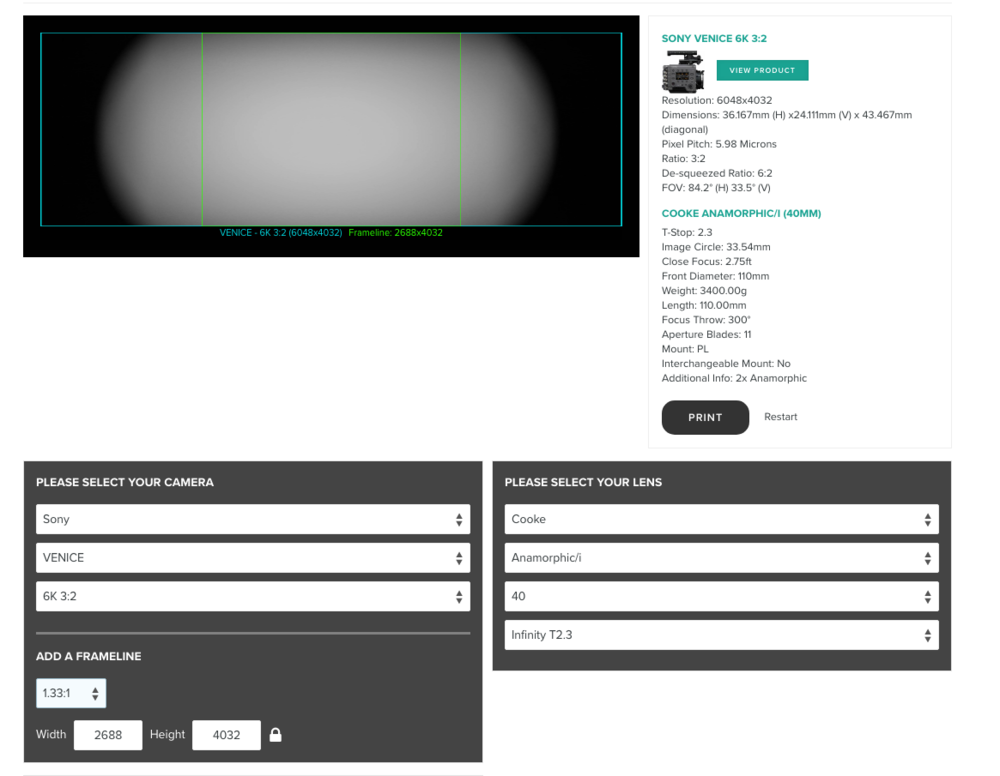renfield sonia
Basic Member-
Posts
42 -
Joined
-
Last visited
Profile Information
-
Occupation
Digital Image Technician
-
Location
madrid
Recent Profile Visitors
The recent visitors block is disabled and is not being shown to other users.
-
SONY VENICE scaling image options
renfield sonia replied to renfield sonia's topic in Camera Assistant / DIT & Gear
Thanks Miguel Angel, we'll end up by shooting 7K 8/9 on a RED monstro with x2 dequeeze factor which will give us a 16/9 image on which to crop to the final 4/3 image. -
SONY VENICE scaling image options
renfield sonia replied to renfield sonia's topic in Camera Assistant / DIT & Gear
Hi Robin, this is just a choice based upon aesthetical criteria, anamorphic lenses have their own personality which is impossible to get through post processing (and I mean just in a reasonable post workflow, as it's going to be an indie movie), not only it's strange flares, but also the focus and chromatic aberrations such as the progressive lost of resolution and focus at the border of the image). It will be way easier to go for aespherical lenses, no doubt about it! -
SONY VENICE scaling image options
renfield sonia replied to renfield sonia's topic in Camera Assistant / DIT & Gear
Hi Dave, this is the way we've calculated our resolution: let's say 4K is 4096 × 2160 so 8 847 360 pixels as total count, by shooting on venice 6k we will get a frameline with 2688 X 4032 pixels and 4/3 crop ratio, so 10 838 016 total pixels, so we thought this will be enough to match 4 k resolution (as pixel count matter). Do you think we are making a mistake in our reasoning? By the way, we are thinking about changing to RED Monstro and 8K 8/9 sensor crop with 2x dequeeze option, that also will give us a total amount of pixels matching the 4K resolution (and using full heigh of the sensor). What do you think? -
SONY VENICE scaling image options
renfield sonia replied to renfield sonia's topic in Camera Assistant / DIT & Gear
It's just a matter of monitoring the signal, but if we shot at 4/3 on venice the final resolution of our usefull image is not going to be enough (we need at least 4K), so we need to go to a different format, for example 6k 3:2, which will give us the desired resolution, but a nightmare of an image on viewfinder / monitors if we can't achieve the zooming of the image. -
SONY VENICE scaling image options
renfield sonia replied to renfield sonia's topic in Camera Assistant / DIT & Gear
Hi Angel, we're trying to avoid qtake as processed images usually have some sort of delay, which might not be acceptable if the director wants to be on the set with actors. Anyway, we'll return to that option if red monstro is rejected and have to go back to venice. By the way, do you know if there's the option of dequeezing the image on monitor instead of on camera? -
SONY VENICE scaling image options
renfield sonia replied to renfield sonia's topic in Camera Assistant / DIT & Gear
And that would be the final image after the 1.33 crop. Still retaining most of the features of the anamorphic lenses but with a delivery format of 1.33. -
SONY VENICE scaling image options
renfield sonia replied to renfield sonia's topic in Camera Assistant / DIT & Gear
-
SONY VENICE scaling image options
renfield sonia replied to renfield sonia's topic in Camera Assistant / DIT & Gear
Hi Dave, what is the thing you find crazy? I'm going to send you the pictures of the test as I'm not sure to have been clear enough. In this first image you can see the image as it is delivered directly by the camera: 8 by 9 crop. -
SONY VENICE scaling image options
renfield sonia replied to renfield sonia's topic in Camera Assistant / DIT & Gear
Yes, I'm sure. We shot some more test yesterday on a RED with monstro sensor. This camera has a 8/9 sensor mode to use with anamorphic lenses, this means that the output will be full 16/9 image (with a x2 dequeeze option as the hole heigh of the sensor is used) with the benefits of using anamorphic lenses, I guess this was made for series shows or tv commercials that wanted to use anamorphic lenses but keeping the 16/9 aspect ratio on the delivery. Well, my case is the same but with an aditional 4/3 aspect crop. I have to say that the monstro 8/9 8K (or even 7K) will work for us, as the viewing conditions will be optimal (the hole heigh of the screen will be filled by the 16/9 output) while keeping the required 4k resolution of the footage. My question still the same, as we haven't decided yet which workflow we will be using: is there any way you can think that we can scale the ouptut image if needed? -
Hi, I'm a DIT based on Madrid, just preparing the shooting of a motion picture in which the DOP intends to be using the sony venice and anamorphic lenses, but with a 4:3 image crop on delivery. I wonder if there's any way so to scale up the image both on viewfinder and sdi so that we can display the best part of the frame (which will be a 4:3 box inside a 2.35:1 box, so: very little usefull image will be available on screening and thus on the viewfinder, so I guess it could be painfull during the shooting). I'm concerned about the operator and the director regarding they display options. Up to now I have only found a possible solution that would be the use of a QTAKE machine so to zoom in the image and deliver the proper screening of the 4:3 at full heigh on a monitor, but still not the best option as processed image has a small delay on the output (and could be a pain if director wants to be near the actors), and still doesn't offer a solution for the display on the viewfinder. Hope I've been clear with my concerns...
-
Hi, I've been working with viper a couple of years up to now, but recently shot a documentary short film using 2.35 aspect ratio format. I ran a couple of tests some time ago and noticed than viper seemed to have more sensitivity at this format, which seemed strange, also noticed that this was just an fake sensitivity as it presented more noise in this mode, so to avoid noise I had to overexpose the camera for about 2/3 stop, so achieving the same rating than with 16/9 aspect ratio. I had to shoot a low budget documentary, sometimes using available light... and kept on noticing this noise, very noticeable on the low range of the image... the point is that even if I tried to keep the image within the best range sometimes I had to underexpose due to lighting conditions... wonder if there's some kind of clue to avoid such a noise patterns. Wonder the way to unsqueeze the images, as I used final cut anamorphic feature on the timeline options. I recorded a 422 RAW signal on a P2 AVCINTRA 100 recorder.
-
I'm shooting a film using viper cam and this time the audio guys seem to be more picky than other times I've used viper... the point is that it doesn't have a silent mode, in other words, switching of the fan while shooting... so we have to put some stuff under the camera to silent the noise and some other times I have to go to the menu and turn the fans off... something I hate to do, because, even if the viper is supposed to turn on the fans automatically as soon as the temp goes to high... I've heard other opinions... scary ones... any one has a tip?
-
Don't know to much about this precise software you're talking about, but seem to understand that lut buddy is applying some sort of standard lut to your material isn't it? I use to work with on set LUTs and haven't found yet a quick way to apply them onto the offline process. What I do is to recreate a color preset with a 3 way color corrector, is a cheap and easy way to do it, so to create a buch of favorite presets to use as translation of the lut. I know there are other ways to import my luts but this is the only way I found to avoid renders. If lut buddy is applying an auto lut... well it's badly done, the point is for you to create your own luts.
-
I've noticed that today, while shooting with a viper, the focus puller told me the shutter wasn't spinning while he changed a lens, after checking the status of the menus and confirmed that the shutter angle was 172.8 confirmed that the shutter was running, but wonder if there's any kind of shutter protection that's been activated while changing the lens.
-
Ok, I could calibrate the cinema display but couldn't achieve to match the two monitors (thomson TV LCD LED)... In addition to this problem I find the next issue: whenever I open a flat grey image, it's shown differently in photoshop, apple color and final cut... with slights dominants for each one... now it's time to dig into the way those programs deal with color profiles and so... so now, what would be the starting point in a regular color correction? I've find that the presets I created in final cut so to match the LUTs created on set for the correct display on monitors are imported weirdly on apple color, that seems to keep the color correction but giving a quite different color dominance than the display on final cut... of course, the director is now used to fcp look so he wants to keep that during grading... now I really don't know where to start with...