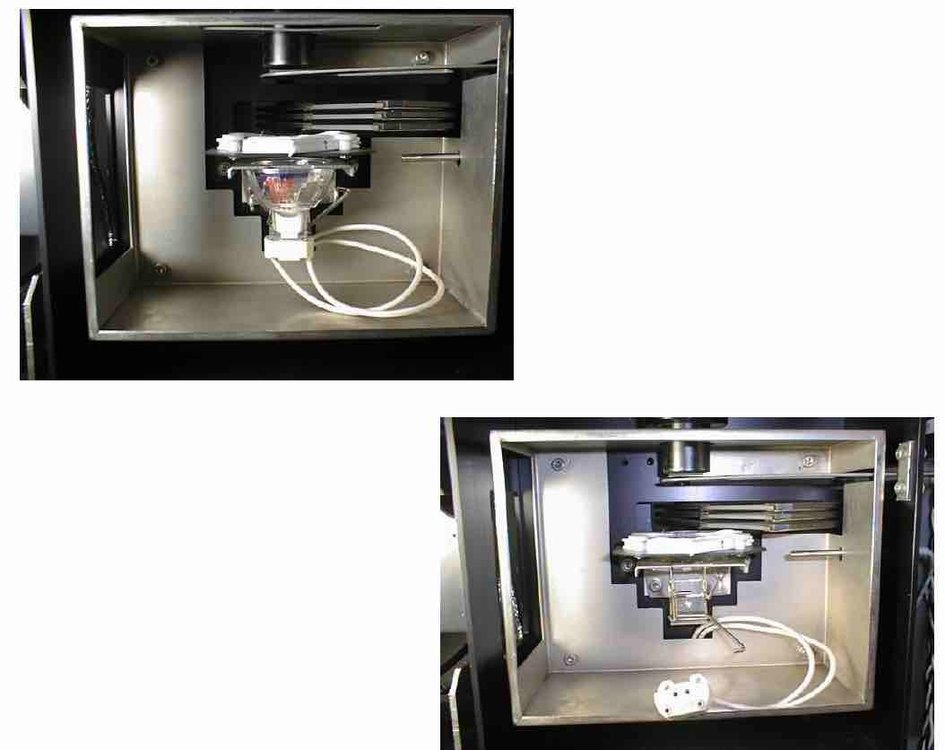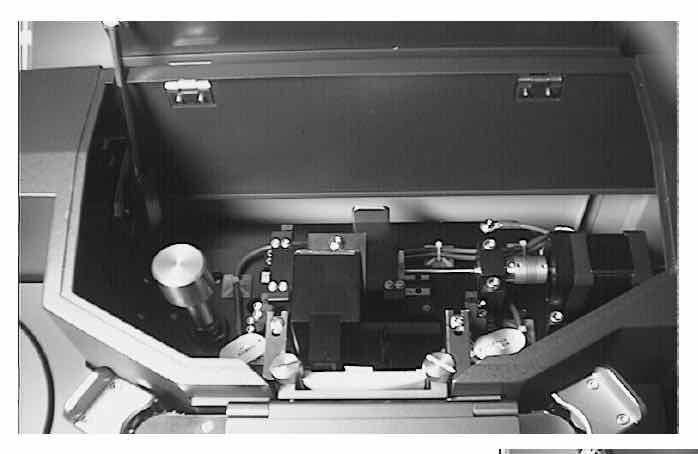-
Posts
960 -
Joined
-
Last visited
Everything posted by Perry Paolantonio
-

A Lasergraphics Director scanner on eBay $145K
Perry Paolantonio replied to Daniel D. Teoli Jr.'s topic in Post Production
Sorry, but that's ridiculous (says the person building a 14k scanner). About 60% of the scanning work we do is 4k. The rest is still 2k. We're just wrapping up a job scanning 140,000 feet of film at 2k, in fact. If I had the budget for it right now, I'd buy this scanner. -
I've got a 35mm 6k Northlight if you want to buy it. It ain't fast but it's pretty. With some clever machining the remaining parts needed to do 16mm could be fabricated (it's set up for both but didn't come with the platters, gate and some other little bits. None of that is especially difficult to create by a capable machinist. Otherwise, yeah - ebay is the place to look. Some of the used broadcast equipment resellers also occasionally have film scanners, but they tend to be few and far between.
-

A Lasergraphics Director scanner on eBay $145K
Perry Paolantonio replied to Daniel D. Teoli Jr.'s topic in Post Production
This is a very different machine than a Scanstation. Apples to oranges here. Even though this is older, it's a very good machine, and frankly I think not a bad price at $100k. It is 100% reasonable for a company that makes such a complex machine to want to do a diagnostic check on it before they're willing to give you a warranty. A warranty is a legally binding agreement, where they'll be on the hook to repair something that breaks. What if something is completely messed up due to someone tinkering with it? or if a part is irreparably damaged and will need replacement? Also because we're talking about a mechanical system, this may involve sending someone to check it out in person. I honestly don't see an issue with that fee. As for the annual support contract fee (the warranty fee mentioned in the listing), I'm not sure how many times this needs to be discussed here, but it is what it is and it's in line with the industry standard. That warranty covers both technical support and software updates, as well as discounted replacement parts should something fail. Another thing to keep in mind - given the global supply chain issues and especially semiconductor shortages, it would be no surprise if any fixes or replacement parts had to be custom made using newer parts that are no longer available. I know quite a few folks who do hardware design, who have had to completely redesign boards around what's currently available. And that's changing day by day. -

What's Happening with Film Scanners?
Perry Paolantonio replied to Daniel D. Teoli Jr.'s topic in Post Production
-

What's Happening with Film Scanners?
Perry Paolantonio replied to Daniel D. Teoli Jr.'s topic in Post Production
I was down in the basement looking for some parts and I stumbled across the Imagica 3000V's lamp house. When we got the scanner it was all rusted out like this, but we never intended to use it, so it was just yanked and put in a box. -

What's Happening with Film Scanners?
Perry Paolantonio replied to Daniel D. Teoli Jr.'s topic in Post Production
Most of these machines require serious ventilation - the northlight uses a 4" clothes dryer exhaust port, and will overheat if you don't get the hot air away from the machine. The Spirit is more intense, I think. -

What's Happening with Film Scanners?
Perry Paolantonio replied to Daniel D. Teoli Jr.'s topic in Post Production
you can buy them on Amazon. nothing special. -
it doesn't work like that. Yes, you can slow it down, but there's not a tank of alcohol that the film goes through. In the ultrasonic machines, a set of rollers lowers down into a bath of the solvent, and the ultrasonic agitators are in that tank as well. So the idea is that the solvent loosens the stuff, and the vibration from the ultrasonic agitator basically shakes it off the film. In the Excel 1100, film only passes through 4 wet rollers, which are saturated in isopropyl, then 4 dry rollers, then a drying box. There is a storage tank under the machine that holds the liquid and it's fed to the wet rollers using peristaltic pumps (like the kind used to pump medication into an IV drip), and that saturates them. I don't believe you can use alcohol in Perc machines, but I could be wrong. Some of the perc machines can be modified to take HFE, but that stuff is super expensive and it evaporates insanely fast. Kodak's machine uses HFE, but instead of a bath it sprays it on the film. HFE is safe to use in office environments, but it's wicked expensive.
-
none of the alcohol machines are full immersion, so no ultrasonic. I don't think Alcohol has the strength to dissolve the really gunked on stuff that perc can get, at least not as quickly as perc, so there's not much point in adding the ultrasonic vibration to the mix.
-
My parents were smokers for a long time, so I'd recognize the smell of stale cigarette smoke anywhere. There's some Super 8 footage of me in a carriage at 3 months old with a foot-long candy cane in my mouth at a christmas party. You can see the smoke line about 2 feet above my head. ahh, the 70s. To be honest, I can't recall coming across that, but I don't do the film cleaning and scanning so much myself these days. That said, I would imagine it would be pretty effective at cleaning that. The main thing, with any hand cleaning - ecco or pec pads - is to be constantly using clean parts of the pad. As soon as it starts to look dirty, fold it over and use a fresh section. Smoke should leave a pretty nasty residue on the pad, and require a lot of cleaning media! *most* of the home movies we see are in metal or plastic cans or were stored in latched film boxes, so probably had limited exposure to smoke. I'd imagine.
-
We primarily use 99.99% isopropyl. That's in our Lipsner Smith, and for hand cleaning with Pec Pads, or on an Ecco cleaner. It works well for most film. The most common thing we see, primarily with home movies, is residue from tenite reels - those grey plastic ones that often leave a talc-like coating on the film. Alcohol does a good job of cleaning off most dirt and dust. Doesn't get the really caked on stuff on a single pass, or thick adhesive residue, unless you stop and work at it carefully with a swab, but it does a decent job. We're not a wet lab, so we don't really use any harsh solvents. We're not set up with the proper ventilation and that stuff is just cancer in a bottle if you're not clearing the air fast enough. It's not worth our employees health to deal with that. People seem to like Solvon II, which Urbanski sells. We used it a bit in the past and it does a nice job, but you need the right respirator, gloves and ventilation or it's pretty nasty.
-

What's Happening with Film Scanners?
Perry Paolantonio replied to Daniel D. Teoli Jr.'s topic in Post Production
The Spirit's filter wheel is like a big version of the one I have on my telescope! You can get really narrowband with these. -
FWIW, we clean any films known to have Film Guard applied to it to remove it before scanning. That stuff makes a mess of PTR rollers, and the capstan on our ScanStation is permanently stained from it. We have seen films with this stuff leave a gunky residue on the rollers that required manual cleaning of everything after each roll. Not a fan. (an aside: @Phil Rhodes: I've been reading HHGTTG to my 7 year old at night before bedtime. We just got to the quote from Marvin in your sig last night. He was most amused.)
-

What's Happening with Film Scanners?
Perry Paolantonio replied to Daniel D. Teoli Jr.'s topic in Post Production
I took that apart quite a while ago. If I recall, though, there was a box with the bulb and three filters, each one actuated with either a small stepper motor or a solenoid. I can't remember which and I never took pictures of that. In any case, the light was installed inside a reflective chamber, and the light pipe was attached at the top. In the attached color image, from the manual, you can see the end of the lightpipe at the top of the enclosure, in the bottom image. The filters are off to the side, and are move into position between lamp and fiber optics as needed. In the B/W picture you can see the area behind the gate. This was under a flip-up door, which you had to lift in order to change the gate, and this exposed the other end of the light pipe (the black rectangular box). Basically, this was a narrow rectangle of light, a bit wider than the line array below the scanner. It was mounted to a stepper-motor driven linear slide, which moved it in parallel with the line array. Between the lightpipe and the film is a curved piece of diffusion material. In this scanner, the film stays still, and the line array in the belly of the machine and the light source behind the film, both sweep past the frame together. It's kind of insane, really. Everything about this machine was ridiculous. You had to wait an hour before you could scan to let the lamp stabilize (don't forget it only has a 150 hour lifespan!), and it actually had a timer built in to block it from accepting commands until that hour had passed. It took 30+ seconds per frame to scan, and it had mainframe-style boards, one for each color, to do the processing. But, it was from the 90s... So yeah, that lightpipe is best used as a desk lamp at this stage... -

What's Happening with Film Scanners?
Perry Paolantonio replied to Daniel D. Teoli Jr.'s topic in Post Production
I have a 24" light pipe from the 3000V, which I would imagine is pretty similar. Been meaning to turn it into an LED desk lamp. It'd be pretty cool looking: round on the lamp end (1" diameter), and a rectangle on the film end, something like 3/8" x 2" -

Anyone try the Lasergraphics Archivist scanner?
Perry Paolantonio replied to Daniel D. Teoli Jr.'s topic in Post Production
That's correct. Lasergraphics does not make a wet gate. -

What's Happening with Film Scanners?
Perry Paolantonio replied to Daniel D. Teoli Jr.'s topic in Post Production
Well, the Imagica 3000V (Admittedly an ancient machine) used a 24V 250W Halogen lamp and a series of mechanically actuated filters. The lifespan of that lamp was 150 hours. At the speed it scanned (30 seconds per frame), you probably had to go through 2 lamps for a feature! ...though it wasn't really intended to be a feature film scanner, more for discreet VFX shots and early DI work. I think the next version, the Imager XE, may have used a similar setup though, but I'm not 100% positive on that. @Robert Houllahan would know as he had one for a while. -

What's Happening with Film Scanners?
Perry Paolantonio replied to Daniel D. Teoli Jr.'s topic in Post Production
You don't necessarily need the filtration if you choose LEDs with the right spectral characteristics. Any variance from the target peak wavelengths can be compensated for in the color processing pipeline (in scanner, before anything is written to disk). This is how almost all of the high end scanners work these days. Incandescents also tend to dim over time. For example, the lamp in a Northlight has to be periodically replaced (every 1000 hours they say) because it will eventually dim to about 50% of its initial brightness. It gets to the point where the scanner can't compensate for the shift, in software. LEDs tend to be more stable over longer periods of time. Lasergraphics, for example, states an estimated 100,000 hour lifetime for their LED lamphouse. Without the need for all that filtration, you can make a much more compact lamphouse, too. Essentially, some LEDs pointed into an integrating sphere. That doesn't take up much space, so it brings down manufacturing complexity and cost. -

Anyone try the Lasergraphics Archivist scanner?
Perry Paolantonio replied to Daniel D. Teoli Jr.'s topic in Post Production
They do not fling it off. The dirt is basically absorbed down into the saturated roller. On a machine like the Lipsner Smith Excel 1100, one set of 4 rollers is wet, saturated with isopropyl alcohol, and they spin in the opposite direction of the film. this minimizes the contact with the film, to prevent scratching. The second set of rollers are dry and they're at the beginning the drying process, before the film goes through an air knife that completely evaporates any remaining alcohol. The rollers do get dirty and need to be washed, but unless they're really bad, they do not scratch the film. We have several complete sets for our film cleaner, so we always have at least a few at the ready and we change the rollers as soon as we see they're dirty. The rollers on the HDS+ will also get dirty if you feed dirty film through it. Alcohol is a common cleaning agent for film. If there is dirt on the film, and the rollers are touching the film. the alcohol will dissolve some of the stuff on that film and will lift that dirt off. It will eventually build up on the rollers. The nap on those rollers on the HDS is very small, and with a very small diameter, there's not much surface area either. There's not a lot of place for the dirt to go, so I would imagine that on a dirty film they'd get pretty dirty, pretty quickly, unless they're not really touching the film much (in which case, see Rob Houllahan's post above about the level of coverage of the solvent on the film). Triacetate film has a refractive index of 1.48, almost the same as Perc, but pretty far from Alcohol. I'm not doubting that the alcohol based system on the HDS does nothing at all, it clearly does something. But there's a reason "old fashioned machines" used the solvents they do. -

Anyone try the Lasergraphics Archivist scanner?
Perry Paolantonio replied to Daniel D. Teoli Jr.'s topic in Post Production
As I said, the initial specs were in flux when this machine came out. It's very possible there are some one-offs out there with special features. Ok. that's fine if you don't want to believe it. But just for reference, because you brought it up ("ScanStation Personals do not have the HDR option available"): there was no technical reason why HDR couldn't have been added to the SSP. It was a business decision. Enabling HDR is purely a software licensing thing. The 6.5k camera is a different issue on those machines because that requires engineering work. Of course the camera *can* be changed on them, but that's not how they're sold. Maybe in the future they'll offer a version with higher resolution cameras. My whole argument here is not that you keep saying the Archivist is a crippled ScanStation. It's actually quite a capable machine for what it is. But it's a different machine, both physically and in how it's configured and sold. Yes, there are *some* models out there from the beginning that are probably a bit different, from before they tweaked the configurations (perhaps they were worried about poaching sales of their more expensive scanners, and made those changes, I don't know). No, that's not how HDR in the ScanStation works. Again, i'm not saying they *can't* make that a possibility (and the fact that some early machines may have it is evidence of that), I'm saying that they have chosen not to to differentiate the models. But other features, like cameras, optical readers and other physical differences are what makes them different machines. -

Anyone try the Lasergraphics Archivist scanner?
Perry Paolantonio replied to Daniel D. Teoli Jr.'s topic in Post Production
Galileo Digital is the worldwide reseller. I believe they work with local sales agents which is probably why the prices you're seeing there are higher - the local agent is marking it up, maybe? This is no different than the VARs who used to sell editing systems like Avid or Media 100, back in the day. They provide you with additional services like local support, training, and system configuration. The "modules" that make the ScanStation modular are the big things, like the camera and optical track reader, and future features that haven't come out yet. They are Upgrades. There are some options on the Archivist and the SSP, but you cannot, for example, upgrade an Archivist to do 6.5k and HDR. Not only don't they sell it that way, but there appear to be physical differences between the machines that would prevent things like module swaps, even though the scanners have the same basic form factor. The archivist has a different film path, different gates, a different camera assembly. I bet you can't just plug a ScanStation camera module onto an Archivist base. If you overlay the images of the two in photoshop, you'll see that the Archivist camera module sits lower, and the gates are shorter. This strongly suggests that the ScanStation modules can't be directly used on this machine. (I'm speculating here but there are enough physical differences that I'm pretty confident - the Archivist deck plate is configured differently than the ScanStation). I *know* you can't add an optical track module to the Archivist because there would be nowhere to attach it. It would require physical modifications to the deck plate (holes for the mounting bolts, as well as installation of registration pins to mate with the module's base). I know this because I've personally removed and replaced ours. *Could* they make it modular? Sure. But that's not how this model is sold, so I don't understand why you keep going on about that. If you want modular, you pay a premium and get a ScanStation. The Archivist is less expensive because it's less expensive to make, because it's a different machine -

Anyone try the Lasergraphics Archivist scanner?
Perry Paolantonio replied to Daniel D. Teoli Jr.'s topic in Post Production
I mean, I don't know why I bother, to be honest. I literally contacted Galileo Digital this morning before posting that. The Archivist does not offer HDR. When it was initially released, I believe it may have been an option, but the configuration appears to have changed. If you don't believe me, look at the Lasergraphics web site. Use a primary source for your information not a press release dated last April. It's pretty clear that HDR is *not* an option. I confirmed this with Steve Klenk from Galileo Digital this morning, after looking at the *manufacturer's* web site. And again, if you would prefer to ignore the facts, that's your prerogative I suppose. The Archivist does not have an optical track reader. Never did. Don't believe me? Look at the listing for it in the wayback machine, when it was first announced in April, or at the picture on the Gencom site you link to. There is no picture of the optical track module, and if you look at the feature comparison between their three scanners, there's no keykode reading on the Archivist at all. You know why? Because the soundtrack reader is used to read the keykode barcodes on the film. In those pictures there are no mounting points on the deck plate for a soundtrack reader, and the film physically travels up at an angle that would prevent you from running it through an optical reader if one were placed above the mag head as on the ScanStation. I mean, how much more evidence do you need? Again, as I've pointed out before: the upgrade path for the SSP was the trade-in program to a full scanstation. It was never sold as an upgradeable or modular system, and anyone buying that knew that was the case. What you bought was basically frozen in time, save for software updates. In fact, when you talk to Lasergraphics/Galileo, they often refer to the full scanstation as the "modular" version, but not the SSP or the Archivist. That's because you can pick and choose how you want to configure it at the beginning, like we did (2k, 8/16mm only) and upgrade later (35mm, 5k, HDR, etc). The SSP never had those options. I know this because I asked at the time, when we were thinking of adding a second scanner and that model was one we were considering. They are different machines. the optical soundtrack reader is one huge difference. Without that you can't do keykode capture, you can't do realtime soundtrack scanning, you do your sound processing in software. That module is a camera and lamp system in its own right, more of a data acquisition module, but still, an expensive bit of hardware. eliminating it reduces costs significantly. In a machine like the archivist, which is 8/16 only, they would likely use different components that cost less, to bring the cost down. Why use a motor that's spec'd for much heavier duty, when you can use a cheaper one that will do the job the machine is designed for? And again, I'm speculating here. I don't know for sure that they're doing this. But I've just been through a lot of motor buying for the scanner we're building and if I were trying to make a machine that cost less, that's one place I'd look to make a change. The 8/16 Scanstation you linked to will have the same motors as the one that does 35mm, because that model is upgradeable. Ours was 8/16 when we bought it and when we upgraded to 35mm, we basically got the gates and a license key to enable it. The motors were already sized for 35mm precisely because that machine is meant to be modular. This is not "artificial" -- the camera module in the ScanStation is significantly more complex to build, with many more parts to purchase, install and calibrate (and therefore support), and a different (more expensive) lens that can handle the range of gauges the full ScanStation supports. There are multiple motors in the ScanStation camera module, a long linear rail system, two carriages (one for the lens and one for the camera, sensors, etc. Eliminating most of that and stripping it down to just the fixed camera and lens allows you to drop the costs significantly, which is clearly what they've done in the Archivist. Because it's cheaper to manufacture a large number of rollers of one type that you use in all your scanners than it is to make special rollers for each model? I mean, economies of scale here... they use the same rollers, I believe, on the ScanStation and Director (at least the chromed ones). And for what it's worth, when I was in college 30 years ago we had MTM fullcoat dubbers. they were purchased for 16mm only, yet they had 16/35mm rollers and sprocket wheels. Because it's cheaper to just use one type than it is to have to supply different ones for different machines. That must be a new thing, because the ScanStation has had the optical reader from the beginning. Software track reading was only added as an option when the SSP came along. And it requires post processing of the audio, so anyone buying a ScanStation is most likely getting the soundtrack module to do it in real time and not have to waste time processing soundtracks... I hate to go back to the car analogy because that's kind of cliche, but it's apt. If you go to a dealer and buy a stripped down car with no options, then go back and say you want a bunch of features a la carte, they're going to tell you no, you can trade it in to get the model that has those options. How is the Archivist/Scanstation/Director relationship any different than the relationship between an Aircooled VW Beetle, a GTI and a Porsche 911? -

Anyone try the Lasergraphics Archivist scanner?
Perry Paolantonio replied to Daniel D. Teoli Jr.'s topic in Post Production
Haha. That's rich. I wasn't aware that chrome rollers are an option, since it's not listed on their web site. I haven't priced this machine out, because we don't have a need for one of these. that being said, the rollers are only one thing on a list of major differences between the two scanners. Take one look at the two side by side. You will see that there are significant differences between them that would affect the cost immensely: differences in the film path, the lack of an optical soundtrack reader on the Archivist (it's software only), the platters, the base/table setup. And that's just the outside. It's very possible the types of hybrid servo-stepper motors they're using are much less powerful than the ones in the ScanStation (as an 8/16 only machine, it wouldn't require the same kind of motors you'd need for 35mm, which is a lot more mass to move). Plus the cheaper plastic platters weigh less, cutting down on the need for heavy duty motors. (but this is a guess on my part, I haven't looked inside one to compare). Speaking of misinformation... The Archivist does not offer HDR scanning. A couple of the early machines had it before the configuration was changed. And just to reiterate, the Archivist DOES NOT have a dedicated optical soundtrack reader. Rarely do I use Bold, Italic and Underline, but just to make it clear, neither of the two things you're quoting above exist on the Archivist as you can purchase it today. The Archivist uses something along the lines of AEO-Light to decode the track in software, which has been an option since the ScanStation Personal. This is clear from the specs. The ScanStation and Director (and maybe the SSP) have a second camera and light setup to handle optical tracks. So please do not accuse me of misinforming people because I didn't know chrome rollers were an option. If anyone is spreading misinformation, it's you. Instead of relying on a price sheet from last year that you know includes items that they no longer offer for the Archivst, you could have very easily determined that this is the case by either: 1) Looking at the web site, the specs, and the pictures of the machines they provide 2) Contacting Galileo digital to confirm I just did both of those things. Bottom line: the ScanStation is not an overpriced Archivist. It's a completely different machine. The Archivist shares some of the same DNA as the ScanStation, and it uses basically the same control software. -

Anyone try the Lasergraphics Archivist scanner?
Perry Paolantonio replied to Daniel D. Teoli Jr.'s topic in Post Production
At the moment, they are making the best scanners out there for the vast majority of uses in the 8mm-35mm market (ScanStation) and for the extremely high end 35mm market (Director). This is based on almost 8 years of daily use with the ScanStation, through several major upgrades. When I say "best" I'm taking several factors into consideration: Picture Quality Ease of use Technical Support Reliability Ease of upgrades Availability of upgrades Obviously the Archivist and SSP are different in some respects as they're not upgradeable, but the underlying machine is similar enough that the most important parts: quality, ease of use, technical support and reliability are all there. I don't think they're perfect by any means, but they're willing to change them and adjust them to make them better if you present a compelling enough case. There are quite a few changes that were made to the software (and some to the hardware) that were a direct result of users asking for them (HDR, higher resolutions, the Sony IMX cameras, improvements to Super 8 Stability, scanning unslit double 8mm and double Super 8, 70mm scanning, user adjustable tension controls, and the list goes on). My business relies on that machine to be there, working, all the time. In 8 years we have had exactly one hardware problem, and it was a painless fix to get it back up and running, with a swapped module. It is an absolute tank, and is very well engineered. If something better comes along, I'm perfectly happy to give it a look. but as of this time, there is nothing in the same class. If you have low expectations, sure, it's fine. They are not the "exact same options" -- Many of the items you're referring to are physically different. The gates, for example, are not interchangeable. On the Archivist, they're a totally different design, smaller, and probably cost a lot less to manufacture. The platters are not aluminum, they're plastic. The rollers aren't chromed, they're delrin. Software options would be the same, yes. but hardware-wise, there are quite a few differences between the ScanStation and the Archivist, so you really can't do an apples-to-apples comparison. -

Anyone try the Lasergraphics Archivist scanner?
Perry Paolantonio replied to Daniel D. Teoli Jr.'s topic in Post Production
That's the case for any operating system working with that much data. We've been doing restoration with 2k material since 2005 and that machine was only a $2000 Dell tower with a suitable (SCSI!) RAID attached. Your problem is throughput, and that's a hardware thing, not a Windows thing.