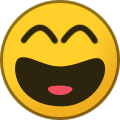-
Posts
967 -
Joined
-
Last visited
Everything posted by Perry Paolantonio
-
The lasergraphics optical reader works at any speed. The slower the better. It's actually a line array camera that takes about 80k samples per second (lines), so the slower the film is moving the more samples it's getting. The lines of image of the track are directly correlated with the resulting audio samples. If you scan at 60fps you can hear that the sound is worse (not wow and flutter, never wow and flutter), but it sounds like a recording done at a low sample rate. Reduced dynamic range, and you get a lot more noise. Lasergraphics recommends scanning at 24fps or slower for best results. Most of our scanning is HDR at high resolutions which slows the scanner down to about 7.5fps, and the optical audio tracks sound great. That is, assuming they're not messed up in the mix like the one in this example.
- 52 replies
-
- 1
-

-
- scanning film
- lasergraphics
-
(and 1 more)
Tagged with:
-
The sound isn't bad on a scanstation, quite the contrary. It has one of the best optical track recording systems available. Further into the film the sound is absolutely fine. The problem is the film.
- 52 replies
-
- scanning film
- lasergraphics
-
(and 1 more)
Tagged with:
-
It's also that they have been building the software on Windows since the beginning. The OS is really irrelevant. You're buying a scanner - doesn't really matter if it runs on Mac, Windows or Linux, as long as it works. What matters is stability, reliability, and ease of use/upgrading. I'd say there's a 100% chance there aren't Mac drivers for half the hardware they're using, and that on Linux they're not nearly as widely supported as they are on Windows. In our machine there's a 20GbE NIC for the Camera, two GPUs, a CameraLink card for the optical track reader. All of these have to work with their existing software base. That being said, by running on Windows, it easily integrates into our SAN, and we're able to quickly and easily build up a RAID to capture to. Sure all that can be done on Linux, but it's a nightmare. And we have a dozen Linux boxes here that I administer. I am a masochist and like messing with Linux, and it's still a nightmare. It's also frighteningly easy to completely mess up a linux machine, leading to a tech support nightmare. Imagine a film archive with a tiny IT department - they don't want to have to mess with something outside of what they already know. Windows is 100% the correct choice here. (I say as I type this on my Mac Studio).
- 13 replies
-
- scanner
- lasergraphics
-
(and 2 more)
Tagged with:
-
They send an email to a mailing list with a plain text download link. The link has a generic path to a folder on their server. The file name on the installer has nothing identifying it as being specific to our machine, just the build number (e.g.: lg_7_3_370_6836.exe - 7.3.370 is the version, 6836 is the buidl number). @Robert Houllahan has two Lasergraphics scanners and could tell us if that one link works for both machines. I'm positive it does. Editing the registry is a nightmare, and too easy for a user to accidentally mess something up. From a software development standpoint it's easier to manage an XML file and much less likely to accidentally lead to something terrible happening. I took a cursory look in the registry and found nothing related to lasergraphics or scanstation. I have never heard about the Lasergraphics software being linked to a CPU. I suppose that's possible but I'm not sure why they would bother. Now, the computer that you use is very specific because it's tuned for their software. That means the motherboard and CPU are chosen by them, and we have asked in the past about building our own machine. They said it was possible but they wouldn't support it. Minor changes in CPUs can have big consequences when dealing with things as timing-specific as a scanner that can run at these speeds. They give you a recovery software package (used to be a DVD, but now it's a USB stick). We've never had to use this but I assume it contains all the basic drivers and installers as shipped from the factory, as well as whatever they use to tweak settings. And there's a lot of tweaking that happens at the factory before these go out the door. I've talked at length with one of the support people, who builds the machines, about all the stuff they have to do. Theoretically you could build an identical machine and just install windows and whatever is on that USB stick, and you'd be back in business. You do need to have the correct licenses to use it - all the modules on the scanner (the main transport, the optical (camera) module, the sound readerd, etc, have unique serial numbers that are tied to licenses. Those serial numbers are stored in each module and read by the software. So I couldn't put someone else's Optical module on my machine and expect it to work. I don't think gates are locked to a machine, however you can't just pop a gate on and go, Lasergraphics support needs to log in remotely and calibrate that gate to your machine or else it can't register frames properly. I could be wrong on this - it may be that they are locked to your machine in some way, but the license manager makes no mention of the gates at all - just the major hardware and any software options (such as HDR). We had someone inquire about renting our special formats kit (9.5/17.5/28mm) once to use on their scanstation and Lasergraphics confirmed it was possible to do that. But they'd be involved in getting it set up. And when we first purchased the machine they shipped a standard 16mm gate with it, not Super 16. When we got a S16 job and realized what happened, we contacted them and pointed out that they had it listed as an standard feature when we bought it. They sent us a new gate and all they needed to do was calibrate it.
- 13 replies
-
- 1
-

-
- scanner
- lasergraphics
-
(and 2 more)
Tagged with:
-
This is incorrect. Every 2 months they release updates. We all get the same installer download, it's not specific to the user. There are some things that Lasergraphics has done that are specific to certain installations, but that has nothing to do with the compiled app, it's in config files.
- 13 replies
-
- scanner
- lasergraphics
-
(and 2 more)
Tagged with:
-
You use the computer that it comes with because it's a complex setup and they make sure it works before it leaves their factory. The computer isn't "proprietary." It's just a Windows 10 (maybe 11 now) machine with an Intel CPU, an ASUS motherboard, off-the-shelf GPUs, etc. But the hardware they support is chosen by and tested by Lasergraphics, and it just works. Different versions of the scanner have different computer setups - our 6.5k uses a camera with an ethernet interface (20GbE I think). They provide a Mellanox NIC to connect the camera to, and it has a specific driver version that works. We prefer to use Mellanox cards for our high speed network as well, but we can't on that machine because the driver for our NIC would interfere with the one they supply for the camera. So you use the computer they give you, and you can make minor modifications (add a RAID card, or another NIC, or whatever). In our case we put it in a larger enclosure that could hold an internal RAID, and installed an Intel NIC for the high speed network.
- 13 replies
-
- 1
-

-
- scanner
- lasergraphics
-
(and 2 more)
Tagged with:
-
no.
-
Did you read the bankruptcy filing? Because if you didn't, you should. Sorry - misread your original post and thought you said you don't think it was a scam. Not enough coffee in me.
-
The standard ScanStation gate looks like the bottom part of what's in the pictures, and I think the gates re the same on the ScanStation and Archivist, but not 100% sure on that. The hinged pressure plate is added onto the standard gate. It's also worth noting that the gates have some electronics in them, if only to identify themselves to a machine -- so you can't just go build your own gate and expect the machine to recognize it, it wouldn't know it's there without that identifier. The Director gates are shorter but similar in design.
- 13 replies
-
- lasergraphics
- scanning
-
(and 1 more)
Tagged with:
-
Did you read the bankruptcy filing? Because if you didn't, you should.
-
I wouldn't take this as a sign the industry is in trouble. If you read the bankruptcy filing it sure as hell looks like he was running quite a scam. Over the past two years he paid himself $1.4M yet the company apparently has no assets. At all. over 200 people ordered stuff that wasn't delivered - parts and whole scanners apparently, and some of those orders go back to 2022 from what I've read on various forums.
-
I saw the parts list for a Universal build. Someone posted it on facebook. the machine consists mostly of screws and springs and off the shelf bits. Inexplicably, several copper roofing nails too. The bankruptcy filing lists IP and patents as having a value of about $100. I don't think there's a single thing in this machine that's especially innovative or special, or patentable.
-
It's more than a "piece of metal," it's a precision machined part consisting of several pieces. You get the gate, which is a metal frame with mirrors inside to reflect the light, its polished skid plate, and a pressure-plate that closes down on top of the film. There's also a set of flat rollers that help to flatten the film a bit before it gets to the gate. It's expensive yes, but people with them have reported good results. I've been looking at modding ours to take a pressure plate like the one I built for our 70mm scanner but haven't really had time yet. These are some photos I took of it at NAB last year.
- 13 replies
-
- 2
-

-

-
- lasergraphics
- scanning
-
(and 1 more)
Tagged with:
-

Cinetech BSF HYDRA film cleaner
Perry Paolantonio replied to Daniel D. Teoli Jr.'s topic in Post Production
We have a Lipsner Excel 1100 - non immersion cleaner that uses isopropyl alcohol. Works well. it's not as good as an ultrasonic cleaner for really caked on gunk but it gets most stuff off the film in one pass. Two for really bad film usually does the trick. It's cheap to run and doesn't use any nasty solvents. We just vent it to the outside through a standard clothes dryer vent cap. But we only use that for 16mm and 35mm that's in decent shape. The rest we do by hand (8mm/S8 and the more delicate 16mm and 35mm) -

Cinetech BSF HYDRA film cleaner
Perry Paolantonio replied to Daniel D. Teoli Jr.'s topic in Post Production
I believe it's in the $50-$60k range. it's a nice machine. those rollers were also used on the Lipsner-Smith machines and yes, they're basically paint rollers. The reason this machine has such a complex threading system is that it's not full immersion, so there needs to be enough exposure to air to allow the film to dry before it hits the takeup roller. On the Lipsner machines the film went through a heated air knife to dry the film. -
it takes about 10 seconds between reels to clean the dust off the roller with some packing tape. It takes about 5 minutes to wash them, which we do periodically, but not after every job. PTRs are not silicone. And they're not rubber. They're made of urethane. You can't make a blanket statement about them compared to phone cases or rollers in other environments. Different materials. And yes, alcohol will ruin rubber over time too.
-
It's multi-spectral in the sense that they're using many narrow-band light sources to compose the image. think 16-18 exposures per frame, each with light with a different spectral range. I'll be honest, the credibility of the person behind this is shot as far as I'm concerned, since she was the one who was responsible for that ridiculous scanner comparison paper from a few years ago that was riddled with basic factual and methodological errors. This whole Multispectral scanning thing sound like a solution to a problem that doesn't exist, if you ask me. it's aimed at archivists, not at people who need to work with the film in a day-to-day way. The theory is that it's a better representation of the color on the film. But when you think a scanner can't scan a specific hand-tinted print color because you set up the scanner incorrectly, and you "prove" this by taking a picture of the film with your cell phone and you see the color, but you assume that's because the $500 phone has a better imager than the $500,000 scanner, then you start a company to solve this "problem," you're clearly not operating on the same wavelength as the rest of us. pun intended.
-
Blu-rays are made from whatever sources are available. If there's no limit to the budget, and original elements (neg) are available, that's what gets scanned, graded, restored, and put on the disc. Smaller labels may only have what is already transferred, so that's what they use. Print is almost never a first choice though sometimes that's all that's left. Film prints were never meant to be scanned or viewed digitally, they were engineered to be seen in a darkened room, and designed to take advantage of the way the human vision system adjusts to that darkness. Digital sensors are not eyes, so scans of prints never look as good as scans of camera original material or in some cases, earlier generation intermediates.
-
That machine has been on ebay for years. FWIW, we sold our complete and fully functional Northlight 1 about a year and a half ago for $5000. Sadly the freight company dropped and destroyed it at the destination. It's a good scanner, not worth more than about $5k these days. Scan speed is measured in Seconds per Frame, not frames per second. Even a Northlight II, which is faster, is painfully slow. Like 12-18 hours to scan a single reel. They also require a 240V circuit, and they generate a ton of heat so you have to plan on ventilation to the outside to suck that all away from the machine, or it'll run even slower until it stops running entirely. The sensors are also prone to collecting dust, which shows up as streaks on the film so you have to be vigilant about cleaning all that with every reel change. And they don't like splices at all. We had many overnight scans fail partway because it was being fussy about a tape splice. My understanding is that Filmlight no longer sells these. The old Northlight product pages are on the site but they're no longer listed under Products. You have to google to find those pages.
-
This is a terrible idea. Alcohol will destroy the roller. And don't soak them, just wash them. Use lukewarm water and a gentle dish soap like Dawn. well if you clean them with alcohol they won't last. We still have the original pair that came on our ScanStation and they're in perfectly good condition. When the rollers on the scanner get dirty we rotate in clean ones and then wash the dirty ones. Once dry, they're good to go again. In the mean time you can use a little packing tape to remove dust. We rotate through a half dozen or so of these and millions of feet of film have passed through our scanner. PTRs that aren't kept in the right climate will eventually break down. We found some of the small 1.5" rollers in a box when we moved. They came in an auction lot and we had no use for them. When we were packing things we discovered that they had turned to liquid goop. Probably they were stored near too much heat before we got them, or were really, really old. Fully loaded, it has been around that price point since the 5k model came out, that's nothing new.
-
AEO Light is only as good as the resolution and sharpness of the scan because it's taking the sound from that image. If you're scanning on a low quality machine at low resolution you won't get nearly the same quality you'll get from a 4k or larger scan. The vast majority of Super 8 scans we do are at 4k. Nobody really scans Super 8 prints at all except some museums who have very specific work (usually art films). Super 8 prints were about the home entertainment market mostly: condensed versions of hollywood films, or maybe a reel you could buy at some major attraction to cut into your own home movies. But we scan 16mm prints at 4k all the time - It's rare these days that we do anything at lower resolutions, to be honest. Just doesn't make any sense to scan at 2k anymore. BMD uses an old-school photosensor and a light source, like in a projector. The quality is ...not good. It's has a very high noise floor, and the high end is cut with a low cut filter. Also, you have to manually adjust (with a knob) the position of the pickup, so if you don't have it perfectly aligned it's not going to sound good. AEO Light on a sharp, high res scan will give you much better results than their optical track reader. Steadiness is not a hallmark of the BMD Cintel. We've re-scanned a lot of stuff done on these and they bob and weave like crazy. The steadiness of the lasergraphics scanners is dead on, and so is the Xena, from what I've seen.
-
you need a new computer. Phoenix is anything but slow. Some of the effects are single-threaded, which are slow and are obviously clock speed-dependent. But it's not a slow application by any means. Supermicro M12SWA-TF Motherboard Threadripper Pro 5975WX 32-core 3.6GHz 128GB RAM GeForce RTX4070 Windows 11 we have a very big spinning-drive RAID 0 in the machine, made with old disks we had kicking around. It's just for caching so when a drive dies, which happens, no big deal. Source files are on our SAN. We cache to DPX files and the RAID can handle 30fps 4k playback no problem from DPX so it's not a bottleneck. Most 4k effects run slightly slower than realtime, which is faster than any restoration system I've ever used. I think some effects are still single threaded, so those go slower. Resolve's restoration tools are skeletal at best and aren't especially sophisticated about how they work.
-
Not sure what you're talking about here. Phoenix film frame stabilization is effectively instant. It may not use the GPU but it is very good. Not the old stabilization plugin, but Frame Lock. A 1 minute clip renders in about 10 seconds on our machine. They built it to compensate for the crappy stabilization in the GoldenEYE, I think. We have some film here right now from a client and I don't know what they scanned this on but it's a disaster in most respects. the frame floats all over the place but frame lock will completely fix that. The user interface is the same. The feature set is different. Nucoda is geared toward grading and uses the GPU more. Phoenix towards restoration and is primarily CPU based. They look the same because the underlying architecture is the same, it's just about which plugins you have, pretty much.
-

Anyone try the Lasergraphics Archivist scanner?
Perry Paolantonio replied to Daniel D. Teoli Jr.'s topic in Post Production
You will get better results with the software version, probably, for the reasons I outlined above. It's outside the scope of the article, because you shouldn't be working at those speeds, but sure. I can do that just to see. The picture quality at 60fps is not as good as the picture quality at lower speeds and if you're scanning film at that speed expecting good picture quality then you're using the machine wrong. And the sound will not be great at 60 fps from the hardware reader. Both of these caveats, Lasergraphics makes very clear up front. That being said, 60fps only works with lower resolution scans (2.5k or lower), and that means you're starting with way fewer pixels in the scanned image of the soundtrack. Half as many, in fact, compared to a 4k scan of the same film. That should have a negative effect on the sound quality. FWIW, High speed capture should only be done in specific, limited circumstances: We only do 60fps capture when we're making low resolution access copies (and only that) of a large collection of film. Or if we're making a reference scan of a print that we're conforming high res A/B roll scans to - in that case the scan of the print is for our internal visual reference only, not a client deliverable. We don't capture customer work at those speeds because it doesn't look as good.