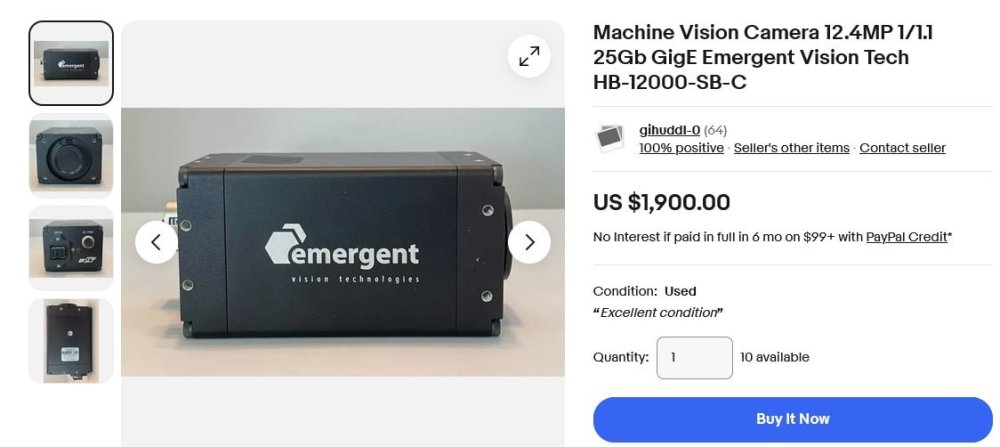Dan Baxter
Basic Member-
Posts
246 -
Joined
-
Last visited
Everything posted by Dan Baxter
-
Single-chip CCD I believe. That's what everything low-end used. Ha, not surprising! There's way more dynamic range and colour density in GOOD film than people realise. What you can do (if your workflow allows) is deliver both Prores + h264/HEVC. Well he's been transferring home movies exactly the same way for 22 years, so what was standard 22 years ago (2002) he seems to think is still (or should still be) the acceptable standard today. That's why I mentioned Rank Cintel as doing that stuff "professionally" back in 2002 would have been impossible, and prohibitively expensive even if you did manage to find somewhere that could actually scan 8mm on a real scanner. The TVTs were just there to fill a gap in the market until the professional tech improved and came down in price to allow the "professional" market to properly expand into the Archive/Collection/Home Movie work. Got Memories knows that their quality isn't great by today's standards. There's a video where that Phil guy admits it directly: Once you go above $5,000 which is at the top-end of what some of those Elmos and TVT-HD units cost (as well as older Moviestuff units) there's very few people willing to spend the money. Especially while they're still getting work from customers paying $400+ per order at the moment. $400 is a lot of money for individuals, and for what they're spending they should be getting real professional work not work that was "acceptable" for their market back in 2002. He's not doing any prep or cleaning prior to loading the film, he could at least attach Film-O-Cleans in-line but he hasn't. In fact we probably should have mentioned this way back with the first video and that horrible contraption! My guess is that he just would not want to deal the long threading paths and different process of professional scanners and having to actually build up onto the 400ft reels that he seems to detest dealing with, and that he just wants to get to retirement with the lest amount of expenditure on his ageing equipment as is necessary. Everything he's saying about 400ft reels in that other video, take note that he's putting them back onto plastic reels that look to be in good shape - is he also doing the same when customers send in rusted metal reels and putting the film back onto those? Probably, but he doesn't upload a video showing that. If you have access to a professional scanner you can make a DIY device that can come very close or even match the quality of the professional device, with the advancements in the tech it's relatively simple compared to complicated old devices. However when people build things or they have some of that lower-end tech most of the time they will never really see what they're missing if they don't know what a professional transfer would look like or if they don't have a good idea about how film should look. As Joerg Polzfusz mentioned here, a lot of the assumptions that had been made 30+ years ago about "getting all the dynamic range out of the film" turned out to be incorrect. Here is an example: "In order to provide as much creative freedom in the digital world as is possible in optical printing, it is necessary to digitize the full range of the original negative film. This allows the digital data to be 'printed' up or down without compromise in post production. It also allows color grading decisions to be made in context with elements of the final composite. The full dynamic range of a motion picture negative film can be captured in a 2.0 density range." Really the full dynamic range could be captured with 10-bit log by 1992? Note the information came directly from a professional transfer device manufacturer closely affiliated with Kodak, so a lot of that really old information came from "official sources" and from within the industry. If you had a time machine in 1992 and you could travel to 2024 and do a top-spec scan and then go back to 1992 and compare it, then you'd know that those old assumptions were incorrect - but they couldn't see it for themselves in the 90's because they didn't have the tech we have today.
-
Well basically yes, but I think you're missing the point of the Elmos/Tobins: they are supposed to be plugged into a VCR or a DVD recorder directly so you can record straight to NTSC (or PAL) with no computer involved. That's what they were always supposed to do, and they do it in real-time unlike a comparable "frame-by-frame" Moviestuff doing 1fps or whatever the speeds were back then. What Got Memories is doing with them is not how they were designed to be run - that's the whole point. They're putting them to a digital file first on a computer that is hard interlaced to NTSC. There's a German company that sells converted projectors using DLSRs for capture and they are cheap at about half the cost of a TVT-8 all run on free/open-source software. They bought-out the rights for those projectors it seems, unlike other companies that converted projectors in the past. That goes directly to a frame-by-frame digital file with no interlacing in real time, but of course they're still converted projectors using DSLRs instead of machine-vision camera so they'll have their own limitations. But for a broke hobbyist that just wants something basic they can use themselves they're OK for the price. Interesting he says "yes I'm in it to make money" in that video. Typical art of the grift. Publicly shaming a competitor to make his very low-end company look better (according to Reddit his videotape transfers are no better than his film transfers). Real companies don't need to shame their competitors. You can see he has it plugged into a DVD recorder (as well as a Macbook) using composite video. He says "this is more than suffice for the average consumer". In the 1980's-2000's that may have been correct, but who is he to decide what is adequate for the "average consumer" now? Clearly this Phil guy knows that people are dissatisfied with low-quality work as someone sent him that film hoping for something better than what the last company did. He puts out a LOT of misinformation. "Reels are spliced together ..." So what? For an actual professional company with a LaserGraphics or a Filmfabriek HDS it's not viable to thread tiny 50ft reels individually onto them as they take far more leader than 8mm/Super8 usually have so of course they have to be built up to 400ft or larger reels. They're not self-threading projector motors like a TVT or Elmo. This idea that they can't be broken down afterwards is his own invention. I discussed this last year with a friend of mine who actually does this work, here's what he said about one job: "I recently did a Super8 job with about 2.5hs of footage on 50ft reels. The customer wanted them off the metal reels so I combined them onto new 400ft archival reels and I didn't have to wind them back onto the 50ft ones, which was nice. I labelled them so the customer knows where everything is." If they customer wants them broken back down then they get broken back down. Look how rough on film his machines are and his handling of his customer's film. He is also saying that his competitor's website is a scam because it has a fake 25% persistent discount, well doesn't his website say the same? 50% off - $20 per reel "after discount" with a $400 minimum order. Oh wait, this page says $15/reel "after discount" and as little as .12/ft. He blames the customers for not finding a better company. 16:30 in while he's complaining about the leader tape (which he should have removed BEFORE putting it through the Elmo) he snaps half a foot off the customer's film leader and presumably throws it away. So I wouldn't say he's being particularly careful with the film he's transferring. Towards the end he contradicts what he said at the start and claims "I don't need the business, I don't need the money". If that's the case why doesn't he just send the customers to a real professional? He also says his purpose is to "raise the standards" (of his competitors) - if that's the case why's he still transferring film the same way that he started 22 years ago? He is also telling people that the sound heads cost a fortune and are super rare, yet the German company I mentioned earlier sells their kits equipped to do sound and they're as cheap as anything. As for everything he says about reviews and feedback, I'll tell you a secret: he deletes any YT comments critical of his work. Go on, try it. 😉
-
No, this company uses a projector to transfer 8mm. They project it onto the wall and film it with a camcorder or something. 2005 - 19 years ago is when those TVT-8's and super-8 model transfer systems were made available. How much did scanning home movies cost on a Rank-Cintel with an 8mm gate in 2005 (was that even possible)? LaserGraphics didn't make an 8mm scanner until 2013 and Filmfabriek didn't exist either until 2011. If you read Clive Tobin's old website you clearly see it says "Replaces Elmo Transvideo". That AVP guy is the average type of person using a Retroscan to sell scanning services to "hobbyists shooting film" and to home movie clients. He thinks it's good enough, and as long as the service provider think that the service they're delivering is good enough in quality they don't care about matching professional work. Most of them do not understand how much better the scan could look because they've never actually put their test film through a professional scanning system to check how much in the way of colour and detail they're missing. Some of them probably only really do occasional film transfer jobs as well. Most small mom-and-pop places including small film labs are too scared to pay $35,000 for a scanner let alone $60,000. There are people that say publicly that Filmfabriek charge too much! As long as you have places like AMB Media LLC ("Kodak Digitizing Box"/"LegacyBox"/"Southtree") and that Black Lab Imaging place I linked to doing even worse quality work you'll still have the people doing transfers on their 20-year-old TCS TVTs or their 10+ year old Retroscans etc. On the topic of cleaners, they're certainly not going to spend $50,000 for a Hydra if they won't spend it on a scanner!
-
That's a bit unfair to Clive, I'm sure that in 2005 for $3,500 they were a bargain. They had a clear purpose, it's just unfortunate they're still used for that purpose now, same with these:
-
Looks like they're having some trouble with their "professional" transfer machines: But yeah, Tobins which were designed for 2005 not 2024. 😛
-
Kodak used to have a list of solvents on their website, that list is reproduced elsewhere though for example on the NFSA website (it leaves out some of the columns though). On the Archived page all the text is invisible, so making it visible and taking a screenshot, here it is (source) : Mirror: https://i.imgur.com/KHeUrGS.png
-
Here's another one that was shared on social media.
-
A Scanstation, normally. But he also has a modified Retroscan Universal MkII that's basically just used for the transport, it has a 3D printed heavily polished film gate not just the "cam guides" that it comes with. I think it currently has a 100 Watt high cri white light and a 4K Sony Pregius 2nd gen imager camera, so I'm thinking he could probably set the optics up for 8mm on it and then scan 16mm without too much trouble (and debayer the camera raw files for you if needed). The scan would look very similar to the ScanStation and it shouldn't really be a problem to do a ScanStation scan at the same time so you can compare and have the assurance that you got good dynamic range etc out of the reel/s. I've sent you a PM with details. The only real issue I could envision is stabilisation as I'm not sure how steady 16mm comes out, much less 8mm. The more you zoom in the more a tiny bit of unsteadiness will affect the scan, and if you can't see the perfs or the frame edge then it might be difficult to stabilise in post. Scanning it at 8K+ on a RGB scanner will make the reel stick out more if you're marrying with ScanStation scans as it will come out much sharper, although it may not be too much of an issue if you're extracting out 4K from a native 8K scan. I'm sure there's probably an easier way to achieve the look you're going for though!
-
Nah that can't be done. A 6.5K ScanStation has 3 focal points and that's it, there is absolutely no way to zoom in closer and have the perfs outside of the scan area and if you somehow did that there'd be no way to track the frames as it relies upon the perfs in the same scan image to track them. So it's not just optical stabilisation, it wouldn't know where one frame ends and the next starts. I'm happy to refer you to a friend of mine who might be able to do what you're asking though (zoom in 8mm size 4K on 16mm) and he is on the US East Coast.
-
A sampling scanner for film archives
Dan Baxter replied to Daniel D. Teoli Jr.'s topic in Post Production
I still don't really understand the purpose of what you're proposing. Here's what you'd call a "sampling scanner for film archives": And you can listen here (or rather read the subtitles) as to how it's actually used by one particular archive customer (Deutsches Filminstitut & Filmmuseum ) One of their main uses is to use it to inspect damage after they lend out a film and it comes back to them. Basically that reduces manual work having do be done doing it on a rewind table manually. It makes an automatic condition report which includes finding new damage like new lines in the print or new splices and missing frames etc. New lines in particular it can find because you can just compare your previous condition report to the new one, and if the line was in there the first time it was inspected it should be in the report the second time. Most of the professional restoration scanners won't work if you try to make all the base damage visible - if you do it on a sproketless LaserGraphics for example the sproket detection doesn't work and it looses all registration. So again, how does dropping frames help the Archives do what they need... and wouldn't you think the companies making these things know the needs of the Archives they're making them for? Film scanners aren't high speed rewinds, their speeds are normally capped at what the manufacturer thinks is safe, so if you really need to drop frames for some reason why not just do it afterwards? I'd note by the way, that they don't even call the device a "scanner". Quoting from the subtitles: "we have deliberately not bought a scanner, we have bought a device that we have acquired for our archiving purposes, which also now includes digital restoration. It's not a scanner, but a device with which we can see information edge-to-edge. We need this information." He also gives examples of how it can assist them with restoration - they can use it to make an access copy of a print as a reference for color timing the negative, they can also use it to compare the condition of different materials of the same film so they know which ones they should send for restoration and save money not wasting their time on something in poor condition.- 12 replies
-
You could try Prasad: https://prasadcorp.com/film-tape-video-digitization/
-
The scanner manufacturers buy them wholesale not retail. 😛 But if you're building your own scanner from scratch, here 'ya go: 4K and same brand that LG uses. Or, Teledyne Flir $1,800 brand new retail price. As I mentioned to Mr Teoli we all know what components go into a modern digital movie film scanner, it's hardly a secret and the designs are relatively simple requiring less in the way of complex engineering. The being said, they require engineering - they require maintenance, they require software development, they require technical support for the users. People don't seem to appreciate the amount of R&D that goes into these devices. It took Blackmagic about 4 years to bring their Cintel scanner to market, and ever since then the pace of development has been glacial. They bought-out Rank Cintel so they started with industry knowledge and existing IP. Obviously they haven't just gone and used a Rank Cintel telecine transport module - but every part of it became Blackmagic's knowledge: film tensioning, roller/sproket designs, gate designs, etc. 2024, that's 8 years, is when they released a dual 8mm gate for them - and of course it will only work on the capstan model Cintels not the older pre-pandemic models that are sproket-driven. What surprises me is that people are saying the Filmfabriek Pictor is too expensive. If that's the case what's stopping someone from buying something cheaper? Here's a Super-8 sound "transferkit" used by a Spanish university: They only cost €2,000-€3,000 each and the kinds of users that would buy them are most likely replacing older projector-based 8mm/16mm transfer systems including filming the projection off a wall, Tobins, or Moviestuff equipment or even DIY equipment. Is it perfect? Of course not. Is it as good as a Pictor? No. To make them at that price compromises are made, and similarly compromises are made for usability. Yes they did, the line-sensor CCDs are single-tap and speedy. Given the engineering costs involved in making line-sensor scanners as well as the other downsides, I don't see the point now.
-
Well then you design and build a scanner for $10,000. We already saw what happened with Moviestuff who's scanners were nowhere near the same quality. People can correct me if I'm wrong here, but Filmfabriek is hardly a profit-driven company: they've created the best they can for their price-point. The fact that it is small and table-top is an advantage. Most scanners are big and heavy. As Perry has said, the amount of work that goes into the R&D before the product is ready is high. Blackmagic released the Cintel-C Drive scanner in 2020 (the third version of the scanner and first that came with capstans instead of sprocket wheels) and only now in 2024 have they released an 8mm gate for it. To build a commercial scanner you need to create: 1. A transport module with a film gate to get the film flat. 2. An optical module. 3. A light module (backlight). 4. A frame detection system. 5. Capture software to control everything. And at this price it needs to run off an average computer too. 6. Product support for your clients. All of that will take you at least two years of work, unless you at minimum purchase a working film-transport module from someone that you can manufacture yourself or source reliably. And now you're entering an already competitive market too. If you already have a Blackmagic Cintel C-Drive of G3 scanner you can purchase the dual-8mm gate for just $1,265. You can purchase a refurbished TCS TVT-8 or TVT-S8 from Urbanski Film for $3,500. Going for a similar design to the TCS and Elmos, you can purchase Film-Digital Transferkit for €2,098 good to go. Dual-8 Ventura Images scanners are CAD $9,000 (about USD $6,600 samples here and they also sell a 16mm version). For $22,000 for something that will produce professional quality work that's very reasonable. The next cheapest professional quality 8mm scanner is the HDS+ and after that the LaserGraphics Archivist and Baby Kinetta. This has been the case for many years, it isn't just Mr Teoli. People have been saying this about almost every commercial scanning machine for years. Once you go above $5,000 hardly anyone can afford a scanner and the market for them drops off, especially individuals. It's a bit surprising that people would say this about the FF Pictor given there are plenty of lower-cost alternatives as outlined above, but ever since the "cheap" scanners hit the market they made the professional scanning equipment look expensive. I actually think it's helpful that Mr Teoli asks these questions etc as it does help to clear up some misconceptions about all this stuff.
-
Why is this sound so bad with a Lasergraphics scanner?
Dan Baxter replied to Daniel D. Teoli Jr.'s topic in Post Production
Tyler, run the sample through Izotope RX if you could and upload your results. 🙂- 52 replies
-
- scanning film
- lasergraphics
-
(and 1 more)
Tagged with:
-
A sampling scanner for film archives
Dan Baxter replied to Daniel D. Teoli Jr.'s topic in Post Production
This already exists. I don't understand what the point in purposefully dropping frames would be given you have to transport the entire length of the film anyway. How can it be made any cheaper than what's already available?? Evaluation scans can be done on existing scanning machines, also Filmic is pretty much designed exactly to give you this as it comes with a condition report on the film. Well there you go, you've hit your first major limitation. Most scanners don't go direct to MP4. What's wrong with using the existing technology to achieve the sampling scans as you call them?- 12 replies
-
No other scanner that costs over $5,000 has the shortcomings that the Retroscans have. You don't have a Retroscan Universal MkII, you have a MkI - the previous generation. No one had a problem getting it delivered. To say "no use comparing the Retroscan to $$ scanners" is ridiculous. It depends entirely on the use-case. To pick on LaserGraphics, they used to have on their website "telecine is dead" with a tombstone you can see it here. What they should have IMO at least somewhere on the website is "Elmo is dead, home movie scan better on a LaserGraphics". 😛 MovieStuff existed in no man's land. Their natural market - archives - had left them many years ago as they now have far more choice and better options. Kinetta, Filmfabriek, Blackmagic, Lasergraphics, Filmic - they have plenty of choice now depending on their needs.
-
Sorry, I thought I replied to this. That's Andrew Wise's company Bowline Media. According to the description this was a re-scan done for a client that was unhappy with a scan done elsewhere (as Andrew has said above). I don't have a company. Well it has gone up in price post-pandemic, but I would hardly call that "astronomical". That sounds to me like a very fair and reasonable price.
-
Why is this sound so bad with a Lasergraphics scanner?
Dan Baxter replied to Daniel D. Teoli Jr.'s topic in Post Production
Well, scanners are generally speaking professional machines. You can't expect to just browse a showroom floor like you can with TVs. Professional equipment for any profession isn't easy to find accessible public ingormation on, so I'd say film scanners are more approachable really and the dealers like Gencom should be able to give advice on the differences etc. As for being expensive, I don't really agree with you. The Hydra film cleaner is USD $50,000. The Blackmagic Cintel is $32,000 and the Filmfabriek HDS+ is about $40,000. An Archivist from LaserGraphics isn't that much more. MovieStuff scanners like yours have so many problems really. I get that you want a good quality consumer grade scanner. The issue there is that it's not that hard to build your own scanner for under $5,000, so once the price for one goes above $5,000 there are very few consumers left who would buy one. A lot, and I do mean a *lot*, of the people that purchased MovieStuff scanners were just buying them for their own projects (like yours), however they could have saved their money and spent a fraction getting their film transferred commercially. Part of the issue is that a lot didn't know where they can get professional work as traditionally comercial scanning was entirely closed to consumers, and there are still so many "consumer scanning" places using the old "consumer-grade" tech (MovieStuff, Tobin, Elmo). I feel like this has been explained a few times. When doing volume archiving and the quality is not essential ScanStations can go as fast as 60fps. The settings for professional work basically make the scanner run at 15fps or 7.5fps max, but you can manually set the speed lower still if the film needs it/will benefit. If you had an Archivist scanner you'd probably want to run it at 30fps all the time direct to 2K Prores, and you'd get through 10x the volume of film you're getting through with a retroscan.- 52 replies
-
- scanning film
- lasergraphics
-
(and 1 more)
Tagged with:
-
They're designed for volume archiving (which they are clear about), not for finishing scans. They don't even have gates. The Kinetta is also designed for archives but not necessarily volume work. They are priced around what the Cintel costs I think except they can do up to 48fps (correct me if this is wrong) but Cintel can only do 30. From what I can tell though their goal would be 90fps or as fast as the film can possibly go. I don't know how much research into scanners they did before designing it as going faster and faster on a continuous-motion scanner will just lead to more blur and even where the quality isn't important and it's for cataloguing maybe they want to see more clearly the damage the print has or the dirt particles etc. Also a Cintel doesn't have plastic rollers. Yes it's nothing like a Kinetta. It may look similar, but the Filmics are more designed to "see what you have" and then send it out for proper work basically.
-
Why is this sound so bad with a Lasergraphics scanner?
Dan Baxter replied to Daniel D. Teoli Jr.'s topic in Post Production
Of course not and he should stop asking them questions. However, the vendors could put out better information to begin with IMO. I'm not trying to bash the vendors at all, but how many people here remember that the Blackmagic Cintel for example was squarely designed as a way to bring film up to 40 years old to online streaming platforms? What happened with MovieStuff is their "scanners" were originally designed for amateurs and archives. They were not designed for the home movie market, Elmos were designed for that and available since the 1980's and Tobin Cinema Systems prolonged it with their range starting in 2005 or so: "Replaces Elmo Transvideo. These were discontinued years ago, and back in 1991 we were thinking of developing a replacement, but it didn't seem like the market was there. Now, with used Elmo TRV machines in questionable condition selling on Ebay auction site for up to $5,600, with most spare parts no longer available, perhaps now is the time! (We understand Elmo won't be making more as they have destroyed all the tooling.) No slaving over a hot computer for hours with this method... just plug into any DVD, DV, VHS or other video recorder and monitor, and transfer in real time as if copying a tape or disc. No computer, no extra computer programs to learn, no tricky field and imaging lens alignments by the operator needed, no darkened room. Designed for continuous use in your high-volume transfer lab. Productivity is about four times as great as with computer-dependent methods." Completely accurate and clear information for the customer. With most of the commercial scanners today unless you know exactly where to find the information it's hard to know what each scanner is designed for and whether it's suitable for the purpose the customer wants.- 52 replies
-
- scanning film
- lasergraphics
-
(and 1 more)
Tagged with:
-
Why is this sound so bad with a Lasergraphics scanner?
Dan Baxter replied to Daniel D. Teoli Jr.'s topic in Post Production
Agreed. LG may make a better scanner, but they still have numerous issues really. No they don't. The FF HDS+ was originally designed for Archives, and since at least 2015 the LaserGraphics ScanStation is targeted at Archives primarily. FF expanded their market towards the film-enthusiasts. LG changing the name of the junior model from "ScanStation Personal" to "Archivist" should clearly demonstrate who they are targeting as their largest market. They're both capstan-driven continuous motion bayer scanners with a full-spectrum LED light diffused and positioned to conceal visible base damage. They both use a similar imager. I'd note something here, which is that most people do not understand what the film scanners are for. They have no idea what market each scanner was designed for and they find difficult to do proper research before purchasing one. This was a large reason why MovieStuff/Roger Evans sold so many scanners - he was at the top of Google if you searched to buy a film scanner, and you wouldn't even find Filmfabriek, Blackmagic, or Lasergraphics. So you saying that the HDS+ is just a "prosumer-level scanner" is really not helpful. You are technically right, but its largest market when it hit the market wasn't wealthy individuals it was archives and small companies focused on small-format film. It's priced far too high for most prosumers, they've designed the Pictor for the prosumer. As far as how they work - they work pretty much the same way. Oh come on! There's a reason that Mr Teoli is asking these questions - it's because doing research on commercial scanners is like you walking into a Ford dealership and asking them what's about their Ford compared to a similar looking Subaru. I'll post more about what each commercial film scanner is actually designed for in the MovieStuff thread - because MovieStuff never would have sold half their scanners if their customers knew who the competition for what they wanted was. And also speaking of disinformation, we have to contend all the information that Roger has dumped onto his website here. Do you notice something? He doesn't ever mention his competitors. It's all about him and MovieStuff - he even has the audacity to claim that he had a role in creating the mom-and-pop home movie scanning market - what absolute nonsense. It was Elmo that created it and Clive Tobin made the more "modern" ones in the mid-2000's. MovieStuff scanners (as limited as they are) were always frame-by-frame - they never went directly to NTSC or PAL which is what the home movie market needed at that time. Composite video out to be recorded directly to VHS and then later to DVD. Why anyone would use a Retro 8 over a similarly priced Tobin TVT-8 for that purpose is a complete mystery to me (and I mean back in 2012 when the Retro-8 was released). Oh and by the way, Clive Tobin was completely upfront about what his transfer units were for unlike Roger Evans.- 52 replies
-
- 1
-

-
- scanning film
- lasergraphics
-
(and 1 more)
Tagged with:
-
Can I just ask - how do you know that you're getting the same installer download as another user? Specifically, have you ever tried to install the software that a different user downloaded and did it work or not? Updates every 2 months though is impressive. Yes I know about the config files, it's weird they don't just use the registry like any other app. Other thing I can say is you're not forced to use the latest version. So if the latest version does something you don't like you can just revert to an earlier version without a problem.
- 13 replies
-
- 1
-

-
- scanner
- lasergraphics
-
(and 2 more)
Tagged with:
-
I don't know why they bother locking it to the computer, when it's locked to the scanner anyway. You cannot plug your host computer into a different LG and expect it to work - it won't, they're all individually licenced and locked to their own host software/computer. This is to prevent people from getting free upgrades to the host software without paying for the monthly support contract (everyone gets their own individual version of the host software I might add - you don't download it from a central repository and enter a licence key no no no it's compiled for each separate LG scanner). But yes it's normal that scanners have host computers that are locked. The problem is when you have some Windows XP computer or whatever and you cannot upgrade it because the company now only provides very limited support or it doesn't exist anymore, and the software is copy-protected and cannot be transferred to a newer computer. That said, they run on Windows 10 so it's not a problem at the present, and remember that DCS and Arri both run their scanner software on Linux not Windows, so the fact it runs on Windows instead of Linux is one of the many selling points for them.
- 13 replies
-
- 1
-

-
- scanner
- lasergraphics
-
(and 2 more)
Tagged with:
-
Anyone try Lasergraphics warped film gates for 16mm?
Dan Baxter replied to Daniel D. Teoli Jr.'s topic in Post Production
Yeah, that's what others have said about them too. The MkII didn't have that issue, but it has so many other issues. None of them had 4K. The "4K" models have a 2K camera (or 2.5K??) The awful quality light is the bigger issue in terms of quality. A high CRI light makes a huge difference even with the original camera. The lights in your FF and LG scanners are similar - RGB (or RGB+white) fully-spectrum LED, probably the LG one is brighter, and then FF has a diffusion blob and LG has a diffusion cube. MS could have just used a high CRI white light with proper diffusion, that's all it needed, but Roger never bothered with using a decent light, unfortunately. Oh right! Well good for you!! That's the other part of the story re- the MovieStuff collapse, which is that people who are capable will replace them after a year, or after a few years, with a real scanner. As you say they're a "starter scanner" for many.- 13 replies
-
- lasergraphics
- scanning
-
(and 1 more)
Tagged with:
-
Cinetech BSF HYDRA film cleaner
Dan Baxter replied to Daniel D. Teoli Jr.'s topic in Post Production
I didn't mock you. 😛 The Kelmars and the Film-O-Clean are designed to be attached to projectors, but people have attached them in-line to scanners as well. And plenty if people use them how you do - on their own between rewinds. They're designed for use with Media Pads and Film-Guard, but Film-Guard will wear out PTR and Capstan rollers. The Archivist doesn't come with PTRs unless you ask LaserGraphics for them, but it would not be hard to add your own PTR rollers anyway.