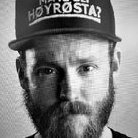Search the Community
Showing results for tags 'Windows'.
-
I was complaining about Windows forced updates and how they screwed up my computer to someone. He suggested I use Linux. Can you run Windows based software with Linux? When I went to Windows 11, some of my Epson scanning software didn't work right. Their fix was hit the Alt key. It works...half-ass. I'm thinking if the Windows software doesn't work right with Windows 11, how can it work with Linux? What do you think about Linux? All my software is for Windows. I don't really know, but I think Linux is for people that write code and make their own programs. (But just guessing.) <><><><> Cover Glamour Photography - The great cross-country girl hunt 1957 DDTJRAC
-
Hope everyone is staying safe. Kindly let me know if this has been discussed before or not suitable for this section. I was going through a blog by one DOP and he had to shoot inside a church . There were two possibilities, one to throw lights from outside or to place them inside and match direction, intensity etc. However, due to budget constraints he couldn’t rig the lights inside and placed them outside. Now in the parallel dolly shot (with windows) every light was visible but as the windows were closed it didn’t look completely unnatural. Coincidentally the director liked that shot and didn’t even care about this. Now my question is how can one avoid this situation when the window will be in frame (let’s say the camera is in eye level) and the light would have to be placed outside that window. Along with avoiding blown out and diffused window frames. Thanks in advance.
-
Hello everyone, I have a TVC coming up and could use some lighting tips regarding a day interior (living room and kitchen) (pics attached). My question is how (or if) to utilize the natural light from the windows. More specifically how should I decide between the amount of natural light to use vs. using artificial lights. Or whether to even use natural light and just go artificial keep everything controllable. I have a sizable budget so have the freedom to bring in any lights I'd need and to pre-rig. It's an open white walled space so light will spill anywhere and while it needs to have a daytime feel I still want to bring in a little contrast to give the scene some shape. We are shooting 2 celebrities sitting on the couch talking to each other and looking at a TV off-screen. We only have them for 4 hours and the windows face NW. I'm advising to shoot mid-day so the sun is high in the sky above the house keeping the light fairly consistent from the window. Should I play it safe and build a tent outside, block the daylight and shoot HMI's through the windows in the living room (I would still let natural light go through the background windows in the kitchen). We have a lot of pre-light time so we'd be able to do that.. The last thing I want is to get a partly cloudy day and have the light keep changing. I like the controllability of that. With our limited window to shoot I won't have the flexibility to adjust. Another idea i had is to block out the windows high up on the wall and let light come in the lower windows. Then supplement with a bounced Skypanel or 2 inside to wrap around the front a little. Then line the fill side with floppies and duv for contrast. Sorry for the length post. I appreciate any suggestions.
-
Hello everyone! As jobs get bigger, the need for a floorplan software gets bigger. What kind of software are you using? And on which platform are you working?
-
I wanted to share a problem I recently encountered on a feature I shot in May/June of 2017. This website is a great resource to search for solutions to film specific problems and I feel my experience with G Drives, partition maps, formatting, and Red Undead can help others who may end up in the same situation. I will go in depth on what I learned and end with a simple tutorial on how to fix the problem. Detailed Story The production I was shooting decided to have post-production be a Windows OS based workflow. Per usual, I checked in with the post-team to figure out their OS and together advised the production on which types of hard drives to get. Remember, a FAT32 file system is largely unsuitable for video production because of the file size limitations. The production was opening formatting all of the hard drives FAT32 so they can work on either a Windows or Mac OS, but I advised against it for the above reason. I haven't had much experience with ExFat, which holds larger file sizes and is cross platform. We decided a conservative approach and felt formatting the hard drives for Windows was our best solution. The film was low budget and slightly inexperienced, so we received our hard drives on the first day of production. We used G-Drive branded hard drives with 3TB each. Our camera system was the RED Epic with normal SSD magazines. The first night after shooting we started to format hard drives and discovered that G-Drive is specifically designed for Mac. It can work on Windows, but G-Drive's workflow for formatting hard drives on and for a Windows environment is convoluted. Instead of having the hard drive in a FAT32 format that both systems can recognize for initial formatting, the drives came pre-configured for Mac. To format them, we had to use disk utility and command prompt (see instructions here: https://support.g-technology.com/KnowledgeBase/answer.aspx?ID=14080) A key thing to note about this process: command prompt uses the clean command that erases the information that tells the computer the layout of the file structure of the hard drive. In a nutshell, every hard drive has a file that is a roadmap of all the data it stores; where each physical gate is, what row, how it's fragmented, etc. Windows and Mac have very specific structures, hence why Mac hard drives are largely unreadable by Windows and vice versa. [TANGET] Software exists that allows the OS's to read hard drives for opposing OS's [TANGENT] The clean command erases that file, but nothing else. When you're in a Windows environment, a Mac formatted hard drive will not even be recognized by the OS. The only way a user can see it is through the Disk Utility program; at that point a user can only see that a hard drive is connected, but nothing else (because Windows sees nothing else either!). When you use clean in command prompt on the Mac hard drive, it creates the drive as an "unallocated" or unused hard drive. You can then create a new volume out of this unallocated hard drive and format it to a Windows structure. From there you have a hard drive that Windows can read/write to. What if you accidentally use a clean command? What if that command was used on a Red SSD that has undownloaded footage? That happened to my production. There is no way to undo a clean command; the partition file that describes to the OS what the structure is becomes completely unique once content is written to the hard drive because the partition file is updated to reflect where that new information is written. It's like a dynamic rosetta stone; without it, there's no way to decipher the data written. It is better described as a partition map. With the partition map erased, the SSD had undownloaded footage with no way to find it. This became extremely stressful for me. However, I did find a solution. Red Undead is a Mac based program developed by Red. It's designed for recovering data from accidental formatting of SSD's. Essentially, when an SSD is formatted in camera, the partition is re-written to display the structure and all of the data is made available for re-writing. But, none of that data is changed; physically the bits are still in the position they were last in (either a 1 or 0). Red Undead takes advantage of these "old states" and reads the data. From there, based on how Red's own R3D files are constructed, Red Undead can re-create the lost footage. To recap, we had accidentally erased the partition map of a Red SSD. There's undownloaded footage sitting on the magazine, but there's no map available to tell the computer a) that a hard drive exsists and B) what and where each file is. So, we decided to try Red Undead. We formatted the Red SSD in camera (to write the Red partition file) and then brought it into Red Undead. The program then spent an hour or so reading every gate, eventually spitting out nearly all of the lost footage. We only lost a portion of the first clip, which is a lot better than losing the entire card. NOTE: do not perform a secure format of the SSD in camera. A secure format rewrites the partition file and writes 0's across the entire SSD. A secure format truly erases footage. There are a few things to learn from my experience: Hard Drives must be delivered during prep. Be adamant about it as a DP and DIT. Erasing a partition map is part of the formatting process; the damage is done. An unsecured or simple format doesn't erase the already written data, but makes it available to be written over A secured format erases the partition map and writes 0's across the entire card/hard-drive, fully erasing footage. Red Undead reads old written data that hasn't been written over yet Red Undead is only available for the Mac OS. (we should keep pestering them for a Windows port) The obvious one: DO NOT FORMAT HARD DRIVES WITH CAMERA MEDIA CONNECTED AT THE SAME TIME Of course, this technology may change over the years, but the concepts should hold. Tutorial: How to fix a Red SSD Mag that has its partition map erased If the partition map has been erased, do nothing else to the SSD mag if it's still connected to a computer. Insert the SSD mag and do an unsecure format in camera. Reconnect the SSD mag to a Mac computer. Run Red Undead in the computer. Verify which clips were saved and which were not. Ensure recovered clips are backed up before formatting the card again. --- I hope my experience can help others! I'm in no way an engineer (software or hardware), so please correct me if my terminology or concepts are wrong. Has anyone else had experiences similar to this? Does ARRI, Canon, or Panasonic offer data recovery software like Red Undead?
- 5 replies
-
- 1
-

-
- Red
- Red Digital Cinema
-
(and 8 more)
Tagged with:
-
Hello, I'm working as a gaffer for a student film this January. The story is a drama/thriller that follows a man who dies and becomes trapped in a sort of limbo state of being. It's dark. It's fantasy. Our budget is very modest, but I'm very interested in using half hampshire on the windows for all day interior scenes - I love the blur it gives. However, those scenes make up only 30% of the film and the rest is night interiors. I'm wondering, can hampshire be used on windows at night to any great effect? I've looked into using dirty water and a spray bottle, but I imagine it will lack what the hampshire will deliver. Any advice is appreciated. Thanks, Jesse
-
Do the table or desktop lamps in shots have a particular purpose? What is the typical purpose of those lights in frame cinematographers use them for? Once I noticed them turned on almost all the time, I now can't stop doing it. Sometimes one or more are turned off. I would also like to know whether DPs like to mix light, especially artificial light and daylight, and why, since this is something I thought was ugly and should be avoided. It seems it's quite the reverse. In the end, light coming through a window and through a curtain – is it almost always filtered through something invisible in a shot behind the window or the other way around?
- 2 replies
-
- table lamp
- desk lamp
-
(and 3 more)
Tagged with:
-
I have an upcoming shoot where I want to cast some light through a window to crate a shaft to look like it's coming from a street lamp outside. The windows are quite small (about 5ft tall, 6ft wide) and are frosted with a texture to them. I'm worried about how well the light will travel through them as I don't want it to just distort and glow, I'm after more of a shaft to give us some background and bring the night light into the room. I'm planning on using a 1.2 HMI and rigging it high outside with some atmos in the room, does anyone have experience with this and know if the frost might create problems? Thanks in advance!
-
Hello everybody, I do not have a great knowledge on diffusions so I hope to find some answers here. I'll have to shoot inside a room during the morning but It's gonna have to look like dusk, or as close to it as I can. The room I'll shoot in has 2 windows, one facing north, the other facing east. What's the best kind of diffusion I can put on the windows to soften/spread the light to simulate a dusk look?I'm maybe also planning on putting some ND on the windows. Thanks so much in advance to everybody, Davide
-
Revamped Interface Offers Enhanced User Experience; Now Available on Android and Windows WOODLAND HILLS, Calif. (May 28, 2015) - Panavision has released a new and groundbreaking version of its popular PANASCOUT application. Adopted by industry professionals as an essential creative tool during preproduction, PANASCOUT was the first application to allow capturing and sharing of images encoded with the crucial metadata needed on location scouts. PANASCOUT is available for free on all mobile devices running iOS, Android and Windows platforms. A wide range of intuitive functions and a redesigned user interface make it even easier to record and share images and information with the entire creative team. PANASCOUT now offers video capture in PANAFRAME, a framing overlay that displays a choice of aspect ratios from true widescreen 2.40 (Anamorphic), to 1.85 (Super 35mm), 1.78 (16:9 HD), and 1.33 (4:3) and custom. Metadata automatically incorporates date/time, file name, focal length, aspect ratio, and any notes added by the user, which can be saved to a folder or the device's library. A "Map it" button allows photos to be plotted on a map identifying the exact location where they were taken. Additionally, by clicking the "P" button, users can find contact information for the closest Panavision office anywhere in the world. Additional features available via in-app purchases include: Video capture - now with PANAFRAME overlay and metadata Folder management - organize, rename and sort photos/videos Customization tools - create custom aspect ratios and control the transparency of the masking bars Additional image data - add GPS coordinates, compass direction, and sunrise/sunset to image metadata Sharing capabilities - send images and videos direct to Dropbox, YouTube, Tumblr or email Zoom and Prime lens controls - options for previewing with Zoom and Prime lenses, which includes a focal length display in the 35mm film format equivalent. Built in functionality automatically identifies each device camera and then converts the focal length to display the equivalent of the 35mm film format Audio notes -- add voice notes to photos, or text notes or tags to photos and videos For more information, visit www.panascout.com.
-
I'm a student cinematographer in Cape Town and I am doing a paper lighting with the following question: How can I light a evening dinner scene with 10 people around the table at night. Shooting at day time with two windows letting sunlight in. I have an idea it has got something to do with mixing colour temperatures... Do note we are not permitted to black out the windows.
- 7 replies
-
- lighting
- mixing colour temperatures
- (and 5 more)
-
In a film that I will be shooting soon, one of the locations is an upstairs bedroom. The room is fairly small, and very white and we are scheduled to film at night. There is £400 in the budget for cinematography. We already have access to 2x 650w and 1x 300w Fresnel lights and Canon C300. The room has blinds and I want to make it seem like moonlight is coming through them. Could anyone help me figure out the logistics of this? Thank you!
-
I was watching the new show Almost Human on FOX the other day and liked the look of the interior car scenes. What caught my eye at first was the way the windows reflected the outside atmosphere speeding by. It looks as though they are shooting through the car windows on a sound stage with some sort of rear projection (possible big digital projectors) simulating the fast moving background. Guessing they used a polarizer to fine tune the reflections. Any thoughts on how they achieved this look? How did they get the reflections on the car windows? Big massive digital projectors on each side? Or did they not even shoot through the windows and just added the reflections in post? Anywho, would like to hear some thoughts on it, thanks! here's one clip http://www.youtube.com/watch?v=5dv6JmczZCI
-
I'm a camera assistant, working mostly with Alexa, F3 and the occasional Epic/Scarlett. I've got an old 2009 Windows Laptop which has expresscard 34 and esata but only one USB 3 port. And not much of a battery life. I'm looking to upgrade to something better, but Apple hasn't ever really released something that attracts me, and it doesn't look like they ever will. I've done a lot of research, and it looks like the Lenovo Thinkpad T430s with i7 is the only laptop in the world with Express Card 34, 2 x USB 3, and Thunderbolt! It also has the capability for multiple hotswap batteries, second hard drive, upgradeable ram (atleast 16GB) and much cheaper dock options. With this laptop, I could load SxS cards to two USB 3 hard drives with no power supplies, dongles or docks necessary (Assuming the drives are bus powered). I could also insert a 6Gbps eSATA expresscard adapter to load redmags for RED work. With a Sonnet Thunderbolt Expresscard adapter it would give me two expresscard slots, and future expandability for whatever TB solutions come out (as long as they are daisy chainable). I'm just worried about how well the industry supports windows based data loading. Also there's no silverstack for windows, and I'd have to use Mac Drive for most productions. Does anyone have any thoughts on this, I'd like to make a move on a new laptop relatively soon. Cheers.