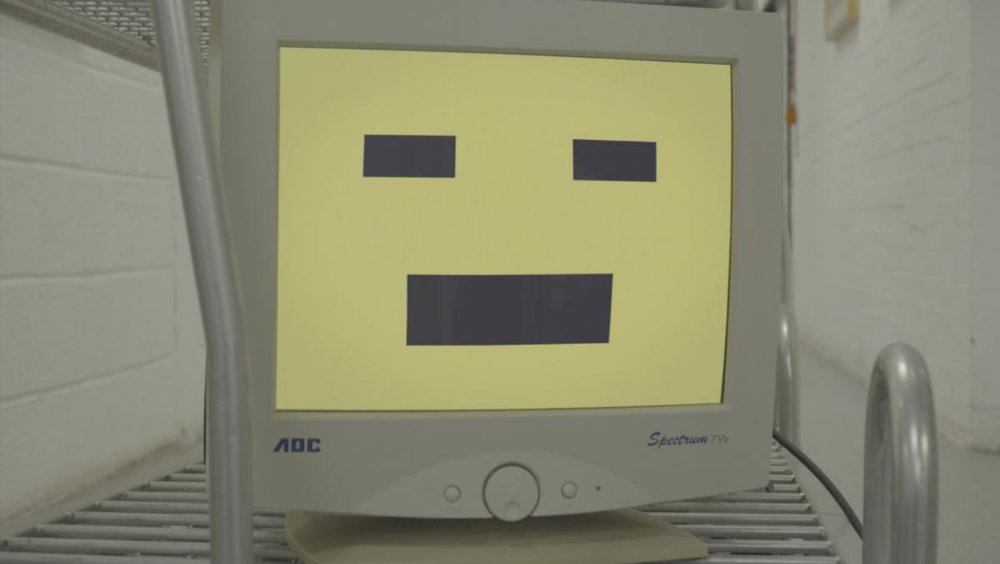Search the Community
Showing results for tags 'computer'.
-
Can you run a Lasergraphics scanner with your own computer or does it only work with the proprietary computer? <><><><> Selection from DDTJRAC Fashion Archive Daniel D. Teoli Jr. Archival Collection Daniel D. Teoli Jr. Small Gauge Film Archive Daniel D. Teoli Jr. VHS Video Archive Daniel D. Teoli Jr. Audio Archive Daniel D. Teoli Jr. Popular Culture Archive Daniel D. Teoli Jr. Advertising Archive Daniel D. Teoli Jr. Social Documentary Photography
- 13 replies
-
- scanner
- lasergraphics
-
(and 2 more)
Tagged with:
-
I used to have lots of shoulder issues, mainly on one side. I determined the stress of my hand on the table to use the mouse was the problem. I experimented with getting the mouse between my legs and resting my arm on my thigh as I used the mouse. That was the most relaxed position I could come up with. I used a custom cut plant stand something like this for the mouse. The hard part was cutting the stand to the exact height. If you cut too much you have to add some shims on the bottom. I also trimmed the sharp corners for fit between my legs. Got shoulder / neck problems on the mouse arm? Maybe you are getting old. Go buy a plant stand and give it a try. <><><><> Pan Pacific Auditorium, Los Angeles Source: L.O.C. Post Processing: D.D.Teoli Jr. Daniel D. Teoli Jr. Archival Collection Daniel D. Teoli Jr. Small Gauge Film Archive Daniel D. Teoli Jr. Advertising Archive Daniel D. Teoli Jr. VHS Video Archive Daniel D. Teoli Jr. Popular Culture Archive Daniel D. Teoli Jr. Audio Archive Daniel D. Teoli Jr. Social Documentary Photography
-
- computer
- ergonomics
-
(and 2 more)
Tagged with:
-
Basically, I have adobe premiere pro and a terrible computer. Well, not necessarily terrible but the video card is not up to par, and at the moment I can't upgrade for another couple of months. I know about Adobe elements, which I've heard is a scaled down version of PP. I've also read about some free ones like filmora. Now, I have no problem paying for software, hence the monthly subscription, I just need something to edit traditional cinema (narrative shorts and drama). I might scale down to premiere elements if itll be better on my video card but if there's an even less system intense program, please let me know. The thing right now is I cant edit anything without the timeline being choppy and stuttery as soon as I apply a single LUT or adjust the blacks.
-
HI all, I am currently working of music video and have various scenes where I need to overlay a computer face on an old monitor in after effects. The problem I have been having is that it looks a bit off to me, which you may be able to see from the example I've attached. I think this is in large part due to the shape which need to be three dimensional not looking right. I have used a bulge effect but doesn't seem to give the impression of a symmetrical rounded shape and I think looks slightly off quilter. If anyone has any ideas of how I could improve this I would be very interested to hear. Thanks.
-
Greeting everyone. I wonder if you guys can help me for getting the right iMac for editing Arri footage. I own an Arri Alexa XT and a Codex's reader with USB cable. There are some stores with used iMac's with very decent price tags and maybe you can tell me what specifications I should look for speedy editing. I am aware of the USB port which comes with the new iMac's with Retina display, but thanks to an adapter I can use an older model to do the job. I was thinking of an iMac 21.5" Core i5 2.7GHz, 1 TB HDD, 8 GB RAM. Is that a prudent choice? Thank you. Best, Chris
-
I know that manufacturers have in recent weeks released software patches to fix these things up, or are about to, but if I understood correctly, there still remains some sort of a chance of something going wrong by someone using these flaws, since they are at a hardware level. Has someone followed this? If you have, do you perhaps know if the next generation of chips will have this fixed and how much might the performance of these chips be affected? I guess we won't know until some testing is done? I was considering buying this laptop http://store.hp.com/us/en/pdp/hp-envy-laptop-17t-best-value-2rx66av-1 but choosing the Performance set-up in Recommended Configurations, and even then changing some small bits in components and software. Perhaps there's something better in the same class? This just happened to be a touch-screen laptop, something I don't care much about. I only saw it some time after bumping onto this computer. Is now a time as any other when considering buying a new computer? Or is it better to wait a little?
-
27-inch iMac with Retina 5K Display Is this a good move? The base model is about $2300 and while I am doing full HD now, I plan to upgrade to 4K at some point. It's not for a job, but I want a powerful processor and if I can use the cloud and/or a seagate external HD for storage, Perhaps this will do nicely? 3.4GHz quad-core Intel i5 and an AMD Radeon Pro 570 with 4GB video memory. Comes with 8GB of RAM as standard, upgradeable to 32GB. Comes with 1TB hard drive on the base model; up to 2TB Fusion Drive on the high-end model. Thanks! dk
-
Hello all, About three years ago, I built a computer to do lower-end editing with Premiere and AfterFX. Most of the projects were geared towards my high school AV class, so nothing more than 5 or so minute works with 1080p project files and H.264 codecs. Today, I'm still using the same project files, but I am editing much larger-scale works (15+ minute works, plus incorporating DaVinci Resolve into my workflow). With my most recent project, I have just color graded via Resolve, and I am finding a lot of difficulty in just opening the Premiere file now. Premiere itself crashes quite frequently, there are times when I open the project file and some of the color graded media is "offline" (when it typically isn't), and I have a hard time rendering this footage for preview (due to Premiere constantly crashing). My workflow is this: Import footage into Premiere, match audio & cut it together -> export XML file -> import XML file of Premiere sequence into DaVinci, color grade the shots -> export H.264 file out of DaVinci, import each shot and replace it's counterpart in Premiere in order to begin sound design Here are the specs for my computer: OS: WIndows 7, 64-bit RAM: 8gb CPU: Intel Core i5 4670K Graphics: NVIDIA GeForce GTX 660 So my question is, is this a hardware issue, or something in my workflow?