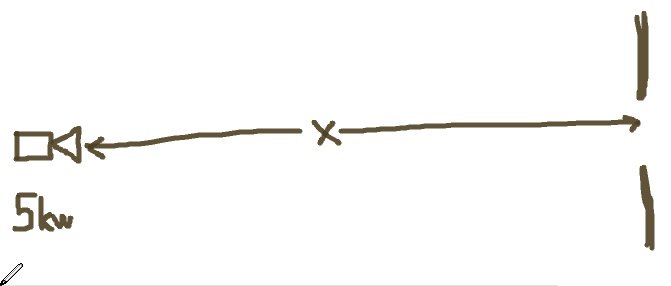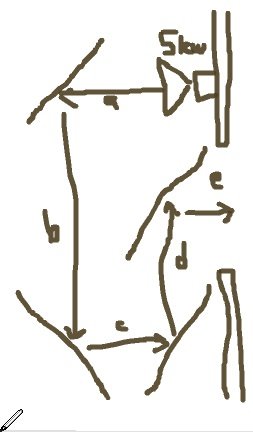Rolfe Klement
Basic Member-
Posts
673 -
Joined
-
Last visited
Everything posted by Rolfe Klement
-
More weirdness as I spend time on this..... I have taken the exact same DPX source clip into FCP, Combustion, Shake and QT Pro and the footage resolution is showing up differently, FCP, Combustion Show it as 720*576 Shake shows it as 720*486 In Shake - you have to manually change the FILEIN | FILEOUT to the right size. You also need to make sure float is enabled in bit depth. The weird thing in FCP is if I take a DPX sequence and copy to the seq - the sequence settings seem too wide - about 5 pixels on each side. Changing the sequence size with DPX files in FCP breaks FCP - there is a codec error that cannot be resolved even by reloading presets Never ending issues - but getting better slowly... thanks Rolfe
-
http://www.creativesunshine.com/projects/special/pearl.htm There is a low res movie link at the bottom of the page. The key point of this was to prove a film to digitial workflow - and creating a DPX master. thanks Rolfe
-
So some new issues that I have been dealing with. When sending footage between FCp and Shake it seems to "sometimes" send the rendered proxy (so if you have a 200Gb DPX seq) and send a clip to shake - it comes in some weird QT format and not DPX. Shake often sends the clip back in a low quality version - you need to go into globals and check the output format. Shake and sometimes color seem to slightly change the height and width of the DPX file - this seems to happen if you use the aspect ratio import tools within gluetools. Shake or FCP - not sure which seems to do something weird to the interlacing on some shots. I recommend making sure the shake pipe has a de-interlace action at the beginning and at the end - also double check Global outputs. Another issue - I mentioned this before - Exporting DPX is actually easy from FCP. Use QT conversion - choose DPX. The problem is when you try open the DPX files in Nuke or Combustion - it doesn't allow you to open them. FCP and QT will open them. NUke and C etc will open the original DPX but not the rendered ones. Not sure what setting this is... AND the biggest issue is "COLOR" when sending the final seq to color. You cannot have any speed effects or motion filters. It causes Color to loose the IN and OUT points - which means it tries to render 200GB DPX files for a 1 sec clip. We have some serious machines and I let this render overnight and it still didn't work in the morning.. Anyway - more trials and tribulations with DPX thanks Rolfe
-
More... So the best way to deal with the DPX in the 3 projects I have just done in FCP is Do an edit in FCP with the DPX files Then you need to check all the clip speeds are constant you only have the minimum number of video tracks Try and keep any fades to a minimum First Send to COLOR Grade - you can assign user shapes to trackers in Color - I never knew this until recently and it fixes 85% of issues Save the project as an archive (just in case) Render all the clips in Color Send back to FCP Check for issues - any transitions you have will show with an error cause FCP sends the in and out points to color and there is no handle on either side to expand any fades or dissolves etc. Create another Seq and add in transitions then remove transition but roll out in either direction on both clips Send to color and grade - bring back in and manually move to timeline in main FCP project Then send to shake or Combustion etc for SFX - make sure it doesn't convert to mov but stays in DPX format - seems weird this Then all back out and render I am still not 100% sure how to render out DPX from FCP - unless it is within a mov wrapper - but even then I cannot find any DPX setting.. My 2 cents thanks Rolfe
-
Girls Aloud video.
Rolfe Klement replied to Adam Frisch FSF's topic in In Production / Behind the Scenes
Nice work on the Prince job - and on 35mm! "Digital is all the rage but it does not engage" - did you get him to sing that line? ;) thanks Rolfe -
Thought I would post some things I have had to go through recently with this... A sequence in FCP actually plays in realtime of the sequence settings are set to YUV instead of 8 bit something. It seems that FCP has to render DPX files down and this causes jitters. Weird I know but when I changed to 10bit everything was so much faster! If you see green lines all over any speed FX or any FX DPX clips in FCP - switch to YUV Sequence settings then render all out. It always seems to come back but do a render selection to view. If you get solarized looking footage- like 500% - then reinstall Gluetools and make sure you have the latest version. The only way to remove software properly is to remove the .com files from preferences on a mac. A Black Magic design Decklink HD extreme and extreme2 cards do not do 1080P - in any shape or form. If you read the documents very very carefully they support 1080Psf - which requires a full render out from Combustion etc to get to view 1080P footage. A 160GB DPX file render while a client waits can get a little awkward... The KONA3 cards do do 1080P - and that is why they cost more. To check footage - a quick and easy set up for DPX is to set DPX to linear - White point to 1023, Black point to 0 , ngamma to 1 and display to 1 - then tweak at your pleasure in other packages. I have not found a way of creating a LUT in Color and using in Gluetools or FCP or Combustion - and getting it to work - but I haven't tried very hard. Any change to FPS or TC work for DPX needs to be done in Gluetools cause FCP doesn't like it. Quicktime seems to go funny (technical term) with DPX sometimes. I haven't figured it out yet but it seems to do with having multiple apps open that are looking at DPX footage. So if FCP and Combustion are both looking at DPX files (not even the same files) then rendering goes back to green weirdness or solarized (500%) footage. I now build DPX sequences in FCP then render to uncompressed 10bit- quicktime then take into various systems (compressor, etc) Before closing Combustion or FCP - close the DPX footage then open another quick project looking at another small folder - cause if you don't then the next time you open FCP or C it looks in the old folder and it takes about 9 min to understand the 160GB DPX sequence Anyway - that is a quick summary of issues - but the footage looks great especially projected via HDMI to a Optomo projector thanks Rolfe
-
The facilities I go to will usually give you the tape and drive at a later time - They will put uncompressed files on the drive but not in realtime thanks Rolfe
-
thank you very much for the reply. I will give it a go Rolfe
-
Just back from a TK session. We have just had 20min of sequential graded footage run out to DPX I have just opened the drive and seen the DPX's are split across four folders (VT1 - VT4) I can import each folder's footage using GLUETOOLS but it remains 4 seperate sequences - not one long sequence. There is one CP file included in the root. The CP file looks like xml but I am not a xml expert When I try bring the CP file into to FCP with xml import - no luck (I get into the translation loop - which is FCP's way of crashing) Does anyone have any experience with this? or do I need to call my TK back and whine. The problem is my EDL is not linking to DPX timecode - so instead of going into a frame timecode match exercise I thought I would ask here first thanks Rolfe
-
A tech friend sent me this http://www.cs.huji.ac.il/~yweiss/Colorization/ could create interesting effects... thanks Rolfe
-
Rent in 4 (20ft x 20ft) frames with white cloth. Use them to build a "box" in the studio. Rent in another 2 frames of various sizes with black cloth to wrap around the talent (but out of camera view) for negative fill Leave some space behind each of the white frames and place big lights on stands bouncing up into ceiling (at least 2.5Kw HMI's) Put a largish light on-top of the camera. Make sure you have the yoga people well rehearsed and never do more then 3 takes of anything - otherwise you will spend days in post with the yoga instructor trying to find good shots. Keep sweat off the performers since it blows highlights quickly can't think what else I learned on my last yoga video prep thanks Rolfe
-
I am looking for the best place to get fabrics for the frames. I usually use MSE (Matthews Studio equipment) but any reputable stock is fine. I am looking for the usual kit - blacks, half , full etc Any ideas for places in the UK? thanks Rolfe
-
phones4u seaside advert
Rolfe Klement replied to Anthony Powell's topic in Visual Effects Cinematography
Ask these guys they do most P4U ads http://www.zebra-crossing.co.uk/filmtv/ thanks Rolfe -
Someone sent me this Not sure how true it is but it is effective. Don't shoot the messenger thanks Rolfe
-
Some of my friends in the editorial still world recommended this guy as a one of the few people who actually knows how to control light - and is pushing boundaries. Check his portfolio out at A+C for more stunning examples. I post this as an example of some of his work. I assume the best lighting solution (in a motion world to achieve this level of control on the face) would be a dedolight 200 with DP-2 and an 85 dedo Lens. I assume an ETC S4 would be too cumbersome. Or is there another way? http://www.artandcommerce.com/AAC/burbridge thanks Rolfe
-
Thank you for the replies. Flagging is a great idea but impractical. We are filming dance in small spaces. Soft sources falloff too quickly. The big lights are great but cannot rig them far away. I don't expect to fix this issue now and I will have to come up with a plan - shutters on a bright source - to dim the closer talent is to lens. BUT - I am wondering if there is a way to break or "bend" the laws of falloff. Assuming a 5KW unit is powerful enough then the basic issue to resolve is to increase the distance between the light source and talent. Maybe there is way to do this without putting units on Genie lifts or cherry pickers outside. Something like this So using mirrors if X = a+b+c+d+e thanks Rolfe
-
I read the other post about large sources vs soft light but thought I would start a new topic anyway... http://www.cinematography.com/forum2004/in...?showtopic=4794 What would be the advice of the experts to reduce falloff across a room considering a small room and limited power? Turning some 2.5Kw HMIs on the wall or the ceiling on max flood works OK but I still get about 1.5 stops difference across the room. Lots of little lights cause hot spots and | or wiring or practical bulbs in shot issues The best I have done so far is bounce an HMI into the ceiling and hang some black wrap skirting up high. The only issue is the "Birth" top light look. Am I asking for the impossible... Has anyone done something clever with mirrors? Or something funky with a SatelliteX light? Thanks Rolfe
-
The ever changing world of Post Production
Rolfe Klement replied to Mike Nichols's topic in Post Production
My post path but never tried on longer format is Swing a del on neg dev to include a one light TK - usually a couple more pence or cents / ft Get the TK to miniDv, DVCAM, disk - whatever Load into FCP - make sure reels and timecode match Do Edit Take EDL to post house - do super quick transfer to DPX of EDL (I get charged the same price if I go to PAL DPX or 2k DPX) Use Gluetools to downconvert (if required) If required take DPX into Color and regrade Add titles, SFX etc Output Then you have the Neg, the EDL and a 2K DPX cut Depending on what happens you then have more options and can take the DPX files in and spend hours on LUT and film out tests thanks Rolfe -
Loving the Fuji vivid 160T!
Rolfe Klement replied to Rolfe Klement's topic in Film Stocks & Processing
Well spotted! I took Mr Zizzo's advice and jumped ship to Fuji for this one. My only issue is that I have recently gotten lazy with 5218 (cause it is so forgiving) and suddenly needed far more thought and light with the 160T - which slowed me down a bit. I might have a tweak in TK to see the B&W look but who knows... thanks Rolfe -
My first time with the stock. These are a sample of screen grabs off the "one light" I am actually looking forward to telecine. 1 x Dedolight 7ft octodome, 1 x 5kW Molebeam, 2 x Source4's, Ring light and 2 x hazers - and my 47 yr old Arri 2C, with very old Arri Super speed lenses. thanks Rolfe
-
Well we ordered three. Only two worked but it was fine. With no wind it creates a really nice lace mist effect. Like spindles in the air. Here is a shot from the shoot Car is lit with an dedolight octodome, 5kw Molebeam, ringlight and some S4's thanks Rolfe
-
excellent - thanks for the replies Fingers crossed thanks Rolfe
-
Looking for advice. I am in a big studio (20m x 20m x 10m) and need to haze it up quickly. Am I going overboard with 3 medium cracked oil hazers? thanks Rolfe
-
Just saw this - no headache, amazing 3D. never seen anything like it. Couple of issues though remain - but first use of high speed zooms on live action I have seen! Glasses use some sort of polarizing effect - not the usual red and green thing. Cameras look huge though - when you see them... Thanks Rolfe