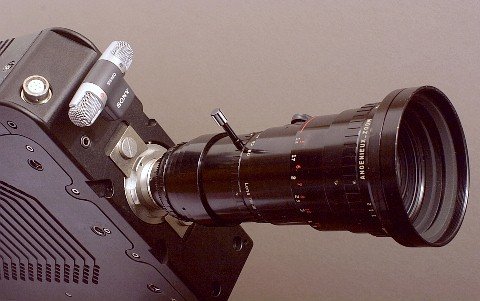-
Posts
32 -
Joined
-
Last visited
Profile Information
-
Occupation
Other
-
Location
San Francisco, CA USA
-
Thanks, It looks better in the uncompressed version with less de-noise, you see more of that clasic "Angenieux glow" to the results, in particular shooting at T/4.0, that zoom lens has a high lp/mm core with some blue-violet halo, I may try adding a skylight filter to cut the UV on later tests to see if that helps... As you see in Part 3 of that S1 video the KineRAW-S8p has adjustments for centering the mount using the four set screws around the camera's mount ring part, the flange to focal ring can screw in and out using the locking ring to set the back-focus. I tried to get the flange to focal set right using the TV tower about two miles from my place and set the lens to 6mm, I then zoomed in and out and adjusted the centering so that the image on the viewfinder held center on the guide line cross displayed on the viewfinder. I may have had the leveling of the mount to the sensor off a few microns, it might be possable to get more uniform resolution if I rotated the cameras mount ring until the right and left sides of the image were in equal focus, its a bit hard to see that on the camera's finder even with the 200% zoom active (1:2 pixel display of 640 wide sensor area to 1280 HDMI output, in part because the 7" monitor I am using is 800x480). To get best alingnment of the mount, one needs to shoot a chart to the CinemaDNG frames, then do full processing so that you can check if the anti-OLPF sharpen is uniform ver the four conrers, that can take some time to do but worth it for making a feature because of the large screen it would be viewed on, it should be possable to get the lens aligned to better than a micron if one fiddles with the adjustments for a while, maybe... This prototype camera has three lens mount rings that screw into the cameras ring that floats on the four set screws (the two large head screws lock the cameras mount ring since it rotates so you can get the lens markings on the top or side so you can read them) the three mounts are C-mount for Super8 and R16 lenses as well as 1/2" and 2/3" mega-pixel lenses or a PL or M42 etc. to C-mount adapter, CS-mount for 1/3" video lenses which just about cover 2592x1104 resolution sometimes, and D-mount for regular 8mm movie camera lenses, which may work with 2048x1080 and smaller pixel resolutions. 1/2" lenses cover more than Super8 lenses so there is less of a soft corners issue, but as I mentioned the production S8 camera may have a faster sensor with slightly smaller pixels so may fit the Super8 lenses better, maybe.
-

removing Beaulieu "Reglomatic" from Optivaron 6/66.
Dan Hudgins replied to Benjamin Coppens's topic in Super-8
The above should say that the Optivaron 6-70mm f/1.4 is not macro at all focal lengths like the Optivaron 6-66mm f/1.8 is, it does do macro at 6mm only for use with the Schneider Ultra-Wide III and wide angle close shots. -

removing Beaulieu "Reglomatic" from Optivaron 6/66.
Dan Hudgins replied to Benjamin Coppens's topic in Super-8
I posted on my Vimeo page one shot using the Optivaron 6-66mm f/1.8 in one of my previous KineRAW-S8p videos, I just shot a new video using the Angenieux f/1.2 (T/1.4) 6-80mm to compare it with, I must say its simpler to take the zoom and iris motors off the Angenieux lens because on the Optivaron 6-66mm f/1.8 Macro Zoom, the macro lever goes through the support part of its zoom motor attachment, is there a trick for getting the Schneider's motors off without removing the macro lever, and is there a light leak issue after the motor sleave is pulled off? Are there any photos on the internet shoting the steps one by one? The links to the lens test videos are on this post, http://www.cinematography.com/index.php?showtopic=53059&page=4 Its my video market #S1 for the Angenieux test, the Optivaron 6-66mm f/1.8 seems a little sharper dead center but less so more off center, but I need to do some more tests and to compare the Optivaron 6-70 f/1.4 which is not macro like the 6-66mm is. BTW, I was using the sunshade off the Optivaron 6-66mm f/1.8 on the Angenieux 6-80mm f/1.2 because its deaper than the one that came on the Angenieux to reduce flare, you can see that in my profile image. Both of those lenses are 62mm filter thread, but the Angenieux is not macro enough for the Schneider Ultra-Wide III to be focused as far as I can tell so far. -
I got time to make a lens test video using the Angenieux f/1.2 (T/1.4) 6-80mm Super8 optical format true Zoom lens using the KineRAW-S8p near Super8 optical format Digital Cinema Camera using its 2592x1104x12bit@24.000fps shooting mode. The optical diagonal on the 2592x1104x12bit@24.000fps shooting mode is a bit larger than the Super8 4:3 frame image diagonal, but the Angenieux f/1.2 (T/1.4) 6-80mm Zoom lens seems to cover the area without dark corners and have more uniform resolution than the Schneider f/1.8 6-66 Macro Zoom lens I used for a shot in one of the previous lens text videos I posted to my Vimeo page. I shot some footage with the Fujica 5.5mm f/1.8 EBC Super8 lens made for the Fujica ZC1000 before but it's image circle seems smaller at least as far as corner resolution so I have not posted that footage. I still have a Schneider f/1.4 6-70mm Zoom lens to shoot some lens test footage with to compare to the other lenses. I may try shooting some footage with the KineRAW-S8p using its 2048x1080x12bit@24.000fps shooting mode which is 1:1 pixel for making DCP to project in Digital Movie Theatres, that image diagonal should be closer to the Super8 projection aperture so the soft corners issue would be less pronounced and the radial sharpen in my de-Bayer program's lens corrections might be able to get the resolution across the frame more uniform. I noticed on the camera's viewfinder that the Angenieux f/1.2 (T/1.4) 6-80mm seems to have more uniform resolution compaired to the Schnieder f/1.8 6-66mm were the Schneider may be a bit sharper in the center of the frame, that could be useful for using the KineRAW-S8p 48fps and 72fps shooting modes for hand held shots where the image area is smaller. The production KineRAW-S8 model may have a sensor that reads out twice as fast, and has slightly smaler pixels, so that would reduce the soft corners issues because the active sensor area would be a bit smaller for the same pixel resolution (it would also allow higher pixel resolutions when using Regular 16mm movie lenses, 2/3" and 1/2" format mega-pixel lenses and other lenses that cover the 1/2.3" sensor disgonal). Its been noted that some of the videos don't look like Super8 film, that has something to do with the H.264 conversion for posting on the internet, if you look at H.264 from a HDSLR and then H.264 from any other camera you are looking at H.264 with its intrinsic artifacts and the need to do heavy de-noise before compression to avoid block artifacts and some banding and compression noise issues, because the H.264 frame does not update in whole like a wavelet compressed DCP would, you cannot get accurate grain effects over a H.264 compressed version. In the DCP you can back off on the de-noise and let through the film like grain patterns that such a DNG uncompressed camera can shoot, in particular when using the higher ISO settings. The goal was not to produce soft very granny footage such as simulating a 35mm blowup from a Super8 T500 camera negative, but rather to see how useful the Super8 lenses would be for making feature films when recording to digital resolutions higher than 2K. In making this video I applied lens corrections to some shots and high levels of anti-OLPF sharpen to get the footage closer to what you would want for making a 2K DCP (2048x858 2.39:1 aspect ratio) for projection in todays Digital Movie Theatres, in that case more de-noise and sharpen would be applied than in making a 35mm anamorphic release print, in the film print case the camera noise could be left in to simulate film grain mixing with the film grain in the print stock, but as movie film print stock production has been ended by Fuji and may end by Kodak and Agfa at some point, we are only left with wavelet compressed DCP for theatre projection (IMAX film prints will end when other formats of movie film production end we can presume). But I can say that although the Angenieux f/1.2 (T/1.4) 6-80mm Zoom may not be as sharp as some Schneider R16 lenses I've used in the tests, it can give the footage a nice 1970's look when used between T/2.8 and T/6.3. Wider than T/2.8 there is increasing blue halo that can start to be seen in some of the shots in this #S1 video, in particular at focal lengths between 40mm and 80mm where the zoom stop would have stopped the zoom had I had it engaged. I purchased a Kowa 6mm f/1.2 1/2" format mega-pixel lens that is rated for about 120lp/mm, on the camera's viewfinder it seems usable from maybe T/1.6 to T/6.3. If I get time I may try to shoot a lens text video compairing the resolution and halo of the Kowa 6mm f/1.2 mega-pixel lens (low distortion) to the ANgenieux f/1.2 6-80mm Zoom set also to 6mm to see which looks better overall for night shooting. The main issue for using the Super8 optical format Digital Cinema Camera for night shots is finding a lens that is 2K sharp wide open, so far the best options seem the 17mm f/0.95 Schneider 2/3" format and 25mm f/0.95 Schneider R16 lenses at about f/1.8 to f/2.8, some of the other lenses such as the Computar-Ganz 5mm f/1.4 is not really sharp enough at stops wider than about f/4 and the Kowa 3.5mm f/2.4 needs to be about f/3.5 to f/4 before its not showing too much halo and blur in the corners maybe. Such issues of shooting wide open were there for Super8 film use as well, but the film resolution was lower than the digital sensor so the decline was maybe less noticable wide open, and there was no OLPF thickness to be an issue as well with the corrections wide open. That said, I was shooting under dim lighting between 6pm and 9pm in dark alleys of a guy with dark skin tones wearing all black, and the camera was left at EI ISO 100 and the lens not wider than T/2.8 most of the time and I was able to grade the shots up as needed and still get usable results for most of the footage, I left a few soft shots, mostly at the 80mm focal length, in so you can see where the limitations are, at focal lengths between 6mm and maybe 36mm the results were better looking at the larger openings. If you want to see some TIF frames from the uncompressed footage you can email me directly or message me through Vimeo with the email you want the sample frames sent to so you can see what the processed data looked like before compression. On Vimeo I have the stream set to 1920x1080p so that may stutter if you try to stream it to your computer over your connection. Your computer may not be fast enough to play 1920x1080p without stutter even from the compressed version. The uncompressed AVI used to make the compressed version was over about 109GB and the compressed version under 2GB so that is a lot of data loss making the compressed size. I have this also on YouTube and that player can stream at various resolutions, although I don't know which re-compressed version looks better YouTube or Vimeo, you can compare them if you like, viewing at 1280x720 is probably closer to how it will look from the back of a small art house movie screen. Here are the links: Vimeo version their SD and 1920x1080p, YouTube version (several resolutions including 1280x720p and 1920x1080p), The KineRAW-S8p prototype shown in the Part: 3 of that video is too large for hand held Super8 format shooting using a pistol grip, I mounted a Bolex 16mm pistol grip on it for testing but Kinefinity knows about that issue and plans on making changes to the production camera to make it smaller and have other improvements as they are able it seems. You can email them if you are interested in the Super8 Digital Cinema Camera concept, the main issue is keeping the MSRP low enough for users to be able to get one that would be interested, the sensor is only part of the system cost. I plan on shooting some additional tests, I have been making some skate board footage at up to 220fps, that's processing now and I'll edit it together as I have time. My de-Bayer program is getting improved based on the results from these test footage, just shooting test charts is not as useful as using the actual lenses and lighting conditions that will be there when actual movies are being shoot, so this S1 video was processed in the new v0.09 version of DANCINEC.EXE for Ubuntu Linux called dancineu , I'm using Ubuntu Linux on the render computers to reduce cost of setting up many render computers to process the many frames, about 150000 or more, needed to make a feature film using CinemaDNG shooting cameras, Ubuntu has drivers for the hardware and can get more over the internet and is a free OS that is stable and works with large harddrives so you can use 2TB render disks. If you have any questions about my free de-Bayer program or want to see some uncompressed frames you know where to contact me. http://vimeo.com/user1753849/videos
-
I have posted two new KineRAW-S8p videos on Vimeo, if you would like to see the image quality I have some selected frames I can send, you can email me at tempnulbox [at] yahoo [dot] com with "Cinematography.com user wants frames" in the subject line. Here are the links, The E1 video is shot 1920x1440 for 4:3 black and white cinematography and processed for maximum monochrome dynamic range, you should request the sample frames to see what the uncompressed detail looks like. The F1 video is shot at various over-sample modes for 4:3, 16:9, 2:1, and 2.35:1 aspect ratios. The shooting resolutions are 1920x1440, 2228x1252, 2400x1200 and 2592x1104. The videos were de-Bayered in my free de-Bayer program v0.06 and v0.07 (v0.07 is not posted on my web site yet as I have some things to finish up yet) and the DI was done in my "freeish" DI software. I have a KineRAW-S35 here for testing and calibration now and hope to post some videos shot with it if anyone has in interest in S35 sensor cameras. You can request some Cineform sample clips from Kinefinity.com (sm) by writing directly to the email on their web site, be sure to also request the 3D-LUT that go with each clip so you can see the clips playback in Quicktime or other programs with the color corrected.
-
No, that is my Brother, you can see me at the end of the B1 video in the mirror shot I'm in the shadows looking up at the camera's 7" monitor.
-
There are two camera models in the Super8 lens format so far, the KineRAW-S8p prototype, and the KineRAW-S8 which is still in the re-design stage. The photos are of the KineRAW-S8p camera, there are no photos of the production model yet. The footage is shot with the KineRAW-S8p model, which may also be produced for sale but you would need to talk to Kinefinity.com (sm) about that issue as I don't know which model they will offer first if any as their could be other changes that's up the them. The KineRAW-S8 may offer a faster higher resolution sensor than the current KineRAW-S8p model being tested. So you should not view any of my lens test footage as a 'final' example of what the end production model may look like, perhaps. Work on the S35 model seems to be moving forward, the last results I have seen seem to be going in the right direction, but then its a bit bigger and costs maybe 4x as much and uses larger lenses etc. The original goal with the Super8 lens format cameras was lower cost for 2.5K resolution, that is possible although for Kinefinity.com 's models the order volume impacts the MSRP to some extent perhaps and the need to make some profit to recover their development costs over the last four years etc. You can ask Kinefinity.com (sm) questions about their products if you want official answers of some kind...
-
The subject of the thread was to use Super8 C-mount LENSES on the KineRAW-S8p not about emulating the look of Super8 film stocks. The KineRAW-S8p is an uncompressed 2.5K camera (2592x1104) and is being investigated as a camera to be used in place of 35mm movie film for projection in movie theaters from 35mm release print or 2048x858 DCP. I posted the fourth Vimeo video, D1, showing some hand held footage made with the KineRAW-S8p , you can read my text on that video's page for more information about how it was done and the 1920x817 crop from 1920x1440 shooting mode used.
-
I don't seem to be able to upload the additional JPG files because I have a 100KB quota, but you can see them at this link, http://www.dvxuser.com/V6/showthread.php?260134-Chinese-2K-RAW-S35-Cinema-Camera-8000-dollars/page30 If you have space in your account, you can capture the full size images from that site and re-post them here as long as you don't change to file-names so that people know its a KineRAW-S8p in the photos. Thanks for your help. I have bigger uncompressed versions of these camera photos if you want to post those someplace you can email me at tempnulbox (at) yahoo (dot) com with "new KineRAW-S8p photos" in the subject line so I know its not junk mail, thanks.
-
I made some new photos of the KineRAW-S8p with different shooting configurations, with anamorphic lens and matte box, with follow focus gear on 12.5mm f/1.4 Fujinon 5MP lens and matte box with Mitchell follow focus, and using a 9.5-57mm f/1.6 reflex zoom that has optical view finder. The color on the viewfinder looks better than how it shows up in the photos, its hard to take a photo of the LCD monitor and get the light on the subject the same contrast ratio and color balance, but to the eye the monitor image show more saturation and tonal range. About when you can purchase one, email Kinefinity.com (sm) and tell them you have a serious interest unless they change the price etc. The more people that tell them they are interested the more they know about the interest. The main question with the S8 is should they put the current design into limited production, or should they have more delays to make improvements? The core of the camera has been working for more than a year, and they fixed some issues through firmware revisions, so its usable now I think for real filmmaking, a few minor changes would be good but it could be produced as is so far for people that are going to use it as intended. The proposed revisions would widen the market, but also maybe delay things for some time and possible inch the price up a bit? I was all for producing the PREVIOUS version that had a sheet metal case, in place of the nice machined one this model has, so I think they could do both but they have their own ideas... They are finishing up the KineRAW-S35 second prototype now, I have gotten some calibration DNG back and the ISO and tonal range and color look good, there are some issues with the OLPF selection. Anyway, here are some photos, I hope to start shooting some hand held shots with the KineRAW-S8p soon, I purchased a 3.5mm f/2.4 Kowa megapixel HR lens, on the videwfinder it looks usable, I will have to shoot some tests because at 1920 wide on Vimeo its a challenge to be flawless, watch out for other camera makers only showing 1280x720 videos as there is a big leap from 1280 wide to 1920 wide in terms of de-Bayer artifacts showing up. I have some work to do on my up scaling features in my de-Bayer program, but if you stand back a 'safe distance' or transfer to 35mm print, they aren't as noticeable as putting ones noise on the 2K computer monitor etc.
-
Hi Steve. The final specs of the resolutions and frame rates are not set yet, what I have been talking about are some that the prototye KineRAW-S8p supports. Quote: [Reading your comments, my sense is that aiming for 2:35:1 (2592x1104) pushes the sensor and lens requirements/questions as well as needing cropping in post — something video folks don't want to bother about . Thus, it would seem easier to use one of common 2K resolutions: 2048x1556, (4:3) 2048x1152 (16:9), 2048x1080 (1.90:1), 2048x1024 (2:1). When windowing the sensor for 2K, I'm wondering if the 1556 and/or 1152 fall outside the typical Super8 lenses angle of view? If so -- then the obvious EZ capture option is 2048x1080 (1.90:1) because: It should safely fall within a typical Super8 lens H. and V. angle of view — meaning less worry about corner resolution. The 1.90:1 aspect-ratio matches the common Super35 sensor aspect-ratio. A 1.90:1 aspect-ratio is slightly letterboxed on 16:9 devices -- giving a sense of widescreen "film" without the extreme bars of 2:35:1. I think I'm correct that for a 1920x1080 frame, the vertical dimension must be downscaled by 0.067 to about 1012. "Shooting 2048x1080 gives you two crop choices; 2048x858 for 2.39:1 aspect ratio and 1998x1080 for 1.85:1 aspect ratio."] I turned the camera on and you get this progression of resolutions at sound speeds: 2592x1104 for down sample to 2048x858 for DCP or 1920x817 for letterbox HD 2.35:1 or 2.39:1 aspect ratio. 2400x1200 for down sample to letter boxed HD aspect ratio 2:1 for 1920x960 in 1920x1080 2228x1252 for down sample to full screen HD aspect ratio 16:9 or down sample and crop to 1998x1080 for DCP 1.85:1 2048x1152 for use 1:1 for 2K 35mm film prints 16:9 for projection mask 1.85:1 2048x1080 for use 1:1 DCP use crop 2048x858 and 1998x1080 1920x1440 for 4:3 down sample to 1828x1371 for 35mm prints or to pillar box 1440x1080 in 1920x1080 1920x1080 for 1:1 HD use, or DCP use within 1998x1080 pillar boxed as is done because of over projection anyway. 1828x1556 for 1:1 use for 2.35:1 35mm film prints Anamorphic mode For full screen 16:9 the best mode would be 2228x1252 which as an area of: 2228x0.0022 = 4.90mm 1252x0.0022 = 2.75mm That falls within the projection aperture of Super8 camera lenses so the corners of the frame should be less soft focus. But it gives some over-sample to help reduce de-Bayer artifacts and OLPF blur as well as reduce noise and increase tonal detail. As I mentioned normal Super8 projection cut-off included over projection of the movie screen in addition to the reduced gate in the projector, that is also true of 35mm projection, just to maybe a lesser degree. If you want 4:3 aspect ratio, then using 1920x1440 reduced to 1440x1080 pillar boxed in HD 1920x1080 would be the best option since there is reduction on both axis by a notable amount to improve the image quality. 1920x0.0022 = 4.22mm 1440x0.0022 = 3.17mm As noted since ALL of the digital image shows on the computer screen or digital monitor, you don't really want to use the maximum area of the Super8 lens's coverage since the corners will show some rainbow and blur, its better to crop the lens's coverage down to get the sharper part that would be what was left on the movie screen after projection cut-off. For use with very good regular 16mm movie lenses and 2/3" lenses of high quality, these image areas fall within the 0.707 zone where the astigmatism is best corrected, perhaps, so very soft corners would not be an issue even at full lens iris opening. That is important since 16mm lenses are not really meant for 2.5K resolution in their image extremities in the first place so using the center of the image gives more uniform results at resolutions from HD to 2.5K. The Angenieux 6-80mm f/1.2 seems to cover all of the supported resolutions with its image circle varying in size outside that area depending on the focal length and focus distance selected. I need to shoot some tests and process them to check for what the down-sampled HD results look like, since the camera's video out is 1280x720 and everything looks better at that resolution on a 7" LCD than at higher resolutions on a larger monitor. Quote: ["The sensor area is in ratio to the pixel resolution, but the diagonal is in ratio to the aspect ratio and the total width." I'm lost.] When checking to see if a lens will cover, its the image diagonal and not its width or height alone that matter. The lens forms a circle not a rectangle. Within that circle is the astigmatic circle of sharp resolution that can be smaller than the circle of illumination that is light but without sharp detail. In other words, you can get light or dark corners, and you can also get sharp light corners of fuzzy light corners, depending on the lens used and the relationship of the image rectangles diagonal to the lens image circle diameter. Wide screen ratios can have the same or smaller image diagonal, but be wider in width, so give a wider angle of view but less image diagonal using the same lens, so you can get sharper corners and wider angles in a wide screen image than a square image or a 4:3 image perhaps, as its the image diagonal that matters if the lens is centered on the sensor image area. Quote: [When I said "oversample" I didn't mean binning. But, your comments lead to two questions: When you use the word "oversample" do you mean in-camera interpolation from the maximum capture window-size to the recording frame-ize OR do mean the scaling in post? It sound like you mean a post operation. So am I correct that each capture size must create different angle-of view when shooting?] The capture size does impact the angle of view horizontally and vertically, and the anamorphic modes depend on what the horizontal expansion factor is of the anamorphic lens, you can use 1920x1440 to shoot 16:9 using a 1.33x anamorphic lens you can use 2228x1252 to shoot 2.35:1 using a 1.33x anamorphic lens The reduction to final use size, which can be DVD size or HD or DCP etc. is done in post not the camera, the camera records True RAW sensor data and does not process it. My de-Bayer program includes re-sample and boxing options in the one-step processing that also includes grading to final grade and use size. Other work-flows have their own options. Quote: [How can shutter values be adjusted and yet deliver the expected motion blur?] The readout time and the light storage time are not related, there is a dwell time after the readout is done, in some cameras like Alexa and RED ONE the readout time is very quick and in other cameras like HDSLR the readout time is slower and takes most of the frame rate cycle time. If you readout in half the frame rate cycle time, then you get a rolling shutter like shooting 48fps when you are shooting 24fps, and so the jell-o and skew are half. The exact details of the rolling shutter ratios are not final in the KineRAW-S8p and I hope to test the 48fps and 72fps shooting modes and to post some videos when I get time. The final camera may be quite different from the prototype in regard to these issues, for some kinds of film-making the image quality of shooting 2.5K may be more important. A Digital Cinema Camera is mostly for shooting 24.000fps for going to DCP or 35mm film print, for other kinds of production like making TV shows they may have some uses, but there is no one size fits all best solution in an under $2000 digital cinema camera yet, so is for people that have some special use for a True RAW DNG recording camera I would think. If you need to shoot on a po-go stick for one or two shots, you can use the higher fps modes, or another camera maybe, as there is no reason not to use more than one camera for a feature film where effects shots are required for a single days shooting on a long production schedule, just as Mitchell High Speed cameras were used to shoot shots of cars going off cliffs in slow motion or for stop motion work. Quote: [Why do you need to do this if there is only one read-out? (Is the read-out analog or digital?)] All sensors have fixed pattern noise, but with one readout there is not a drift issue in which you are trying to match quadrants of the image that may drift in different directions on their black level and gain as the sensor heats or cools. With all of the sensor drifting in the same direction you don't see splits and seams in the image maybe as much and its easier to null the FPN automatically over a days shooting where the camera is turned on and off. Quote: [i agree that DB is going to have to deal with many questions about WHICH lenses can be used. Which makes me think that using regular 16mm C-mount lenses on the S8 will throw a much larger than image on the sensor making 2:35:1 (2592x1104) very capture EZ. Correct?] You can see the results on my videos on Vimeo and in the uncompressed BMP frames like the ones shot with the 17mm f/0.95 Schneider 2/3" lens and the 10mm f/1.8 Schneider Cinegon R16 lens. No strain as the sensor is like 50% to 60% of the lens image circle and well within the 0.707 or 70.7% zone of astigmatism that is the "sharpest" part of the lens coverage, also the curvature of field at the 70.7% zone may be positive and that complements the slight negative curvature of field that the thickness of the OLPF may cause, so not using the maximum of the lens coverage can also improve the corner of image resolution that way. Some CS mount 1/3" video lenses may also be sharp, as needing to cover less large of an image circle they can be sharper in the small area that they cover in an absolute sense rather than by lines per lens coverage diagonal, say one lens covers a diagonal of 1" with 1000 lines over that distance, bit another covers 1/3" with 500 lines over that distance, then the spot size of the 1/3" lens is smaller when used on a small sensor area, even though the total resolution in lines over its maximum coverage is lower. Quote: [i'm going to contact them this week. I live in Vegas. Are you coming?] I offered to show their cameras for them if they could not make it, maybe take a Casino bus tour for a day, but got no response on that issue as far as I can recall. Quote: [Despite the hype about the DB — I have my doubts they can deliver their fall units at the prices they think. Frankly, I would think it would be foolish to do so.] I wish digital Bolex success, but their concept is not without faults of its own. Having talked with Kinefinity.com and OptimaCine.com for like four years now, I know its much harder to get things like working without glitches that one might think, the fact that both companies have demonstrated cameras but are not selling any yet is a bit frustrating to me since I spent four years working night and day to get my software support working well enough for testing and hopefully use. I was hoping for an under $500 solution and thought of doing my own design that would be passed into the public domain, but as developing the software for True RAW camera development is a time consuming task I thought experienced camera makers would have an easy time making something working quickly. I hope digital Bolex does not fall into the same sort of delays with the companies they will be working with, as they have taken peoples money and promised shipment dates. For now, its good to keep up to date on what progress any of the camera makers have made, but as specs may change its too early to make any final decisions based on minutia I would think.
-
Hi Steve, I'll try to answer your questions: Quote: [1) The S8's sensor is 1/2.5"?] The readout time for full sensor is limited to less than 24fps, so only part of the sensor are is used for normal shooting, there are two modes 1fps and 6fps currently for full sensor, but others could be added as the sensor is programmable. Quote: [2) Is the sensor size 5.7mmx2.426, 6.19mm diagonal?] The sensor size for 2592x1104 is full width and part of the height, that gives CinemaScope Panavision Cineon pixel area 2.35:1 that can be cropped and reduced to 2048x858 for making DCP for projection in digital movie theatres, or letter boxed 1920x817 in 1920x1080 for Blu-ray use. Quote: [3) A Super8 lens throws a 5.30mmx4.0132mm, 6.647 diagonal image on the sensor. Which means some of the image is lost going from 6.65 to 6.19? Thus, there is a crop factor. Correct? What is the factor?] The horizontal angle of view is a bit WIDER than on Super8 when using 2592 sensor width, you could crop it to match Super8 width if you wanted to. Since you are inside the astigmatic circle the lens makes, in theory at least the image should be usable, but some lenses may have better periphery resolution than others. Camera lens makers may limit the real astigmatic circle to the Super8 PROJECTION aperture rather than the CAMERA aperture, although there is light in the corners of the frame, the resolution in lp/mm may be lower in the corners of the frame. I have a special sharpen filter in my de-Bayer program that can compensate for darkened and soft corners by lightening them and increasing the sharpens progressively going from the image center to the corner in anticipation of that issue. The 1920x1440 shooting mode is closer to Super8 projection aperture plus screen over-projection and may show better over all resolution across the frame with the normal 4:3 Super8 aspect ratio. There are also over-sample 16:9 modes, and 2:1 mode each with slightly different image diagonals. 1280x720 is also supported at 59.94 frame rate, which may work with both Super8 and regular 8mm D-mount lenses. You can work out the crop factor in the vertical, but you need to take into account the projector cut off, since even video transfer does not show the whole camera aperture perhaps, with the digital camera you get ALL the captured pixels on the computer screen without projector cut-off. So an exact crop factor cannot be found, since Super8 projectors had their reduced aperture and were over-projected on the screen so you would not see the fuzzy edge of the projector gate. In this case the height is less and the width is more, but since the projector height is less than the camera height, the loss may not be noticeable and in fact you may end up with more in some cases. Quote: [4) The S8's sensor is 2592x1102? Or, 2592x1152? I ask because how can a 2592x1102 sensor shoot 2048x1152?] CMOS can window to any size that is an even number on the Bayer sensor, it has to be an even number because of the 4 pixel group that is two greens one red and one blue, other than that the sensor used can window to any size or aspect ration to maximize bandwidth, lots of modes are supported from full sensor down to smaller ones for 220fps. The zoom on the viewfinder does pan and tilt as well to look around the frame at 100% or 200% zoom to check for focus and other issues, both in setup and record and playback. Quote: [5) When shooting 2048x1102 -- your numbers show the capture area to be much smaller at only 4.5mmx2.536mm, 5.165mm diagonal. But, if the S8 is oversampling 2592 to 2048 then the actual capture size remains the same. Correct?] None of the current shooting modes use binning because that causes problems with the OLPF and image quality, so the pixels are 0.0022mm square and you can work out the sensor area from that. The sensor area is in ratio to the pixel resolution, but the diagonal is in ratio to the aspect ratio and the total width. Quote: [6) Likewise, when shooting 1920x1080 -- if the S8 is oversampling 2592 to 1920 and 1152/1102 to 1080 -- then the actual capture size remains the same. Correct?] If you are shooting 1920x1080 then its 1:1 pixel with no oversample, likewise for 1280x720 to 1280x720 those are 1:1 pixel ratio modes. Shooting 2048x1080 for DCP use gives you two crop choices at 1:1 pixel 2048x858 for 2.39:1 aspect ratio and 1998x1080 for 1.85:1 aspect ratio, both without oversample. If you shoot 2048x1152 and reduce that to 1920x1080 then you have oversample, of if you shoot 2400x1200 and letter box that to 1920x1080 then you have oversample. There is a higher than 2048x1152 16:9 oversample ratio, but I forget its exact dimensions right now, its between 2048 and 2400. 2048x1152 can be used 1:1 pixel for transfer to 35mm movie film for 1.85:1 masking with a bit more height to prevent frame lines from showing as the projector bobs the image up and down. 2K 16:9 is common for that use. If you shoot 2592x1104 and reduce it to 2048x858 for DCP projection in digital move theaters than you have oversample. Quote: [We need a segment of cars moving at various speeds past the S8 to see the amount of rolling shutter. Right now the $3200 DigitalBolex with it's CCD chip is going to have a big advantage by offering what the S16 provides at half the price. Which may say the S8 needs to be much cheaper. :)] I have a shot of cars moving in the B1 video on my Vimeo page. I just purchased a 3.5mm f/2.4 Kowa megapixel lens to shoot some hand held tests with. There is a way for Kinefinity to make a Super8 camera without any rolling shutter problems, and I have talked to them about having that as an option. You can email them and tell them you are interested in such an option. The prototype KineRAW-S8p has had its shutter values adjusted to reduce the rolling shutter to some extent and supports 2.35:1 at 48fps and 72fps, shooting at 72fps the hand held and pan shots would show less rolling shutter and using a wide angle lens is a help in that regard as well. I have support to skip frame these modes to get 24fps with normal motion, they can also be used for slow motion cinematography, or used as over-crank to do speed ramps in software via variable interpolation. The target price for the S8 was originally lower, but the costs vs. sales volume issues make some factors that drive their guess of the MSRP higher, if the camera sales volume works out better than expected, then maybe they can get a volume discount. None the less, for a few hundred more live waveforms and SMPTE time code and 1280x720 HDMI monitoring make it a nice camera to work with. As for the digital Bolex it is not without its own issues: 1) The dynamic range of the Kodak sensor seems to be about 1 T/ stop less than the S8p's sensor by looking at the mfg spec sheets, that may not seem like much, but as I understand it the Kodak sensor uses four readouts and can show splits seams on underexposed shots, that FPN is quite visible on Acam dII test DNG I have processed and lifted the shadows to increase the ISO. The KineRAW-S8p sensor uses only ONE readout had I have been successful in doing FPN subtraction on that to give a seamless background noise field, that works well for boosting the ISO to grade up shots that are under-exposed. 2) CCD sensors can show strong vertical streaks on highlights that CMOS sensors are totally free of in normal use. Those vertical streaks can destroy the suspension of disbelief while watching a movie as they scream "diagonal camera" rather than looking like movie film as the CMOS camera does. 3) The larger sensor pixels may not be such a good idea as they may cause soft corners in using some regular 16mm movie camera lenses, and may prevent the use of common 2/3" video lenses. More so at the digital Bolex 2048x1152 resolution. Its a case of more may not be better. The 1" sensor size is a kind of 'no-man's-land" for movie camera lenses, and the choice of 1" video lenses may not give the choice you want. I have been using regular 16mm movie lenses on the KineRAW-S8p with success in particular the Kern Switar and Schneider NON-RX lenses made for 16mm movie cameras and for 2/3" video format cameras. Also 1/2" video camera lenses like the 3.5mm f/2.4 Kowa mega-pixel lens would show less soft corners because the sensor area and image diagonal are a bit smaller than what the lens can cover, so the used image area is within the lens's astigmatic circle. Quote: [PS: will KineRAW be at NAB?] I asked them but did not get a clear answer as far as I can remember. You can ask them. Tanks for your questions, hopefully there will be some improvements to the KineRAW-S8 to address the points you have made before they go in sale, but that is up to them I can only offer suggestions. You can check my Vimeo page in maybe 6 weeks to see if I have added some more videos.
-
I posted a reply to your questions about the KineRAW-S8p on Cinematography.com.
-
About the image size of Super8 lenses, the KineRAW-S8p has lens mount rings for C-mount, CS-mount, and D mount movie and megapixel lenses. The image diagonal is the important dimension and the aspect ratio does not matter, lenses are rated by their image circle not any rectangle shape, so as long as the image area on the sensor is smaller in diagonal than the image circle and the lens is corrected out to the limit of its image circle then you get a sharp image. I did notice that the Fujinon 5.5mm f/1.8 Super8 lens is not very sharp in the corners although it covers the image area with light. The Angenieux 6-80mm f/1.2 seems to cover more than the needed image area, although I need to do more testing, I also have Schneider Super8 zoom lenses 6-66mm f/1.8 with macro-zoom at all focal lengths, and 6-70mm f/1.4 with just macro at wide end to test more, there is a shot made with the Optivaron 6-66mm f/1.8 in the B1 video, but the light was very low so I under compensated for the OLPF filter blur to not pick up too much grain, that lens is quite sharp in the center of the image. The camera can shoot 4:3 using 1920x1440 that can be pillar boxed into 1920x1080 to get more sharpness, that 4:3 ratio would be more like shooting with a Super8 film cameras, perhaps. 8mm film (from web), 4.8mmx3.5mm, 5.5mm diagonal 1/3" sensor (from web), 4.8mmx3.6mm, 6mm diagonal Super8 film (from web), 5.30mmx4.0132mm, 6.647 diagonal 1/2.5" (from pdf), 5.7mmx4.28mm, 7.124 diagonal 1/2.5" 2592x1102, 5.7mmx2.426, 6.19mm diagonal (within C mount Super8 lens area) 1/2.5" 2048x1152, 4.5mmx2.536mm, 5.165mm diagonal (within D mount 8mm lens area and CS mount 1/3" lens) 2/3" lens (from web) 8.8mmx6.6mm, 11mm diagonal (for 4:3 ratio) 16mm (from web)=10.4mmx7.5mm, 12.82mm diagonal Super16 (from web)=12.4mmx7.5mm, 14.49 diagonal (<seems right) ARRI SR3 Super16 image (measured off negative) about 0.486"x.295" or 12.34mmx7.493mm, 14.44mm diagonal (close to values from web of 12.4mmx7.5mm, ARRI SR3 has thick frame line and clear band on outside edge of sound area on film). KAI-02150 sensor (from pdf) 10.56mmx5.94mm, 12.12mm digonal Scarlet 2/3" sensor (from RED.COM) 10.1mmx5.35mm, 11.43 diagonal 1" sensor (from web) 12.8mmx9.6mm, 16mm diagonal === This link gives, 8mm film as 4.9 mmx3.7mm, 6.11 mm diagonal Super8 as 6.2 mmx4.2mm, 7.5 mm diagonal http://en.wikipedia.org/wiki/Normal_lens == For high speed shooting like at 220fps, Regular 8mm D-mount lenses may give better sharpness on the smaller sensor area.
-
I posted the third test reel for the KineRAW-S8p last night. It stutters a bit from the Vimeo playback on my Brother's computer, and there are some spots left behind in the scrolling titles from the compression it seems, but you get the general idea of what shooting at f/0.95 with a 2:1 squeeze lens gets you, Hi Steve, I will try to answer your questions, Quote: [1) The chip aspect-ratio is about 2.35:1 and Dan says is slightly wider than S8 film. What are its size and diameter? And, how does it work with S8 lenses that were built for 1.33:1?] The KineRAW-S8p supports many resolutions, aspect ratios, and frame rates. I was shooting 2592x1104x12bit @24fps (it does 23.976 and 25 currently at that resolution also) because that gives the largest reduction ratio and because I am interested in shooting 2.35:1 and 2.39:1 for projection wide screen in movie theaters for my own projects, for DCP than means 2048x858 reduction and for 35mm filmout 1828x1556. Quote: [2) Does it record audio? Details?] There are two channels (stereo) 48000 samples per second 16bit PCM WAV uncompressed audio, the input can use used for mic level with plug-in-power for Sony type mics that have a built in J-FET preamp, or you can use an isolation cable and plug in line level signals, the viewfinder has two VU meters bar type with green, yellow and red colors, and the setup menu has three gain controls for the input to adjust the gain over a wide range and add mic boost for extra gain. You can hear some audio recorded in the camera, although there is some SPL issue with the mic used on some shots it seems. Some of that audio was recorded using an external mini-disk and synced sing the camera auto-slate beep from the internal Piezo, the internal tracks also get a wired beep on one channel, and there is an external line level beep on the front multi pin connector so you can wire the auto-slate beep to an external recorder or mic mixer, the head slate beep is 1000Hz and the tail slate Beep is 2000Hz so you can tell them apart by ear or by looking at the waveform when editing the sound. The camera also have SMPTE time code for using a time code slate, and internal slate data that gets saved in the DNG meta-data my program can burn that into the workprint frames as is shown in the above video for doing an off-line edit, and then later conform in a DI system, in the case of the above video my freeish DI system was used. Quote: [3) What is the recorded data-rate of CinemaDNG with audio? How long does it record? Hopefully, at least 15 minutes to a disk!] At the 2592x1104 resolution and 48000 s/s stereo 16bit audio, I get a bit over 9 minutes on a 60GB SSD non-stop recording. The camera has two slots so I have a 500GB 2.5" notebook drive in the second slot to dump shots to when I'm setting up the next setup, so that way you can never fill the SSD, the SSD quick hot-swap, so you can change fast, and they are standard SATA interface so you can download fast on a portable computer if you need to shoot sort of non-stop all day. With a larger SSD the non-stop single take should be able to be longer, in a few years 1TB SSD should be common maybe. The KineRAW-S16 and KineRAW-S35 are to have Cineform recording option that may work direct to a 1TB HDD in the camera and that should give very long non-stop single takes depending on the compression ratio used. Quote: [4) Does it record TIFF images into CinemaDNG?] The camera records DNG frames with 12bit Sensor data in them, my de-Bayer program DANCINEC.EXE can convert those color corrected to TIF 48bpp, DPX 48bpp or 30bpp, CIN 30bpp, and BMP 24bpp for color and black and white and 8bpp for monochrome. Many other editing and DI systems support DNG conversion, and Adobe has a free program called DNG_validate.exe that converts DNG to TIF frames. Quote: [5) Can you describe the recording system. Is it built in? What drives are required?] The KineRAW-S8p is totally self contained (other than the battery) and can record to one of its two SSD SATA slots, the camera can record to one slot while the disk in the other slot is used to dump shots to, I have been using a 60GB SSD (KineMAG-60 in the left slot, and a 500GB HDD notebook drive in the right slot. I have a spare 60GB SSD also to swap for fast change so that gives me 18 to 19 minutes of shooting before I need to dump anything, I'm testing two sample drives for them to see if there are any issues, so far the 60GB drives are recording glitch free non-stop without issues. Quote: [6) For Mac users, your software may not run well under BOOTCAMP with Windows XP. But, Adobe has a CinemaDNG plug-in for Premiere. Does it deBayer? If not, any idea how we'll get deBayering and Image adjustments in Premiere?] People tell me DANCINEC.EXE runs under bootcamp, it has been tested under Windows ME through Windows 7 64bit Pro. You can see an Acam dII frame converted by someone here, --------------------------- 40200001.BMP is on page, http://www.ikonoskop.com/forum/?action=listPosts&forumID=8&parentID=1322 at link, http://www.ikonoskop.com/begood/forum_attach.php?14159711654f0f0ac899cbb8.52359071 ------------------------------ Since the KineRAW-S8p has 16:9 oversample more pixels can mean less de-Bayer artifacts in the results, maybe. Quote: [7) Assuming a software 75% deBayer efficiency, 2592 yields about 1944 LUMA PIXELS. An image scale of 0.74 from 2592 to 1920 means the 1944 becomes 1440. The question I have is HOW will the 1105 be mapped to 1080. My guess is that it will be letterboxed info FullHD. If so, then 1440 will be divided, I think, by 2.35 which reduces H. resolution to 612 TVl/ph. Before folks scream that's not "HD" many big chip cameras at the same price point only offer about 750TVl/ph.] The letter boxed image are 2592x1104 reduced to 1920x817. Its done with floating point math so the ratio does not need to be exact like some hardware scalers. Other resolutions like 2400x1200 and such scale by various ratios in real numbers. Please look at the three videos on my vimeo page to get an idea, you can email me to get some uncompressed BMP frames used to make those videos since some loss of fine detail can happen with compression for showing on Vimeo. Email me at tempnulbox (at) yahoo (dot) com and put "cinematography.com user wants uncompressed frames" so I know your email is not spam, thanks. Quote [8) I swear I saw a pix of the S8, but can't find it now. Can you snap some pix of all sides of yours and post.] I'll see if I can post one here, its of the prototype, the production model may look different. The camera is narrow so that two can be in sync for shooting 3D stereoscopic movies and TV shows etc.