-
Posts
2,487 -
Joined
-
Last visited
Posts posted by Daniel D. Teoli Jr.
-
-
People don't think much of cleaning the photographs before they scan. But RC paper especially attracts a lot of dust. Here is a before and after scan of a RC photo showing how cleaning it affects the scan.

Dirty photo
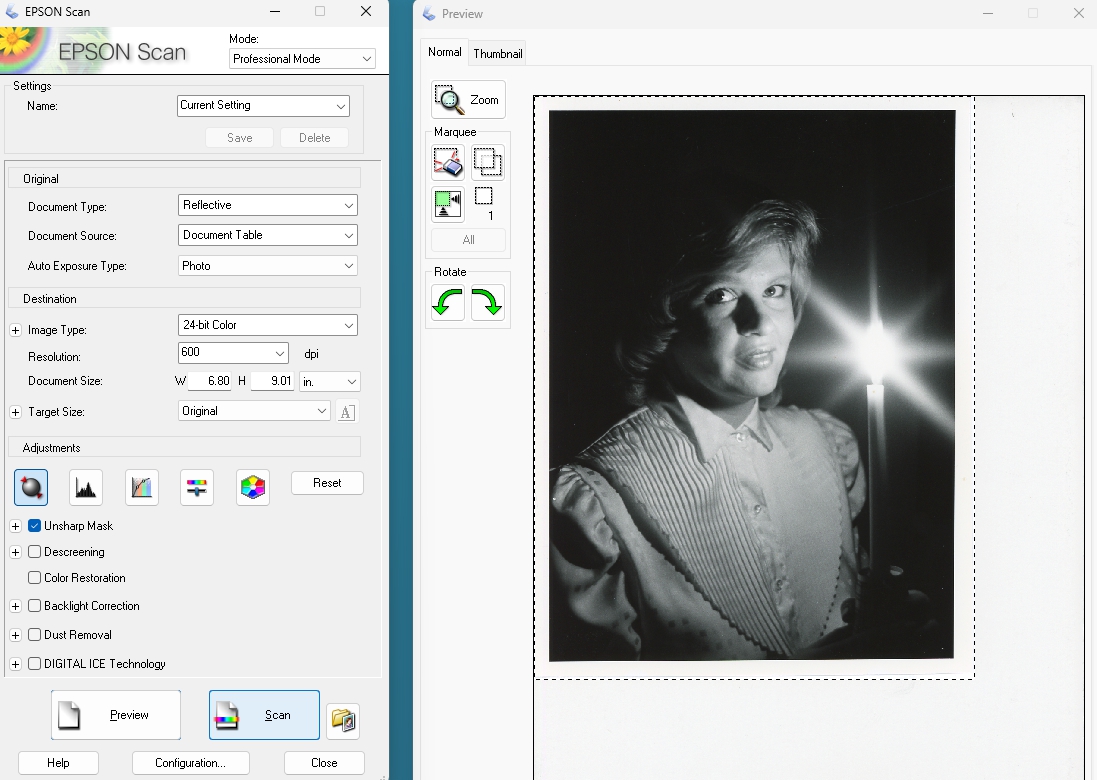
Cleaned photo
Beside cleaning the originals, the scanner glass has to be clean. But just cleaning it half-ass is not the answer. You have to scan the scanner glass to see how clean it is. Here are 2 scans of the scanner glass. You do it by scanning the open scanner in a pitch-black darkened room. The first scan shows a half-ass clean job, done by say your average jabroni. The second scan show a more thoughtful clean job...after the scanner glass was removed and cleaned. Don't get too anal with the cleaning, sure do a good job. But even if you got an ISO grade clean room...dust and dirt get into the scanner from the originals when you are dealing with archival material. And the scanner itself can make its own dirt from within as it operates. Point is...dirt will find your scanner...just clean the scanner every so often. And you find this out by scanning the scanner itself.
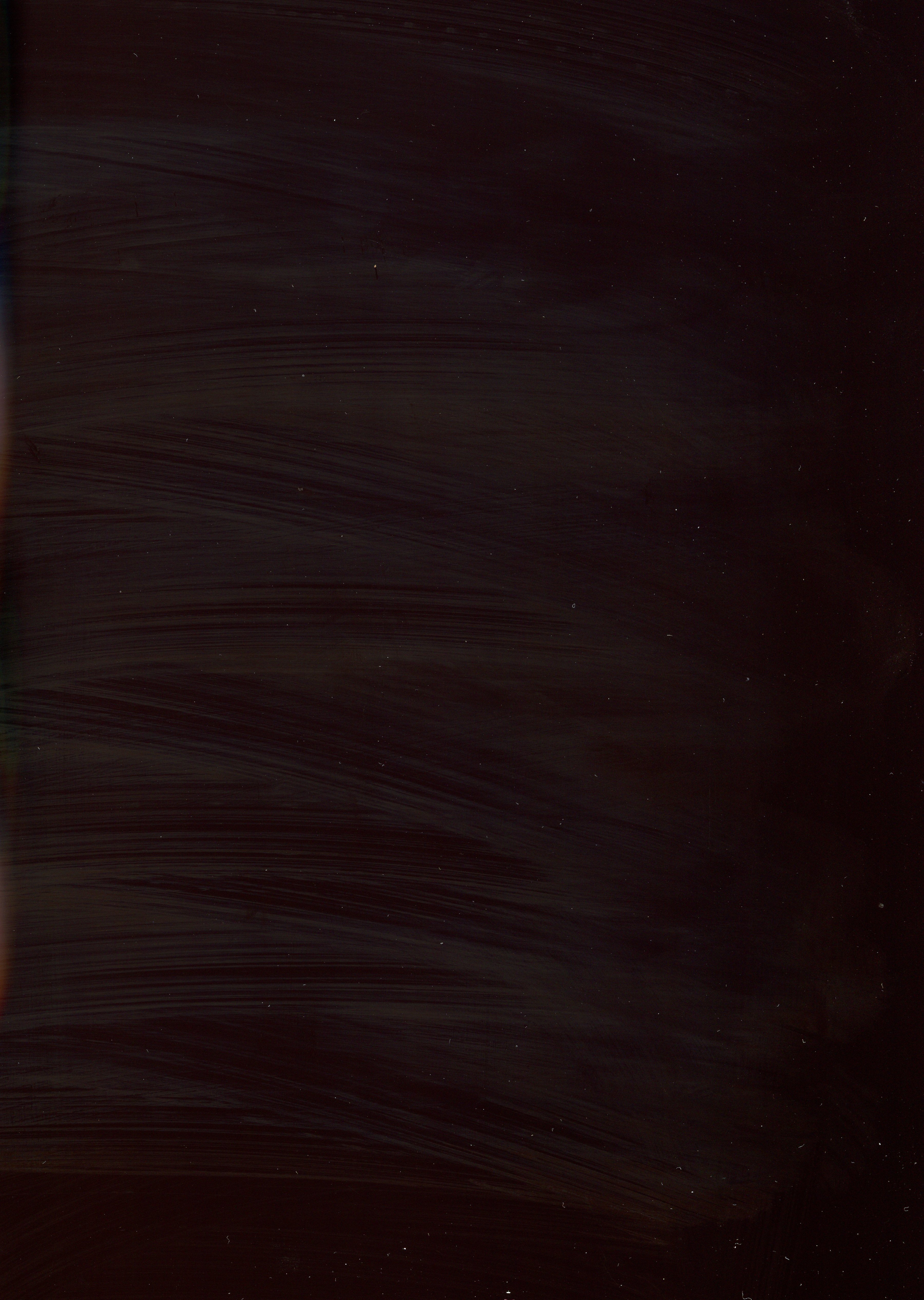
Scanner glass after half-ass clean job.

Scanner glass after removing the glass and a proper clean job. If you have an assistant, have them blow the glass off with compressed air before you reinstall it. I don't, so I make do with what I got. If you scan 3D materials with your scanner it is better to have a dedicated 3D scanner as well as a photo scanner. Sometimes the scanner glass can get scratched from scanning 3D materials.
<>><><>
Daniel D. Teoli Jr. Archival Collection
Daniel D. Teoli Jr. Small Gauge Film Archive
Daniel D. Teoli Jr. Advertising Archive
Daniel D. Teoli Jr. VHS Video Archive
Daniel D. Teoli Jr. Popular Culture Archive
Daniel D. Teoli Jr. Audio Archive
Daniel D. Teoli Jr. Social Documentary Photography -
I've just finished up cutting up about 11 feet of oversize magazines like Life, Look, Saturday Evening Post, Pictorial Review, Modern Priscilla and others. I wanted to collect the advertising and any special articles. I use a large format sheet fed scanner (if I can) and cut off the binding to run the individual pages through the scanner. But it all depends on if the stock is coated and has gloss black ink. If it does not, the pages have to be flat bed scanned as matte black ink or gloss black ink with uncoated paper stock, fouls the scanner rollers.
Anyway, as I would cut off the magazine bindings, I would get inserts and coupons that fell out. After a spell it occurred to me to archive them.
It the 60's they used magnetic ink to sort the coupons as well as punch card holes. Pretty interesting...well maybe interesting if you are an archivist.
Punch card coupons.
Magnetic ink coupon
You'd also see some die cut coupons.
<><><><>
Daniel D. Teoli Jr. Archival Collection
Daniel D. Teoli Jr. Small Gauge Film Archive
Daniel D. Teoli Jr. Advertising Archive
Daniel D. Teoli Jr. VHS Video Archive
Daniel D. Teoli Jr. Popular Culture Archive
Daniel D. Teoli Jr. Audio Archive
Daniel D. Teoli Jr. Social Documentary Photography
-
On 3/20/2024 at 5:02 PM, Robert Houllahan said:
My Scan Station SSP (perzonalz) with HDR has the same build moniker (lg_7_3_349_1221) as all the Scan Stations.
The Archivist has the build as sa_7_3_289_5531 not lg
I probably need to update them soon to the latest builds with DNx
For comparison:
The Arriscan update requires cloning the CERN Scientifc Linux drive from the Sun workstation and sending it to Arri and then they send it back and remote in to finish the update.
Wow! That stuff is complex as hell!
I had no idea you had all these hassles with scanners. They may not be hassles to you, but they would be to me. I thought the scanners were just plug and play more or less. Too bad you can't ever get settled and just produce. It reminds me of the camera fondlers. They would always be looking for the next best camera to come out so they can finally be a star. They could not produce with what they got, they always needed something else. I'm not saying that is you, just saying something I noticed when I was on the photo forums.
It is the same with gun people. It wasn't really like that in the old days. I guess the internet helped produce all these 'addictions to progress.' You especially see it with the 'trigger nuts' that keep changing triggers for the carry guns. Never, ever satisfied. Like all they need is the perfect trigger to stay alive. I remember when Lightroom 5 was just coming out, right away they were debating about what Lightroom 6 will be like. They couldn't concentrate on what they got, always looking down the road.
Now, I'm not anti-progress. Just saying there is a certain joy in being able to concentrate on doing good work with what you got instead of always having to fool with things and constantly think about the future. And from the discussion here, you had better have a lot of computer smarts to run some of these scanners. You will need to be an IT guy to run these top end scanners.
-
On 3/20/2024 at 9:04 AM, Perry Paolantonio said:
This is incorrect. Every 2 months they release updates. We all get the same installer download, it's not specific to the user. There are some things that Lasergraphics has done that are specific to certain installations, but that has nothing to do with the compiled app, it's in config files.
Do you need all the updates Perry? Reminds me of the forced Windows updates. Have you found the updates worthwhile?
-
On 3/19/2024 at 11:57 PM, Dan Baxter said:
I don't know why they bother locking it to the computer, when it's locked to the scanner anyway. You cannot plug your host computer into a different LG and expect it to work - it won't, they're all individually licenced and locked to their own host software/computer. This is to prevent people from getting free upgrades to the host software without paying for the monthly support contract (everyone gets their own individual version of the host software I might add - you don't download it from a central repository and enter a licence key no no no it's compiled for each separate LG scanner).
But yes it's normal that scanners have host computers that are locked. The problem is when you have some Windows XP computer or whatever and you cannot upgrade it because the company now only provides very limited support or it doesn't exist anymore, and the software is copy-protected and cannot be transferred to a newer computer.
That said, they run on Windows 10 so it's not a problem at the present, and remember that DCS and Arri both run their scanner software on Linux not Windows, so the fact it runs on Windows instead of Linux is one of the many selling points for them.
What do software upgrades cost if you don't get a support contract?
Once it is set up, is the scanner dependent at all on having internet access?
-
On 3/18/2024 at 8:52 AM, Perry Paolantonio said:
You use the computer that it comes with because it's a complex setup and they make sure it works before it leaves their factory.
The computer isn't "proprietary." It's just a Windows 10 (maybe 11 now) machine with an Intel CPU, an ASUS motherboard, off-the-shelf GPUs, etc. But the hardware they support is chosen by and tested by Lasergraphics, and it just works. Different versions of the scanner have different computer setups - our 6.5k uses a camera with an ethernet interface (20GbE I think). They provide a Mellanox NIC to connect the camera to, and it has a specific driver version that works. We prefer to use Mellanox cards for our high speed network as well, but we can't on that machine because the driver for our NIC would interfere with the one they supply for the camera.
So you use the computer they give you, and you can make minor modifications (add a RAID card, or another NIC, or whatever). In our case we put it in a larger enclosure that could hold an internal RAID, and installed an Intel NIC for the high speed network.
Thanks Perry!
-
On 3/29/2024 at 8:50 AM, Dan Baxter said:
They're designed for volume archiving (which they are clear about), not for finishing scans. They don't even have gates.
The Kinetta is also designed for archives but not necessarily volume work.
They are priced around what the Cintel costs I think except they can do up to 48fps (correct me if this is wrong) but Cintel can only do 30. From what I can tell though their goal would be 90fps or as fast as the film can possibly go. I don't know how much research into scanners they did before designing it as going faster and faster on a continuous-motion scanner will just lead to more blur and even where the quality isn't important and it's for cataloguing maybe they want to see more clearly the damage the print has or the dirt particles etc. Also a Cintel doesn't have plastic rollers.
Yes it's nothing like a Kinetta. It may look similar, but the Filmics are more designed to "see what you have" and then send it out for proper work basically.
OK, thanks.
I saw some photos of a flat style film viewer. It wasn't a Steenbeck, more compact and did sound. I think it was flat style anyway. It was a long time ago. A stock footage company had it in a video I watched. Yes, it is always fun picking up a mystery reel to see what is on it.
-
On 3/29/2024 at 8:35 AM, Perry Paolantonio said:
Pretty sure this has been discussed here but it's an odd duck. At least in the iteration I looked at a while back it did pretty low res scans. That may have changed, but there were some odd design decisions. Like its overscan is so bit they're leaving a ton of pixels on the table. I assume they're capturing 2 frames at once, splitting them up and then putting them in sequence (which is fine, but look how much excess nothingness is scanned in the examples they show on their site. I get wanting edge to edge scans, but this goes way beyond that and leaves a lot of wasted pixels behind.
Also, this was designed for archives, to catalog/inspect large collections, not for new film - not sure where you're getting that since the first line of text on their web site references archival collections...
The Kinetta is definitely a nicer machine, more mature, and appears to be much more solidly built than what I saw of the Filmic scanner at NAB last year.
They may promote it to archives, but it does not look like it can keep warped film flat. (edit- Dan Baxter answered question.)
Why is the Kinetta so obscure Perry? Did you ever use one?
-
On 3/28/2024 at 8:38 PM, Robin Phillips said:
this is a really cool find, thanks for posting it. hopefully they make a good product and will post some test scans soon
Robin, you find many things by accident. Google is getting worse all the time with their prejudicial search results. I was was just lucky that day.
Sadly, a lot of the scanners out there don't seem to mesh well with warped and degraded films. Lasergraphics's warped film gate is a jewel to behold. I wish other scanning companies would put some time into warped and shrunken film handling.
-
Update 4.5.24
Since I've first experimented with using microwave radiation to treat mold and mildewed paper, I've had a lot more experience at it. Here is a sample of one magazine I treated with the microwave. The mold smell was pretty bad. Bad enough where you could smell it far away right through a sealed plastic bag.
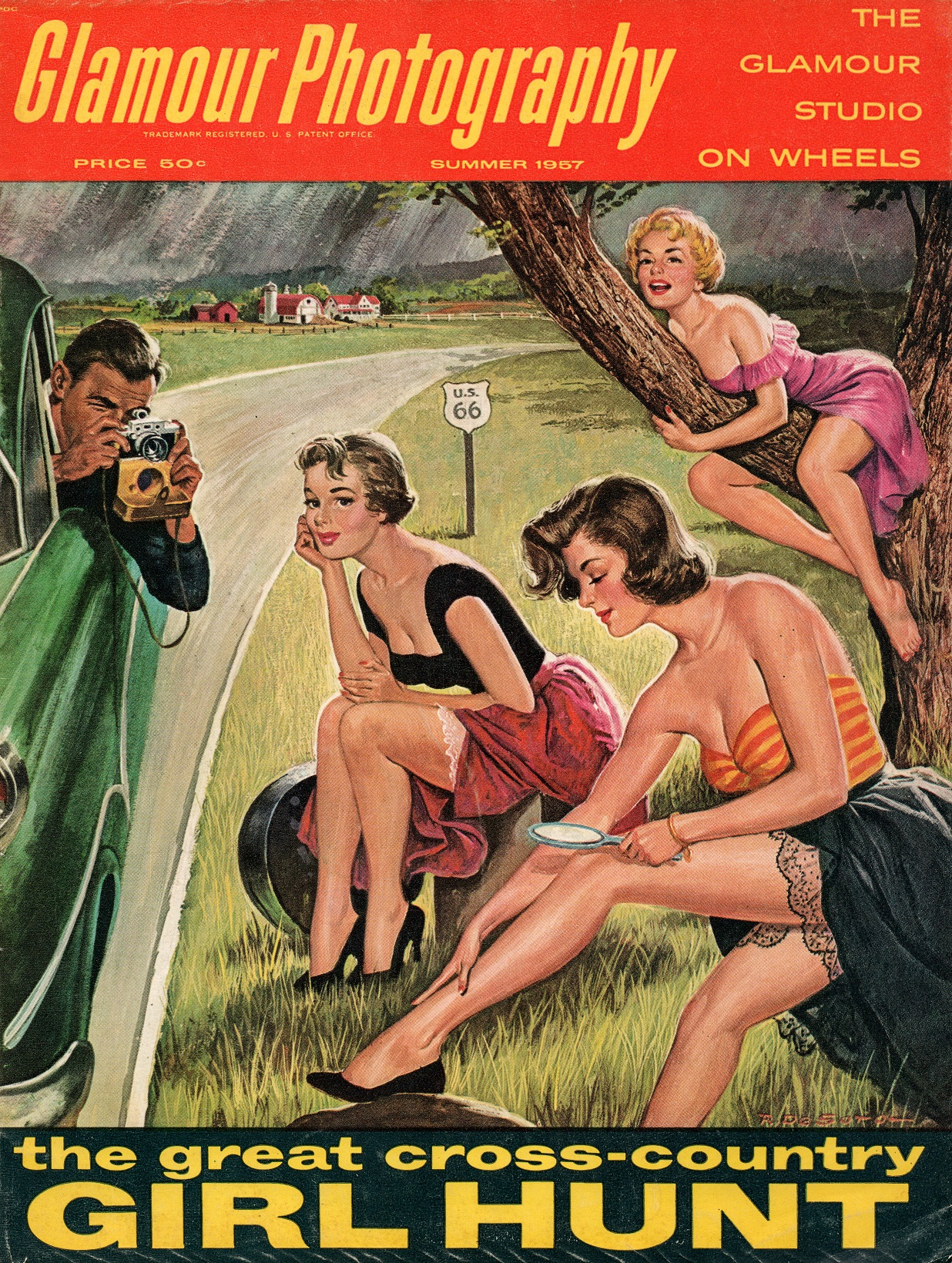
Selection from Pinup Magazine Collection
DDTJRAC
An important thing to be aware of when doing this is to think about the water fastness of the ink used on the paper. I noticed with old seed catalogs the ink can run and smudge when you microwave it. The paper is microwaved in a plastic bag and produces lots of water moisture. The water condensation in the bag can make the ink run.
The best way to handle it is to interleave blotter material or paper towels between the area's that have ink that is most prone to run. This paper treatment does not work very well unless it is bagged. The paper just doesn't heat up evenly enough if not bagged. And when you bag it, the moisture condenses within the bag. Hence the need for blotter material if the ink is not water fast.
Another area to be aware of is not to scorch the paper. You have to work in small, timed treatments, inspect it and reverse for another treatment. Once you do a few samples you will learn how long is too much. After you give a front and back treatment, you take it out and let the paper recover (cool down / dry up) then inspect. You can also give it more treatments on another day after you judge how the treatments have done. Some of the material I have treated smells completely cured of mold and mildew...and they were heavily infected and smelly. But it takes time.
-
On 3/28/2024 at 6:36 PM, Dan Baxter said:
Of course not and he should stop asking them questions. However, the vendors could put out better information to begin with IMO. I'm not trying to bash the vendors at all, but how many people here remember that the Blackmagic Cintel for example was squarely designed as a way to bring film up to 40 years old to online streaming platforms?
What happened with MovieStuff is their "scanners" were originally designed for amateurs and archives. They were not designed for the home movie market, Elmos were designed for that and available since the 1980's and Tobin Cinema Systems prolonged it with their range starting in 2005 or so:
"Replaces Elmo Transvideo. These were discontinued years ago, and back in 1991 we were thinking of developing a replacement, but it didn't seem like the market was there. Now, with used Elmo TRV machines in questionable condition selling on Ebay auction site for up to $5,600, with most spare parts no longer available, perhaps now is the time! (We understand Elmo won't be making more as they have destroyed all the tooling.) No slaving over a hot computer for hours with this method... just plug into any DVD, DV, VHS or other video recorder and monitor, and transfer in real time as if copying a tape or disc. No computer, no extra computer programs to learn, no tricky field and imaging lens alignments by the operator needed, no darkened room. Designed for continuous use in your high-volume transfer lab. Productivity is about four times as great as with computer-dependent methods."
Completely accurate and clear information for the customer. With most of the commercial scanners today unless you know exactly where to find the information it's hard to know what each scanner is designed for and whether it's suitable for the purpose the customer wants.
Film scanning is a somewhat blind area to work in, unless you can get 'hands on' experience. I was talking to an old gal down the street, complaining about having to buy things on Amazon just 'to look at them.' In the old days you could go and see...but not anymore. It is worse with cine' scanners since they are so $$.
The $$ is the issue, Dan. So, in the meantime, I try to learn as much as I can.
Got to get back to work. I had high hopes of getting caught up, but just too much 'stuff' here.
-
On 3/28/2024 at 11:33 AM, David Sekanina said:
Neither do the vendors believe Daniel Teoli is going to purchase one, that's why they stopped replying to his hundreds of questions. I wish people here would also stop replying to his clickbaity threads.
It is no problem if you don't want to reply, David. But this is a discussion forum, and questions or discussion should stand on their own and not be based on prejudice about the person. Everyone can't pull out $70K or $125K of their pocket and buy a scanner on demand.
David, when I do a Google image search for you, I see you have a pitiful online representation. Sure, it does not say everything about it...but it says a lot.
david sekanina - Google Search
Google image search these David...
Daniel D. Teoli Jr. Archival Collection
Daniel D. Teoli Jr. Small Gauge Film Archive
Daniel D. Teoli Jr. Advertising Archive
Daniel D. Teoli Jr. VHS Video Archive
Daniel D. Teoli Jr. Popular Culture Archive
Daniel D. Teoli Jr. Audio Archive
Daniel D. Teoli Jr. Social Documentary Photography...and don't forget to ad Jr. to my name, David.
My work is an open book. Although the Google searches only show a fraction of what it really is. Here, these are some of the institutions that have my work in their collections.
Public Collections: Daniel D. Teoli Jr.
I have photograph(s) and/ or limited edition hand-printed artist’s books at the following institutions:
Los Angeles County Museum of Art, California
Rhode Island School of Design – Fleet Library Special Collections, Rhode Island
Oxford Bodleian Library – Special Collections U.K.
Toronto University – Thomas Fischer Rare Book Library, Canada
British Library – Special Collections, U.K.
Rutgers University – Special Collections Library, New Jersey
Columbia University – Avery Fine Arts Library Special Collections, New York
Art Center College of Design – Fogg Library Special Collections, California
Brown University – Special Collections Art Library, Rhode Island
University of California Berkeley – Special Collections Art Library, California
Mennello Museum of Art, Florida
The Art Museum at The University of Kentucky, Kentucky (a)
Mead Art Museum – Amherst College, Massachusetts
Victoria and Albert Museum – National Art Library Special Collections, U.K.
NYU – Fales Library Special Collections, New York
Amherst College – Special Collections Library, Massachusetts
Stanford University – Special Collections Art & Architecture Library, California
Shanghai Duolun Museum of Modern Art, China
Allen Memorial Museum – Oberlin College, Ohio
University of Exeter – Bill Douglas Centre, U.K.
Frances Lehman Loeb Art Center – Vassar College, New York
Flint Institute of Art, Michigan
Noyes Museum of Art – Stockton College, New Jersey
RISD Museum, Rhode Island
California State Library Sacramento – Special Collections, California
International Center of Photography – Special Collections Library, New York
Fashion Institute of Technology – Marcus Library Special Collections, New York
Wright State University – Special Collections Dept of Art and History, Ohio
American Motorcycle Museum – Pinkerton, Ohio
National University of Singapore Art Museum, Singapore
Colby Museum of Art – Colby College, Maine
The Kinsey Institute, Indiana
University of Southern California – One Archives, California
Bibliotheque Kandinsky Special Collections – Centre Pompidou, France
Tweed Museum of Art – University of Minnesota, Minnesota
San Antonio Museum of Art, Texas
Spencer Museum of Art – University of Kansas, Kansas
Yale University – Haas Art Library Special Collections, Connecticut
UCLA – Charles E. Young Research Library Special Collections, California
UCONN – Thomas J. Dodd Research Center Special Collections, Connecticut
Brooklyn Museum Library – Special Collections, New York
Muscarelle Museum of Art – College of William and Mary, Virginia
The National Library of Sweden – Special Collections, Sweden
Museum of Fine Art Houston – Hirsch Library Special Collections, Texas
The University of Chicago – Special Collections Library, Illinois
The University of California Santa Barbara – Special Collections, California
Smithsonian American Art Museum Library – Special Collections, Washington D.C.
Corcoran Gallery College of Art – Special Collections, Washington D.C.
The University of the Arts – Special Collections Library, Pennsylvania
Reed College Library – Special Collections, Oregon
The Art Institute of Chicago School of Art – Flaxman Special Collections, Illinois
Ringling College of Art And Design – Special Collections Library, Florida
The Newberry – Special Collections, Illinois
New School Archives & Special Collections, New York
Cranbrook Academy of Art – Special Collections Library, Michigan
San Francisco Public Library – Special Collections, California
Maryland Institute College of Art – Decker Special Collections, Maryland
National Library of South Africa – Special Collections, Pretoria, South Africa
Bard College – Stevenson Library Special Collections, New York
University of Pennsylvania – Rare Book & Manuscript Library, Pennsylvania
University California Santa Cruz – McHenry Library Special Collections, California
SCAD Savannah – Special Collections, Georgia
The National Vietnam War Museum, Texas (a)
Mills College Library – Special Collections, California
Colby Library – Special Collections, Maine
University of Nevada Reno – Special Collections, Nevada
Northwestern University – McCormick Special Collections, Illinois
Boston Public Library – Special Collections, Massachusetts
University of Iowa – Martin Rare Book Special Collections, Iowa
University of Tulsa – McFarlin Special Collections, Oklahoma
Oberlin College – Mudd Center Special Collections, Ohio
New York Public Library – Special Collections, New York
Harvard Radcliffe Institute – Schlesinger Special Collections, Massachusetts
DePaul – Richardson Special Collections, Illinois
West Virginia and Regional History Center, West Virginia
UIC – Health Science Library Special Collections, Illinois
Center for Popular Music, Tennessee
University of Colorado – Anschutz Special Collections, Colorado
Cleveland Museum of Art – Ingalls Special Collections, Ohio
University of Kentucky – Special Collections, Kentucky
Dwight Anderson Memorial Music Library, Kentucky
Trinity College Watkinson – Special Collections, Connecticut
Cushing / Whitney Medical Library Yale Special Collections, Connecticut
The Archives of Appalachia, Tennessee
Deutsche Nationalbibliothek / German National Library Special Collections, Germany
Harwood Museum of Art – University of New Mexico, New Mexico
University of London – Special Collections Senate Library, U.K.
National Library of Scotland – Special Collections, Scotland
Center for Creative Photography – Special Collections, Arizona
Bibliothèque Nationale de Luxembourg, Luxembourg
Jaffe Center for Book Arts, Florida
The University of Memphis – Music Branch, Tennessee
Southern Oregon University Hannon Library Special Collections, Oregon
The College of William & Mary Earl Gregg Swem Library, Virginia
Middlebury – Special Collections Library, Vermont
University of South Carolina – Irvin Rare Books aSpecial Collections, South Carolina
University of Colorado Boulder – Special Collections Library, Colorado
NCSU Libraries – Special Collections, North Carolina
University Michigan – Joseph A. Labadie Collection Special Collections Library, Michigan
University of Victoria – McPherson Library Special Collections, Victoria, B.C. Canada
Arizona State University – Special Collections Library, Arizona
Bryn Mawr College – Special Collections Library, Pennsylvania
USC – Doheny Memorial Library Special Collections, California
University of Rochester – Rush Rhees Library Special Collections, New York
Wake Forest University – ZSR Special Collections, North Carolina
Reading Public Museum, Pennsylvania
College of the Holy Cross , Massachusetts (b)
University of Illinois at Chicago Daley Special Collections, Illinois
Minnesota Center for Book Arts, Minnesota
George Washington University – Gelman Special Collections, Washington D.C.
Boston College – Burns Library Special Collections, Massachusetts
Auburn University – Draughon Library Special Collections, Alabama
Openbare Bibliotheek Special Collections, Amsterdam, Netherlands
University of Illinois at Chicago – Daley Library Special Collections, Illinois
State Library of Victoria Special Collections, Melbourne, Australia
Ohio State University – Rare Books & Manuscripts Library, Ohio
National Archives Netherlands, De Haag, Netherlands
University of Amsterdam Special Collections, Netherlands
Rijksmuseum – Research Library, Netherlands
University of Maryland – Baltimore County Special Collections, Maryland
Tate Museum Research Library Special Collections, London, England
Cornell University Library Rare Books, Manuscripts and Archives, New York
University of Pittsburgh Art Gallery, Pennsylvania
James Madison University Special Collections, Virginia
Bowdoin College Special Collections, Maine
Widener University Special Collections, Pennsylvania
University of South Florida Special Collections, Florida
Amon Carter Museum Conservation Lab, Texas
Princeton University Firestone Library Special Collections, New Jersey
Library of Congress Special Collections, Washington, D.C
Image Permanence Institute Rochester Institute of Technology, New York
University of Pittsburgh Medical School Special Collections, Pennsylvania
Metropolitan Museum of Art Conservation Lab, New York
University of Houston Special Collections, Texas
-
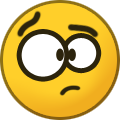 2
2
-
-
On 3/28/2024 at 10:19 AM, Perry Paolantonio said:
Frank is not some random guy with a garage full of Coronet films and a portable B&H projector. He was the chief color timer at the Library of Congress for a long time before retiring recently. (Please correct me if I got your title wrong, @Frank Wylie!).
If there was anyone in this thread who people should pay attention to, it's him. Not you.
Because it would be utterly irresponsible of me to project a shrunken print belonging to one of our clients. That's a terrible idea and we would never do that. If you're running your client's shrunken prints through a projector then you should really think twice. Projectors are unforgiving and shrunken film is often warped or cupped as well, so you run the risk of doing more than just sprocket damage - you could scratch it, or in extreme cases much worse.
Also, we don't project film because it's unnecessary, due to the way our scanner captures sound. The problem exhibited in the film above is NOT in the scanner. I know this because I know how the optical sound reader in the scanner they used works. It is fundamentally different than the optical sound reader in the FilmFabriek scanner, which 100% can exhibit wow and flutter as it's an analog sound reproduction system. (correct me if I'm wrong - the HDS+ uses a light and a photosensor like in a projector, or a Steenbeck, or a Rank, or a Spirit, or a Shadow, or any of a number of other devices with analog optical sound readers, no?)
No, actually, that's not what you're saying. It's certainly not what you posted. If you mean something different then say what you mean the first time, please.
I just have to point out that this is a defense mechanism you have repeatedly used here on these forums and others when you're backed into a corner: denying you said something that is plainly available for anyone who cares to scroll through the thread to see, or slightly twisting what you say to make it seem like you never said it. That's fine but you did in fact say the problem is the scanner. Not that it might be the scanner as you imply in that quote, but that it is the scanner. Again, quoting the same line I already referenced in my last reply, you said...
Ergo, you are saying I'm wrong when I (and others) say it's the film, not the scanner. That is a pretty definitive statement you're making, and if you didn't mean it that way you should think again before you say such things.
Putting aside I've never said that about anyone, the reason you probably have that impression is because, again, someone needs to correct bad information when it's posted. If not, it lingers forever and becomes "common knowledge," even if it's wrong. So yeah, I'm doing this a lot. I don't like it. It's exhausting and frustrating. But the need for it is just going to get even greater as the generation of people who really lived and breathed analog film every day in labs and post facilities and archives, disappears. I've set aside time every morning to do this, while I have my coffee. I'd love it if others would join me because it makes me really tired and discouraged.
This phenomenon isn't just about film, it happens with any area of interest where there's a closed feedback loop of people regurgitating bad information. It's just the way it is but the cycle has to be broken somehow.
On a practical level, it costs us time and money and potentially lost business because these kinds of garbage clickbait threads eventually wind up high in google searches. I'm telling you this from experience. We get a lot of work from people who read stuff here, and a lot of people email for quotes, repeating bad information they read on this very forum. I spend a significant amount of my time responding to that and explaining to potential customers what's wrong with what they read and why. Too much time. Time I could be using to do more productive stuff. But it's a fact of life at this point and now just part of my day.
I'm not so sure about that. Dan has been starting these provocative threads for several years now. I don't believe he has any plans to buy a "big boy" scanner (as he likes to call them), as many people have explained to him ways of making the ownership of one of these scanners possible (leasing, selling some services on the side to cover payments, etc). Honestly it feels it feels more like it's about getting post counts up, for whatever reason. Kind of like Tyler's 7400 posts here. Kind of amazing he has time to do any work with that kind of volume.
Certainly helps the SEO of cinematography.com though!
Anyway, coffee cup is empty. back to work.
Provocative thread titles? As I said before, my title is a straightforward question. It is not clickbait; it is not provocative...it is a factual question, Perry based on fact. The sound is bad and the scanner used was a LG...what is the problem? Now when you talk about the random guy with a garage full of Coronet films and projector...OK, I'm guilty as charged!
Do you know why it takes me so long to get back to threads on the forums Perry? I'm busy with other things. I'd like to do better, but I can't. Post counts mean nothing to me, Perry. Whatever it is...is what it is. I'd see on the forums where people celebrate their 10,000th post. Humans seem predisposed to liking round numbers. It is not the number of posts...it is the quality of the posts that counts.
I'd have to buy a scanner outright Perry. I'm not interested at all in scanning other people's films to pay for a scanner. I'm interested in scanning my own films, which total somewhere between 3 and 4 million feet...that is it. Although I did mention if I was rich, I'd have extra scanner for indie filmmakers to use to scan their films for free. (If it was not going to be a big hassle.)
I do not have the financial wherewith all to buy a scanner on time as my income varies greatly. Everyone does not buy a scanner to make money with it, Perry. I don't make a penny from any of the archival work I do or the photography I produce. I do it because it interests me and to donate and preserve the material for the historical record. My problem was I jumped into film preservation without a thought for the digitization cost. Every other area I work in is more or less affordable...except cine' film scanning.
Anyway, I'm just trying to learn about it all, along with participating in the forum. As Dan Baxter mentioned, research can be tough if all you go by are Google searches. It seems many members here just read and don't contribute. I can't contribute in all areas, so I contribute where I can and ask questions as they pop up, Perry. I do like to get some extra bang for the buck with my posts, so I try to share some archival material or my social documentary photography with posts. Why not? It may be of interest to others.
-
On 3/27/2024 at 4:49 PM, Perry Paolantonio said:
I'm sorry Tyler, if you can't be bothered to read what has already been explained here multiple times, I don't know what to say. Your FilmFabriek scanner is a prosumer-level scanner that works in a fundamentally different way than the Lasergraphics scanners do. You really can't compare them, and what I was saying about the speed at which we capture has nothing to do with your scanner. It was in reference to the ScanStation, which captures sound in a completely different way than your scanner does.
Nah, it's just you. There are 4 people with many, many decades of experience in this thread telling you what the problem is but you don't seem to want to listen.
And I'm not "defending" anyone. I'm correcting blatant bad information, which began with the clickbait-title of this thread, and is being spread by you. If you don't know how something works, please do yourself a favor and don't make wild guesses and assumptions about what's happening.
I do this because I have to. Because people email me for quotes all the time and say "I saw this post on cinematography.com that said... (insert bad information here)." And I have to spend an hour or more of my time every morning explaining to customers what was incorrect about the post. I'd rather just nip it in the bud right here where it's happening.
Please direct your attention to post #6 in this thread where you said:
So no, I guess technically you didn't use the words "wow and flutter." But you described wow and flutter in the context of a discussion of wow and flutter, and you certainly implied that AEO-Light doesn't do this so that's why you use it.
AEO-Light is working on a scanned frame and doesn't compensate for shrinkage, as far as I'm aware.
Once more: The Lasergraphics optical reader is a SECOND CAMERA - a line array sensor that compiles the image as it passes. It is aware of the speed at which the drum that is in contact with the film is moving and the scanner knows the level of shrinkage of the film. The wow and flutter you're claiming is happening in the scanner simply isn't possible because of the way the scanner's optical reader works.
But I'm sure this is falling on deaf ears.
It is not clickbait Perry. Internet Archive said a Lasergraphics Scanstation was used to digitize it and the sound is bad. Nothing clickbaitish about it.
I was wondering if there is a problem with the scanner, the operator or what.
-
On 3/26/2024 at 1:26 PM, Frank Wylie said:
The wow and flutter is most likely built into the stems of the pre-master mix and simply not worried about.
Understand that these industrial films were churned-out by the mile from the late 40's to the late 1970's and were understood to be played back on classroom 16mm projectors. Most of these projectors were lucky to even be cleaned, let alone serviced in their entire operational lives.
Most library music of the period came on either 78 or 33 rpm LPs and simply transferred to mag fullcoat without a lot of worry; it was wild sound, not sync.
I ran an 8 dubber Magnasync Selsyn Interlocked mixing system for 16mm sound mixes at Ohio State University and if you did not attach at least 30 to 40 feet of leader to the head of the mix, you could not be assured it would be totally stable by the time the sync pop hit the heads.
There are a lot of reasons the music could have wow and flutter, but not the narration...
Thanks Frank.
Good to see you are still around!
-
On 3/26/2024 at 9:18 AM, Perry Paolantonio said:
I have not but I don't believe this would be a valid test. Wow and flutter are measurements of the speed at which the film is moving past the sound head at normal playback speed, and vary based on things like motor fluctuations, shrinkage, wobbly capstans, etc. It's about realtime analog sound reproduction. Those test films were meant to be run at 24fps in a projector.
The ScanStation does not use a sound head like older telecines, or like the BMD Cintel, which are traditional photosensors that read the fluctuating light going through the film and turn it into a voltage. Those are absolutely susceptible to wow and flutter because they're captured in real time and they could have all the issues described above.
The scanstation is essentially doing what AEO-Light is doing, except with a dedicated camera and at significantly higher sample rates than you can get with a scan. It's also running the film over a special drum that flattens it, and they're performing alignment and centering of the soundtrack on the fly as it's capturing, to make sure you're getting all of the track and not just some of it.
I can capture optical audio on our scanstation at any speed I can run the scanner. The slower it's run, the more samples are taken of the audio, and the better the sound quality.
The Lasergraphics people have come a long way from their beginnings. Very impressive design.
Since you are in business, do scan companies generally run at high speeds that produce decent results and charge more for slow scans? Does the slow speed benefit sound only or does it affect the image quality, Perry?
-
On 3/25/2024 at 6:57 PM, Perry Paolantonio said:
It has absolutely nothing to do with the scanner.
Don't know. If it was a bad print, wouldn't it be on all the prints, Perry? If I can find that faded print, it may be worth buying it just to see a 2nd sample of the sound.
-
On 3/25/2024 at 6:53 PM, Tyler Purcell said:
It's not distortion, it's the speed of the scanner fluctuating very slightly. Yes, this is what it sounds like and why I use AEO-Lite.
That is terrible. Is FF ever going to fix it, Tyler?
I understand you like AEO-Lite. As a broke archivist I like it too. But when you got a sound scanner, it should perform as advertised. OK, it does not have to be top shelf, but nothing obvious for the average Joe, Jane or zir to complain about.
-
On 3/25/2024 at 4:32 PM, Perry Paolantonio said:
The lasergraphics optical reader works at any speed. The slower the better. It's actually a line array camera that takes about 80k samples per second (lines), so the slower the film is moving the more samples it's getting. The lines of image of the track are directly correlated with the resulting audio samples. If you scan at 60fps you can hear that the sound is worse (not wow and flutter, never wow and flutter), but it sounds like a recording done at a low sample rate. Reduced dynamic range, and you get a lot more noise. Lasergraphics recommends scanning at 24fps or slower for best results.
Most of our scanning is HDR at high resolutions which slows the scanner down to about 7.5fps, and the optical audio tracks sound great. That is, assuming they're not messed up in the mix like the one in this example.
So, if you have an important film, do you scan it slower with the Lasergraphics to get the best scan you can, Perry?
-
On 3/25/2024 at 4:27 PM, Robert Hart said:
It was not uncommon for wow and flutter to occur in syndicated music under commentary of 16mm documentary films. The fidelity of the commentary is really quite good for 16mm. Because wow and flutter occurred in film projectors as well, people may have cared less about it and let it through.
If you still have the film, perhaps take a scan of the image and soundtrack and use AEO Lite to reconstruct the sound track. That should tell you if the film's linear speed was not stable through the sound reproducer of the Lasergraphics machine.I was going to buy another copy of the film, but it was faded and passed on it. It would be interesting to see how sound varies with different prints.
-
On 3/25/2024 at 10:08 AM, Perry Paolantonio said:
The sound isn't bad on a scanstation, quite the contrary. It has one of the best optical track recording systems available.
Further into the film the sound is absolutely fine. The problem is the film.
What is the problem with the film that would cause this distortion?
-
Update: 3.30.24
Ridata 25gb Blu-ray is still good after 9 months of sun. Test will conclude in 3 months. Pretty impressive performance from Ridata. It is the only Blu-ray disc to last this long other than M-Disc, Japan Verbatim and Taiwan Verbatim BD-R's.
-

Reminds me of a Kinetta. (Which I could find very little about.) Have you heard anything about the Filmic? Looks like it is for pristine film and not the usual stuff I get.
<><><><>

Selection (Candid) from
De Wallen: Amsterdam's Red Light District artist's book 2014
by
D.D.Teoli Jr.
-
It said it was scanned with a Lasergraphics Scan Station. Sound is distorted at the beginning. I didn't listen to whole film, maybe more distortion, don't know. But it is very noticeable with the opening music. Is this what the sound is like with a FilmFabriek scanner that Tyler talked about?
Put up some distorted sound FilmFabriek users so we can hear the audio problems.
<><><><>
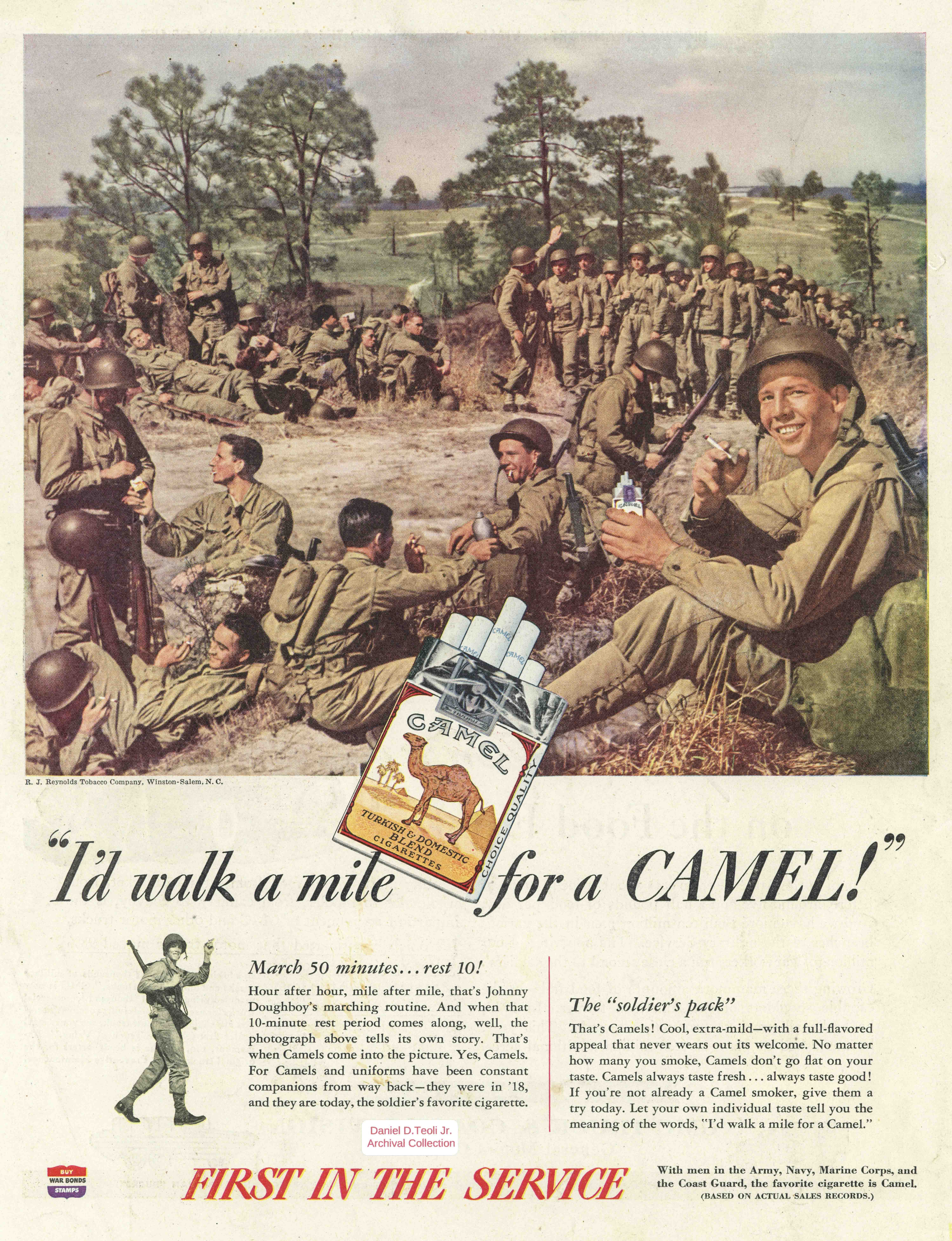
Ad 1944
Selection from Cigarette Advertising Archive - DDTJRAC
Daniel D. Teoli Jr. Archival Collection
Daniel D. Teoli Jr. Small Gauge Film Archive
Daniel D. Teoli Jr. Advertising Archive
Daniel D. Teoli Jr. VHS Video Archive
Daniel D. Teoli Jr. Popular Culture Archive
Daniel D. Teoli Jr. Audio Archive
Daniel D. Teoli Jr. Social Documentary Photography




Filmfabriek Pictor Pro
in Post Production
Posted · Edited by Daniel D. Teoli Jr.
Thanks!
What was wrong with the HDS camera?
Is your sample stabilized in post or is it as captured in scanner?
It looks pretty good. I'm no expert, but I think Lasergraphics might be a tad better with the stabilization. But there can be no comparison in price between the 2 scanners, so the Pictor looks very good for what it is.