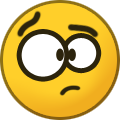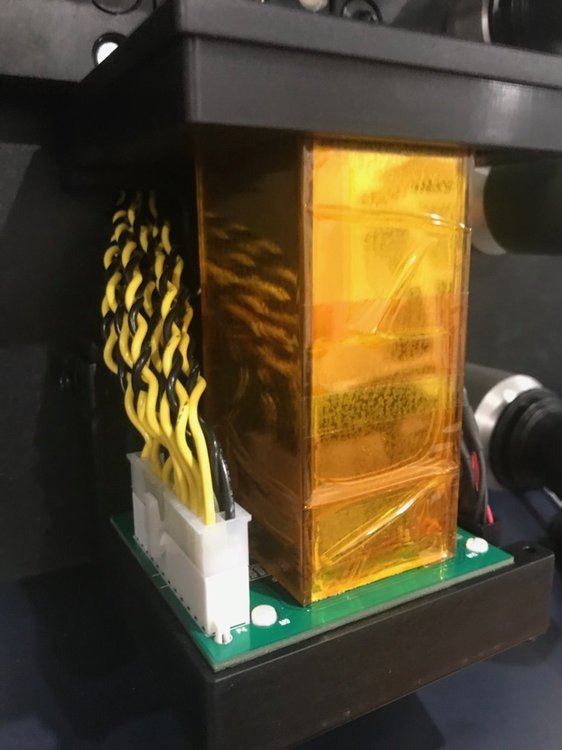Dan Baxter
Basic Member-
Posts
246 -
Joined
-
Last visited
Everything posted by Dan Baxter
-
Any new developments with the FilmFabriek HDS+?
Dan Baxter replied to Daniel D. Teoli Jr.'s topic in Post Production
For 35mm the LaserGraphics only uses the perfs on one side of the film for stabilisation (the side that the optical soundtrack goes on). It's one of those "under-the-hood" settings you can't change. -
Nice photo Robert, I like the way you use the camera column to hold the tape too - very practical, and you can see how the rollers are the same. They are in different overall transports/pathways though which would seem to represent the result of continued R&D (the capstan on the SSP and Archivist are on opposite sides for example). That's one of the design issues with the HDS+ - where the "wetgate sponges" go isn't ideal, and as Tyler as mentioned neither is the placement of the laser, but they haven't modified the pathway to deal with this. Here's a pic of one of the very first Filmfabriek Film Müller Framescanners, purchased by the Internet Archive: That was the first one in the US at least and interestingly even it had the wetgate sponges in the same spot way back in 2011. The film path though similar to the HDS+ is a clearly a little different.
-
Any new developments with the FilmFabriek HDS+?
Dan Baxter replied to Daniel D. Teoli Jr.'s topic in Post Production
Oh right split-reels of course, I had a complete brain-fart there! Yep that's exactly what I'm thinking. Most of the big-boy scanners are at an angle, even telecines were at an angle: So it's a design that has stood the test of time (look at the rollers on the Rank-Cintel Mk-III above - they don't look very "archival"). If you're using it for cleaning you want to a use a Kelmar or for small format a Film-O-Clean and it coats it evenly so it doesn't make a mess when you run it through a projector (you can attach them directly to projectors that's how they're designed). I've heard about people attaching them to scanners as well, but that's not as useful as you may need to put a reel through it multiple times to clean it, and if you need to rewind a scanner you'd need to then remove the film from the Kelmar, rewind back to where you need to be, and thread it back through. Film-Guard can make a mess if someone has hand-cleaned the film and used too much, but the Kelmar or Film-O-Clean will give the film the correct dosage so-to-speak. You could also use Isopropyl but it can dry out film, so you'd normally want to re-lubricate it afterwards with Film-Guard. Isopar-G is another good cleaning chemical. Yeah the laser method has issues and its location doesn't seem ideal. I was told about that flaw a couple of years ago (doesn't work well with warped film and can drop frames I was told), and the Pictor has a "sprocket idler wheel". Ideally the HDS+ would have both - the sprocket idler wheel and the laser and the choice to bypass the sprocket wheel for damaged or warped film, OR it would have accurate software optical registration instead. But you can't have everything for a €30K scanner, and as you say you can't really compare it to a Lasergraphics Archivist as the Archivist is produced using the software and hardware developed for the Director and the ScanStation. -
Any new developments with the FilmFabriek HDS+?
Dan Baxter replied to Daniel D. Teoli Jr.'s topic in Post Production
That's just the previous model, and before that the Muller HD. HDS+ is the most recent. I'd be happy to get you a sample doing "wetgate" with Film-Guard on a Lasergraphics and you can compare it against yours and upload the comparison. Film-Guard is a lubricant designed to give the effect for projection, and the ScanStation is a capstan-driven scanner so cats and dogs living together basically, but apparently it works as long as you have a grippy capstan and the film isn't completely soaked in Film-Guard. Does the FF go straight to 12-bit raw bayer dng and you work from there? The Pictor's a really nice design. By nice I mean practical. The film path looks so short you should rarely need to add any film leader to run it through, it goes right-to-left which is a better design than left-to-right if you want the option of potentially putting the film through a Film-O-Clean at the same time (the Film-O-Clean is designed like a Kelmar for projectors which effectively means if you were to attach it to the scanner - or just bolt it to the table it would be facing the wrong way for left-to-right scanners), and it has a little bath to catch the excess "wetgate" chemical and no capstan after the wetgate sponges. Really the only negative thing I could say about it is it requires reels so you can't scan off cores, for 8mm that probably doesn't matter too much but it would matter a lot more for 16mm, especially if one was expecting to use it for dailies as 16mm will come prepped from the lab on a core with leader attached ready to go straight on a scanner (or the film printer). How does 8mm normally come fresh processed from the lab Tyler - the same way? So my idea would be you redsign it so that it's at an angle like the ScanStation or the Blackmagic Cintel instead of being directly vertical and include those plates that the naked cored-film can sit on. I don't know how much that would complicate the design though as I'm no engineer. I've suggested to my mate that he suggests to the higher-ups at FF that they should look into making a 16mm version. People buy moviestuff scanners because they're cheap and do both formats, so if they could provide a 16mm version it would basically eliminate the need for Moviestuff to even exist now if you get what I mean. People could start out with one at basically the same entry price as a Retroscan Universal MkII but with just one format, and then buy another one for the other format. And you're right they should offer 4K and 5K configurations for them. The issue with 5K no-doubt though will be the transfer speed, you can transfer 4K DNGs at 24fps over USB3 but as transfer rate goes up you need a faster connection or a slower machine. -
The cost for the SSPs was $50K, and I assume that you don't get a large discount off the used ones - rather you would have to option to buy it right away instead of having to wait 3-4 months to commission a new scanner (could even be longer than that at the moment) and it will be serviced and ready-to-go. The SSPs came in two varieties - 35/16 which was designed I think to compete against the Cintels mainly (they also have an 8mm gate but horribly low resolution obviously due to the fixed camera), and then they had another option for 16/8. The Archivist was going to be the same, the 35mm option appeared on the website very briefly before Stefan changed his mind on it. It's a discontinued product now. I assume that any ones they take back now will be converted into Archivists. If you have the opportunity to see an Archivist in person what you will notice is that it has 35mm rollers on it - they're exactly the same rollers as the ones on the ScanStation and the newer Directors except in plastic and you can buy the chrome rollers as an upgrade. The Archivist is a better version of the 16/8 SSP really with a better camera and more features, but you may be stuck with the features it has as LG may not offer any improvements to it later. It's yet to be seen what they do, hopefully though they treat the product differently to how they treated the SSP and they offer improvements to it in the same way they do for their higher-end scanners. Here are some pictures to illustrate the rollers off a couple of random websites. First the plastic rollers: With the 16mm mag film you can quite clearly see it has 35mm rollers despite being a 16mm scanner. Those photos are from this website. And Chrome Roller option from this website: I don't know if the ScanStation Personals had the choice of chrome rollers or not, I don't think they did. Just because they're the same rollers as the Director and ScanStation though doesn't mean the motor is the same, the motor inside that drives the film is called the "transport module" and obviously you need a more powerful motor for 35mm and then an even more powerful one for large-format for the models that support 65mm. Maybe you can get Robert to take a couple of photos of the transport modules in his two LaserGraphics scanners and see if they look different.
-
A processing machine up for auction...
Dan Baxter replied to Gareth Blackstock's topic in Film Stocks & Processing
Refurbished through MMT (.25-.50/ft speeds). I believe they can build new ones as well from scratch. They're not ready to go, if you commission a rebuild/refurbishment it likely takes around 3-4 months or so before you get it after you pay the downpayment. -
A processing machine up for auction...
Dan Baxter replied to Gareth Blackstock's topic in Film Stocks & Processing
If you actually buy one I can bother a mate of mine about documentation, he might be able to find a manual. That said, there's a few people we know have purchased (or acquired for free) different film machines and then have no idea what to do with them including old scanners/telecines. For reference I think the price for a good refurbished fast ones like they use in wetlabs in the US through MMT is around USD $50K at the moment and they come ready to go with all the required tanks etc. -
Film doesn't have a gamut as wide as Rec.2020 and Rec.2020 isn't full gamut either. Anyway we know how to force it to do full gamut... but what we don't know yet is whether it matters at all to the final quality. That will require further testing with the right type of film. There's a WIP manual for it now that's available to users... previously you're correct there was very little in the way of documentation. I'm really not following you here Carl. You can't just scan a film and expect the scan to look exactly like a brand new projection print without any colour work. For many scanners grading is difficult, try grading a faded film off a GodenEye sometime - you won't be impressed.
-
Hey Pete, good to see you back! Yeah we've discovered some new stuff with the ScanStation that I know you'll be interested in (it pertains to a problem you literally told me about in person haha). ? I'll shoot you an email and fill you in on some other interesting things I know you'll be interested in. Pertaining to the OP's original question - Kodak's NYC lab has recently replaced their Cintel with a ScanStation for dailies.
-
Don't make conclusions from this discussion. You can make it go a little bit beyond the Rec.709 colour space and get wide gamut using very specific scan settings, but we're still not sure if it really matters or not. It isn't clipping anything, it seems to be that for most formats what it does is use a LUT to convert the full gamut into Rec.709. That isn't necessarily a bad thing because if it didn't do that you'd get clipping if you did no post colour correction. Please have a look sometime at how the Blackmagic Cintel works - Blackmagic supplies the user with LUTs they have to use to convert the scan into a usable colour space in Resolve, so that the LG does this under-the-hood for you isn't necessarily a bad thing, it doesn't mean you're losing anything, it doesn't stop you doing HDR grades, it doesn't appear to be irreversible, and it cuts down the post-scan work required to make a deliverable file. That is to say if the scan has 10-12 true stops of dynamic range in it, it doesn't appear to be losing any of the dynamic range in the Rec.709 conversion. Also trust me on this: lots of Lasergraphics users think they know more about them than they actually do, we've discovered stuff that nobody else has known. I'm not talking about the obvious stuff that any professional company knows about. Yes there's an absence of under-the-hood settings, but again that's not really a negative. Even with a scanner as seemingly basic as a ScanStation in terms of software settings, the average user still has enough trouble as it is making them do consistent quality work. If you could change every under-the-hood setting you would quickly break it. As an example - let's say you need to scan without the diffusion concealing the base scratches because you have a job that requires you see all the film damage: a ScanStation can't do that. If you put something in front of the light to to make the effect go away then it gets confused and it can no longer find the perfs to register the frame. So that's an under-the-hood setting and changing it would require rewriting the capture software and providing an entirely new light-box with a software setting allowing you use the diffusion to hide damage or to make it visible. If enough users wanted that feature I'm sure they could add it, but most users would just use another scanner for jobs like that. So the point is that just because there's an under-the-hood setting that you can't change, it doesn't necessarily mean that it's a bad thing - if you want complete control over everything you can always commission a DCS Xena!
-
I assume you mean something like this? Just look at how he's handling the customer's film (running the film through his bare fingers while it's being transferred)!! What he's doing with the laptop is using it in place of a VCR or DVD recorder - that is he's taking s-video input and pressing "record" basically. He is right, most of them won't be in working condition especially for $400. Although that's about the only thing he's correct about, I definitely wouldn't be taking advice from someone doing commercial transfer work in 2022 using Elmos and Tobins! I seem to recall that this company (GotMemories) deletes comments that are critical about their services from their Youtube comments. The CCD imagers will develop faults overtime, read this thread. Resolution isn't even the main issue - although they only have a 250-line camcorder not 450 lines (unless it was replaced with an aftermarket camcorder). Some models have s-video output like in that video, but others are composite-only video. The ones sold in North America are NTSC, and the ones sold in Europe and Australia are PAL. If the camcorder works well (which it probably doesn't now after all this time) it'll still be crushing the blacks and getting poor colour reproduction as even if they have aftermarket ones they're ancient and some 10 years older than the tech inside the Tobin TVT-16 Telecine. It also doesn't appear to be designed to handle negatives at all so if you were doing negatives you'd likely have to work out the colour inversion yourself.
-
He doesn't think my opinions are valid, probably best to leave it at that. Two of my friends have them, and they're essential if you want to do archive work. For an individual like you or hobbyist the main advantage would be that you don't have to spin them up like hard drives, so a cheap used LTO-6 or LTO-5 drive might be an option, but at that point it's no longer cheaper than hard drives per terabyte it's just a more stable and safer storage medium. If you want to experiment just look for a cheap used drive under $300 or so, set it up and if you like it you can invest more in a higher spec drive. If you can buy an LTO-8 drive for $1,000 then that's an absolute bargain and you'll save money over hard drives in no time.
-
Very interesting Robert. Nice form-factor, but it's still on feet whereas Arriscan comes on casters as you know and you can wheel it around. I know that sounds like a small thing, but I do know that one my mates has to take his Arri to the client on occasions where they have sensitive film they don't want to let out, so transportability can be important. Nice design though and it seems to be full-featured which would include their DFT soundtrack reader which Arri doesn't have.
-
Yes they did and that comparison is over a decade old and useless now. Don't ask me why LG still uses it because it makes their own product look worse than it currently is: you're not going to see noise like that without HDR scanning any more on either of them, plus they've both moved from CCD to CMOS so we're talking about a fundamentally different type of sensor noise. Also I'm pretty sure that the ScanStation doesn't do true HDR scanning, what the Director does is two or three exposures at different intensities to bring out the details in the dense regions: a little bit more in the highlights for negs and a bit more in the shadows for print. The ScanStation does two flashes very quickly at the same intensity, it's just designed to reduce noise really it can't bring out extra detail the way that the Director's 2-flash or 3-flash scanning can. Perry's in error. The early Arris were not designed for print that's correct, the later ones are. They have a setting for print and do a great job. They had 2-flash HDR from the very start I believe, or if not from the start early on. That's what you're seeing in those pictures: film that's too dense for the scanners that they were scanned on largely due to the imagers of the time. Those old CCD imagers needed to do a high pass and a low pass to compensate. You won't see noisy scans like that off normal prints now. Again the website is useless if you're wanting to know about Arri vs Director. LG is highlighting completely the wrong thing there. Director has options for all formats: 35mm,16mm, 8mm, and also 28/17.5/9.5 I'm pretty sure. It also has soundtrack readers that the Arri doesn't have (though it can't do 35mm mag). The Arri has a wetgate which the director doesn't, although that's only relevant in a wetlab setting. At the time of that comparison (2010?) the Director was 2K and 35/16 only, was a sprocket-driven scanner, completely different imaging tech, completely different light, etc. Director I think is easier to operate than Arriscan: Arri runs on linux, LG on Windows 10. Arri has interchangable transports: it has a sprocket transport and a sprocketless one, but the Director only has one transport now which is sprocketless (the old ones had sprocket transports). Pretty sure even now the Director has way more overscan wasting resolution compared with Arri. So unless you have a time machine and wish to travel back in time to 2010, all the meaningful differences are very different now to what they were then.
-
Just to clarify for you, his scanner is one of my friends. We haven't reached the same conclusion he has. But yes LG can be a pain with communication. We can test ScanStation vs ScanStation (same model run the same way) at some point, no need to test against completely different scanners. If Robino sends over a colour chart we could re-scan it on another ScanStation quite quickly and then it'd be obvious if one wasn't getting perfect colour. We can already test the same gen Sony Pregius in other scanners as it is, there's really no need to bother Robert unless it would be useful for him to do a comparison perhaps against his SS Personal - but as he already has a Xena I think the value would be low. There's no clipping in the colour scopes. Yep, my mate's not having an "issue", he just wants to make sure it's working as best as it can.
-
LG aren't clear about what's going on under the hood, but they may have a reason. There's no clipping in the colour scopes so it doesn't look like anything is clipped it may just be transformed from sRGB space using an LUT which is not necessarily a bad thing. The way that colour comes off most scanners involves a lot more work, one operator who runs an older model Scanity (he doesn't know exactly how old it is as he's just an employee) told me basically "The ScanStation is something else if that's really the way colour comes in the scan. We spend a lot of time on colour correction with the Scanity." In short, there's no evidence that anything the raw hardware is capable of is actually missing in the scan, and comparing against other scanners would be the wrong way to go about it even if you buy the same camera and lens and put it in a XENA as you would need to take out the LG light and program it to work exactly the same way otherwise it isn't like-for-like. The Blackmagic Cintel doesn't go straight to Rec709, but they do still provide their own import LUTs and something about the import for prints has been proven to be problematic (whereas it isn't for negatives). To get to Rec709 involves a secondary colour LUT that the user has to create themselves, so more work. That's the same for most Bayer scanners, they capture raw or if they don't they may mess up the quality (for example the Moviestuff software crushes the capture and you lose detail). What LG is doing isn't necessarily a bad thing if nothing is lost or if there's minimal colour detail lost. The scans are only as good as the person operating the scanner anyway. The ScanStation isn't exclusively for restoration work, it is a trusty reliable all-round workhorse. It can be used in different ways and it does what it's told. You can tell it to give the film its best effort, or you can tell it to make some quick proxies. If you're using it to inspect film it has a very nice built-in editing table and when a splice opens it reliably stops the scan and tells you to fix it. Some of the older scanners if you walked away from them to make a quick cup of coffee while they're doing their work at 7+ seconds per frame would un-spool the film onto the floor if you weren't there to babysit it when a splice opens. Many other scanners break down a lot, it doesn't. It'll scan on reels or cores it doesn't mind. It'll handle almost any film including film that's too badly warped for other scanners. Most of the time it goes straight to a deliverable format which is more than what most other scanners will do ("DPX-only"). There's a zillion different uses for them, you don't ever have to use it for restoration and you could still derive value out of it. As way of example, MemoryLab purchased their one pretty much just for home movie scanning. They had a choice to buy the Archivist, but when I asked last year why they chose the ScanStation they said it represented better value for them and they felt the increase in the cost was justified and they wanted maximum resolution for 8mm. We'll get to the bottom of the colour gamut eventually. In professional settings, and this comes from multiple users not just one, most clients want Prores which is compressing beyond DNG or DPX anyway. For many the standard is to offer Prores XQ or HQ as the standard choices, it's made so that it can make the compression for you with minimal detail loss.
-
Sigh, had Perry not blocked me he would have seen I corrected my error. Other thing I would note is that the time between generations is increasing. When it was only 2 years then 3 generations made more sense, but you can still buy LTO-6 drives brand new and the time between generations is increasing now (4 years LTO-8 to -9 and it wasn't double capacity) so it's not surprising given the media only lasts 20-30 years when stored per spec. And they most certainly won't be manufacturing the drives that can read them in 30 years. You can still buy LTO-6 brand new, I think that's it though don't take that as gospel as I didn't check every manufacturer. Also LTO-6 and below drives can be had for peanuts now, that said if LTO-9 makes the most financial sense for your use over LTO-8 then of course go for it. LTO-7 Type-M requires an LTO-8 drive.
-
Apologies I always seem to misquote specs. LTO 1-7 can read/write the last two generations and read 3 generations down (e.g. LTO-7 can read LTO-5 but not write). LTO-7 can not read Type-M. LTO-8 and LTO-9 can read/write the last two generations only and not read 3rd generation down. LTO-8 can read/write LTO-7 Type-M. I think adding read capacity 3 generations down now adds too much to the cost of the drive.
-
It's not used for production, it's used for long-term archival storage. Cheaper than hard drives (the drives themselves are expensive, but the media is cheap per terabyte), and you don't need to read them every year like hard drives. No one uses M-Disc for professional archiving it's not a proven thing, plus the capacity is only at consumer-level quality the reason to use LTO tapes is to back-up scans or restorations at 4K or even higher like 6K or 8K 16-bit DPX which is the master copy that makes everything else (the DCP, bluray, back to 35mm and whatever else). As Dennis says the best archival format is film not digital, but if you're investing in a serious restoration you'll want an archival backup of the final restoration and probably also of the raw scans.
-
Well I haven't seen the results off one, but 90 CRI is not particularly high and it wouldn't surprise me if the new cameras have visible sensor noise. The low-cost scanners in the $3K-12K range were originally designed for low-end work where the quality wasn't important. Moviestuff designed theirs for archives where the quality wasn't essential but they just needed to catalogue their holdings, and the Tobins were designed for the home movie to DVD market in the 00's (there's a little bit of information from the guy that designed them here). The Tobins cost $3600 new. The thing to take note about those 00's low-cost scanners is they had a particular use case in mind because the companies that were making the professional scanners weren't paying those markets any attention, which is clear if you ask how many professional scanners in the 00's could do 8mm at all? They were all focused on restoration (the scanning manufacturers that is) but some of the scanning companies were also looking at new markets like archives and government work. In 2010's you saw an entirely new class of scanners that were professional or at least semi-professional and suitable for those markets (and also for dailies), and which didn't cost upwards of $500,000. So the purpose that Moviestuff and Tobin were designed for, while those markets certainly still exist they now have scanning systems designed for them that are a much better fit for that purpose today. You can see in the 2007 thread that Clive Tobin said "It is a specialist 1CCD camera which is adequate for old home movies." Adequate for the market in 2007 is how the original designer describes it - it's now 2022. For non-commercial work such as hands-on hobbyists they can get value out of some of the cheaper scanners today like the Pictor Pro, or even a Moviestuff if they want to put in serious efforts to improve them. But it does take serious work, even just building a new light and fitting it in is not an exercise for a novice user. For commercial work you really want something more capable now because it affects your workflow. If your budget allows for a Pictor Pro and that's the best you can afford and it's for commercial work, then sure that may be the best entry choice and then you could invest in another scanner down the line. The downside is you wouldn't be able to do 16mm until you can buy another scanner, but if 16mm is not essential for the time being then you would definitely find it better than starting with a Retroscan for 8mm work.
-
You can just look at the lights (when the scanner is OFF, obviously as the lights are as bright as the sun!) The sphere is completely enclosed in a Cintel or Arriscan but you can see it because the top of the light is just clear glass. Look at an angle into the enclosure and you'll see the sphere. I assume they would be enclosed in other scanners as well to keep dust off it. The HDS+ has this blob that they call a "lens", and I think it was based on the Cine2Digits diffusion cone (Frank's the one that made the light originally that Filmfabriek use).
-
Sure, but if we're talking about versatility if the scanner goes to a delivery format you can also do in-person scanning sessions for clients and they can take their scans with them right away. The only way to get it out is to rewash the film, but you want a lab that really knows what they're doing (generally they create their own systems out of film processors because there are no suitable machines designed for rewashing that are actually safe for archival handling of film). You can see the difference in a scan quite easily for embedded vs on-the-surface dirt as the embedded dirt won't be as solid black. What I mean is with diffusion alone. The Cintels currently have an integrating sphere although they will be moving to a new light that is more similar to the ScanStation cube starting with the next model by the sound of it on their website. For scratch concealment the integrating spheres are the best, but they scatter light 180 degrees whereas the integrating cube scatters it less and directs more light from the light source to the gate. In practical terms that means a shorter exposure for the same amount of light and therefore less motion-blur at faster speeds. You have to run the HDS+ at a slower speed to use it don't you? It's got a capstan right after the gate is that correct? That's the design flaw for wet-gate scanning, the capstan should be further away to allow time for your fluid to dry. If you look at the Pictor/Pictor Pro you can see the capstan is located before the gate and before the wetgate sponges. You'd also normally use air knives to assist drying (if you look at the table above Perc has a low evaporation rate whereas Isopropanol has a high evaporation rate). Even if you had a wet lab wetgate scanning with Perc (or the organic equivalent) requires serious engineering, that's another reason why the simpler solutions have their place.