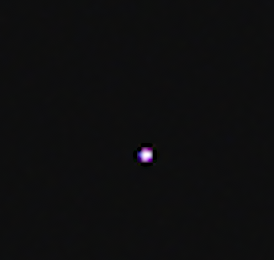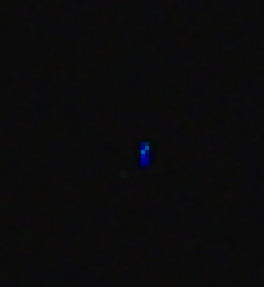Search the Community
Showing results for tags 'dust'.
-
Hi Guys, I own a Krasnogorsk K-3, I purely use it for fun, not professionally. I've put about three rolls through it at this stage, and although I'm happy with the quality of the footage, I notice a large dust build up on all the the footage, as well as some continuous straight scratching on the right side of the film. Have been quoted £400 to have the camera professionally cleaned and serviced, but it's not worth that so I'm not really willing to fork out that much just for a camera that I use for fun. Was wondering if anyone here has experience of cleaning this camera themselves? And if they could give any advice to potentially fixing this at home? I gave the camera a good blow with compressed air, and a little brush the last time I put a roll through it, but still got the recurring issues. Any other help would be massively appreciated! I have attached some images for reference. Best, Jack
- 6 replies
-
- krasngorsk
- krasnogsk-3
- (and 10 more)
-
Hey All, I just finished shooting a series of yoga workouts on a black background with the Alexa Mini (2 Camera Shoot). About a month after shooting, the editor noticed a number of white specks throughout the footage (both A and B camera). The white specks would randomly appear in a one frame and disappear in the next (no consistency to area of frame). After speaking with Arri, they believe that this is an environmental issue caused by cosmic radiation. We've currently found about 15 specks within 3 episodes of shooting (which were shot on 3 different days). See below for a couple of samples with the specks. Let me know if you've seen anything like this before. We're going to be shooting the next round in a week and are trying to prevent this issue. Best, Chad Mahadevan
-
-
Hello, all. Tommy at Video & Film Solutions transferred the 35mm blowup of my first short film (and Tommy is a great guy who does great work) and as expected, it has some spots. Long story, but in the blowup process all 2,300 or so frames have 3 to 5 specs. They are in fixed locations so normal DNR cannot be used.And yes, they are crazy distracting. You might wonder why I didn't transfer from a 16mm print. Well, I don't have one. To save our budget we had a 35mm blowup made directly from the negative. I have the 16mm negs in A B C rolls and transferrinf them means much more money (more than double). Not in the budget. Next time though. I just wanted to get this thing transferred since all I have had for years is a crappy VHS from Avid. :angry: Anyway, I have watched a few tutorials and read some articles. No two methods are alike, that's for sure. And I gotta say, it looks a little out of my league. But I'll give it a shot and would love to hear from the experts on my best shot. I am on a PC, a pretty darned good one and I run Adobe CS5 Production Premium. I do not have the money to upgrade or buy new software. I need to work with what I have or what's free. But I imagine I could do a free trial of CS6 since I see some are using Premiere pro and Photoshop's clone brush/tool. I wonder if installing it and then removing it will mess up my CS5 install??? I'll be patient with this. I know there is no overnight fix and that it will take work, but advice is welcome. This tutorial looks outdated and possibly inadequate for what I need. https://vimeo.com/24850536 A newer way, requiring CS6. http://www.premiumbe...ects-photoshop/ Here is what I am dealing with. (please note... These are not frame exports. I just hit print-screen with the file in QT and then pasted them into Paint Shop Pro, so do not judge telecine from these examples.)