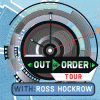Search the Community
Showing results for tags 'editing'.
-
I'm 16 years old... Yes somewhat young but I have lots of inspiration and I'd say I'm fairly talented with multi-media. I've been learning after effects for over a year now, using it to edit Call of Duty gameplay which particularly involves VFX, Motion tracking, editing techniques(art), cinematic, time-remapping and editing of-course. It is actually very impressive how the Call of Duty editing community has mastered after effects with call of duty footage. Any of you should absolutely take the time to check out some very talented editors; if you're interested i'll refer you to some of them! It is a whole new level of editing and I'm grateful to have started with something without having to use IRL footage from a camera. I could now apply myself to IRL footage and such. I truly want to master a position in the film industry. I'm so inspired by some films and the art of cinematography mixed with editing.. Whether it's an editor, cinematographer, camera-man, or even the whole package. Whether it's to my own profit, a big company, a festival.. I want to learn all about cameras and technique just like I did for editing. Question #1: I'd like to know about what sort of education and/or diploma is needed to get a job at a big company or a big film project.. Those camera men/cinematographers who reach Hollywood; what got them there? Was it recognition and connections or was it schooling/diplomas etc. ? A few examples of cinematographers/camera men ? Question #2: What camera aspects should I look into? (I'm new to the whole thing) I have done some research on the Panasonic Lumix GH3 and came to mind that there are so many features and aspects to reconsider before I buy a camera, a film maker uses that camera and there's a very nice outcome (a slight panoramic, film looking, well toned).. References to some books, youtubers or links would be great. That's it for now... I hope I'm not asking for too much, I guess I could tell I'm pretty passionate about this lol. Thanks ! John from MTL, QC
-
- cinematography
- schools
-
(and 7 more)
Tagged with:
-
Here is a tutorial video I posted on YouTube on how to get timecode on DSLR clips and other post production workflow tips. Mac centric.! Or you can read my blog post at http://remoteaccesspost.com/adding-timecode-to-dslr-footage/ Hope you find it useful!
-
- DSLR
- post production
-
(and 2 more)
Tagged with:
-
THE OUT OF ORDER TOUR WITH ROSS HOCKROW Storytelling and the Editing Process The Out of Order Tour teaches students how to create captivating films through the editing process by focusing on two key concepts: 1) the use of “out of order” storytelling techniques (non-linear storytelling), and 2) how to make decisions about where pieces go instead of simply how to move them into place. Taught by filmmaker, author, and educator Ross Hockrow, this all-day workshop teaches you how to assemble each moment in your film by integrating storytelling theory with specific, practical editing techniques. Designed for the beginner and intermediate filmmaker, the class shows you how to unlock the full potential of your footage by utilizing the principles of story structure, narrative bases, shot selection, pacing, and the psychological effects of shot placement. Ross Hockrow is an award-winning filmmaker, innovative educator, and published author. He has directed 6 feature-length indie films and several short films, the latest of which won the audience choice award for the 2013 48hr Film Festival in Providence, RI. Ross started his career as a screenwriter, and several of his screenplays were optioned by major film companies and television networks. His filmmaking abilities stretch beyond narratives and into commercial work, where he was hired by Fortune 500 companies Skype and Expedia to make on-site event films for their annual company conferences. Ross, an Adobe sponsored speaker, pioneered live filmmaking education with his Get in Motion Tour in 2011—the industry’s first-ever educational workshop tour created exclusively for filmmakers. During the past three years, Ross lectured in over 100 cities during two international tours, and taught platform classes at several major industry tradeshows— appearing at NAB, CES, WPPI, PPA, Photo Video West, Photoshop World, Photo Plus East, and Photo Pro Expo. The Daytime Storytelling Through Editing Workshop begins with an overview of specific types of stories by outlining types of conflict, variable act structure, and plot structure. Ross will explore the concept of non-linear storytelling—telling a story out of order— and will demonstrate several options for rearranging the order of a film to create a better and more intriguing story. Next, you will explore the concept of how to make the viewer experience a film instead of just passively watching it. Finally, Ross breaks down the techniques necessary to effectively edit a conversation, and the importance of creating a constant feeling of anticipation within the viewer through masterful editing. The Evening Editing Techniques Seminar begins with an intensive, step-by-step overview of the complete editing process. The art of the professional cut is explored in detail, focusing on the techniques of L-cutting, cutting on the action, popcorn cutting, and the use of natural and scene-to-scene transitions. Ross then demonstrates his technique for achieving perfection in cycles by focusing on a circular editing process, showing how to subtly discover and constantly enhance the rhythm, pace, and emotional tone of your film. Ross will show you how to use audio and will outline the process of choosing and incorporating a soundtrack into your film. To finish the film, Ross will teach students the principle of “cutting out the fat,” the process of applying subtle tweaks to reduce the length but increase the impact of your film. Daytime Workshops and Evening Seminars take place on the same day, with workshops ($149, up to 100 students) running from 9:00 AM to 4:00 PM and seminars ($59, up to 200 students) running from 5:00 PM to 9:00 PM. A combo ticket costs $199 and includes Ross’s book Storytelling Techniques for Digital Filmmakers, a DVD of the Daytime Storytelling Theory workshop, and a take-home editing project. If interested check out the tour website www.outoforder.com or email antonio@montezucker.com
-
Monte Zucker Photographic Education Presents the Out of Order tour! In Irvine 10/19 And LA 10/20. Out of Order is a film editing tour that is sponsored by Adobe and Canon and tackles editing from the a non-linear storytelling perspective. It’s taught by Ross Hockrow, an award winning filmmaker, educator and author. The full-day class is split in two parts, a daytime Storytelling Through Editing Workshop, and an evening Editing Techniques seminar. In the workshop Ross will demonstrate the principles of “show don’t tell,” will teach you to properly time cuts, to “play” with time, and will focus on the very important concept of pacing. Ross will then break down the techniques necessary to effectively edit a conversation; in film editing, conversations represent what editing is in its rawest form. Finally, Ross will teach you the importance of creating a constant feeling of anticipation within the viewer via cut selection, timing, and analyzing which shots have the greatest storytelling impact. All of these techniques are used to make your viewer experience your film instead of just passively watching it. The seminar begins with an intensive, step-by-step overview of the complete editing process. Ross shows students how to organize and log footage and introduces the concept of the dump timeline, a workflow technique used to create the Narrative Base. The art of the professional cut is explored in detail, focusing on the techniques of L-cutting, cutting on the action, popcorn cutting, and the use of natural and scene-to-scene transitions. Check out this awesome opportunity to hone your skills or gain a new take on the editing process.
-
Monte Zucker Photographic Education Presents the Out of Order tour! In San Jose 10/12 And San Francisco 10/13. Out of Order is a film editing tour that is sponsored by Adobe and Canon and tackles editing from the a non-linear storytelling perspective. It’s taught by Ross Hockrow, an award winning filmmaker, educator and author. The full-day class is split in two parts, a daytime Storytelling Through Editing Workshop, and an evening Editing Techniques seminar. In the workshop Ross will demonstrate the principles of “show don’t tell,” will teach you to properly time cuts, to “play” with time, and will focus on the very important concept of pacing. Ross will then break down the techniques necessary to effectively edit a conversation; in film editing, conversations represent what editing is in its rawest form. Finally, Ross will teach you the importance of creating a constant feeling of anticipation within the viewer via cut selection, timing, and analyzing which shots have the greatest storytelling impact. All of these techniques are used to make your viewer experience your film instead of just passively watching it. The seminar begins with an intensive, step-by-step overview of the complete editing process. Ross shows students how to organize and log footage and introduces the concept of the dump timeline, a workflow technique used to create the Narrative Base. The art of the professional cut is explored in detail, focusing on the techniques of L-cutting, cutting on the action, popcorn cutting, and the use of natural and scene-to-scene transitions. Check out this awesome opportunity to hone your skills or gain a new take on the editing process.
-
Having trouble getting videos of of my memory card into any editing software. It says the files are CPI files... Any ideas?
-
Currently making my first short film and I'm not very experienced in editing. Any suggestions on what to use for editing?
- 1 reply
-
- editing
- short film
-
(and 1 more)
Tagged with:
-
Hi everyone, in few days I'm gonna show my short film to a commission for my graduation... now, until now I just worked on my laptop, never tried to see the result on TV, but as soon as I did it... I really freaked out! watching the film on my laptop, everything is good: high quality definition, bluish and desaturated look which is exactly what I wanted to achieve, no digital noise... when I saw it on TV, it was yellowish and very saturated, really bad definition with a LOT of digital noise... I don't really know what to do, my school career will be probably influenced by this project... can someone help with that? do you think I'm doing something wrong linking the PC to the TV, or is it normal all that noise?? I used a RGB cable to link the PC to the TV, and I'm using premiere pro cs6 to edit... is there something I can do in the export settings to have a really good HD product once it is shown on TV, or on a big screen? Please help, I will be really grateful for any kind of answer :(
- 8 replies
-
- color correction
- editing
-
(and 8 more)
Tagged with:
-
Hello there, I am a freshmen undergrad in film school and recently got the position to work as a DIT and editor on an upcoming short. The short is a collaborative effort of one of our school clubs where we managed to get together to funds to shoot with an epic. During the shoot, which is coming up this spring, I am to apprentice a professional DIT and learn the ropes. Eventually taking over once I am comfortable with the procedures and so forth. I am also going to be grading and editing the RAW footage. So prior to when my apprenticeship begins I would like to have a firm knowledge of what I am getting myself into. So I was curious if anyone had any articles regarding the DIT workflow and responsibilities of the job. Also I am looking for any articles and info on grading RAW footage which I have experience with in terms of stills, and the RAW editing workflow. Despite going into this without any experience in being a DIT, I am a very adequate editor in Final Cut and Premier. Just to let you know I’m not entirely unqualified for the position. Summary: I am looking for all information, advice, and articles regarding being a DIT to a RED Epic, and grading and editing RAW footage. Thanks!
-
PROJECTORS AND LENSES KODAK ANALYST II projector with 25mm lens http://16mmdirectory.org/marketplace_items/133 KODAK ANALYST (first generation) projectors with 25mm and 38mm lenses http://16mmdirectory.org/marketplace_items/134 EASTMAN 25C projector http://www.16mmdirectory.org/marketplace_items/81 BELL & HOWELL 566T MARC 300 Projector with extra lamps http://www.16mmdirectory.org/marketplace_items/132 ISCO 35-65mm f1.3 zoom, 52mm collar, 42.5mm barrel http://www.16mmdirectory.org/marketplace_items/97 38mm f1.5 projector lens, 52mm barrel diameter (Bell & Howell, Bauer) http://www.16mmdirectory.org/marketplace_items/129 .75-1.25x Sankor zoom converter projector lens, for 52mm barrel lenses http://www.16mmdirectory.org/marketplace_items/130 KODAK PAGEANT projector parts Pageant pressure plate assembly http://www.16mmdirectory.org/marketplace_items/67 Pageant pressure plate springs http://www.16mmdirectory.org/marketplace_items/66 Pageant shutter drive belt http://www.16mmdirectory.org/marketplace_items/68 Pageant spring belt http://www.16mmdirectory.org/marketplace_items/72 Pageant motor drive belt http://www.16mmdirectory.org/marketplace_items/73 EDITORIAL MISC PERF-FIX Sprocket Repair Machine http://www.16mmdirectory.org/marketplace_items/131 HOLLYWOOD FILM COMPANY 1200' split reel http://www.16mmdirectory.org/marketplace_items/32 HOLLYWOOD FILM COMPANY rewind reel shaft core adapter http://www.16mmdirectory.org/marketplace_items/85 MIER-HANCOCK carbide blade http://www.16mmdirectory.org/marketplace_items/48 CAMERA MISC ZEISS 25mm T1.3 mk1 Super Speed Prime http://www.16mmdirectory.org/marketplace_items/128 BIRNS & SAWYER 4x5.65 Matte Box http://www.16mmdirectory.org/marketplace_items/96 ECLAIR NPR magazine, two-piece pressure plate http://www.16mmdirectory.org/marketplace_items/102 Camera case for Aaton LTR/XTR http://www.16mmdirectory.org/marketplace_items/94 Magazine case for Aaton LTR/XTR http://www.16mmdirectory.org/marketplace_items/95 ANVIL accessory case http://16mmdirectory.org/marketplace_items/135 BOOKS AND MANUALS http://www.16mmdirectory.org/marketplace/books-manuals CONTACT: a@alainletourneau.com
-
Hello, I'm relatively new to DV and recently installed version 9 after coming from 8.2. I've looked around on the net for problems regarding this issue and have basically hit a wall - the problems that most people have had were with the same anomaly I've been trying to deal with. Problems: Finalized file has a bar at the top of the video that flickers on and off. The entire frame will do this as well randomly throughout a clip. Along with the above, say I apply a LUT and grade it, then render. In the final file the video flickers back and forth between the graded footage and the stock footage. -- I haven't had any noise issues or anything of that sort, just random flickers -- Possible Solutions I've found and (or) attempted: Upgrade to the latest Cuda Drivers - 5.0.35 Disable SLI (tried rendering with 1 GPU and still had problem) Check frame rate to make sure the master matches the file Tried rendering as multiple filetypes Disable all audio * there might be some others but they don't come to mind right away, what I did find is that a lot of the macos users that had similar problems needed an OS update. ------------------------------------- The footage was shot on a 60D, 1080p @ 24fps as a .mov The media rendered, was rendered to a .mov along with a .#res file as well. I've included my project settings below - feel free to point out anything that seem obviously out of place ^_^ Along with that, here is a clip of the actual problem. NOTE: The flickering at the end of the video is not the candle. You can also observe the bar at the top of the frame that spans horizontally while flickering. http://lanelehman.com/V1-0001_MVI_9526.mp4 System Information: Operating System: Windows 7 Professional 64-bit (6.1, Build 7601) Service Pack 1 (7601.win7sp1_gdr.120503-2030) Processor: Intel® Core i7-3930K CPU @ 3.20GHz (12 CPUs), ~4.2GHz Memory: 16384MB RAM DirectX Version: DirectX 11 Display Devices: Card name: NVIDIA GeForce GTX 560 Manufacturer: NVIDIA Chip type: GeForce GTX 560 Display Memory: 4050 MB Dedicated Memory: 978 MB Shared Memory: 3072 MB Current Mode: 1920 x 1080 (32 bit) (59Hz) Driver File Version: 9.18.0013.0694 (English) Driver Version: 9.18.13.694 Card name: NVIDIA GeForce GTX 560 Manufacturer: NVIDIA Chip type: GeForce GTX 560 Display Memory: 4050 MB Dedicated Memory: 978 MB Shared Memory: 3072 MB Current Mode: 1920 x 1080 (32 bit) (59Hz) Driver File Version: 9.18.0013.0694 (English) Driver Version: 9.18.13.694 Thanks for any replies I get here, I really appreciate the time taken to read all of this. My search for a solution to a working version of v9.0 continues!
- 6 replies
-
- color grading
- editing
-
(and 8 more)
Tagged with:
-
Hey all, new to the forum. Here's my reel: http://www.benstamperpictures.com Looking forward to the collective wisdom, Cheers, BEN
- 2 replies
-
- 1
-

-
- Reel
- Ben Stamper
-
(and 2 more)
Tagged with:
-
Hey guys! I just joined this site today and am hoping to learn a lot and connect with a lot of people. Currently I'm 15 and in the 10th grade and have a passion for cinematography and filmmaking. I've been video editing for years but more recently (roughly 1 1/2 years ago) got serious about it. I've started working more with the film aspect of filmmaking this year as I'm now taking an AV Production class at my school and i'm loving it. I've always been working in post but have only more recently starting to do more things with cinematography. So anyways, I was wondering if film school was really worth it? I know quite a lot of things already about cinematography and film production and from this site and others I could learn so much more, without having to go to film school. Many people say that it's a waste of money and unless you're going to film school with very little to no knowledge of filmmaking, then I'd probably agree. But I want to hear from some people on here who have had experience. I'm also starting to make some connections with music video editors/directors and independent cinematographers so I can get help from them as well. I'll also post some of my work from youtube on here when I get the chance and I've recently made a vimeo so I will post it there as well. Thanks and I look forward to connecting with a lot of you!
- 6 replies
-
- film school
- independent cinematographer
- (and 6 more)
-
Translating storyboard images or shot-lists into actual shooting is a creative process, with all the variables that entails. Creating a working flow from juxtapositions in the editing room requires one to work from the footage in hand. In my admittedly limited experience in taking video from start to finish, I have found that what I had hoped would cut well from a medium to close-up, often suffers a compositional awkwardness as a result of secondary elements in one or the other shot. For instance, even if both backgrounds have a soft, similar diagonal pattern, the cut from one shot to the next seems less smooth than pre-visualized, due to the displacement of the visual elements from one to the next. (I leave aside, in this consideration, cuts for which a high-precision match involves lining up a transparent template on the monitor for framing the second shot to work with the first.) Even with Walter Murch’s six-element priority list in mind, I wonder if anyone would care to comment on this issue, approaches to filming adn editing, the role of experience, or other observations or advice.
- 1 reply
-
- shooting
- composition
-
(and 1 more)
Tagged with: