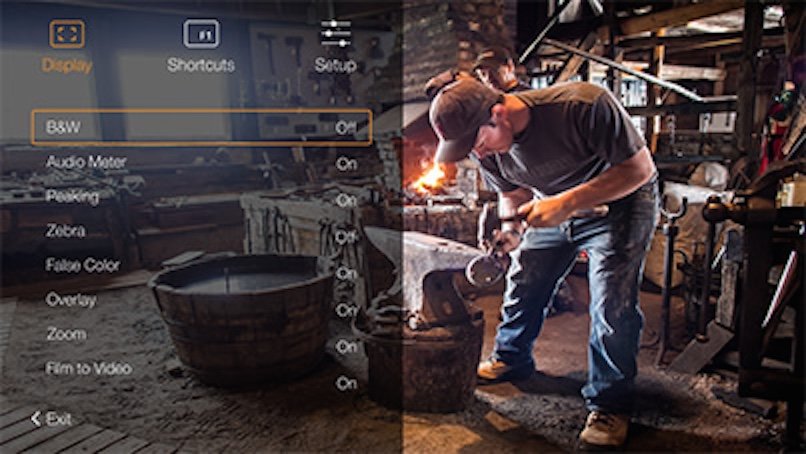-
Posts
671 -
Joined
-
Last visited
About Peter J DeCrescenzo

Profile Information
-
Occupation
Camera Operator
-
Location
Portland, OR, USA www.peterdv.com Blog: http://herefortheweather.wordpress.com/
Contact Methods
-
Website URL
http://www.peterdv.com
-
Nice review in Red Shark, Phil! http://www.redsharknews.com/production/item/2903-review-blackmagic-ursa-mini-4k-the-most-interesting-camera-of-the-decade Based on info recently posted by BMD's CaptainHook, I've added the following note to my previous posts in this thread: EDIT: The URSA Viewfinder's record tally light feature, and its Film to Video feature, are currently only supported by URSA & URSA Mini cameras. These features are toggled on/off via special control signals transmitted from an URSA camera to the VF via HD-SDI. In theory BMD might be able to add this functionality via a firmware update to cameras such as the BMCC & BMPC-4K, but unfortunately its unknown if this is either possible or likely. See CaptainHook's post here: http://bmcuser.com/showthread.php?14886-Blackmagic-URSA-Viewfinder-working-on-the-BM-Cinema-Camera&p=179194&viewfull=1#post179194 -
-
According to new URSA Viewfinder owners, people who have it in-hand, with a few exceptions it's fully functional with any HD-SDI source. Including false colors, etc. For example, see the reports by BMPCC & BMCC owners in my previous post: http://www.cinematography.com/index.php?showtopic=67058&page=2&do=findComment&comment=435638 EDIT: The URSA Viewfinder's record tally light feature, and its Film to Video feature, are currently only supported by URSA & URSA Mini cameras. These features are toggled on/off via special control signals transmitted from an URSA camera to the VF via HD-SDI. In theory BMD might be able to add this functionality via a firmware update to cameras such as the BMCC & BMPC-4K, but unfortunately its unknown if this is either possible or likely. An URSA cam's ability to communicate control data with the VF via SDI appears to add convenience, but it's not a requirement to get most of the VF's considerable benefits (1920 x 1080 resolution, OLED, low price). As for the IR proximity sensor on the bottom of the URSA VF, until BMD adjusts the sensitivity of the p.sensor or its time-out function, myself I'd be inclined to put a gaf tape tab over the p.sensor -- and remove it when I want the VF to power off for an extended time. From p.41 in the URSA user manual: "The IR Sensor on your viewfinder automatically detects when you are near the eyepiece and turns on the OLED display. If you are away from the viewfinder for over a few seconds, the display turns off to conserve power and to extend the life of the OLED display. While the viewfinder will detect when you look into the viewfinder eyepiece, pressing any button on the viewfinder will also turn the display back on." "Caution: Deliberately blocking or covering the IR sensor could cause the viewfinder's display to remain powered for prolonged periods of time. This could decrease the lifespan of the display and cause image retention if high contrast images or frame guides are displayed on the viewfinder. " Even with that caveat in mind, gaf tape might still be useful at times.
-
URSA Viewfinder review: http://www.provideocoalition.com/blackmagic-s-electronic-viewfinder-review -
-
The 1080p OLED URSA Viewfinder is now out in the wild, and the news looks very good. See this report from a new owner (temporarily connected the VF to a BMPCC) ... http://forum.blackmagicdesign.com/viewtopic.php?f=2&t=39181 ... and also this one (VF connected to a BMCC): http://www.bmcuser.com/showthread.php?14886-Blackmagic-URSA-Viewfinder-working-on-the-BM-Cinema-Camera ... and here's a brief customer video, using the VF on an URSA: https://forums.creativecow.net/thread/367/1718 ... and here's a URSA VF connected to a RED Dragon: http://www.bmcuser.com/showthread.php?14886-Blackmagic-URSA-Viewfinder-working-on-the-BM-Cinema-Camera&p=179075&viewfull=1#post179075 See also my previous post: http://www.cinematography.com/index.php?showtopic=67058&do=findComment&comment=428119
-
FYI: https://twitter.com/brawlster/status/593312693634772992 -
-
Agreed!
-
Concerning their new 1080p OLED HD-SDI Viewfinder, Blackmagic employee "Captainhook" (who shot the URSA 4.6K demo footage) posted the following in a thread on BMCuser: "... EVF has false colour in it (Wahoo!). If you're at NAB, check it out. Its in the EVF menus or you can assign it (or other functions) to one of the 3 buttons on the EVF. The overlays/frame guides and Film2Video are actually done in the EVF itself (as in generated). When you choose the setting on the camera, it tells the EVF via the SDI port what settings you chose, that way on the EVF the menu and setup is simple and you just turn on/off a feature on the EVF without having to set all your settings again on the EVF. Eg, set your guides on the camera 2.4:1 at 50%, and the EVF knows that so you turn on/off guides and the EVF generates them based on that setting. Set zebras on the camera to 80%, and again the EVF displays them as that. Because of that, you would turn off your overlays/guides/zebras on the front SDI out with our EVF, and also turn off the Film2Video conversion and let the EVF take care of it. This way, zebras and false colour etc are calculated from the log image rather than 709, but you still get to look at 709 in the EVF and have all the monitoring guides/overlays/etc. We can't talk back to the camera via SDI because it's a one way communication, but this meant we were still keeping it open for another EVF's on the market that use SDI while still being able to make our EVF "smarter" in a way and more useful. ..." More at: http://www.bmcuser.com/showthread.php?13337-Blackmagic-URSA-Mini&p=162427&viewfull=1#post162427 EDIT: The URSA Viewfinder's record tally light feature, and its Film to Video feature, are currently only supported by URSA & URSA Mini cameras. These features are toggled on/off via special control signals transmitted from an URSA camera to the VF via HD-SDI. In theory BMD might be able to add this functionality via a firmware update to cameras such as the BMCC & BMPC-4K, but unfortunately its unknown if this is either possible or likely. Hi-res image: https://www.blackmagicdesign.com/press/images/blackmagic-cameras/blackmagic-ursa-viewfinder
-
I'm also very interested in seeing how the viewfinder turns out. I might like to use it with my BMPC-4K, but there are many open questions. Among other things, it's not clear yet what capabilities the VF has when connected to a video source other than an URSA. The VF has a USB connector under a rubber flap for firmware updates, so that gives hope for the possibility for additional functionality over time. Maybe. Here's hoping.
-
See: https://www.blackmagicdesign.com/support/family/professional-cameras https://www.blackmagicdesign.com/support/readme/f90c13f25e834425b5e9fa72379... What's new in Blackmagic Camera Setup 2.1: Blackmagic Pocket Cinema Camera: New Blackmagic Camera Setup software Adds support for more frame guide options Adds Japanese and Chinese language menu support Holding down MENU will bypass Dashboard and go straight into settings Peaking state is remembered after power cycle Blackmagic Cinema Camera: New Blackmagic Camera Setup software Adds lossless compressed RAW support Adds support for more frame guide options Holding down MENU will bypass the Dashboard Peaking state is remembered after power cycle Blackmagic URSA: New Blackmagic Camera Setup software Improved media formatting performance Blackmagic Production Camera 4K: No changes Blackmagic Studio Camera 4K: No changes Blackmagic Studio Camera: No changes See also: http://forum.blackmagicdesign.com/viewtopic.php?f=2&t=33574 http://forum.blackmagicdesign.com/viewtopic.php?p=199127#p199127 -
-

BMCC 4K versus C100 dilemna
Peter J DeCrescenzo replied to Raj Kowoski's topic in General Discussion
Again, there is no camera named "Black Magic Cinema Camera 4K". Read my post again. Also, Apple has specific names for its ProRes recording modes. For example, "ProRes HQ" is noticeably higher quality than "ProRes 422", especially for high-motion, high-detail scenes. If you don't shoot RAW, shoot "ProRes HQ" on the BMCC, or "4K ProRes HQ" on the BMPC-4K. With either camera, use the "Film" (log) mode for best quality. -

BMCC 4K versus C100 dilemna
Peter J DeCrescenzo replied to Raj Kowoski's topic in General Discussion
Which camera do you actually own? "BMCC 4K"? Blackmagic Design sells various cameras, but not a "BMCC 4K". For example, there's the "BMCC 2.5K" ("Blackmagic Cinema Camera 2.5K"), which can record 10-bit 4:2:2 ProRes & DNxHD at 1080p (1920 x 1080) resolution, and 12-bit RAW at 2.5K (2400 x 1350) resolution. And there's the "BMPC-4K" ("Blackmagic Production Camera 4K"), which can record 10-bit 4:2:2 ProRes at 1080p (1920 x 1080) resolution, 10-bit 4:2:2 ProRes UHD (3840 x 2160) resolution, and 12-bit RAW at 4000 x 2160 resolution. Which do you have? If you have a BMCC 2.5K and want to record at its best quality, shoot 12-bit RAW at 2400 x 1350 resolution at its native ISO 800. Or, if you have a BMPC-4K and want to record at its best quality, shoot 12-bit RAW at 4000 x 2160 resolution at its native ISO 400. The C100 is an 8-bit camera system. Recording to an external recorder at a higher bit depth won't change that or result in better quality. Recording externally at a data rate higher than the C100's internal recorder may reduce motion artifacts. However, with adequate light a Blackmagic camera's internal RAW (or ProRes "HQ") recordings are a much more robust and higher-quality starting point for grading (higher bit depth, higher data rate, and higher resolution) than anything output from a C100. -
FYI: John Brawley has a blog post about his recent test shoot with a URSA camera, including sample footage: URSA does Bronte
- 48 replies
-
- ursa
- blackmagic
-
(and 3 more)
Tagged with:
-
Add an inexpensive Hyperdeck Shuttle video recorder to the HD version Studio Camera, and you have an interesting stand-alone system ... assuming the camera actually works as advertised (often a reach with BMD cams). On a related note, I assume BMD will announce an 4K UHD-capable version of the Hyperdeck Shuttle soon after the URSA ships, if not sooner.
- 1 reply
-
- Blackmagic
- Studio Camera
-
(and 2 more)
Tagged with:
-

BMD Cinema Camera Battery Exploded
Peter J DeCrescenzo replied to Tim Tyler's topic in BlackMagic Design
That would be a "worse case scenario" for the camera or battery manufacturer if they are found at fault. Another "worse case scenario" is that the camera owner (the person who posted the video on YouTube) is sued for fraud/libel by the cam or battery maker. We don't know yet who is responsible for this isolated "incident", or what the resolution will be. -

New firmware update for BMCC 2.5K coming or not?
Peter J DeCrescenzo replied to Vadim Joy's topic in BlackMagic Design
Agree 1,000%. Hopefully BMD's forthcoming firmware update(s) provide a workable solution in a few weeks, years after the BMCC's initial announcement. Not holding my breath though. We'll see.