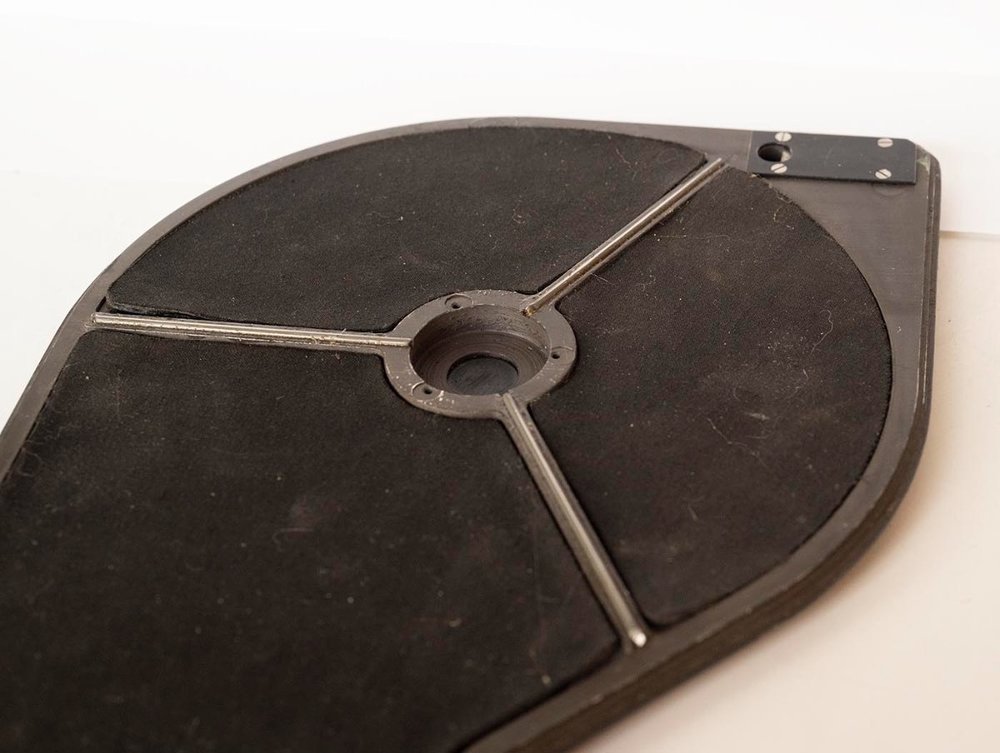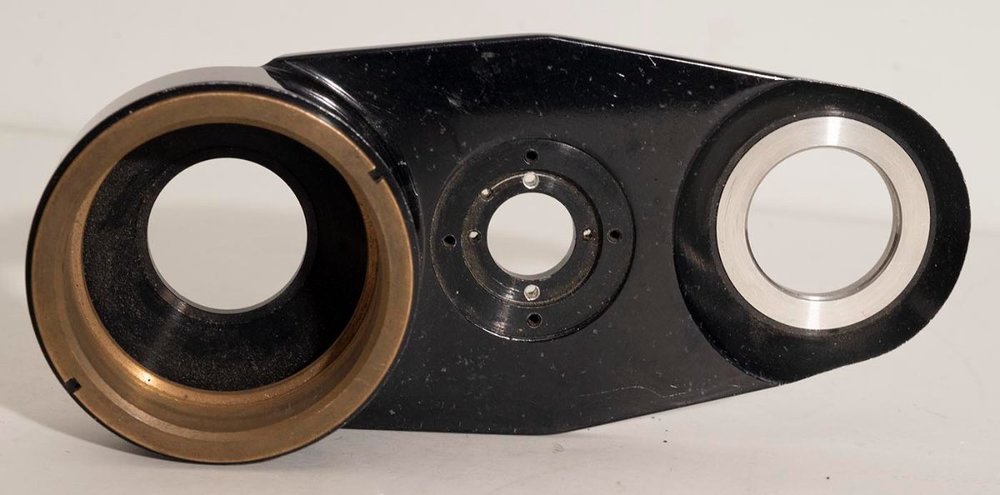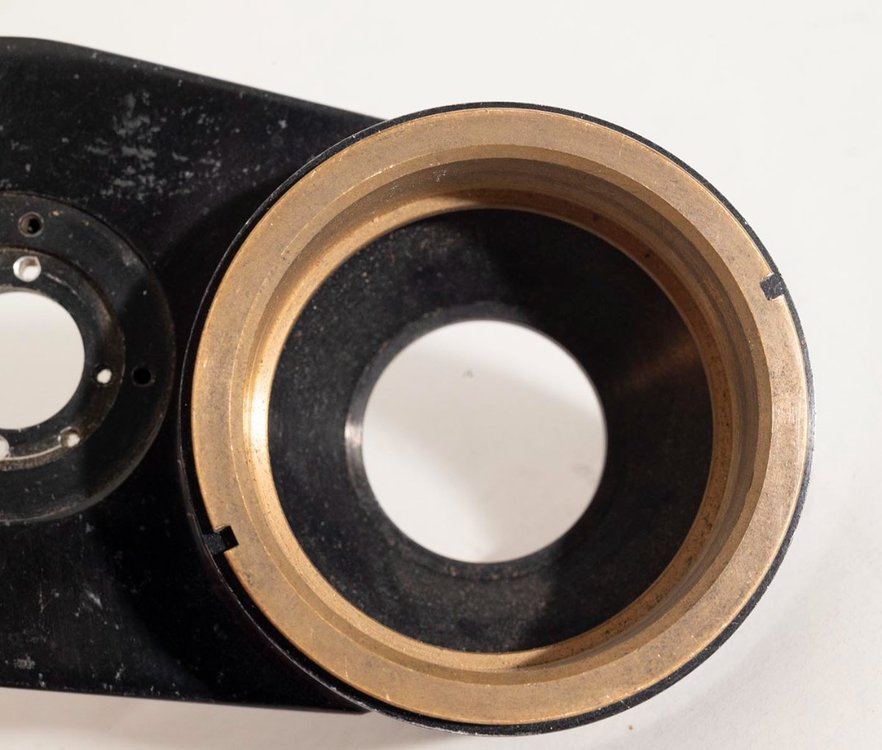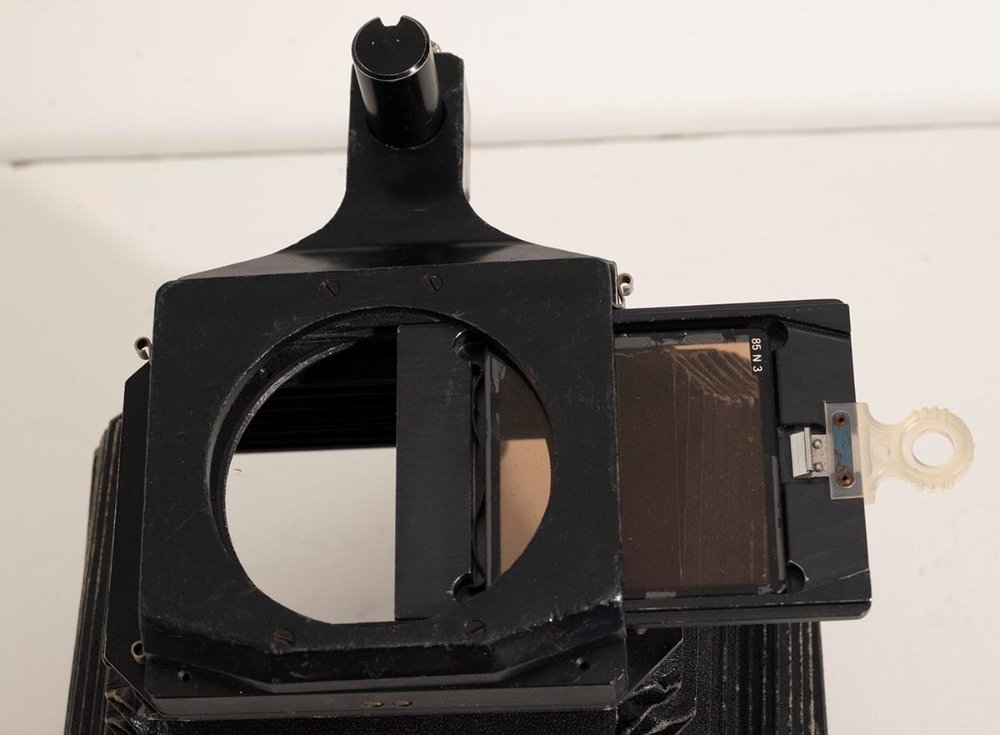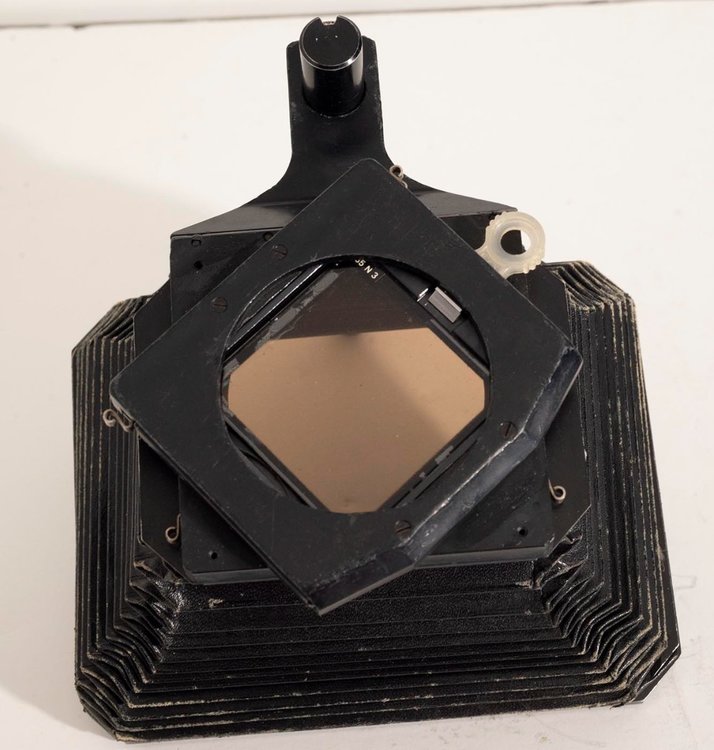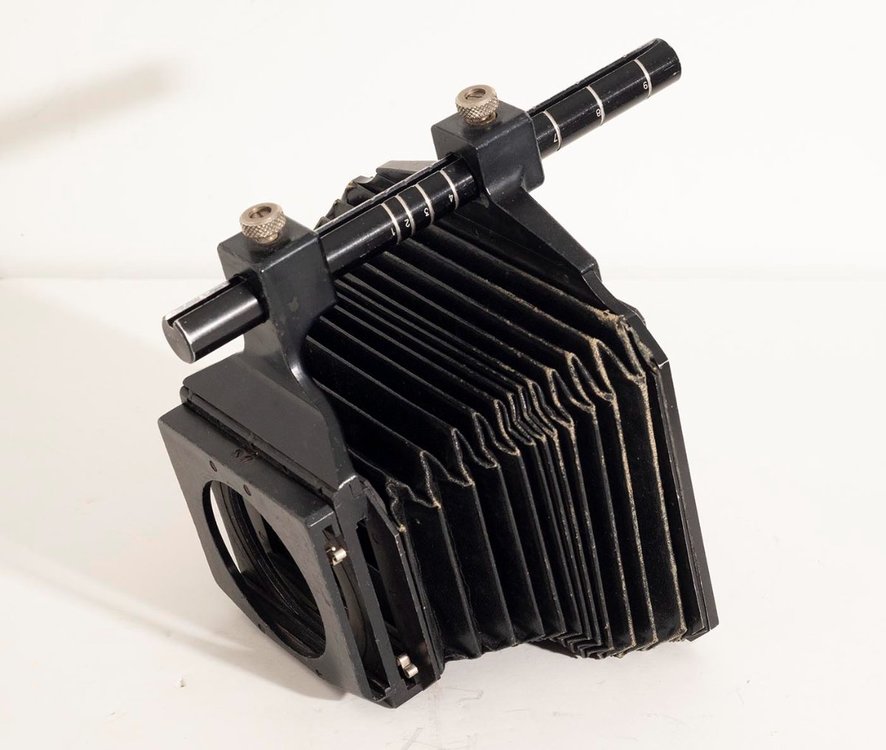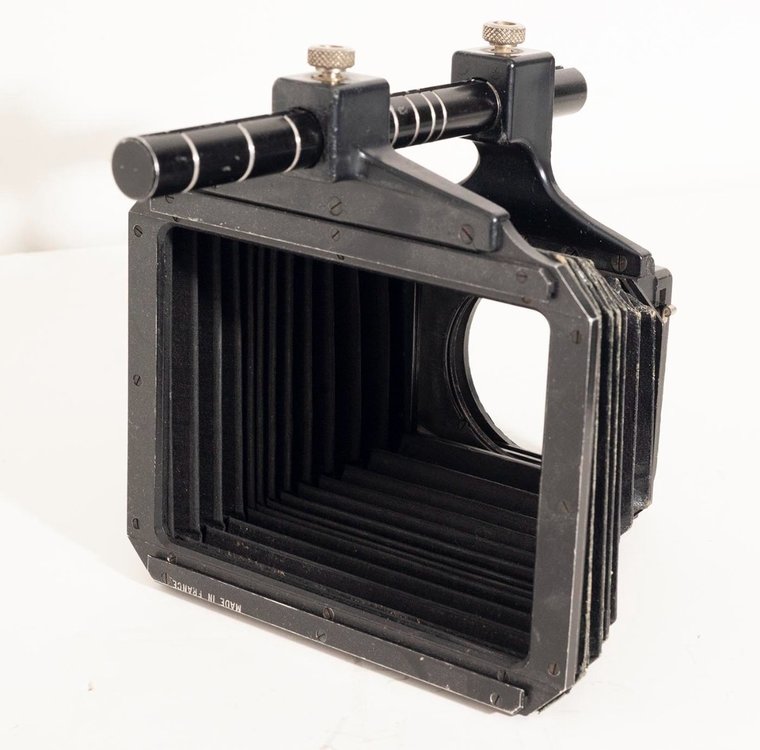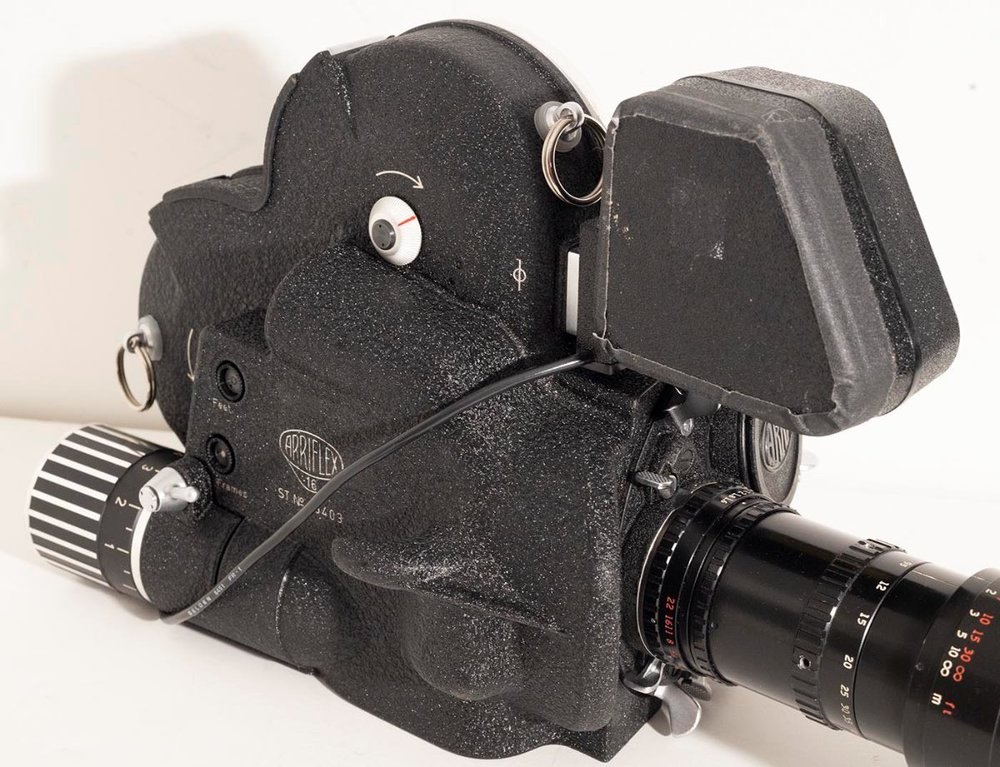Duncan Brown
Premium Member-
Posts
549 -
Joined
-
Last visited
Everything posted by Duncan Brown
-
Well that pistol grip is still quite useful - it allows you to use the 16ST in a more handheld configuration, but start and stop the motor with the trigger. I wish arri had figured out some way to not have two entirely different grips that look virtually identical, so this wouldn't be so confusing! Duncan
- 7 replies
-
- 1
-

-
- pistol grip
- arriflex
-
(and 3 more)
Tagged with:
-
But is that the one that just attaches to the camera (short tripod thread sticking past the nut) or the one intended for one of the rigs (long tripod thread sticking up past the nut)? A picture from the other angle would tell the tale. It will be useful to someone either way, but the OP would find it more useful if it's the latter. Duncan
- 7 replies
-
- 1
-

-
- pistol grip
- arriflex
-
(and 3 more)
Tagged with:
-
Here's one now! But it's missing the big cinching nut, which makes the price a little crazy. You could always try making him an offer. (I/m not sure it's going to be any easier to find the big nut, but at least in theory you could make one, whereas making the pistol grip would be quite a bit harder!) Duncan https://www.ebay.com/itm/185651320679?hash=item2b39ae5767
- 7 replies
-
- 1
-

-
- pistol grip
- arriflex
-
(and 3 more)
Tagged with:
-
The pistol grips come up as loose parts on ebay from time to time, you just need to be very very patient. I slowly put together from parts a short shoulder brace rig (the long chrome stalk with the "C" shoulder part) with the pistol grip, the articulated shoulder rig with the pistol grip, and a just-pistol grip. Note the ones that go into the shoulder rigs have a much longer tripod thread, to reach through both the big thick cinching nut AND the rig base plate, compared to the just-pistol-grip. Don't buy the short threaded one if you're looking for it to go into a shoulder rig. Duncan
- 7 replies
-
- 1
-

-
- pistol grip
- arriflex
-
(and 3 more)
Tagged with:
-
Information about crystal motors for the Arri S.
Duncan Brown replied to Neal Levendel's topic in ARRI
I posted about my Model 504 a while back: -
This is the NPR magazine thread but it's worth pointing out that my 200' ACL mag has black plastic guides like the original NPR, except they seem to be a slightly rubberier plastic. I wonder if it's an age thing - at some point they figured out the stainless wire thing and all mags made after that have them? Duncan
-
Well I had a brilliant idea. (Actually, Eclair had the brilliant idea, because this is just how it's done on my ACL 400' mags...) A piece of round stainless wire glued in the channel meets all the needs. Minimum surface area for the film to ride against, and conductive so no static buildup. The original plastic pieces are precisely 2mm tall, so 2mm diameter wire it is! I got a pack of 50 12" wires (enough for 20 lifetimes...) from McMaster Carr and just cut each one to the length of its respective channel, and glue it in with Pliobond. I wait a day, then polish the top surface with 4000 grit sandpaper, which makes sure it's shiny and smooth, and removes any Pliobond I got where it wasn't supposed to be. See pics of the resulting setup. Quick, easy, cheap repair, what more could you ask for?. Duncan
-
I haven't forgotten this topic! I've just been busy. Here's an idea I had for the little plastic film guides that always fall off of the NPR mags because they're so old and the Pliobond glue gives out from age. It's easy enough to glue them back in if they're still there, but a lot of mags seems to have lost them. Their purpose is to keep the film from rubbing against all the soundproofing and such on the inside of the mag door. I'd thought of various ways to replace them with plastic but A) the shape is weird (a squared off bottom part to fit in the channel, and a triangular upper profile, to give a minimum surface for the film to ride against.) and B) they need to be some sort of conductive plastic that doesn't build up a static charge, because that would be disastrous. If you have NPR mags I'm sure you know what I'm talking about, like these pictures. Duncan
-
Eclair Flea Market
Duncan Brown replied to Gregg MacPherson's topic in Marketplace Listings Under $200 / €200
And this just showed up too! If someone buys it, can you sell me the combo Arri-S/B to TS adapter? I really need one of those. 2x200' mags (plus 1 400'), ACL 1.5, self-parking motor, etc. Camera, and especially the lenses, look a little beat... but he does have a "Make Offer" feature so who knows what kind of deal you could strike. https://www.ebay.com/itm/185946648795 Duncan -
Eclair Flea Market
Duncan Brown replied to Gregg MacPherson's topic in Marketplace Listings Under $200 / €200
This seems like a pretty solid little NPR kit for not an outrageous price. Just add a battery? https://www.ebay.com/itm/155606820857? If you add it to your watchlist, you might get an "offer from the seller" for a discount off of that price (I did!) Duncan -
It just occurred to me - I have a Som-Berthiot 17.5-70 zoom in Arri-S mount I'd throw in for free if someone on this site buys this camera and wants it. It's kind of a "meh" lens and I have better ones already, but this would get you up and shooting right away if that's what you're looking for. Duncan
-
I'll be honest - I rarely list stuff for sale here; it's just easier to sell on eBay. But every once in a while I list something that the "wanted" ads here tell me there might be some interest in. How about a 16S that's in great running condition, including an actual functioning battery and cable (don't see that too often these days!). Here's the ebay link: https://www.ebay.com/itm/256106666168 ...but that's my "ebay price" If you are coming from here, please use the "make offer" feature for something you consider reasonable and mention you're a fellow cinematographer.com denizen. Ebay does make it easy to handle the logistics of the transaction, regardless of where in the world you're located, but I'm also completely willing to sell and ship it directly to you if that's what you'd prefer. Duncan
-
I'm forever picking up on eBay odd bits and pieces of cameras I own, because you just never know what project I might get up to someday where it would be handy to have a spare/sacrificial copy of something. So when I saw this standard NPR CA-1/C-mount plate for next to nothing a while back I snagged it. But when it arrived, I discovered something very curious. Neither of the mounts has had its "final machining operation" done! There are no threads in the C mount. There are no bayonet slots in the CA-1 mount. What the heck?! It sure looks like it's been mounted to a camera and spun around. But there is literally no way to secure a lens to this. Did it escape the factory in this condition and then get swapped out decades ago under warranty? Is there some possible circumstance not occurring to me where an end user would WANT a blank lens mount so that they could do the final machining themselves in some special way?! Duncan
-
You can slide a big filter in the front, but the back is set up exactly like an Arri Matte box. So exactly, that Arri filters slide right in! The very back part also spins just like on the Arri. Duncan
-
I picked up one of these beasts a while back, and there aren't really any detailed pictures of them that I've found on the net so I thought I'd correct that oversight. Duncan
-
Here are some pictures showing the complete rig from several angles, just because 16mm camera accessory p0rn is a thing ? Duncan
-
There's a special socket if you're using the shade and it's in the shoe already. You take off the screw knob end of the shade, side the shade parts off the rail, slide this special socket on, then put everything back. They even have little slots in the socket piece to clear the rivets on the end of the rail. Duncan
-
Here's how it hooks up to the camera - the battery socket goes in the shoe, and a little cord runs around and plugs in to the normal battery socket on the camera. Duncan
-
Here's how they did the 8V and 12V setups, which explains why the 12V setup is wider (AA batteries are taller than sub-C batteries). To get the milliamphours desired, they put two AAs in parallel in every position, then did 10 of those pairs in serial, to add up to 12V. Duncan
-
I scanned this brochure a long time ago and posted it here: http://backglass.org/duncan/arri/paperwork/arri_miniature_duro_pack_battery.pdf Well lo and behold, I actually ran across one of these setups on ebay a while back and snagged it! It came with the single chargers not the multi one shown there, and the battery packs were full of leaking NiCd batteries. But they had been recelled at least once before, meaning someone had already carved open the welded together cases and resealed them with gaffer's tape, which is A-OK by me! Two of them were set up as the original 8V packs, and two had been upgraded to 12V, which makes them thicker, which is all the more reason to hold the lids on with tape - they couldn't have fit back together the original way anyway. I recelled them with NiMh cells and cut off the socket from one of the mini chargers and connectorized it for use with my little universal Tenergy charger I use for everything. It's a pretty slick little setup! I'll add pics across a few posts. Duncan
-
Tobin TCS ™-23 and Arriflex 200' magazine motor(No. 0175)
Duncan Brown replied to Michael Leake's topic in ARRI
Also, you might want to measure the draw of the mag motor powered with 8V and a mag full of film. The 7808 is only good for 1.5A (and with a proper heatsink for that) and it's possible the motor draws more than that. Duncan -
Tobin TCS ™-23 and Arriflex 200' magazine motor(No. 0175)
Duncan Brown replied to Michael Leake's topic in ARRI
The mag motor and the camera motor are usually both powered through connections inside the camera. It will be tricky to convert the 12V to 8V somewhere between the camera and the mag motor, since the connector is hidden once the mag is installed. Might require some fiddling about with the mag motor wiring, adding another connector, etc. Duncan -
I'm having trouble picturing where/what these are. You mean, if you take off the VF adapter from the body, they have machined the body to accept threaded inserts, to relocate the original positions of the screws that hold the adapter to the body? Duncan