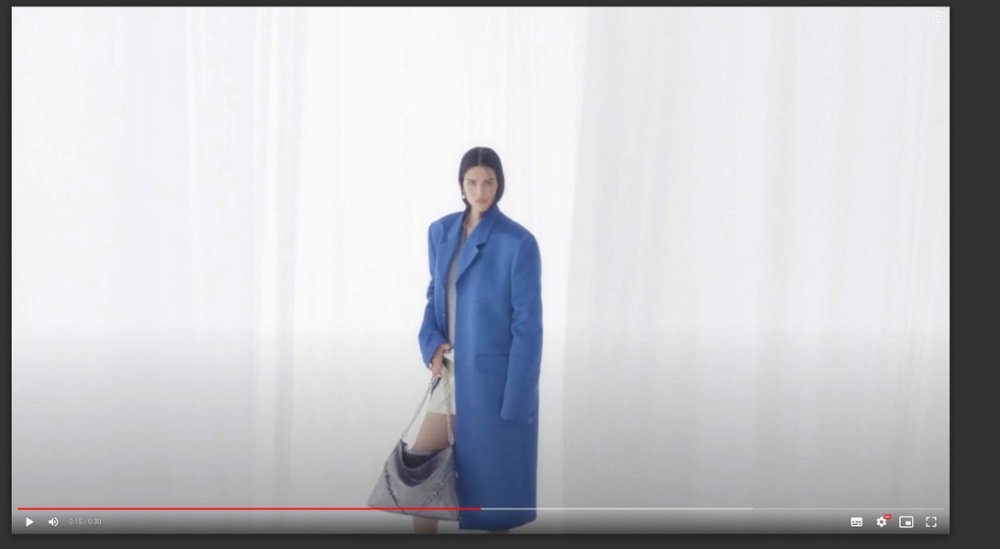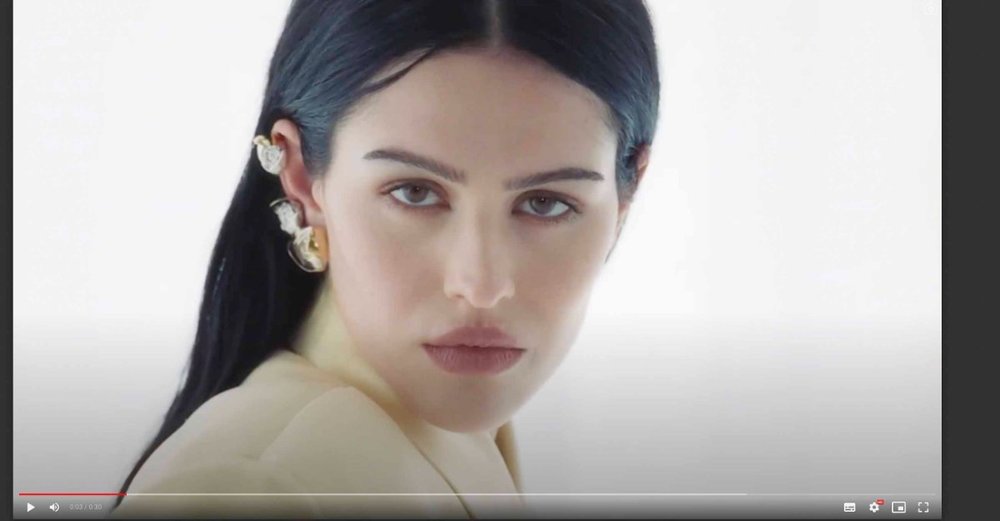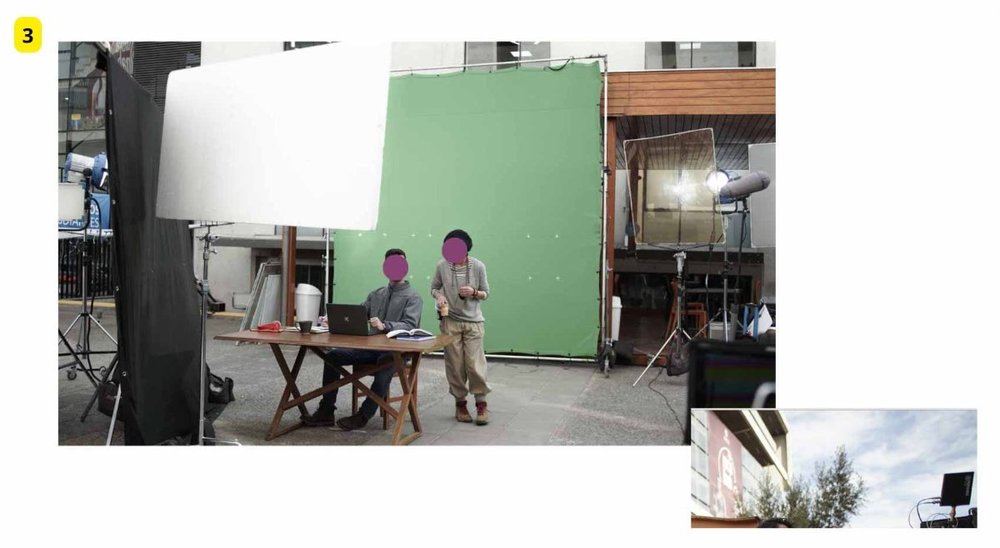Nathaly Pinheiro
Basic Member-
Posts
27 -
Joined
-
Last visited
Everything posted by Nathaly Pinheiro
-
Best light to mimic camera flash?
Nathaly Pinheiro replied to Marta Teixeira P. Simoes's topic in Lighting for Film & Video
Hi Marta, what did you ended up using? -
Hello, I have a question about the color temperature of lights and the white balance to achieve the look on this particular scene. Here's what I think, is it correct? White Balance: 6000K Key light for the students is created by bouncing a 4K HMI off unbleached muslin to achieve a soft effect. The backlight on the students and the light on the teacher: I'm uncertain whether it's a tungsten or an HMI (that is warmer due to the white balance setting) Room tone from inside using a Litemat 4: around what WB? https://ibb.co/Cnhpffw
-
Creating a big shaft of light
Nathaly Pinheiro replied to Chris Saul's topic in Lighting for Film & Video
And between the HMI PAR and HMI fresnel, what is the difference hen trying to create a shaft of light? Is it posible to do so with a fresnel or the PAR would be better¿ -
Hello, I have these reference images for a shooting. The camera is a Alexa Mini and Im considering using a Cooke lens, and I'm wondering if a diffusion filter would be necessary. I've watched some videos about diffusion filters like Glimmer Glass, etc. What would you recommend to achieve a similar look? Would a Glimmer Glass 1/2 be suitable for this? Another doubt is that the reference seems to be a curtain with light passing through it and that creates a ¨bloom¨. But we are shooting a studio with white walls that are suppose to look white-grey so it wont create a similar look, right? It´s just going to look softer?
-
HIGH KEY LIGHTING and LOW KEY LIGHTING
Nathaly Pinheiro replied to B. Sakthidoss's topic in Lighting for Film & Video
These two answers make it more clear. What was confusing me is that a lot of answers when talking about a high or low key image instead of talking about the overall look of the image (bright or dark), they refer to contrast ratios between key and fill. But you can have a low key image (predominant dark tones) and not necessarily a contrast ratio between key and fill with too much shadows, such as in this example below, right? This is a low key image with a low contrast ratio ? -
What about the Alexa Mini ? For example, If Im shooting RAW 3.4K Opengate (with a 16:9 frameline, ignoring the part of the image that is out of the 16:9 frame for this purpose), when changing to a RAW 2.8K is the a crop? Or the camera just downsample the 3.4K image to a 2.8K resolution file?
- 16 replies
-
- Arri Amira
- Arri Alexa
-
(and 2 more)
Tagged with:
-
Hello, I would like to understand the common approach when lighting a green screen outdoors. I understand that the green screen must be between 40-55 IRE. I have seen some behind the scenes that got me confused about when it is actually necessary to use artificial light for the green screen and when just the skylight is enough. The first two examples below were shot around 17h, before sunset. The first dp didn´t light the chroma at all while the other one used a skypanel with a chimera. So when shooting at this time of the day, what is the common approach? About the third example, usually when it is sunny I thought the skylight would be enough to light the green screen even if its in shade but there the dp used a 1.8HMI. Was it really necessary?
-
Filter order in a matte box.
Nathaly Pinheiro replied to Steven Buckwalter's topic in Camera Assistant / DIT & Gear
And what about nd and polarizer.. which one should go closer to the lens? -
Out of focus characters and greenscreen.
Nathaly Pinheiro replied to Thomas Fossgard's topic in General Discussion
English isnt my native language.. When people say that is refering to exposing the chroma evenly? This is one of my doubts about green screen. When using tracking marks, how sharp do they have to look in camera? I undestand I shouldnt be shooting very wide open otherwise they would look blurry but does any one has a visual reference? or an fstop interval recomended -
Foreground exposure and skin tones
Nathaly Pinheiro replied to Nathaly Pinheiro's topic in Visual Effects Cinematography
Thanks David. Could you explain why would an underxpose subject be a problem in a green screen when you want them to look underxpose in the final image? If the edges are sharp and with a good backlight to help separate them form the green screen, wouldn´t that be enough? And the chroma well lit of course -
Helloo, I understand that the lighting in foreground should be as similar as posible to what the replaced image will be, considering color, direction and angles of light but does it also apply the intensity of lights/exposure? For example, if the final image will be dark, should I expose a white actor around 70IRE and darken it in post? Or around 40IRE ? A teacher once said that the subject should never be exposed at the same level as the green screen, and the green screen should always be exposed for medium gray for better latitude. So, what if the actor has brown skin?
-
Hard light from the window - day interior
Nathaly Pinheiro replied to Nathaly Pinheiro's topic in Lighting for Film & Video
Great tip, never seen this. Thanks David, you always very helpful. And when blocking part of the light with a flag or window frame, do you also add a soft key light inside? -
Hello, I´ve seen some day interior behind the scenes where only hard sources are coming from outside the window, side lighting the actors but the light on them look soft, while sometimes the body or the surroundings get a hard light. I wonder what is the most important thing to do in order no to get that hard light on the face of the actors, specially if they are moving. Is it achieved by directing the light 45 degrees down to light from the chest down? Or is it by using a diffusion frame on the top of the light just to soften the face? Or sheers etc Ps: Im not talking about the light that creates a slash at the background wall or the backlight at the subject.
-
4500 Kelvin Interiors
Nathaly Pinheiro replied to Jae Christsensen's topic in Lighting for Film & Video
Just to complement my question, the only time I saw this combination was on a commercial and the scene was about a girl making a cake for her dad. It was suppose to be cute, not a sad or negative emotion , just in case. So I was wondering if it had anything to do with trying to reproduce an earlier time of the day Anyway It looks like they let it warmer in post: -
4500 Kelvin Interiors
Nathaly Pinheiro replied to Jae Christsensen's topic in Lighting for Film & Video
Thanks David! Could you give some examples of which mood or situation you would go for a pale blue daytime effect? Also, does it has something to do to a certain time of the day the dp is trying to reproduce? Such as early morning before sunrise.. or is it more like a cooler noon? -
Native Aspect Ratio of 35/70/Imax film Negative
Nathaly Pinheiro replied to Fiza Chughtai's topic in Camera Operating & Gear
David, and what is the common way for achieving a 1.85:1 and 2:1 aspect ratio with digital cameras? I see these aspect ratios are used a lot but Im not sure how to achieve them in camera (lens + sensor size necessary for it). -
Hello! When lighting day interiors, I understand we want to imitate skylight and direct sunlight through the windows. A book Im reading says: The skylight is cooler in color temperature than sunlight, around 6500K most of the day. Direct sunlight vary during the day. So I have seen many bts to try to list the combinations when the dp wants to achieve a certain look (early morning look, noon, late afternoon etc).. some listed below but Im still not sure about it because sometimes some of them do something different haha. Can anyone help me explaining first what are the main looks ? Second the common combinations of white balance, CT of fixtures to achieve them? For example: 1) Early morning look WB 4500. Direct sun: fresnel 3200K HMI 5600K (soft) 2) Noon WB 5600K Soft o direct are 5600K) 3) Late afternoon WB 5600K Fresnel 3200 (direct) Golden hour WB 7000 Tungsten What would be the skylight in this case?
-
Blurry effect - shutter angle x fps
Nathaly Pinheiro replied to Nathaly Pinheiro's topic in Visual Effects Cinematography
hahahahah It got me confused too but I uploaded a screenshot of it. That´s what made me wonder if it is posible to record at 24fps with a lower shutter speed then 1/24 so I only get the blurry effect of the low shutter but not the choppy of using less frames than 24fps. Is it? I just counted and in each second of the video there are 6 images, each one repeated 4 times. Sure, I did some tests and 1/48, even moving very fast it wasnt as blurry as the reference. Something around 1/15 was closer. -
Blurry effect - shutter angle x fps
Nathaly Pinheiro replied to Nathaly Pinheiro's topic in Visual Effects Cinematography
I think I just get it know hahah I was only focusing in the amount of motion blur in the scene, not actually the choppy effect. I havent heard about step printing before but I just read a little bit more about it. I was testing my sony a7iii camera and recording at 24fps I could get until 1/4 shutter speed. Is it posible to do the same with more profesional cameras? RED and Alexa . But how did he get the motion blur then? A 1/48 shutter speed wouldnt give this amount of blur -
Blurry effect - shutter angle x fps
Nathaly Pinheiro replied to Nathaly Pinheiro's topic in Visual Effects Cinematography
Thanks Mark and David! I was reading more pages in the menu of the Komodo, it looks like it has a recording frame rate of 11.99fps. In this case, with a 360 degree that would be 1/11.99 shutter speed and it would achieve the effect, no? -
Blurry effect - shutter angle x fps
Nathaly Pinheiro posted a topic in Visual Effects Cinematography
Hello, I would like to recreate the blurry effect at the minute 0:40 on the video below. I will be using a Red Komodo. I understand I should use a shutter speed at least below 1/15 right? My main doubt is that I was reading the technical specifications of the Komodo and it says: ¨The slowest shutter speed is 1/(recording frame rate). For example, if the recording frame rate is 23.98 fps, the slowest available shutter speed is 1/23.98 sec.¨ I have the manual and it doesnt mention if there is any fps lower than 23.98 available. Just by curiosity, I also checked the Alexa Mini menu and it displays 23.96 as the minimum fps. How to achieve this then? -
Shaft of light hiding face
Nathaly Pinheiro replied to Nathaly Pinheiro's topic in Lighting for Film & Video
Thanks Frank and David!! ? About adding a key light for her face, to do that I could add any soft light with honeycomb from camera left or right that It wouldnt light the haze and show that there ir a light coming in the scene right? Considering I would be lighting the haze from the front -
Hello! In the image attached, the light must backlight the person and the product on the table (hamburguer). The problem is that the shaft is also hiding her face. What are the reasons it happened and what should be done to solve that ?
-
Hello, I will shot a videoclip soon with a Red Komodo and Arri Ultra Prime lens. The lighting is similar to the following references. The main caracter is lit but everything around must be dark. So if I expose for the person, then the IRE levels of the darkness area on false color are 0 o less than that on set, would it be noisy? What should I do not to get a noisy dark area?