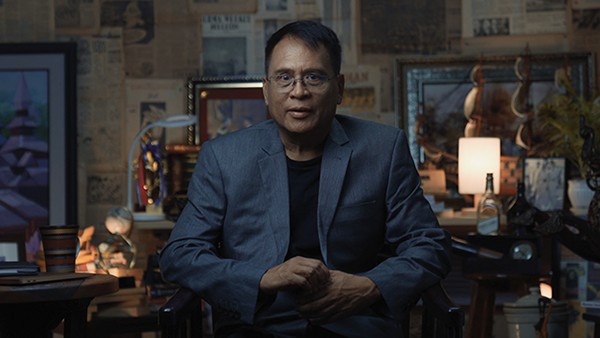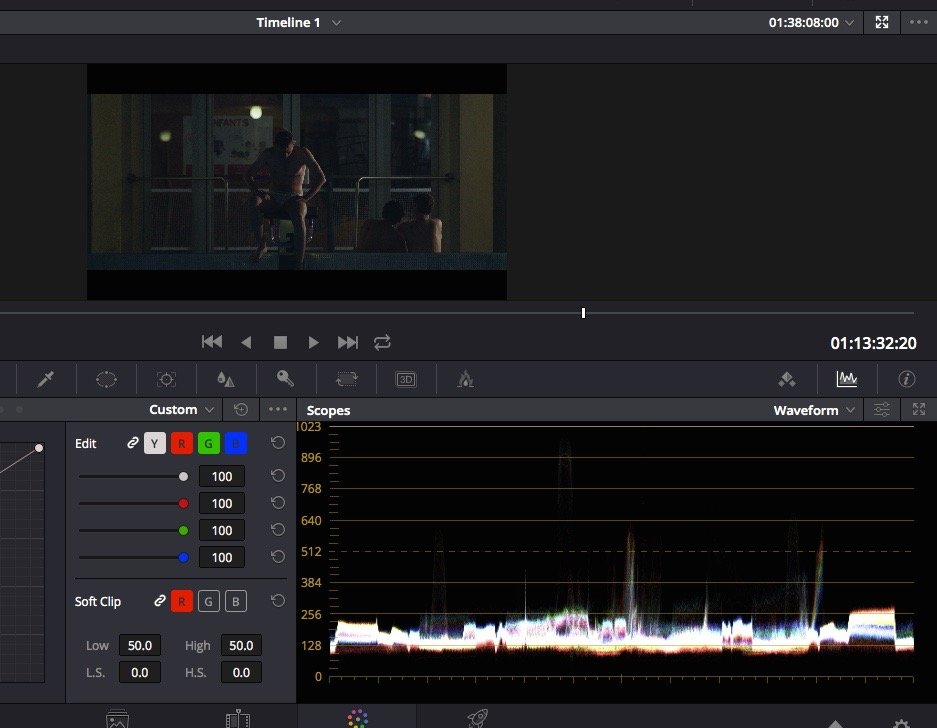Search the Community
Showing results for tags 'davinci resolve'.
-
Brawler is a martial arts action short film shot on the Panasonic Lumix S5. This was the first time I/we used this camera system. Always been a fan of the full frame look, but never the full frame price 😁 After a lot of researching and countless video reviews/examples, everything pointed to this camera. And I've got to say, It didn't disappoint! For anyone interested, we also have an IMDb page: https://www.imdb.com/title/tt32454678/ Happy to answer any questions you may have about the camera, filming and post production side of things. Bulent Filmmaker | Colorist | Editor W: https://bulentfilms.yolasite.com/ IG: https://www.instagram.com/bulent0z/
-
I shoot with expired film quite a lot. As a matter of fact, I would say that it's my go to. My favorite stock I've ever shot with is hands down Kodak EXR 5245 50D. I have lately realized, however, that there are a few realities about shooting on expired that I need to come to terms with quickly. It’s unreliable, it’s in short supply, it’s going extinct, and no professional production wants their investment shot on expired film. I need to move on, but frankly, I have always had a visual distaste for VISION3. I want to further pursue something I've only ever experimented with but never fully committed to in the past: emulating the photochemical characteristics of older Eastman fine grain film stocks by experimenting with exposure, density, and processing using modern Kodak film. For reference, I most often shoot on 2-Perf Techniscope with the original line of Basuch & Lomb Baltar lenses dated at the 1940s. The two Eastmancolor stocks I am most interested in trying to emulate are ECN 5248 25T (1952-1959) and ECN 5250 50T (1959-1962). About a year ago I did a short experiment on 35mm with Baltar lenses where I shot a few short reels of footage on VISION3 500T using ND filters in direct sunlight outside and had them exposed and processed in different ways. I then had them scanned in 12-bit HDR and brought them into DaVinci to level out all the footage and see how my end products differed. The four types of footage I got were underexposed one stop and developed at box speed, underexposed two stops and developed at box speed, exposed at box speed and underdeveloped one stop, and exposed at box speed and underdeveloped two stops. After leveling out all my footage in Resolve, I was extremely disappointed in the results. Once normalized with HDR tools in DaVinci, all the underdeveloped footage looked nearly identical to a standard exposure and development. And the underexposed footage just had crushed blacks with very little discernable differences other than that. I considered it a failed endeavor and steered clear of these kinds of experiments again after that. Top visual inspirations: 5248: Rear Window (1954) The Ten Commandments (1956) Vertigo (1958) Ben-Hur (1959) Rio Bravo (1959) 5250: Spartacus (1960) The Magnificent Seven (1960) West Side Story (1961) Lawrence of Arabia (1962) It’s a Mad Mad Mad Mad World (1963) Assuming that the 4k and 1080p blu-rays of the previous film were scanned from the negatives themselves and not the print, I will take it that what I've seen is a quality representation of the stocks in question. My eyes often roll when people talk about footage looking "vintage" "old" or "film-like". Mostly because this could refer to over a dozen different visual aspects in one's footage, and what invokes the feeling of "filmlike" to one person may differ from another. For the sake of this experiment let’s ignore aspects such as lens choice, format size, granularity, lighting contrast, production design, and (for the most part) color scheme. Let’s instead talk about the photochemical qualities of the negative itself. I mostly associate the Eastmancolor look from the mid 50s to the early 60s with neutral to muted highlights, rich and deep blacks, with the density and dynamic range that was available with those stocks at the time. I'm young and an amateur in this field, so I don't understand film on a more in-depth level like so many others hear. But firstly, I'm curious to know what the distinction between film density and dynamic range is, cause I can't quite make heads or tails of it. I am hoping someone with lots of (or any) experience with celluloid, the photochemical process, and the visual evolution of film over the decades can chime and and possibly steer my ventures in the right direction. THE 2383 QUESTION: Small update. During my writing of this post a friend of mine found an interesting video and vimeo and shared it with me. He suggested it as a possibility for me to shoot with 2383 in camera with lots of sunlight and that if developed using ECN-2 and given a simple color correction, the end result may be something close to what I am after. It is difficult for me to discern whether what I like so much about this clip is due to the 2383 stock or if it is just the hard tungsten lighting. I don’t currently have the time or funds to properly run a test myself but I’m putting some consideration into shooting some footage with 2383 in camera rated at 6 ASA in the cloudless sunlight and having it cross-processed using ECN-2. I can get a good 12-bit HDR scan and see if what I’m left with retains the photochemical qualities I have in mind. This clip does remind me very much of the 5250 stock—more so than most other emulations of vintage film do. But as I said, it could just be the hard tungsten lighting. I'm not certain.
-
Quick 3 minute DaVinci Resolve video showing the application of the 2383 LUT byBoz™ onto Blackmagic Cinema Camera 6K Full Frame BRAW footage (BMCC 6K FF Gen 5). The 2383 LUT is available for ALL Blackmagic Design Color Sciences - BRAW to Rec709 LUTs also available in BMD or Arri Alexa flavours 😊 Website: https://blackmagic-luts.yolasite.com/
-
For anyone interested in the color grade plugin Dehancer and how the color grading controls work. Maybe I should have a 'Sh**ty Tutorial' series on YouTube? ? ? Bulent w: https://bulentfilms.yolasite.com/ ig: https://www.instagram.com/bulent0z/
-
- color grade
- color grading
-
(and 3 more)
Tagged with:
-
Had a chance to film super quick improv short film with the Fujifilm XH2s the other day. Now I wouldn't say I have an "obsession" with the anamorphic look, more like a raging fascination with the aesthetics ? Shot in 6K open gate mode. Color grade in DaVinci Resolve using a combination of LUTs byBoz™ and Dehancer. The Flog 2 footage held up well considering how destructive the color grading was. Not that you can tell with the "amazing" YouTube compression ? Thoughts? Bulent w: https://bulentfilms.yolasite.com/ ig: https://www.instagram.com/bulent0z/
-
- color grade
- cinematic
-
(and 4 more)
Tagged with:
-
Hey everybody. I just ordered a xMac mini Server, Thunderbolt 3 Edition (https://www.sonnetstore.com/collections/thunderbolt-expansion-systems/products/xmac-mini-server-thunderbolt-3-edition?variant=28533878587426) intending to turn my 2018 MacMini into a powerful Davinci Resolve editing workstation. Can anyone advise me as to what GPU card would be compatible with Mac OS and currently offer the most effective speed-up for Resolve? Any pointers are appreciated.
-
- davinci resolve
- pci
-
(and 2 more)
Tagged with:
-
Hi all I am having a bad time with this grading I exported from Davinci Resolve. I am seeing different color on different device. On my laptop screen it looks rich in color. But on phone and other laptop screen it looks desaturated and more color shift towards green. Can someone help me and tell me why this happening please. Is there anything i need to do in color management settings?
-
The 2019 International Colorist Academy Summit is happening in Hawaii this year! October 5-13, 4 different instructors and 11 different courses- there's something for everyone from beginner Resolve classes up to Looks and Matching Masterclasses! We have discount accommodation at the Sheraton Princess Kaiulani for anyone coming in from the mainland or out of the country. More information can be found here: https://www.stonesoupproductioncompany.com/hawaii-summit
- 1 reply
-
- events
- color grading
-
(and 2 more)
Tagged with:
-
The 2019 International Colorist Academy Summit is happening in Hawaii this year! October 5-13, 4 different instructors and 11 different courses- there's something for everyone from beginner Resolve classes up to Looks and Matching Masterclasses! We have discount accommodation at the Sheraton Princess Kaiulani for anyone coming in from the mainland or out of the country. More information can be found here: https://www.stonesoupproductioncompany.com/hawaii-summit
-
- color grading
- davinci resolve
-
(and 3 more)
Tagged with:
-
10 NEW FEATURES in DaVinci Resolve 16 BETA 2 In this video, I will share my top 10 favorite features that are newly added with the latest BETA 2 update in R16. If you are on the fence and need a nudge to upgrade to Resolve 16, this video might do the trick. FULL VIDEO When you are plowing through 100s, sometimes 1000s of shots a day, time is the most important factor in determining your success or failure. The features you will see in this video will help you save a significant amount of time and make you a much more efficient colorist. Reply and let me know if you found these features helpful. And guys, I will be giving away a FREE Powergrade. Watch the video to find out more. As always, I do my best to make these videos entertaining and fun to watch.
-
- davinci resolve
- color grading
-
(and 3 more)
Tagged with:
-
Hello fellow filmmakers! I have been editing in premier and color grading in davinci resolve. Ive actually enjoyed the process more than I thought I would but am curious how to achieve certain moods and tonws. I love the memory type of colors we get in call me by your name during the grass scene how might I achieve that? Overall the film has a very blue tone so how might you suggest I grade more romantic scenes, sad scenes, neutral scenes? Lastly, I have had trouble transferring slow motion from premier to resolve any advice? Thanks so much! Tyrone
- 15 replies
-
- Color grading
- davinci resolve
- (and 6 more)
-
Hey guys, I’ve a question on Davinci and the way its waveform deals with the blacks. I’m grading a project aimed for the big screen, I set my level to data (and data level also for export), did all my grading, but notice the blacks stay around 128 on my waveform and when I try to lower them and crush them toward 0 the picture just get way too dark. I don’t have any broadcast safe line active and such things. Is that due to the fact my computer display in 8bits? so the moment I try to lower the blacks, I just get super blacks? So if I export this graded version and play it on my computer, it looks all good, with nice blacks and all, but my question is: what happen when the film is screened to a festival, is the screen 10bit? for which my black all of a sudden will be milky? I read a lot about this topic but everyone has different opinion as for the workflow to follow and so on, I’d be more than happy if anyone gives me some insight on the matter :) Thank you! (I attched a a screenshot just so you understand what I’m talking about)
-
In a new premium article supervising colorist Scott Klein (Warner Bros) talks in detail about his technical and creative work on the Fox megahit “Empire” and about his collaboration with Cinematographer Paul Sommers. Enjoy!
-
- color grading
- colorist
-
(and 3 more)
Tagged with:
-
Company 3's Paul Ensby is widely regarded as one of London’s top colorists, and in this article he talks about his work with Romeo & Juliet. Paul has a very impressive list of feature film credits, including 'Kingdom of Heaven', 'Amy', 'Hanna' and Guy Ritchie's 'The Man From U.N.C.L.E' that soon will be added to the Lowepost premium collection.
-
- color grading
- learn color grading
- (and 5 more)
-
Provide your colorist with RAW files guys! Simona Cristea has colored hundreds of major international campaigns and works as Head of Creative Color in Deluxe's Rushes. She is hugely talented and shares some of her experience and insight in this article by Lowepost. All the articles are full of tips and are highly relevant for Cinematographers.
-
- lowepost
- color grading
-
(and 1 more)
Tagged with:
-
Provide your colorist with RAW files guys! Simona Cristea has colored hundreds of major international campaigns and works as Head of Creative Color in Deluxe's Rushes. She is hugely talented and shares some of her experience and insight in this article by Lowepost. All the articles are full of tips and are highly relevant for Cinematographers.
-
- lowepost
- color grading
-
(and 1 more)
Tagged with:
-
It seems like all the color grading information out there is about how to make footage look dark and dramatic but I'm currently working on a comedy that could use its own touch of color timing magic. So, how does one go about grading a happy, lively story? What are the basic timing decisions? Common sense tells me that I would want to stick to the characteristic contrast curve and keep the midtowns meaty, but where do I go from there? Is there a highlight color that I should introduce? Do I want to do anything with my shadows? Skin tones? Or do comedies suffer when subjected to a grade? Thanks
- 17 replies
-
- 1
-

-
I recently pushed DaVinci Resolve further than I have yet. A project came in that needed a bit of compositing, and I tackled in right in DaVinci Resolve. And with a little help from Boris Continuum Complete, it all came together beautifully. All best- Mike Wolf Finishing Editor | Colorist www.shinefinishing.com 310-357-7211
-
Hi Guys, Pls Check out my new music video. Shot on Canon 5D Mark III, Zeiss lenses, With a very low budget ($ 800) so i Graded myself with DaVinci Resolve Lite.
- 2 replies
-
- Music Video
- 5D Mark III
-
(and 6 more)
Tagged with:
-
Here's my color grading reel: https://vimeo.com/88596271 Feedback is always appreciated. :)
- 2 replies
-
- color grading
- reel
-
(and 5 more)
Tagged with:
-
Hi everyone I've recently installed Davinci Resolve 9 and I'm hitting a wall. I have footage filmed in 5k anamorphic on 2x anamorphic lenses that I've uploaded to Davinci Resolve 9. In the program I've changed the settings from "square pixel" to "cinemascope", which desqueezes the footage in Resolve. However, when I go to export the footage as Proress 422 HQ it still appears unsqueezed. I'm up for all suggestions at the moment. Thanks, BG
- 1 reply
-
- red epic
- anamorphic
-
(and 1 more)
Tagged with:
-
Hi everyone I've recently installed Davinci Resolve 9 and I'm hitting a wall. I have footage filmed in 5k anamorphic on 2x anamorphic lenses that I've uploaded to Davinci Resolve 9. In the program I've changed the settings from "square pixel" to "cinemascope", which desqueezes the footage in Resolve. However, when I go to export the footage as Proress 422 HQ it still appears unsqueezed. I'm up for all suggestions at the moment. Thanks, BG
-
- anamorphic
- desqueeze
-
(and 1 more)
Tagged with:
-
I am color grading Red epic footage and was looking for the best workflow option since time remapping (slowing down/speeding up clips) is needed for some of the clips. I know the current Davinci Resolve 9 does not accept xml files with time remapping done in premiere. Storage space and time is not the biggest issue for me. Im more concerned with getting the best color grade and highest quality image from my camera since im going to be integrating VFx work and green screen for some of the clips.
- 2 replies
-
- Red
- Davinci Resolve
-
(and 2 more)
Tagged with:
-
Hi there, I am new to the cinema DNG workflow and I just started working with the Ikonoskop a-cam-dii. Although I have been doing a lot of research on the subject, I would like to have some advice from someone with some experience in the field. My questions is the following: for projects that do not need massive color correction, would it be acceptable to throw away the DNG files after transcoding them to Prores 4444 or Prores HQ 422 and use these Prores files as the master files? What would the disadvantages be in this case, if any? Thanks
- 9 replies
-
- cinema dng
- cinemadng
- (and 7 more)
-
To anyone here who uses DaVinci Resolve (full or Lite), you may be interested to know that version 9.1 was released today. The update includes retina support for Apple's Macbook, including the 15" Retina Macbook Pro. It also includes an enhancement for the CinemaDNG format, which is used by the Blackmagic Cinema Camera. The Resolve product manager has posted full details about the update to the Blackmagic forums, here: http://forum.blackma....php?f=3&t=4253 The update can be downloaded via the Blackmagic Support page: http://www.blackmagi...gn.com/support/
- 1 reply
-
- Resolve
- color correction
- (and 7 more)