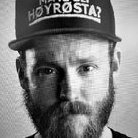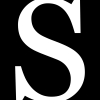Search the Community
Showing results for tags 'software'.
-
I was complaining about Windows forced updates and how they screwed up my computer to someone. He suggested I use Linux. Can you run Windows based software with Linux? When I went to Windows 11, some of my Epson scanning software didn't work right. Their fix was hit the Alt key. It works...half-ass. I'm thinking if the Windows software doesn't work right with Windows 11, how can it work with Linux? What do you think about Linux? All my software is for Windows. I don't really know, but I think Linux is for people that write code and make their own programs. (But just guessing.) <><><><> Cover Glamour Photography - The great cross-country girl hunt 1957 DDTJRAC
-
Does anybody know someone ... who might have a Silicon Graphics Indigo computer with the legendary Conga film recorder software installed on it? I'm looking to buy...
-
Hello everyone! As jobs get bigger, the need for a floorplan software gets bigger. What kind of software are you using? And on which platform are you working?
-
I'm always been interested in hooking up lights to DMX, but avoided it because it seemed confusing and complicated. A friend of mine showed me a software called Vezer which seemed much more simplified to program and keyframe DMX lights, similar to keyframing in Premiere Pro. But it only works on Mac and I'm a PC guy. Any recommendations on PC software like Vezer that I could look into? I have an Arri L7-C that I will be practicing with.
-
I'm always been interested in hooking up lights to DMX, but avoided it because it seemed confusing and complicated. A friend of mine showed me a software called Vezer which seemed much more simplified to program and keyframe DMX lights, similar to keyframing in Premiere Pro. But it only works on Mac and I'm a PC guy. Any recommendations on PC software like Vezer that I could look into? I have an Arri L7-C that I will be practicing with.
-
Basically, I have adobe premiere pro and a terrible computer. Well, not necessarily terrible but the video card is not up to par, and at the moment I can't upgrade for another couple of months. I know about Adobe elements, which I've heard is a scaled down version of PP. I've also read about some free ones like filmora. Now, I have no problem paying for software, hence the monthly subscription, I just need something to edit traditional cinema (narrative shorts and drama). I might scale down to premiere elements if itll be better on my video card but if there's an even less system intense program, please let me know. The thing right now is I cant edit anything without the timeline being choppy and stuttery as soon as I apply a single LUT or adjust the blacks.
-
Hi all, I know that a very recent post asks the same question,.. but I have different & more specific requirements: I have recently been hired in as a consultant to the biggest (not very big) rental in a country with barely any.. to help them streamline their activities, professionalize their technicians and grow. The site is small and the inventory not very big. Though they do have more than decent equipment and plan to invest in more, most of their "technicians" have very limited knowledge and know-how. They still do everything by hand and don't use barcoding, ..but the growing industry and increase in rentals is slowly starting to catch up with them. I am looking to digitalise their inventory and implement using barcodes, and as such am looking for software in which I can load my inventory and track the ins and outs of items through barcode scanning. Ideally, i would prefer a NON-Cloud system (most available today seem online); internet connection is not always a given here. .. do any of you know of any options? ideally systems that come bundled with a barcode printer + scanner(s) + software? ..maybe even one that comes with its own computer? (plug&play) or do any of you have recommendations for these different things? Basically I need something simple, straightforward and not too complicated for a small camera/lights/grip rental company. Any advice welcome! PLEASE - No sales reps pitching product!
-
Video Artifact is a new standalone video editor for digital film restoration and footage quality enhancement. http://www.videoartifact.com/va/ This program helps you to prepare footages from consumer or professional video cameras, digicams and V-DSLR. It can remove MJPEG, MPEG, H.264, H.265 compression artifacts and digital noise, improves sharpness and color resolution up to 16 bit 4:4:4. Some quality restoration features: Script-based to work with unique cases. You can use many filters in any combination. 50+ specialized restoration filters work in Y, U, V separately in 8/16 bit. Possibility to use dozens of different type denoisers for different noise type. Accurate denoising that keeps micro details with no "plastic" effect. Removing of sharping halos. Linear color high quality spline-based resize to resize up to 4K. Resize halos can be removed. Precise halo-free radius-dependent sharping. Film grain emulation and 3D LUT grading. 4:2:0 8 bit to 4:2:2/4:4:4 16 bit chroma reconstruction. It can be used in a post-production workflow if you use V-DSLR or consumer cameras. Currently 50+ camera models supported and hundreds of compatible models. Some special features: Batch processing without GPU. Very fast: 5 fps for typical V-DSLR AVCHD source and 2 fps for 4K. Automatic joining of MTS, MOV and MP4 spans and renaming to yyyymmdd_hhmmss.mov format. Non-standard 16-255 to TV 16-235 levels conversion. ITU-R BT.601 ↔ BT.709 floating point conversion. NLE and DaVinci Resolve compatible workflow. Mastering to webm VP9/Opus or mp4 H.264/AAC 1080p/720p/360p/240p. Examples with various restoration methods: http://www.videoartifact.com/examples/ You can download low compressed videos there to see actual quality. More examples:
-
Hello all, About three years ago, I built a computer to do lower-end editing with Premiere and AfterFX. Most of the projects were geared towards my high school AV class, so nothing more than 5 or so minute works with 1080p project files and H.264 codecs. Today, I'm still using the same project files, but I am editing much larger-scale works (15+ minute works, plus incorporating DaVinci Resolve into my workflow). With my most recent project, I have just color graded via Resolve, and I am finding a lot of difficulty in just opening the Premiere file now. Premiere itself crashes quite frequently, there are times when I open the project file and some of the color graded media is "offline" (when it typically isn't), and I have a hard time rendering this footage for preview (due to Premiere constantly crashing). My workflow is this: Import footage into Premiere, match audio & cut it together -> export XML file -> import XML file of Premiere sequence into DaVinci, color grade the shots -> export H.264 file out of DaVinci, import each shot and replace it's counterpart in Premiere in order to begin sound design Here are the specs for my computer: OS: WIndows 7, 64-bit RAM: 8gb CPU: Intel Core i5 4670K Graphics: NVIDIA GeForce GTX 660 So my question is, is this a hardware issue, or something in my workflow?
-
Hey, I am a Film Studies student and hope to make a stop-motion animation as a side project. I was just wondering what DSLR-type sensor you would recommend for the project (have to be under £600) and what software? I'm hoping for a cheaper version of DragonFrame... Well, actually, camera wise I've been looking at the Canon EOS M3 or the Nikon D3300 (which is an SLR). What do you think about either of these or could you think of an alternative? I really appreciate you reading this and if you answer, thank you very much.
- 12 replies
-
- stop-motion
- animation
- (and 5 more)
-
Hi you all! I just wanted to inform you that according to my tests the Double Data 's manual verification mode DOES NOT WORK AT ALL in the 1.2.1 (current version) of the software. I did not find this info easily from the web so I thought I should share it in case some users are not aware of this problem. This is just for the "Data Manage" ----> "Verify..." -function and does not affect normal transfers. It can cause you trouble however because the software does not read checksums correctly in this mode because of the bug and may show that the files are OK even if you alter them or remove all of them and just leave the first text file in place which contains the checksums from the original camera media. Because of the bug, the software actually copies checksum data from this file and adds a new text file containing these checksums which it is thinking is the checksum data of the verified files. So, if you look manually through the checksum text files they seem to be OK although they have nothing to do with the new verification round. So, it basically falsifies the checksum data in this manual verification mode and green lights all the files no matter if they are altered or not or even are in the same folder anymore. I contacted the manufacturer and they don't have any bug fix release yet but they are aware of the problem and are working on it, so it is best to not use the manual verification (Data Manage -->Verify... -function) at all with this software until they get a fixed version out. As I said, the bug does not affect any normal transfers from camera card to storage, and is only in the additional manual verification which can be used afterwards if needed. You can also trust the checksum files which the program creates during normal verified transfers.
- 1 reply
-
- double data
- doubledata
-
(and 5 more)
Tagged with:
-
I know essentially nothing about cinematography or film making - I'm just making a youtube series to satisfy my overblown ego and placate my own sense of inadequacy expand on my satirical blog. I'm running on a shoestring budget, I have next to no experience, and I have no equipment. So what kind of camera, microphone, and software could I get for very little money that would still allow me to make tolerable-quality little videos? Thanks!
-
I'm wondering if anyone knows of software like Shotput that runs well on a PC? I just tried their PC v4 demo and man it is super slow! Also comes up with numerous errors and mismatched MD5's that are actually perfect when checked with other MD5 software.
-
CREATING SHOT LISTS - THERE'S AN APP FOR THAT Create flexible shotlists for your next film with StoryFlow – available now on iOS for the iPhone, iPad and iPod Touch. Designed for directors and cinematographers working on independent and short films, the StoryFlow app lets you create lists of scenes and shots for an unlimited number of movies. Now you need never miss that important shot. Features include: * Easily reorder shots. * Create ‘shoot days’ and add shots to each, so you know which shots you need to get on which day. * When you’ve added all the shots for a scene, you can lock them. At that point, each shot has a fixed shot number. (Unlock at any time.) You can still reorder the shots according to the order in which you're going to shoot them, but the numbers won't change. * Number shots alphabetically (1A, 1B, 1C, etc) or numerically (1.1, 1.2, 1.3) – useful if you’re using some types of recorder, such as the Atomos Ninja. * View shots by the order in which they appear in the script, or in the order you want to shoot them on the day. * Create a new project by importing a Final Draft (.fdx) script via Dropbox. StoryFlow automatically creates the lists of scenes and shots straight from the script. * Export a Production (project) via email – for other people to import, or to use on another device. Exports include all data and images. Importing a Production file is done via Dropbox. * Add a photo to each shot for simple storyboarding. You can shoot a picture on your device or choose one from your photo library. * Mark each shot as ‘done’ while you’re shooting, for a quick check of your progress through the day. * Set highlight colours for productions and scenes – for example, to indicate the status of each. * Export your shotlists (in either script or shoot order) to a spreadsheet file and send via email – to your crew or yourself. * User-definable shot types (CU, MS etc) and lenses. Build and use these lists across all productions. You can also export them (via email) for use on other devices running StoryFlow. StoryFlow was created by film-makers for film-makers. All features are included in the one-off price of $7.99 - no in-app purchase or subscription required. Go to: http://www.zolascope.com/storyflow (where you'll find full online instructions) or find the app in Apple's iOS App Store at: http://bit.ly/storyflow.
-
Hello, I'm relatively new to DV and recently installed version 9 after coming from 8.2. I've looked around on the net for problems regarding this issue and have basically hit a wall - the problems that most people have had were with the same anomaly I've been trying to deal with. Problems: Finalized file has a bar at the top of the video that flickers on and off. The entire frame will do this as well randomly throughout a clip. Along with the above, say I apply a LUT and grade it, then render. In the final file the video flickers back and forth between the graded footage and the stock footage. -- I haven't had any noise issues or anything of that sort, just random flickers -- Possible Solutions I've found and (or) attempted: Upgrade to the latest Cuda Drivers - 5.0.35 Disable SLI (tried rendering with 1 GPU and still had problem) Check frame rate to make sure the master matches the file Tried rendering as multiple filetypes Disable all audio * there might be some others but they don't come to mind right away, what I did find is that a lot of the macos users that had similar problems needed an OS update. ------------------------------------- The footage was shot on a 60D, 1080p @ 24fps as a .mov The media rendered, was rendered to a .mov along with a .#res file as well. I've included my project settings below - feel free to point out anything that seem obviously out of place ^_^ Along with that, here is a clip of the actual problem. NOTE: The flickering at the end of the video is not the candle. You can also observe the bar at the top of the frame that spans horizontally while flickering. http://lanelehman.com/V1-0001_MVI_9526.mp4 System Information: Operating System: Windows 7 Professional 64-bit (6.1, Build 7601) Service Pack 1 (7601.win7sp1_gdr.120503-2030) Processor: Intel® Core i7-3930K CPU @ 3.20GHz (12 CPUs), ~4.2GHz Memory: 16384MB RAM DirectX Version: DirectX 11 Display Devices: Card name: NVIDIA GeForce GTX 560 Manufacturer: NVIDIA Chip type: GeForce GTX 560 Display Memory: 4050 MB Dedicated Memory: 978 MB Shared Memory: 3072 MB Current Mode: 1920 x 1080 (32 bit) (59Hz) Driver File Version: 9.18.0013.0694 (English) Driver Version: 9.18.13.694 Card name: NVIDIA GeForce GTX 560 Manufacturer: NVIDIA Chip type: GeForce GTX 560 Display Memory: 4050 MB Dedicated Memory: 978 MB Shared Memory: 3072 MB Current Mode: 1920 x 1080 (32 bit) (59Hz) Driver File Version: 9.18.0013.0694 (English) Driver Version: 9.18.13.694 Thanks for any replies I get here, I really appreciate the time taken to read all of this. My search for a solution to a working version of v9.0 continues!
- 6 replies
-
- color grading
- editing
-
(and 8 more)
Tagged with:
-
Hello everyone, you know that color grading software they used for The Hobbit? maybe you can figure it out from this link Thanks AM
- 2 replies
-
- The Hobbit
- DI
-
(and 3 more)
Tagged with: