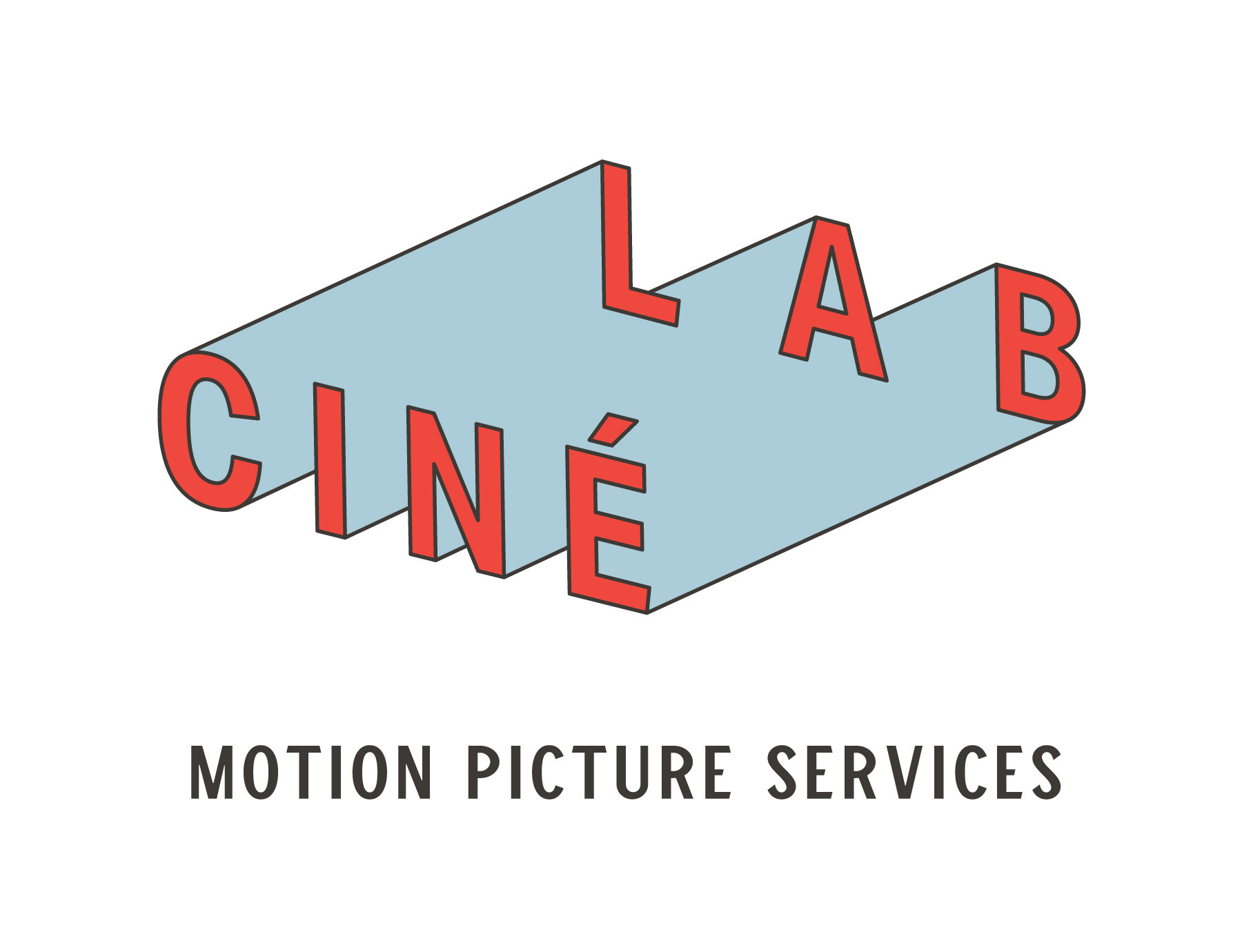-
Posts
2,364 -
Joined
-
Last visited
Everything posted by Robert Houllahan
-

Interpreting this Sensitometric Curve
Robert Houllahan replied to Chelsea Craig's topic in Film Stocks & Processing
It sells itself honestly. -

Interpreting this Sensitometric Curve
Robert Houllahan replied to Chelsea Craig's topic in Film Stocks & Processing
Allot of productions especially Music Videos and Commercial spots are recording to film and re-scanning for the look. I know the Colorist Mafia will way they can do it with a LUT but that has not proven to really be the case and there are hundreds of recordings we have done for this purpose. -

Interpreting this Sensitometric Curve
Robert Houllahan replied to Chelsea Craig's topic in Film Stocks & Processing
I am working on having two gates for it right now a Std 16mm which is what we have been recording with and I got a whole Mitchell 16mm movement with the gate I am having EDM cut to S16mm so I can offer both Std 16mm or Super 16 -

Interpreting this Sensitometric Curve
Robert Houllahan replied to Chelsea Craig's topic in Film Stocks & Processing
I will post some 16mm recording wedges from other stocks next week for comparison, the Kodak vision stocks perform much better. -

Interpreting this Sensitometric Curve
Robert Houllahan replied to Chelsea Craig's topic in Film Stocks & Processing
The Mitchell camera I built the 16mm film recorder around is converted to 1R and is generally very stable / steady with Kodak film. The Orwo perforations are not well punched and that makes this test a bit less stable than a typical recording on Kodak would be. I record at about 2FPS on this system from DPX frames. -

Interpreting this Sensitometric Curve
Robert Houllahan replied to Chelsea Craig's topic in Film Stocks & Processing
I actually used this roll to record a music video today that was shot on MiniDV and then I recorded it to the NC500 and it is a weird dirty but really kind of cool look. I setup the recorder basically the same as I would record 250D in terms of exposure time. Here is a link to the 2.5K ProRes444 scan. https://drive.google.com/file/d/1dTjtvhzJ38iYqzm8B3dWywCyzHxtrCGi/view?usp=sharing -

Interpreting this Sensitometric Curve
Robert Houllahan replied to Chelsea Craig's topic in Film Stocks & Processing
-

Interpreting this Sensitometric Curve
Robert Houllahan replied to Chelsea Craig's topic in Film Stocks & Processing
Trying to get to it hopefully tomorrow. Lab ahs been busy and our office man has been out with flu so I have had to fill in there. -

Dye Fade Tool in Diamant Restoration Suite
Robert Houllahan replied to Todd Ruel's topic in Post Production
As far as I understand it the AI frame gen is included in the permanent license price. I ran it on a Xeon E5-2699 CPU X99 system with a new RTX 3080Ti GPU and it did not lag or feel clunky despite the X99-Xeon being a bit older CPU and chipset. -

Dye Fade Tool in Diamant Restoration Suite
Robert Houllahan replied to Todd Ruel's topic in Post Production
OK so similar to MTI DRS Nova pricing only a bit more for the permanent license. Screw subscriptions especially for software like this I don't really want to even look at Phoenix. I just used the 30 day trial of MTI DRS to do a restoration on a 1984 16mm film about Phillipe Petit with a Philip Glass soundtrack and the A&B rolls had extensive issues with the cement bleeding onto other areas of the film as the rolls were wrapped / taken up when the negative conformer cut it. I really liked using DRS it worked very well and was very easy to learn and seems to have a pretty great deep feature set. -

Dye Fade Tool in Diamant Restoration Suite
Robert Houllahan replied to Todd Ruel's topic in Post Production
What is the yearly cost for Diamant? -

Methods for transporting film
Robert Houllahan replied to Peter Connell's topic in Film Stocks & Processing
We have had allot of film come from Canada to Cinelab by FedEx and DHL without any issues. Some prod companies have also sent courriers with film from Canada but I am not sure what arrangements they make with the airlines for that. -

Interpreting this Sensitometric Curve
Robert Houllahan replied to Chelsea Craig's topic in Film Stocks & Processing
Let me see about recording a standard wedge I do on NC500 early next week and I can post the full res version link to it. I have recorded a few music video projects on NC500 for artists who wanted a gritty look and I did the exposure cal at the same setting as 200t on the recorder for those. -

Interpreting this Sensitometric Curve
Robert Houllahan replied to Chelsea Craig's topic in Film Stocks & Processing
I think your interpretation is about right and how this film stock looks in real world use. I have a roll left over and I cold shoot a step wedge and DLAD on the 16mm film recorder for you. I have found that it looks better when down rated a stop. -

Which labs do E-6 development for 35mm film?
Robert Houllahan replied to Owen A. Davies's topic in Film Stocks & Processing
It is us or Cinegrell in Berlin as far as E6 35mm motion picture processing. E6 is a complex and expensive process to run. We did allot of tests over a two year period for Euphoria S3 but they decided to shoot the new 35mm stock instead of E6 100D for the show. We just did a test for a unnamed Warner Bros feature show and we have run 35mm E6 for spots shows and music videos, we ran the 16mm E6 for the episode of "Severance" that had the flashback to his wife etc.- 8 replies
-
- development
- laboratory
-
(and 2 more)
Tagged with:
-
Just shot some film with a 70DR I bought a few years ago which looked like it was brand new or had maybe shot 3 or 4 rolls through and then was sitting for decades. As Tyler said getting it "unstuck" is a pretty easy thing to do but there are some small spring loaded parts on the turret which will escape across the room when disassembling to CLA and get running again. Once they CLA and re-lubed they tent to run perfectly.
-
This LCD might be interesting https://www.alibaba.com/product-detail/DUOBOND-Tft-6-8-Inch-8520_1600100133759.html
- 11 replies
-
I am not sure what you mean by adapter? The Hycam only uses daylight spools by design and any 100ft 200ft or 400ft daylight spool should work with any Hycam.
-
Quite a bit less than 5000nits for that M-OLED and it is 3840x3552 at 1000nits 20% duty cycle and 1.3" but a great looking chip and very hard to source in small quantity. 500k to 1 contrast and the brightness does not really matter too much in film recording unless you are trying to do real-time recording which there are other solutions like laser D-ILA projectors with 80K to 1 contrast and tons of brightness. Apple uses that Sony ECX344A panel in the porno vision goggles.
- 11 replies
-
I found the LCD manuf spec sheet online the panel. Resolution is great but looks like it is 8bit and 300:1 contrast limits it as being useful in a commercial film recorder alas. The Mico OLED has a 500,000:1 native contrast ratio.
- 11 replies
-
Easy to use to make a new film recorder (I have several at Cinelab for that purpose) it just takes removing the older motor (If equipped with one) and adapting a new stepper or servo motor to the shaft. Pretty easy to mod and make run, this one in the pic above has the smaller film magazine but some have Mitchell standard 400ft 1000ft and 2000ft magazines also. The 16K LCD with a RGB LED backlight seems pretty good very high res indeed. I am using a Micro OLED for the 16mm recorder which has vastly better contrast than any LCD and up to 2800nits brightness. Are those 16K LCDs available as a part? Will look at that too thanks.
- 11 replies
-
The Arriscan ALEV (1?) sensor goes into a frame grabber card on the Sun Opteron workstation which does the assembly of the frames from the piezo and HDR multi flash into the final DPX and or TIFF full res and proxy res files. I do not see any proprietary image processing hardware unless it is on the frame grabber.
-
Hmmm but also no. A real full immersion liquid gate with a liquid like Perc can actually fill in all (and significant) base scratches which are still quite visible on a non liquid gate scan no matter the light source. Perc or other liquids like used on the Arri XT are basically liquid "base" and match the refractive index of the base of the film. This can instantly eliminate allot of the damage and leave the digital restoration more time to work on damage to emulsion. Obviously the costs for a real liquid gate system are large and or the facility has to be arraigned for the use of chemicals.
-
Yes the record everything on an Arrilaser which can only record to 35mm film stock. In setup they make different "patch" sizes for 8mm 16mm and 35mm but they are not recording to 16mm which can then be printed with a soundtrack for example.