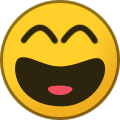-
Posts
892 -
Joined
-
Last visited
Profile Information
-
Occupation
Director
-
Location
Finland
-
My Gear
Eclair ACL, Beaulieu 4008 ZM
Contact Methods
-
Website URL
https://filmfreeway.com/HeikkiRepo
Recent Profile Visitors
22,042 profile views
-

Eclair ACL Camera Body and Accessories on eBay (not mine)
Heikki Repo replied to Gregg MacPherson's topic in Cine Marketplace
The ACL II brochure mentions in the multi-duty motor description that it can accept external sync "with a special base". Whether that means all ACL II bases (vs. earlier) or means a special base isn't clear. After all, there's the single system sound base as well, the base version between ACL "1.5" and ACL II and one ACL II base I have had even German electronics in its base (before Aapo installed his motor electronics inside). -
Hey Heikki, I lost my call and WhatsApp history so don't have your number. Can you ping me on WhatsApp, thanks.
Gregg
-
That notch is part of the TS-mount design - it locks the adapter in correct position. New PL-mount adapter should be available from C7 adapters very soon. Also, @Aapo Lettinen is making brand new ACL motors. I have a couple of them and now preordering the final 2.0 version that should have even more features than the original heavy duty motor :) I'm buying it to future proof my camera - the original motor is quite good, but it was made in the 1970s and there's pretty much only one place that knows how to repair them so...
-

Super rare Chinese 16mm camera A combination of Arriflex SR and Eclair ACL
Heikki Repo replied to Jason Lu's topic in 16mm
A revolutionary camera nonetheless 😂 -

Super rare Chinese 16mm camera A combination of Arriflex SR and Eclair ACL
Heikki Repo replied to Jason Lu's topic in 16mm
So if one wanted to manufacture a new professional 16mm camera, just copy this one to have one with the easiest to make parts? 😂 But Super16 it apparently isn't... 😉 -

Super rare Chinese 16mm camera A combination of Arriflex SR and Eclair ACL
Heikki Repo replied to Jason Lu's topic in 16mm
I answer myself: most likely not - https://rangefinderforum.com/threads/chinese-red-flag-20-and-lenses.23816/post-580646 -

Super rare Chinese 16mm camera A combination of Arriflex SR and Eclair ACL
Heikki Repo replied to Jason Lu's topic in 16mm
Is it this one? "SX16K was made by Linxia Sine Equipement Research Institute. It shoots at 6-144 frames/second, and is powered by a 27V battery. At 6-48 frames, the stability is within 0.01mm, and at 48-120 frames, it is within 0.02mm." https://rangefinderforum.com/threads/chinese-red-flag-20-and-lenses.23816/post-903201 https://images.app.goo.gl/ZVDSDpCMfM8ZrFMy5 -
If partial documentary style is your plan, you might consider those 16mm Eclair cameras. They were used a lot by documentary film makers. As for what can be achieved with one in good condition, see these I have shot on my S16 ACL with Optar Illumina Primes (first one is 500T, second one 500T and 250D and in the end a bit BMPCC OG)
-
Hi Moses, You mention that you haven't shot with larger film formats than super-8 thus far - what is your experience thus far with larger and heavier digital cameras? Are you planning to shoot your films with a very bare bones team or do you envision having larger team to support you? I'm asking you this because while I haven't shot 35mm film, I have moderate experience with Super16 and shooting closer to solo, only very rarely with a first camera assistant (however, I have always loaded my camera myself). My camera is Eclair ACL, which is lighter than Arriflex SR series cameras. Now then: even though it's 16mm film and the camera is light, with everything loaded on it (rods, matte box, modern prime lenses, 400ft film mag...) it weighs closer to 10 kg and it does start to feel heavy after a while. The tripod and fluid head I have are actually made for 35mm film cameras (150mm), I use them as they are reliable and sturdy. However, moving them around without a team - haha, it isn't fast or comfortable! When you move on to 35mm, the gear is going to be even heavier and the need for a team considerably higher. Even if you have a great team lighting your scenes you'll most likely still need a good focus puller since the frame size is so much bigger and the dof shallower. Now, I'm not saying not to do it - but having myself every now and then been tempted by 35mm film, these are the realities I was reminded of by other, much more experienced cinematographers and I'm thankful of that. So that's why I myself am staying in the S16 ecosystem with my Eclair ACL :)
-
Most likely the rumour has started because of the yellowing, but I very much doubt there are any radioactive elements in any viewfinder. Why? First of all, these viewfinders are rather recent, the fully orientable Kinoptik from the late 1970s / early 1980s. For example, even the last shoe-fitting fluoroscope devices were banned in the West Germany by 1973. There was already then awareness of harms of radiation (even if it took until 1989 in Switzerland to ban them). Furthermore, radioactive elements are expensive to put in a lens - they are rare even in the Angenieux cine lenses and those are for imaging, not just for framing purposes.
-

Bolex Service and S16 Upgrade Recommendations - United Kingdom
Heikki Repo replied to Robert Meakin's topic in Bolex
The wait times can be very long these days at Bosher. I sent an Eclair ACL to be converted to him, it took around 8 months. Got it back, it required further work, sent it back, called him at least once a month (a nice guy, pleasant calls and he was just about to do it every time I called) and finally got it back after another 7 months and while the camera now works, the quick fix used causes the camera to flicker in one corner. Ah well, Davinci Resolve has a plugin for flicker... -

Bolex Service and S16 Upgrade Recommendations - United Kingdom
Heikki Repo replied to Robert Meakin's topic in Bolex
It's most likely better buy one that's already converted to S16. There was super recently another person from UK looking for information on the value of a S16 Bolex - and that was factory made conversion. https://cinematography.com/index.php?/forums/topic/102069-help-on-value-super-16-sbm/ -
This trailer really made me want to see the whole film! Very, very beautiful! Did you use a gimbal for the smooth camera moves or was that all just digital stabilization?
-

Zeiss 10-100mm T* f2.8 - no infinity focus?
Heikki Repo replied to Heikki Repo's topic in Lenses & Lens Accessories
It seems Dom got it right here. Someone had opened the lens and didn't know how to put it back together. The focus scale was completely off and the back focus nowhere near where it should be. Now, after it was correctly put back together it works. I'm also going to have it cleaned relubricated, so that it'll be in much better than before condition when I get it back. What is interesting is that apparently someone had previously modified this lens so that the focus stop is different, in order to allow for better close focus... 🤔