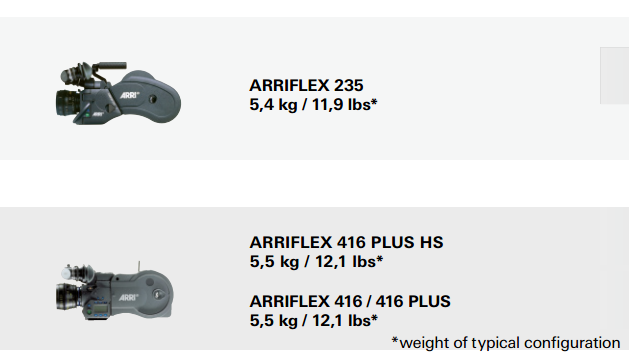-
Posts
134 -
Joined
-
Last visited
Everything posted by Kar Wai Ng
-
I've used the Odyssey 7Q as well. It uses the exact same Samsung AMOLED 7.7" panel as the DP7 and the AC7, but I don't like the image. Something about the colour, contrast, and sharpness doesn't seem quite right, regardless of how you try to adjust those parameters (and there aren't many image controls, either). I'd think of it primarily as a recorder with the image as a bonus, not the other way around.
-
The DP7 OLED is very nice. I've noticed much better colour, contrast, and overall neutrality than the AC7 OLED, which also uses the same panel, but driven by different (and cheaper) electronics. Lovely features for both ACs and DPs (great peaking, LUT importing, colour spaces, of course great blacks) and they seem to be calibrated well at the factory. I'm not a DIT but to my eyes, with perhaps a wee reduction in the red, the image looks very good. Everyone that looks at the image on set will want to see your monitor instead of any of the other ones. They do burn in, so things like status info overlays and frame guides can be an issue, but I try to mitigate that by putting a custom 50% opacity mask in the Custom Guides menu around the periphery of the image. Also makes all that status info a bit less distracting while keeping them visible. The TV Logic VFM-058W is a nice upgrade from the 056 indeed. I just bought one last week. The resolution increase is very nice, and puts it in 'Retina' territory - can't see individual pixels. A bit brighter than the older 056 as well, and better contrast. Runs a bit hot; I can see why they put a heatsink on the back. Still has the same power draw as the older 056 though.
-
This is actually surprisingly difficult to find on the web. Looks like there is one Arri-published doc, "Arri Configuration Overviews" that lists the Arri 235 as being 11.9 lbs in "typical configuration", and the accompanying tiny photo looks like it has a 200ft shoulder mag attached. You might have to extrapolate the weight of the 400 ft mag with film unless someone has hard data.
-
Were you shooting 2K instead of HD? This also forces REC OUT to be a MON OUT clone.
-
Peaking and status info should not appear on the REC OUT unless the REC OUT has been set to clone the MON OUT. When in high speed mode, the REC OUT is automatically set to clone the MON OUT.
-

Pulling remotely on slant focus
Kar Wai Ng replied to Kate Wurzbacher's topic in Lenses & Lens Accessories
I'd be very interested in what solutions others have come up with, as well. -

My Maglite flashlight is flickering... Why?
Kar Wai Ng replied to Milokost Alex's topic in Lighting for Film & Video
The flicker is caused by pulse width modulation in the LED driver. -

Closest prime that gives the Primo look
Kar Wai Ng replied to Mehran MK Khan's topic in Lenses & Lens Accessories
Haven't used the Summilux-C's, or seen one myself, but based on the fact that the Primos incorporate Leitz glass I would say the Summilux-C's would be a good candidate for a close match. -
It's really just a 24-290 with a very mild teleconverter to enlarge the image circle so that it covers 5K on the Epic. Slight loss of speed from T2.8 to T3.2 which is the tradeoff. The 24-290 does cover 5K on the Epic down to about 35mm or so. Typically the wide end of these zooms aren't used too often (go to a 17-80mm or 15-40mm lightweight instead) so in my opinion the 24-290 is not particularly at a disadvantage; it's still the workhorse zoom of choice. The 28-340 is a big investment that serves a smaller niche; that said, depending on your market and whether you think the 6K Dragon sensor will increase demand for larger image circle lenses, that may change your perspective. Personally, 90% of my work is Alexa based which is a proper S35 sized chip, and half the jobs I work on with Epic shoot 4K anyway.
-
I like T handles in general (the 3/16 and 5/32, the most commonly accessed ones, I keep on the cart...the rest of the imperial and metric set stay on the truck) and a full set of L-wrench allens in imperial and metric go in the set ditty. The T-handle sets are Bondhus non-ball end, and the L-wrenches are ball end. Covers almost any need.
-

Waving hand in front of camera: etiquette
Kar Wai Ng replied to Paul Bartok's topic in Business Practices & Producing
Maybe because they were shooting takes in series without cutting the camera; waving a hand in front of the lens between each reset is a visual placeholder in lieu of the slate that helps the editor or assistant editor separate the takes when they are scrubbing through the clip. -

Are parts/accessories for Arri SR models interchangeable?
Kar Wai Ng replied to Francisco Martins's topic in 16mm
The SR3 is a 24V camera, so no, you can't use those batteries on an SR 1 or 2. All other accessories are pretty standard. -
The cheapest one I've found is a little over $400 without the plate: http://www.cinematicprecision.com/camera-assistants
-
Have put it up for auction, for a really great price...a few days left. http://www.ebay.com/itm/280956795962
-
Also, although you mentioned you know about the video tap iris, also make sure the video tap gain isn't set on manual. You can leave it on auto gain, and override it manually if you've got a funky backlit situation or something.
-
Those old onboard transvideo monitors are really poor quality in terms of contrast and resolution. Feed that composite signal to a more modern monitor like a 5.6" smallhd or tv logic, and it will look much better. That said, if you want to really get the most out of the IVS, you can switch it from outputting composite to Y/C (or s-video). If I recall it uses both the BNC outputs (usually one is clean composite and the other is data overlaid composite) by ganging them together, one BNC for Y, one BNC for C. You run those two BNC cables to video village and you can get a cable that combines the two back into an S-video plug. Better quality because there are more lines of resolution. Then the best way to still have an image for your onboard monitor is to use the mini-monitor output, which will give you a composite signal.
-
Price reduction: $1700 OBO.
-

Your most essential kit item
Kar Wai Ng replied to Duncan Vogel's topic in Camera Assistant / DIT & Gear
Must be a pretty big ditty bag... -
Selling my Sony PVM-740 7.4" OLED monitor. The image on this monitor is gorgeous...deep deep blacks, wonderful contrast and very wide colour gamut (colour space switchable between REC709, EBU, SMPTE-C, or native). Takes HD-SDI, HDMI, and composite. Waveform, markers, image flip, audio levels, pixel-to-pixel, focus assist. Really a stunning image for critical image evaluation...take this out when you're shooting night exteriors and the clarity and shadow detail in the blacks will blow you away. I have used this monitor a lot with the Alexa and it's a nice match for the camera. Monitor is in very good condition, well cared for, mainly used by myself and has relatively low hours, there is no user-accessible hour meter but I would estimate less than 350-400 total. Includes: -monitor with my own side handle add-on -original table tilt stand, never used (not shown) -original Sony brick-type AC adapter (not shown; looks like a brick that slides into the V mount at the back and has a plug to go to the wall) -dogbone-type articulating arm for camera mounting, with ball head and quick release platform/plate -2x BNC cables (one is a thin spaghetti type) -D-tap to 4-pin XLR power cable -compact AC adapter with XLR end -custom 5/8" spigot mount (with anti-twist index pin) for mounting monitor to a c-stand -Pelican 1500 case with customized fabric-slipcovered foam insert The Sony brick-type AC adapter is the only thing that does not fit in the Pelican case, so if you do not want it the shipping might be less. $1950. (originally about $3900 for everything) Contact me via kar.wai.ng at gmail dot com. Located in Toronto area.
-
Clairmont has a 1000mm lens too.
-

Fav 17" Production Monitors
Kar Wai Ng replied to Tim Tyler's topic in Accessories (Deprecated SubForum)
TV Logic's 17" has lots of nice waveform options, RGB parade, etc, but one thing I found aggravating was the 'boot up' time. When you turn it on, it takes like 10-15 seconds to scan all the inputs before displaying an image. Maybe this is something that can be changed in the settings, but every time power was kicked out or a cable was pulled, having to wait for the image to return was very annoying. The Flanders has a great image, with the same range of expanded waveform and vectorscope options, and really good viewing angle too. Personally I prefer the 17" Panasonic, the newer panel, 1760, esp if it has low hours. Much better blacks compared to the older 17". On-axis, the image is generally quite reliable for on set reference, though if being very critical you have to watch for shadow colouration and overall green/magenta shifting as the hours accumulate on the monitor. -
The new firmware for Alexa (v4) now supports Looks, so you could design a look with full desaturation and a custom contrast curve and load it in the camera, and apply it to your monitor out and/or evf to preview in black and white!
-

How do you change lenses?
Kar Wai Ng replied to Matthew Rogers's topic in Camera Assistant / DIT & Gear
This is how I have my 2nd's hand me lenses: both caps off, wide open, infinity, and face down into my palm. Generally I hand off the previous lens first, and then accept the new lens. I say "mine" as opposed to "got it", because with the latter, a change in inflection can make it sound like "got it?", which totally changes the meaning and could lead to a problem. "Mine" is unambiguous. For zooms, fisheyes, or any lens where the front element is very large, I keep the front cap on until the lens is mounted on the camera, then hand the front cap off. Also, because I have small hands, there are some lenses which I cannot hold face-down in my palm; Master Primes for example, or the wider lengths of the Red Pro Primes; these are unwieldy lenses. Generally it makes more sense for me to first accept the new lens from the 2nd, and then the 2nd is free to remove the previous lens from the camera, then I put the new lens on. This way two hands are on both lenses all the time.