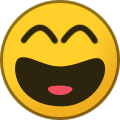-
Posts
96 -
Joined
-
Last visited
About Stewart McLain

Profile Information
-
Occupation
Other
-
Location
Wisconsin
Recent Profile Visitors
5,078 profile views
-
I think it's awesome. This guy created a unique career for himself combining two different things he loves doing. It seems like he's getting shots no one else can get. And who's his competition? It would have to be someone who, like him, had been doing these things their entire lives. I can imagine this inspiring a new generation of camera operating specialists.
-

Good Old Fashion Light Meter
Stewart McLain replied to Stephen Baldassarre's topic in Lighting for Film & Video
I'm kind of just echoing Abdul here but, the Sekonic L-398A Studio Deluxe 3 is a modern analog meter. (modern meaning that is of recent production. I don't think it is appreciably different than the meters they were making back in the 50s.) It's a little less fancy than the SBC. It employs reflective metering using a 30 degree angle so it's not as precise an area as the SBC. Other than that though, I think you might find it similar to use. You can use the + - EV system if you want and you can watch the needle swing as you walk through different areas of the set. I might be wrong, but I think it's the only option out there if you're looking for a brand new analog meter. https://sekonic.com/sekonic-l-398a-studio-deluxe-iii-analog-light-meter/?srsltid=AfmBOooWI8hF5FauNyJuHBqW_OMcRaSNjHH4K9SjNfIUP9T0gWBiCo2M -

Writing film scripts for the first time
Stewart McLain replied to Patrick Cooper's topic in Off Topic
Screenplays always go through multiple revisions. There's no real harm in trying to "get it right" on the first try unless it prevents you from actually finishing. (Which is common) I know a lot of people who ascribe to the "vomit draft" theory - get out as fast as possible because it's going to get revised anyway. Then you have something real to work with. There are a number of very good books about how to develop and structure your story. They all kind of get at the same things but you may find one speaks to you more than another. A very popular recent one is "Save the Cat" by Blake Snyder. For everything there is to know about screenplay formatting, check out "The Screenwriter's Bible" by David Trottier. https://www.amazon.com/Screenwriters-Complete-Writing-Formatting-Selling/dp/1935247212 Best of luck! -
This is a film I shot last year as part of a live event. It is by far the most ambitious production I have attempted, not only in terms of scope but also time limitation. It went from idea to screen in about 3.5 months. After the initial screening, I did some additional post work and gave it a shot on the festival circuit. After 10 rejections and 1 win, I’m ready to move on. At nearly 27 minutes, it’s a time commitment so no hard feelings if no one watches the whole thing. It was actually shown in three parts on the night. (and maybe it ultimately worked better that way) But I thought I’d share since this is the only filmmaking forum I really participate in. Here’s the blurb: "The Xxtra Deadd was originally meant to exist for one night only: October, Friday the 13th, 2023. It was an experimental production, a camp/horror vehicle written for that specific night, a movie whose plot was resolved through a live musical performance by the actors in the film. One night. One show. Finis. Of course, as H.P. Lovecraft said, “That is not deadd which can eternal lie.” (or something like that) Featuring members of Wisconsin-based bands Before Dawn, Modern Haunting, and Disconapse, The Xxtra Deadd dances on the graves of 1980s horror films and gives you a big, wet, sloppy kiss before dying…again. (Winner of "Weirdest International Film" award at Weirdfest 2024)"
-
- 1
-

-
Really enjoyed this, Stephen! Looks beautiful. Thanks for sharing the production details too.
-

Cheapest form of creating atmospheric haze ?
Stewart McLain replied to Ram Nanda's topic in Lighting for Film & Video
Hi Ram. I don't really have a suggestion so much as I have a warning. When I was a student I worked special effects on a couple of films. Adding atmosphere was an everyday thing for us. My key was a local professional who used a homemade contraption called a "cracker" to create atmosphere. The cracker was essentially an air compressor attached to a pipe with tiny holes drilled into it that was submerged in a bucket of mineral oil. When the compressor was turned on it atomized the oil and created the haze which I blew out onto the set with a fan. It worked well and looked great. However, by the end of the day everyone and everything on set was coated in oil: Actors, crew, clothing, lenses, c-stands...everything. It was slippery and attracted dirt. I recieved a number of complaints about this (which never seemed fair since I was just a student and only using the tools my key gave me...what the hell did I know?) I later learned that atomized mineral oil is carcinogenic. As David pointed out, it pays to know what you're breathing into your lungs. Some people feel that mineral oil creates a better looking haze than water-based haze fluid. This may be true. But if your special effects crew wants to use this approach, my advice would be to use it wiith caution, if at all. There are safer solutions. -
Great looking website, Greg! I think it's cool that you're offering instruction for such a specialized skill. Best of luck with this!
- 1 reply
-
- 1
-

-
There’s a lot of great advice for you here. I, for sure, agree with the notion that you can get things going under your own steam in the place where you are and make significant strides before picking up stakes and moving somewhere else. There are tons of great resources for learning on the internet. However, I want to speak in favor of school for a moment. I went through a fabulous film program at a community college in Florida. I chose it because of its practical, blue-collar approach. It was also remarkably affordable. The program was designed so that students filled crew positions on feature films working under local professionals in the key positions. We did three features in one year in addition to our regular coursework. These were legit productions shot on 35mm and 16mm film using all of the standard equipment of the day. One those films went on to have international distribution. Off the top of my head, I can think of about a dozen classmates who went on to successful Hollywood careers as directors, DPs, boom ops, dolly grips, stunt performers, ACs, UPMs… Other former classmates have careers doing production work of one form or other in their local area. A major part of their success was being able to prove themselves to those local pros to get their first jobs and then by supporting one another as they moved on. You don’t need to go to school to have a career in film but it can be beneficial and they’re not all rip-offs. However you do it though, I think a couple things are true: 1) You get out what you put in. 2) Nobody does it all alone. You need to develop personal and professional support networks.
-
I can almost hear it: "Activate lights, Mr. Sulu" "All lights set to ON, Captain."
-
Okay, I know I’m late to the party on this but I just watched The Love Witch for the first time. I read this thread ages ago but didn’t find an opportunity to watch the film until recently. (Thanks Criterion channel!) I don’t have anything particularly original to say about the photography but I’ll say it anyway: I was totally charmed by how authentic it was to the era that inspired it. That goes for the production design as well. It brought to mind Beyond the Valley of the Dolls, Wicker Man, Blood Feast, as well as a few Hitchcock and Hammer Films. In regard to the appearance of modern devices such as cell phones in the movie, I thought it added to the uncanny quality of the film. It was jarring but you could hardly call it a mistake. It was like watching an alternate reality where a different outcome of Sixties culture was a flourishing of witchcraft and as a result, the aesthetic of that age was carried into the modern era. Everything is familiar but somehow just a little out of joint. I also felt that juxtaposition of clashing eras in the overall concept because the whole story is a sort of contemporary psychological examination of the main character (and maybe society as well) but presented in the context of a cinematic reality that only existed for a brief time several decades ago. That's how I saw it, anyway. I dug it.
-

Dark Information Unintentionally Revealed
Stewart McLain replied to Stewart McLain's topic in Post Production
@Johanan Pandone Great idea to re-import the final cut and boost exposure for verification. And a little ouch over the "control lighting better" comment but you're not wrong. Thank you! -

Dark Information Unintentionally Revealed
Stewart McLain replied to Stewart McLain's topic in Post Production
@Joerg Polzfusz Those settings might have had something to do with it. I'm still curious as to what I could do to protect my images in the future. I mean, it's not possible to to light up the darkened corners of the Batcave or Don Corleone's inner sanctum just by tweaking a few settings on Zoom, right? -

Dark Information Unintentionally Revealed
Stewart McLain replied to Stewart McLain's topic in Post Production
@Don H Marks Sometimes the cover is the best part of the comic book. 😁 -
Last night a short film of mine was in an online film festival. I was unhappy to see that in several scenes which were intended to have a dark background, and which have always appeared dark when watching elsewhere, the picture was almost fully illuminated. It was as though the ambient light level had been lifted by a stop or more. A basement ceiling that was supposed to be largely obscured by darkness was entirely visible. As a note, I watched the festival on my television via hdmi from my laptop and the festival was conducted over a zoom call. This morning I watched a clip streamed from Filmfreeway with the same laptop to tv setup and the picture looked as intended. How is this possible? Is Zoom increasing the overall gain? And why is that information recoverable? Is this preventable by more aggressively crushing the blacks or increasing contrast? Posting here because I suspect my grading skills are to blame. Thanks for any insight!