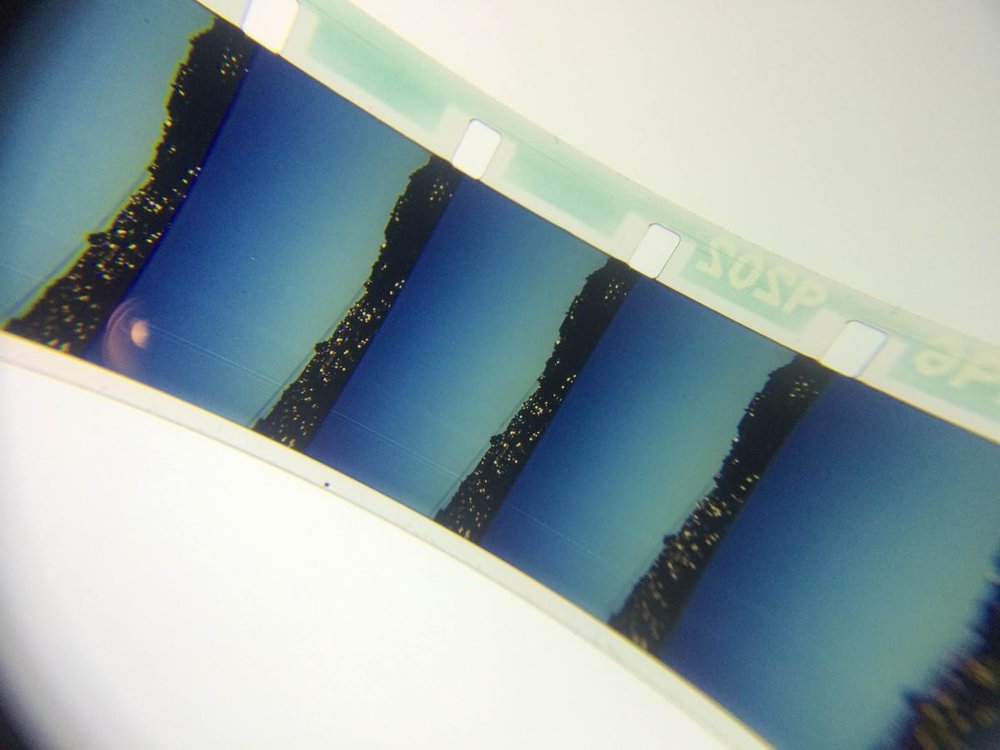-
Posts
26 -
Joined
-
Last visited
About Nima Khazaei

Profile Information
-
Occupation
P.A.
-
Location
San Francisco
-
My Gear
Aaton XTR Prod, Aaton A-Minima, Canon C300 Mk. II
Recent Profile Visitors
4,174 profile views
-
Hi Kris, In case you haven't worked it out yet, I use the same setup but with the Fujifilm version of that adapter. I've found that the tab inside can be a bit finicky, and mine took some manual adjusting to get it to slip properly into the slot in the lens. Can you tell if your lens is seating all the way into the adapter? There shouldn't be a gap between the front of the adapter and the back of the lens barrel where the focus marks are. I believe Metabones has an Arri Standard to E-mount adapter, and I expect it to be much more reliable than the Fotodiox one. It's a lot more expensive though. -N
-
Your Litemats should be flicker-free too. http://www.litegear.com/support/faq/how-low-can-i-dim-leds-and-still-be-flicker-free/ I've yet to have any flicker issues with any of my LED lights. I suspect most cinema LEDs use either constant-current regulation for dimming, or frequencies high enough to keep them safe for all but the most extreme of frame rates. My inclination would be to make good use of HMIs, just given the 3-4 extra stops needed for 240 fps.
-
The answer you (or your teacher, as it would appear :rolleyes:) are looking may be a "half-double scrim". See this comparison: http://www.tvtechnology.com/Portals/0/TVT_20141119-1545.jpg The name is a little confusing- "double" refers to scrims that reduce light by 1 stop. A single scrim reduces light by 1/2 stop. "Half" refers to the fact that it only covers half of the face of the light. You can rotate it to control which half. That's the textbook answer, anyway. Like Stuart and David explained, I think a net would be used more commonly if you need any precise control. With a net you can control exactly where the cutoff happens by moving it left/right/up/down, and how hard or soft the transition is by moving it closer or further from the light.
-
I don't think that's possible. The M4/3 mount has a 20mm flange focal distance- half of the Aaton mount's 40mm. Even if you were to make an adapter that seated deeply enough into the camera to bring the image into focus, the lens would likely collide with the camera's mirror. M4/3 is a mirrorless camera mount, so the lenses are designed to come as close to the sensor as they need to, since nothing is expected to be in the way. If you need to broaden your lens choices, I think an Arri PL mount was available for that camera. Maybe check with Abel Cine if they can source the mount for you? The conversion may be pricey though. There are adapters available for Aaton mount cameras, but mostly to other cinema lens mounts with long flange focal distances. Here is one to Arri Bayonet: http://www.ebay.com/itm/371555048393
-
Seconding (thirding?) the suggestion to pick up a K3 for now, to get your feet wet. It won't do sync sound but it'll be very affordable, and excellent to learn on. I wouldn't worry about a matte box or filters quite yet. K3s were originally sold with a zoom lens and a set of 5 filters, and it's not hard to find that kit for a decent price. The filters include an ND and 2 yellows (handy for shooting black and white film in daylight). The zoom lens takes 77mm filters, which are easy to find very cheap. Sure, eventually you'll want a matte box and a set of 4x6 filters, but those are a hefty investment.
-
Seconding Tyler's thoughts about money. I would suggest working up a full budget on paper before you go ahead with any purchases. Don't forget the cost of lenses too- they can be even pricier than the camera. Also keep in mind that quietness is not the only feature a camera needs in order to be suitable for shooting sync sound. The camera's speed also has to be precisely controlled (this is called 'crystal-sync'), or else you'll have a massive headache trying to sync up dialog to picture when you're editing. For your budget, the Bolex may indeed be the best choice. Like Bryan said, the one in your video is not representative of a Bolex in good repair. But neither the Bolex, nor any other wind-up camera, will do sync sound. It's both too loud and its speed changes substantially as the spring winds down. If you're so inclined, and have access to some machining equipment, you could motorize the Bolex. All Bolexes have an 8:1 drive shaft, which exposes 8 frames of film per rotation of the shaft. My approach would be to attach a stepper motor to that shaft, and use a microcontroller to drive the motor at 180 RPM (3 rotations a second, for 24 fps). The crystals on most microcontroller boards will be accurate enough to record sync sound too, if you can blimp the camera well enough. This setup will need a LOT of blimping, however. Bolexes are loud. You'll also be limited to shooting about 3 minutes at a time, and the Bolex is a bit slow to reload- all 100' cameras are. The camera you're that'd truly fit your needs (but not your budget) would be more along the lines of one of the models designed for sync sound. Most of the cameras in this category will take 400' loads, in magazines, and naturally won't require any extra work to motorize or blimp. I'll defer to other people's expertise here, but something like the Eclair ACL might be very suitable. I think you could get a kit with a few magazines and a zoom lens for less than $2000. If you decide to go that route, do work up a budget though. Cameras, lenses, stock, processing, printing/transfer... all these things add up quickly. I'm not trying to discourage you, by the way! Just encouraging a calculated approach :)
-

Help diagnosing a 16mm print issue.
Nima Khazaei replied to Nima Khazaei's topic in Film Stocks & Processing
I talked to the lab- they were incredibly courteous and professional, and they appear to be taking this quite seriously. The diagnostic they proposed was looking at the staple splices between the rolls. I examined one of them and it appears that the scratch goes over the splice rather than under it, indicating that it happened in the processing machine. This seems so simple, but I would never have thought of it myself. I'm going to ship it back today for their staff to examine. -

Help diagnosing a 16mm print issue.
Nima Khazaei replied to Nima Khazaei's topic in Film Stocks & Processing
Thanks everyone! I'm going to give the lab a phone call tomorrow and hopefully get this resolved. Gregg, I'm becoming more certain the scratches were not on the negative I sent in- they appear across this entire reel, which was composed of rolls from different magazines. The camera is an Aaton, so the camera body never touches the base side of the film, only the magazine does. Both of my magazines also passed scratch tests both before and after this shoot. Is there anything I could be missing? -

Help diagnosing a 16mm print issue.
Nima Khazaei replied to Nima Khazaei's topic in Film Stocks & Processing
Thanks so much for your input everyone, this is incredibly helpful. Dirk, it's for the duration of this reel, but it's not on other reels printed in the same order. Do you know if a wet-gate print would improve the appearance of scratches on the base side of the film, rather than the emulsion side? I may ask the lab to reprint wet-gate. I just scratch-tested the camera and magazine again, and I'm quite certain the film wasn't scratched when I sent it in. -

Help diagnosing a 16mm print issue.
Nima Khazaei replied to Nima Khazaei's topic in Film Stocks & Processing
Hi Simon, Do you mean the raw print stock, or the raw camera stock? Is it possible there's an issue with the negative that I'm not seeing? -
Hello everyone, I just had 16mm film printed for the first time, and noticed a strange anomaly in the print. I'm wondering if you guys could help me figure out what it is... Here's a picture of the print, taken through a loupe. The two thin white lines are obviously scratches in the negative, but I'm very confused about what the more diffuse line to their right is. I checked the negative, and it's nowhere to be found- it appears only in the positive. When projected, it doesn't look perfectly straight- more wavy and with varying thickness. Sincerely appreciate any ideas you might have :) Thanks in advance! —Nima
-
If you're a student, make sure to get Fotokem's student discount- it's EXCELLENT, the current price is $.12 a foot. Kodak also gives 30% off.
-

Mysterious tool in Aaton package...
Nima Khazaei replied to Nima Khazaei's topic in Accessories (Deprecated SubForum)
Thank you, Satsuki :) -

Mysterious tool in Aaton package...
Nima Khazaei replied to Nima Khazaei's topic in Accessories (Deprecated SubForum)
No, they're much smaller than that. I'm starting to think they might be zoom levers from one of the seller's zoom lenses. Does that make sense? Here's a picture comparing one of them to one of the 15mm rods, and the actual viewfinder tool that stows away in the camera's handle.